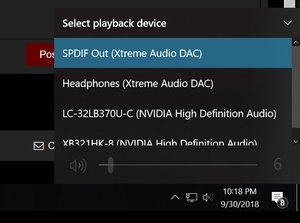Etherton
Will Bang for Poof
- Joined
- Aug 7, 2006
- Messages
- 6,996
A few days ago my computer lost audio. I have tried everything to get it back but I can not figure this one out. The audio is ran through an optical out on my motherboard. I have a pair of JBL monitors that have noise when connected via a mini jack (or whatever its called). Even my headphones have quit working though. The SPIDF playback source is completely missing in the screenshot below.
Reformatted Win10 - needed it anyway.
Checked cables.
Tried different cables.
Unplugged the JBLs and reconnected.
Updated any and all drivers.
What am I missing? Any ideas here? Thanks!

Reformatted Win10 - needed it anyway.
Checked cables.
Tried different cables.
Unplugged the JBLs and reconnected.
Updated any and all drivers.
What am I missing? Any ideas here? Thanks!

![[H]ard|Forum](/styles/hardforum/xenforo/logo_dark.png)