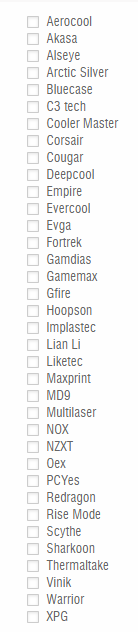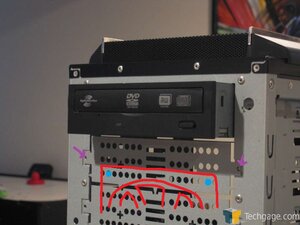Good morning,
I want to improve cooling on my case and processor. My case is an old CoolerMaster CM690 and processor is an i7 7700K.
On the case I have 1 ML120 on the rear and 1 ML120 on the side, currently no fan in front.
My cooler is a CoolerMaster Hyper 212+ with stock fan.
I was advised to buy Noctua AF12x25-PWM which is not in stock, closest I could find is AF12x25-ULN which seems to not produce too much CFM.
Another issue that I have is: How to setup the fans on the case? I was told positive pressure is better, so I guess the fan with higher CFM should go in front, what about the rest?
Also, should I replace Hyper 212+ stock fan?
Cheers
I want to improve cooling on my case and processor. My case is an old CoolerMaster CM690 and processor is an i7 7700K.
On the case I have 1 ML120 on the rear and 1 ML120 on the side, currently no fan in front.
My cooler is a CoolerMaster Hyper 212+ with stock fan.
I was advised to buy Noctua AF12x25-PWM which is not in stock, closest I could find is AF12x25-ULN which seems to not produce too much CFM.
Another issue that I have is: How to setup the fans on the case? I was told positive pressure is better, so I guess the fan with higher CFM should go in front, what about the rest?
Also, should I replace Hyper 212+ stock fan?
Cheers
![[H]ard|Forum](/styles/hardforum/xenforo/logo_dark.png)