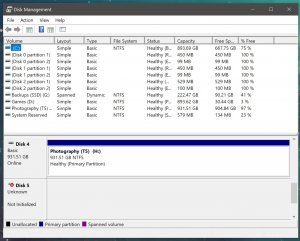Nebell
2[H]4U
- Joined
- Jul 20, 2015
- Messages
- 2,382
Hello,
I bought this case:
https://www.amazon.co.uk/gp/product/B07PPQTR6B
And inserted my 500gb Samsung 960 Evo.
So far, so good.
However, it doesn't want to work.
I have tried:
1) Connecting to both computer case USB and directly to the motherboard.
2) Tried different cables.
3) Pushed the little button to unlock write.
4) Initializing via Disk Management.
*tried both MBR and GPT style. MBR gives me "The system cannot find the file specified" error, while GPT gives me "The request failed due to a fatal device hardware error".
5) Tried 3rd party partition managers which didn't work. Maybe some others work?
6) Tried booting with Windows 10 USB into setup and formatting/partitioning that way but no option is available.
Last time I checked, it worked well in m.2 slot but it was before I tried to use the case, maybe I broke the damn thing.
I had Windows 10 installed on it so maybe it's blocking it from being recognized in the case?
I'm not home for a couple of days, figured maybe I'll try to get some tips from the knowledgeable folks here before I get home and try it directly in M.2 slot and format that way.
I bought this case:
https://www.amazon.co.uk/gp/product/B07PPQTR6B
And inserted my 500gb Samsung 960 Evo.
So far, so good.
However, it doesn't want to work.
I have tried:
1) Connecting to both computer case USB and directly to the motherboard.
2) Tried different cables.
3) Pushed the little button to unlock write.
4) Initializing via Disk Management.
*tried both MBR and GPT style. MBR gives me "The system cannot find the file specified" error, while GPT gives me "The request failed due to a fatal device hardware error".
5) Tried 3rd party partition managers which didn't work. Maybe some others work?
6) Tried booting with Windows 10 USB into setup and formatting/partitioning that way but no option is available.
Last time I checked, it worked well in m.2 slot but it was before I tried to use the case, maybe I broke the damn thing.
I had Windows 10 installed on it so maybe it's blocking it from being recognized in the case?
I'm not home for a couple of days, figured maybe I'll try to get some tips from the knowledgeable folks here before I get home and try it directly in M.2 slot and format that way.
Attachments
As an Amazon Associate, HardForum may earn from qualifying purchases.
![[H]ard|Forum](/styles/hardforum/xenforo/logo_dark.png)