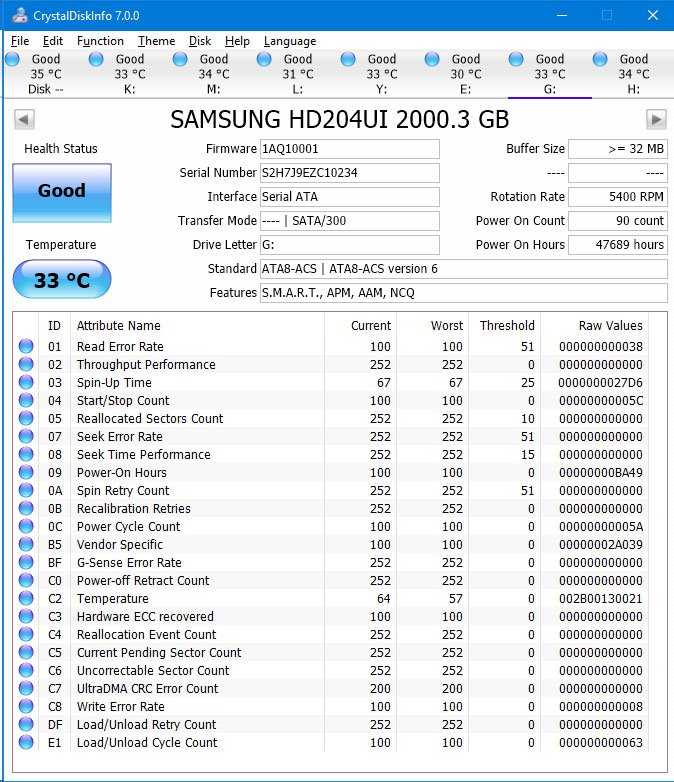I'm finally getting around to setting up my IP camera to record to my WHS 2011 server (instead of just being able to watch a "live view"). I had to mess around to fit another HD into the server case. And of course that fairly simple task turns into months with me troubleshooting a bad PSU and motherboard in my old desktop PC, building a new desktop PC, upgrading my server's HD to a SSD along the way.
So ... I've got these 4 HD's that I'm considering using to record to from my IP camera. But I'd like to get some [H] opinions on them. I realize that all 4 are pretty old disks. I figured that CrystalDiskInfo would be a good way to get info on them. But I'm not all that familiar with the info that CrystalDisk gives. So would one of these be better than the others, are they all no good, etc. I'd appreceiate any info I could get on them.
Thanks in advance.
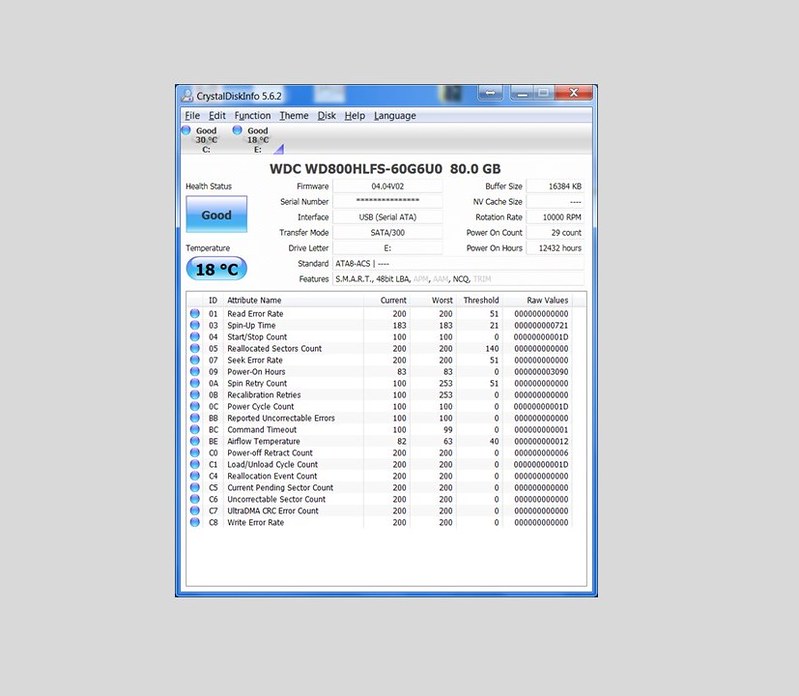
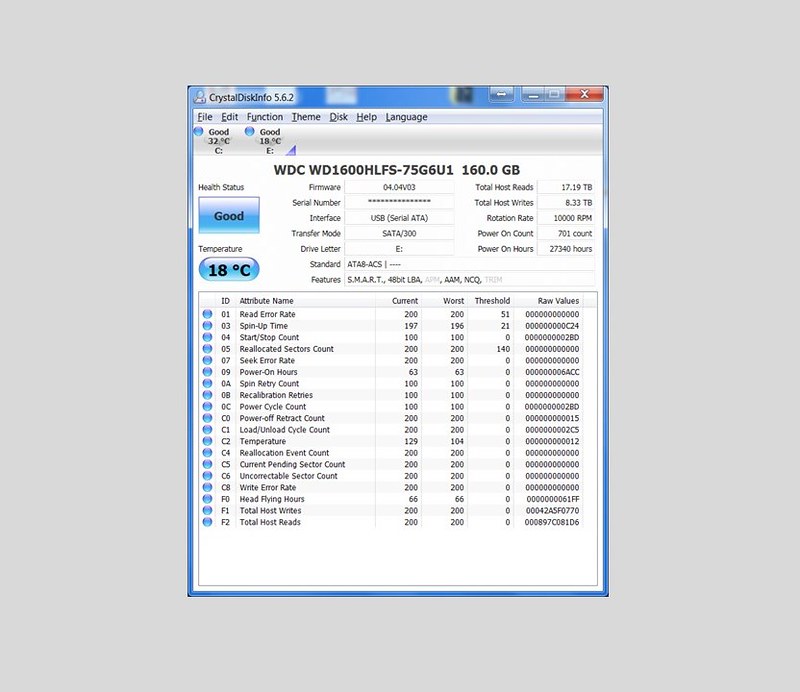
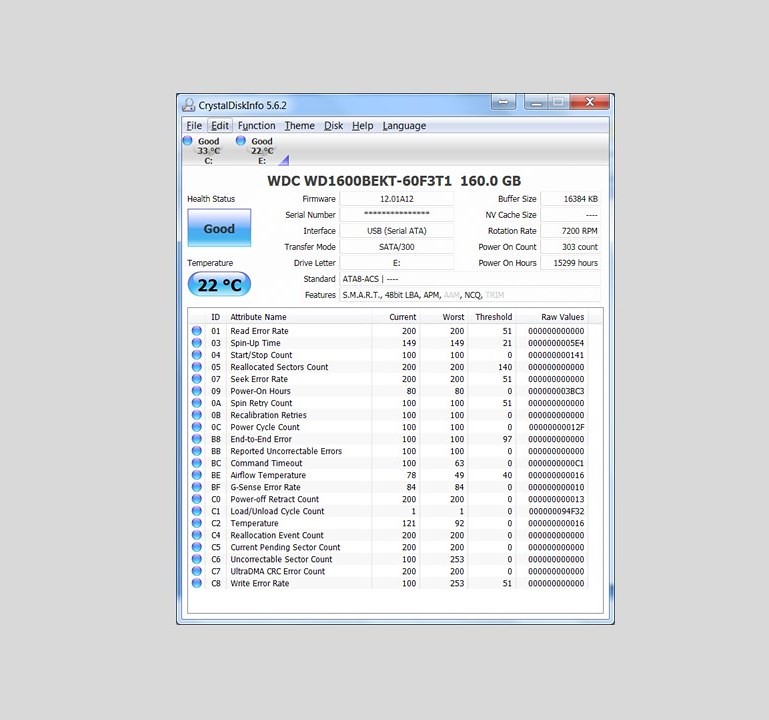
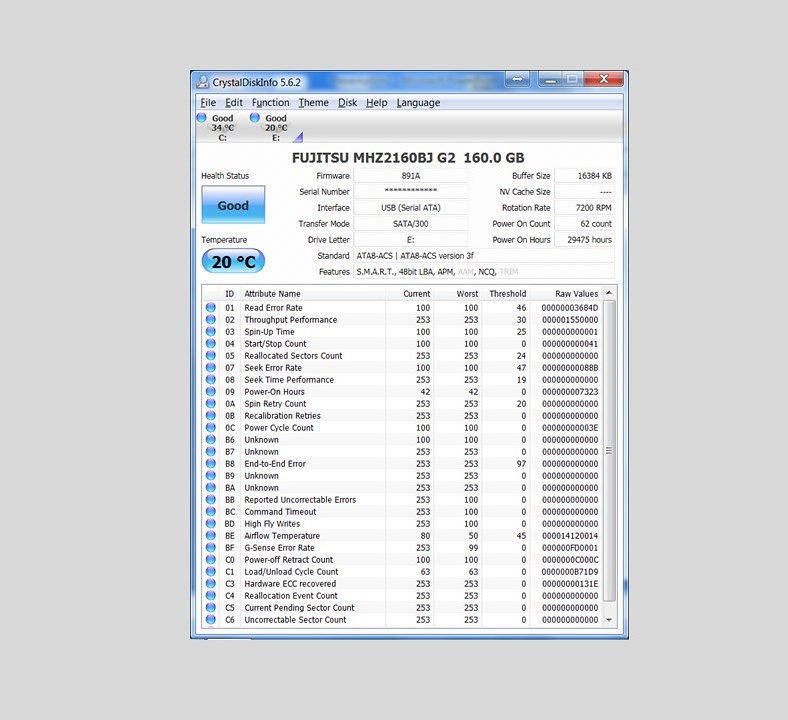
So ... I've got these 4 HD's that I'm considering using to record to from my IP camera. But I'd like to get some [H] opinions on them. I realize that all 4 are pretty old disks. I figured that CrystalDiskInfo would be a good way to get info on them. But I'm not all that familiar with the info that CrystalDisk gives. So would one of these be better than the others, are they all no good, etc. I'd appreceiate any info I could get on them.
Thanks in advance.
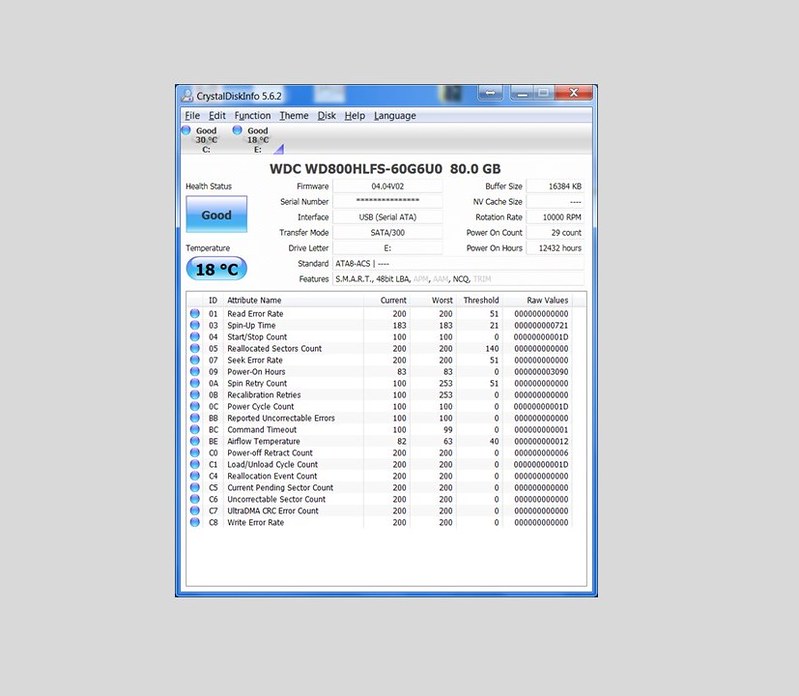
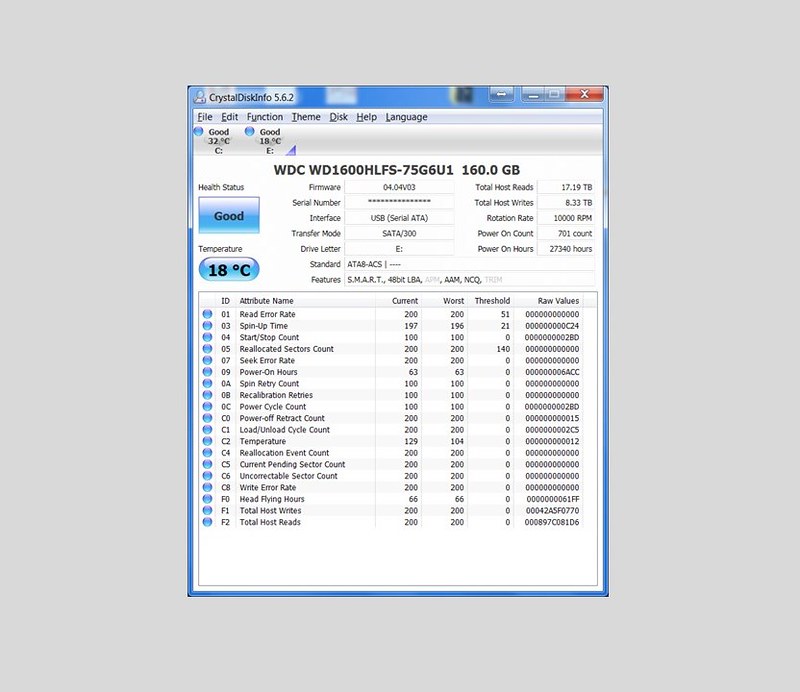
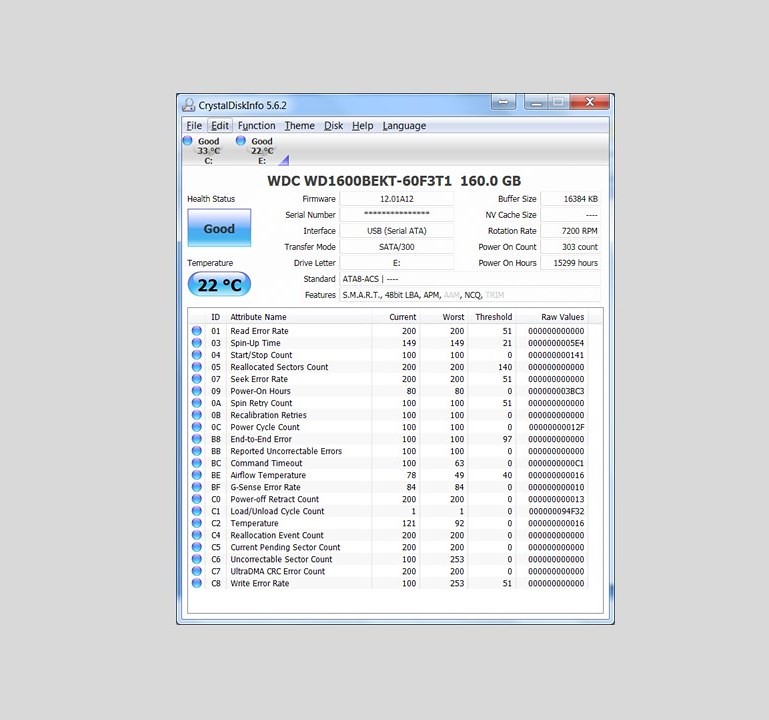
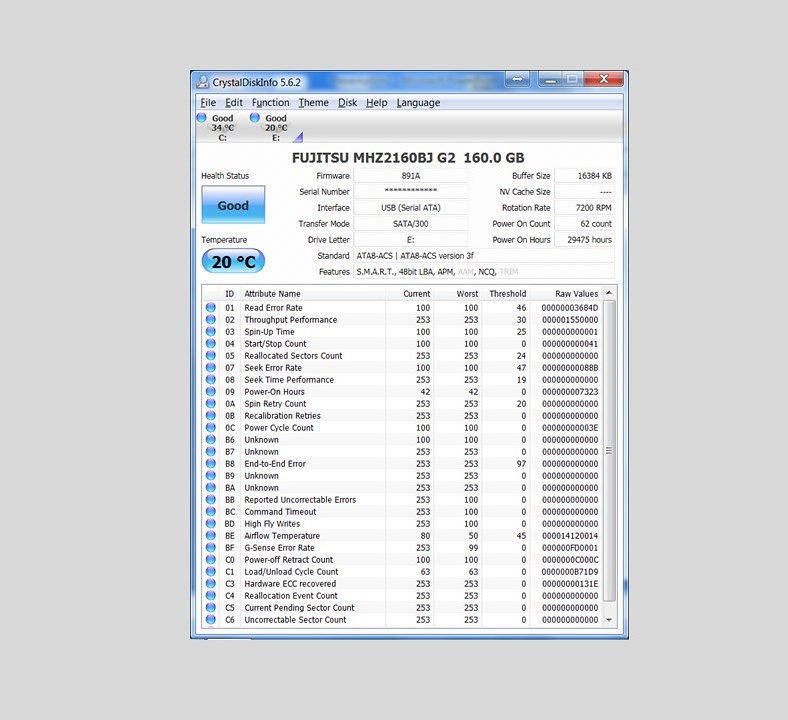
![[H]ard|Forum](/styles/hardforum/xenforo/logo_dark.png)