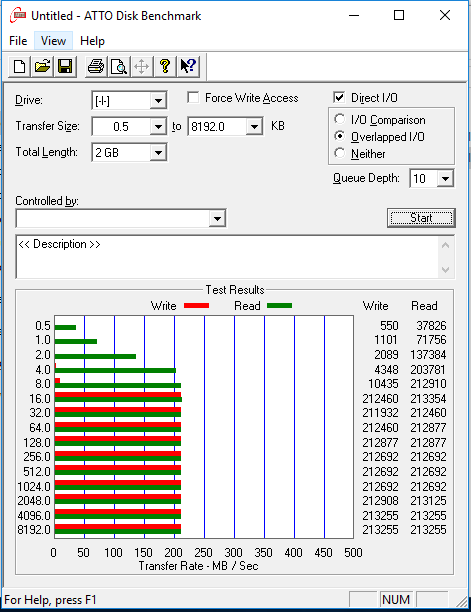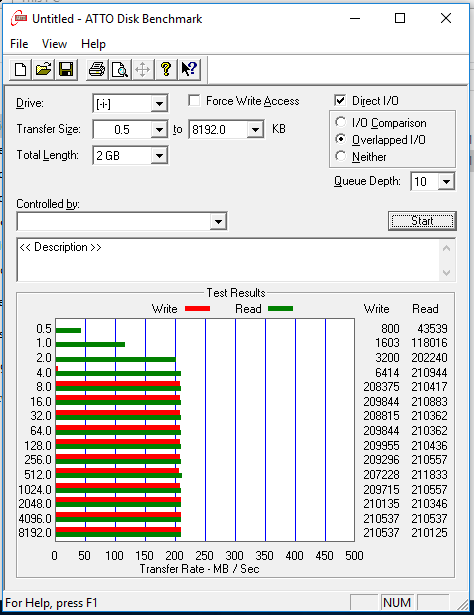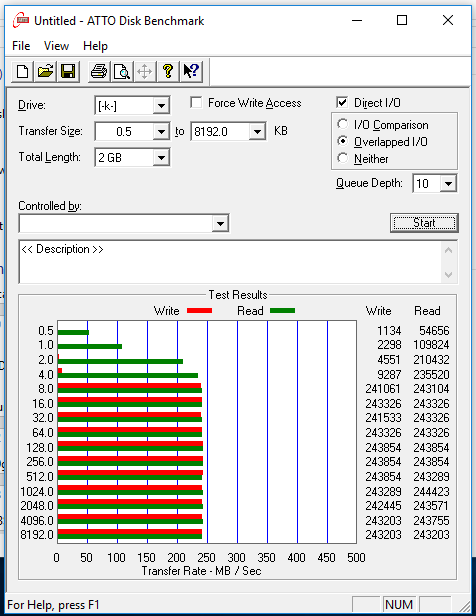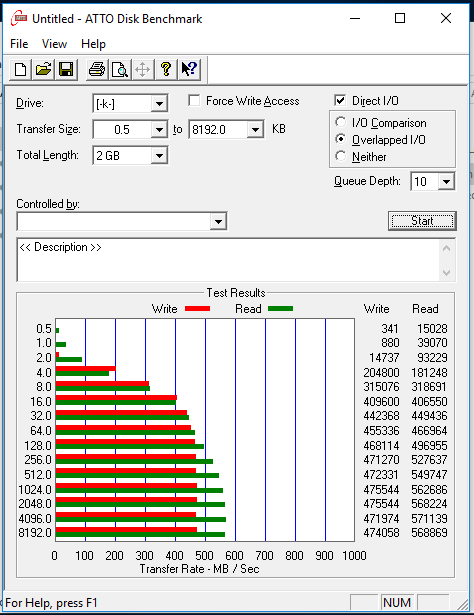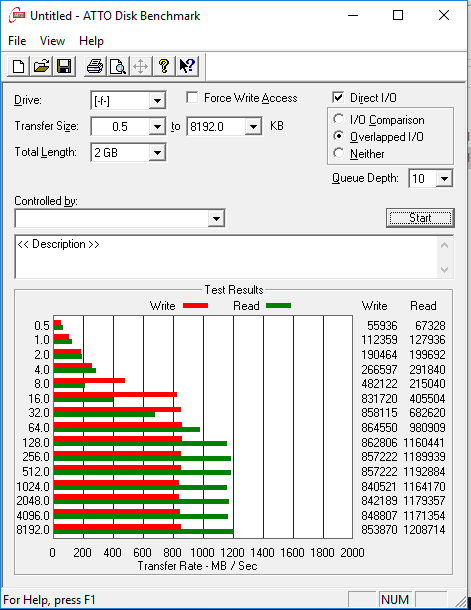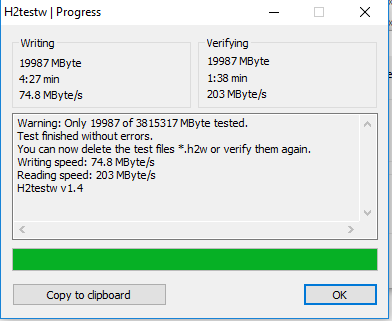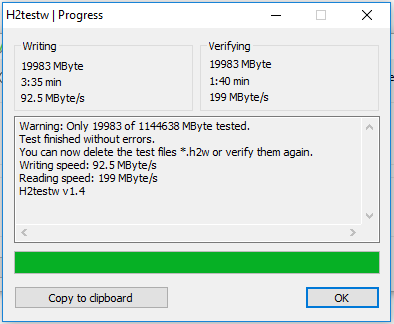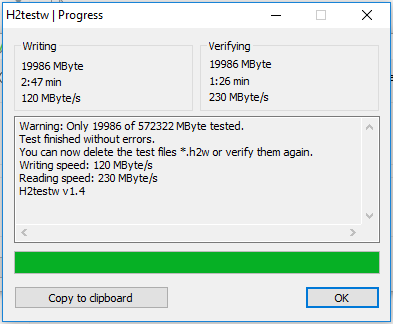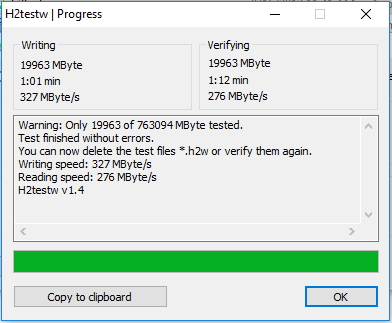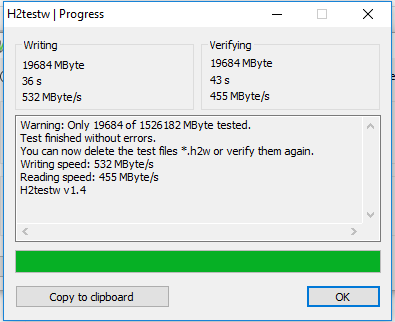multi-tasking_guy
Limp Gawd
- Joined
- Jun 16, 2017
- Messages
- 142
Hi!
I have 2 laptop hard drives, im a little confused to why the slower rpm hard drive is faster than the other one。
i thought the slower rpm would equal slower drive but in my case it is the slower one is faster.
One hard drive is 3.0 gps and the other one is 6.0gps double the speed.
The reason about all this is, im trying to figure out which one to use for my laptop. I want to use the fastest hard drive.
Im a little confused. Here are the specs on my 2 hard drives
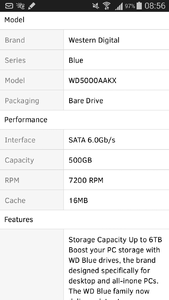
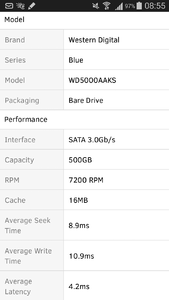
help me thanks
I have 2 laptop hard drives, im a little confused to why the slower rpm hard drive is faster than the other one。
i thought the slower rpm would equal slower drive but in my case it is the slower one is faster.
One hard drive is 3.0 gps and the other one is 6.0gps double the speed.
The reason about all this is, im trying to figure out which one to use for my laptop. I want to use the fastest hard drive.
Im a little confused. Here are the specs on my 2 hard drives
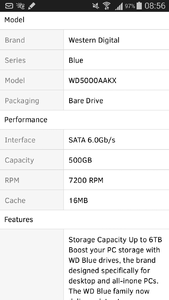
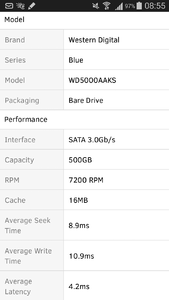
help me thanks
![[H]ard|Forum](/styles/hardforum/xenforo/logo_dark.png)