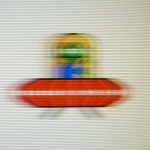Perhaps you can help me to better understand monitor flickering, and clarifying difference between low framerate flickering and PWM flickering.
It has been said that a good test for flickering could be to look at the sceen through a video camera (or cellphone).
Now, I own two CCFL monitors: Dell U2311H and Eizo L568. Both support 60Hz at native resolution.
It has been said flickering is a nonissue on CCFL models, due to higher light persistency.
Now I looked at my monitors through the cellphone and through a pocket camera: both displays exhibits strong vertical bands, although of different shape and speed.
Rising U2311H to 75Hz at non-native resolution, band move quickly, but does not disappear.
Both units cause eyestrain when used for long time.
Now summarizing:
1) If the cellphone test is reliable, even CCFL units suffer from flickering.
2) Augmenting refresh rate does not eliminate problem.
3) I don't understand how much flickering is due to PWM and how much is due to low refresh rate.
I'd like to hear your opinions. Thanks.
It has been said that a good test for flickering could be to look at the sceen through a video camera (or cellphone).
Now, I own two CCFL monitors: Dell U2311H and Eizo L568. Both support 60Hz at native resolution.
It has been said flickering is a nonissue on CCFL models, due to higher light persistency.
Now I looked at my monitors through the cellphone and through a pocket camera: both displays exhibits strong vertical bands, although of different shape and speed.
Rising U2311H to 75Hz at non-native resolution, band move quickly, but does not disappear.
Both units cause eyestrain when used for long time.
Now summarizing:
1) If the cellphone test is reliable, even CCFL units suffer from flickering.
2) Augmenting refresh rate does not eliminate problem.
3) I don't understand how much flickering is due to PWM and how much is due to low refresh rate.
I'd like to hear your opinions. Thanks.
![[H]ard|Forum](/styles/hardforum/xenforo/logo_dark.png)