My main computer monitor which is an overlord tempest 27". I'm sure some of you remember when they sold these some years back as a 120 HZ IP panel.
The monitor has been a great monitor but I've noticed a problem lately that seems to be happening when I start my monitor.
When I first turn the monitor on I can't see anything in the display except for the very small strip in the top as shown in the picture.
Then the monitor slowly gets better and I start to see a little more on the monitor, I can see images below but they don't seem to refresh.
After about 1 minute the monitor clears up and works 100% as long as I keep it on.
So it seems almost like it needs to warm up, but that doesn't make any sense.
What scares me is that it seems to be taking slightly longer to clear up, so I'm worried my monitor may be on the way out.
I must say monitor works 100% after this initial 1 to 2 minutes after I start it. The 2nd monitor I have connected doesn't have this issue.
Does anyone have an idea about what could be going on?
Thanks, here are the pictures of it.
Image below is when I first turn it on, I can see clearly only in the top 1/2" of monitor.
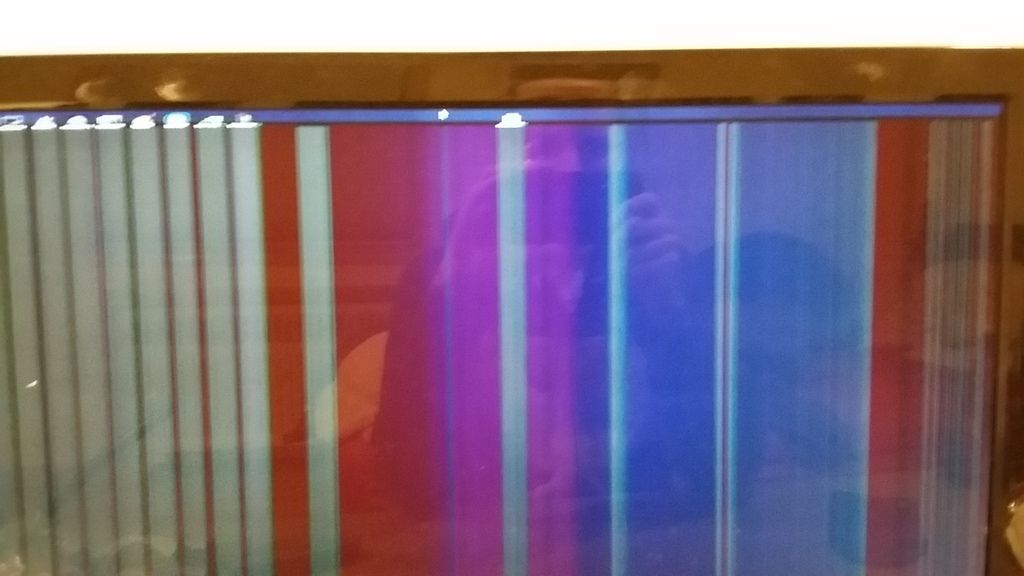
In the image below, as time goes on I can start to see stuff below, but it is somewhat blurry and doesn't refresh.
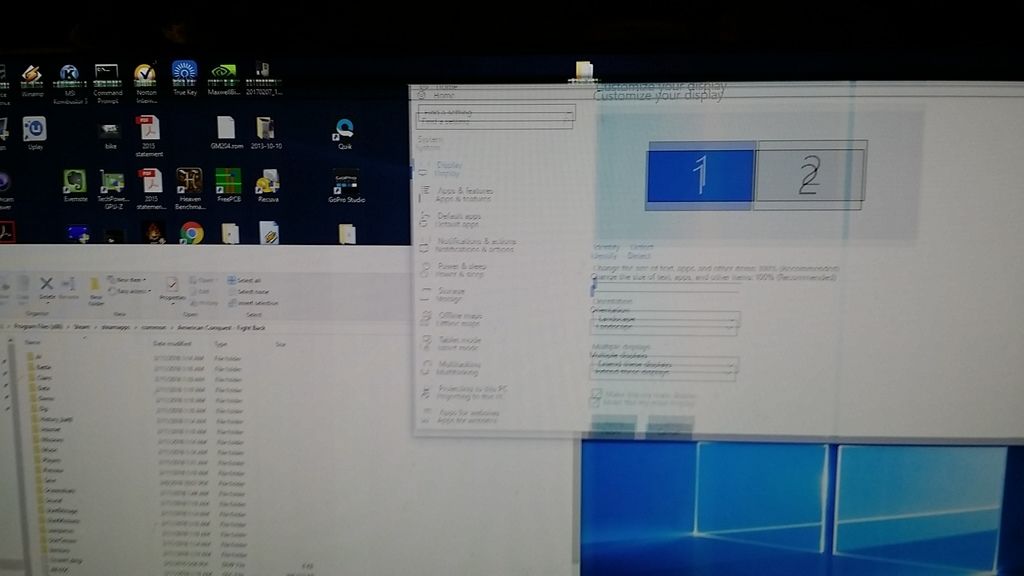
The monitor has been a great monitor but I've noticed a problem lately that seems to be happening when I start my monitor.
When I first turn the monitor on I can't see anything in the display except for the very small strip in the top as shown in the picture.
Then the monitor slowly gets better and I start to see a little more on the monitor, I can see images below but they don't seem to refresh.
After about 1 minute the monitor clears up and works 100% as long as I keep it on.
So it seems almost like it needs to warm up, but that doesn't make any sense.
What scares me is that it seems to be taking slightly longer to clear up, so I'm worried my monitor may be on the way out.
I must say monitor works 100% after this initial 1 to 2 minutes after I start it. The 2nd monitor I have connected doesn't have this issue.
Does anyone have an idea about what could be going on?
Thanks, here are the pictures of it.
Image below is when I first turn it on, I can see clearly only in the top 1/2" of monitor.
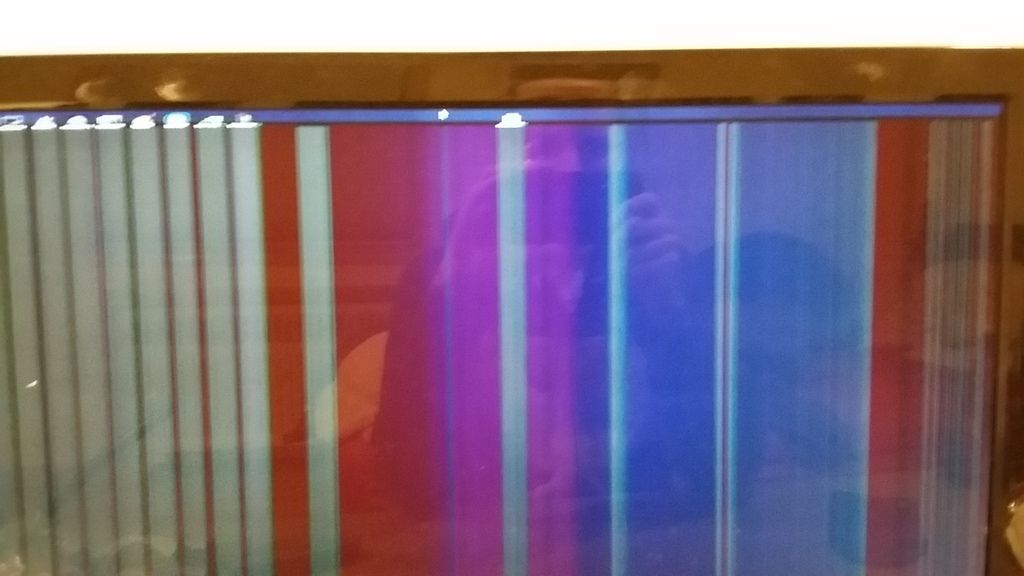
In the image below, as time goes on I can start to see stuff below, but it is somewhat blurry and doesn't refresh.
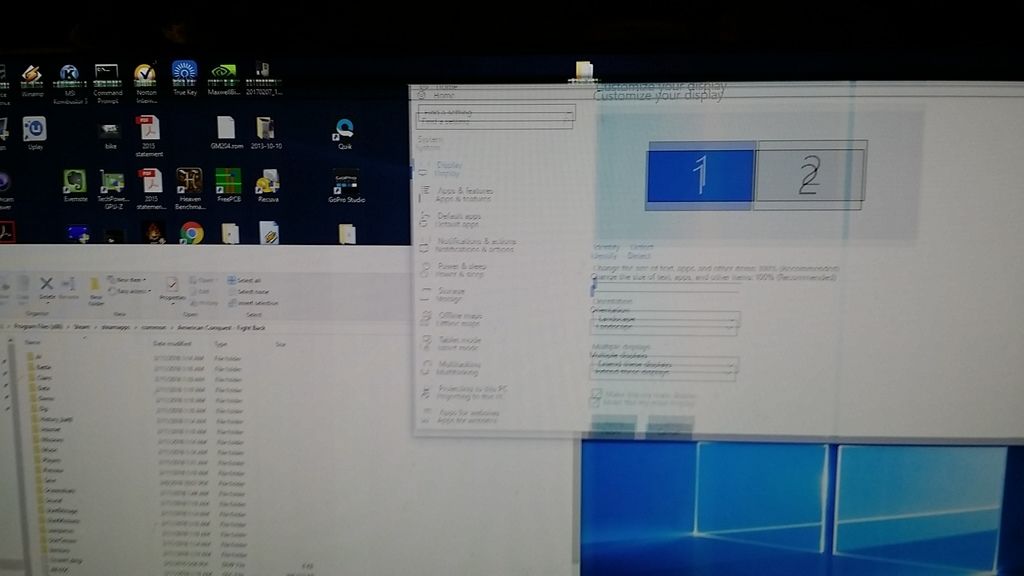
![[H]ard|Forum](/styles/hardforum/xenforo/logo_dark.png)