scharfshutze009
2[H]4U
- Joined
- May 22, 2010
- Messages
- 2,079
I have a black raspberry Pi2 case with a 2.2 inch screen. One manufactured by First From Asia and the other one I don't know because it doesn't say. The original one I bought from First From Asia has burnt traces on the board somehow and I'm not sure why, but it's shown here:

and here:
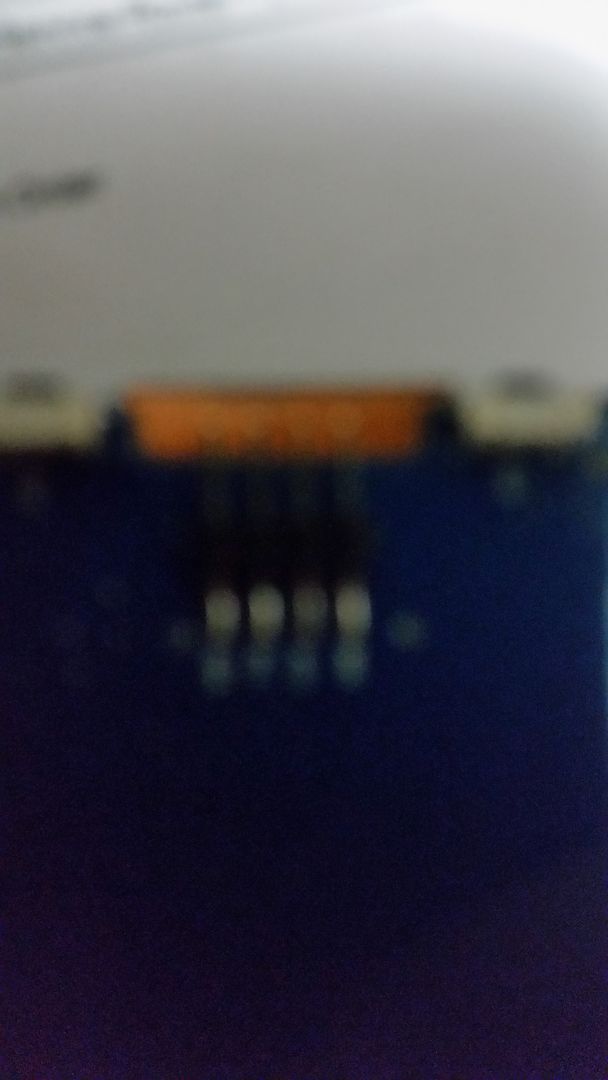
Also the first case sold from first from asia doesn't have this port in the case, but has it on the screen and I don't know what it's for:

Could someone help identify this port because I don't know what it's for and have not attempted to use it, so I don't know why the original screen has burn marks on the trace where it shows signs of melting.

and here:
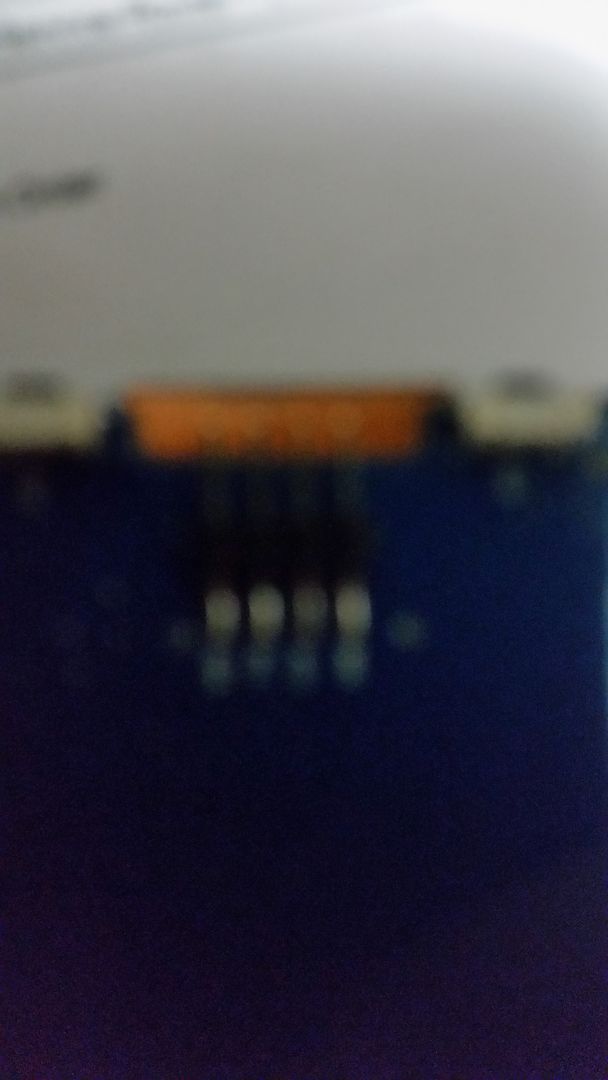
Also the first case sold from first from asia doesn't have this port in the case, but has it on the screen and I don't know what it's for:

Could someone help identify this port because I don't know what it's for and have not attempted to use it, so I don't know why the original screen has burn marks on the trace where it shows signs of melting.
![[H]ard|Forum](/styles/hardforum/xenforo/logo_dark.png)