Navigation
Install the app
How to install the app on iOS
Follow along with the video below to see how to install our site as a web app on your home screen.
Note: This feature may not be available in some browsers.
More options
You are using an out of date browser. It may not display this or other websites correctly.
You should upgrade or use an alternative browser.
You should upgrade or use an alternative browser.
Help Entering the offset for voltage on the AMD 3600 - with BIOS image
- Thread starter DWD1961
- Start date
If undervolting is the same as offsetting. I think what I do is enter a number, such as -.05v that offsets all the voltages the CPU will use, not a static number. It's dynamic.You're trying to undervolt the CPU?
Do it in the highlighed line, CPU Vcore you use the minus (-) key to get the value into a negative value.
My 3700X doesn't like it though. It gets unstable really fast.
Just did it. My BIOS settings entry process is strange. Hitting enter on that highlighted option did nothing. I ahd to jsut type "n" and then use the arrow key to navigate away, then it changed itself to "Normal." THen I went back and hit enter, adn nothing again. The only way it would allow me to enter anything engative is to use the "+" and "-" keys. I couldn't type the value in manually.Set the Vcore to normal from auto, that should expose the offset setting.
I want to make sure this is the setting I needed to change before doing any testing:

Idle Temp:
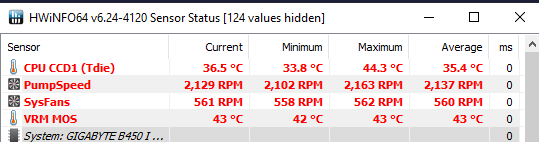
Last edited:
You think something is wrong in my BIOS? I did run P95. Looks like about 3C cooler temps. However, the CPU lost about 50-100Mhz. Idle temps went down around 3C to mostly about 35C. that's with PBO off.That's the one. Strange behavior in the BIOS, my Gigabyte board provided a pop-out menu to select the Vcore option and the offset.
67.3C max in Cine 20
Last edited:
TheHig
[H]ard|Gawd
- Joined
- Apr 9, 2016
- Messages
- 1,343
Looks like the B450 Aorus itx? I run that board and a 3600. Your bios is fine. 
Yep exactly. I wonder why they made entry different than their other boards? I mean who would know that you have to manually enter "N" and then navigate away before you can access the "N" option?Looks like the B450 Aorus itx? I run that board and a 3600. Your bios is fine.
How do you work around the single DLED riser? Or do you even use it? I'm looking for a DLED hub. This is a nice board, really. So far everything works, except tow things: I get 30-40%% lower wifi speeds when steaming with BT to my BT receiver simultaneously. I don't know if that is a limitation of the card or the board. I go from 90MBPS down to 50-60Mbps when the BT to Receiver connection is streaming music . I know it's the BT because I can stream music from my web browser to desk top speakers plugged into my sound card and it doesn't affect D/L speed.Looks like the B450 Aorus itx? I run that board and a 3600. Your bios is fine.
The other thing is when I start or stop a video playing over my computer speakers and push pause or stop, the BT streaming to my BT receiver stops transmitting.
OTher than that, and having only one CPU fan riser and one sys fan riser, it's really nice.
TheHig
[H]ard|Gawd
- Joined
- Apr 9, 2016
- Messages
- 1,343
I have not used the DLED hub or the BT connection on mine so I can't share any experiences with those unfortunately. Wifi has been fine and no drops or anything that isn't related to my aging router. I need to upgrade that at some point. I get 90-100 down and 10-12 up
(200x15 connection) and again probably limed by the router.
No problems with running 2 noctua 120mm fans via splitter on the one system fan header and using BIOS for all the fan control.
Overall I agree that its a solid board for the money and most users would be very satisfied with it.
Here is a CPU validation of my current settings:
CPU Z Ryzen 3600 Gigabyte B450 itx
(200x15 connection) and again probably limed by the router.
No problems with running 2 noctua 120mm fans via splitter on the one system fan header and using BIOS for all the fan control.
Overall I agree that its a solid board for the money and most users would be very satisfied with it.
Here is a CPU validation of my current settings:
CPU Z Ryzen 3600 Gigabyte B450 itx
You won't have any problems running fans, unless you get into the higher RPM fans. After about 120RPMs, physics takes over and you have to double the output for each 200-300 RPPMs. I received message from Gigabyte that the fan risers are rated at 2A each.I have not used the DLED hub or the BT connection on mine so I can't share any experiences with those unfortunately. Wifi has been fine and no drops or anything that isn't related to my aging router. I need to upgrade that at some point. I get 90-100 down and 10-12 up
(200x15 connection) and again probably limed by the router.
No problems with running 2 noctua 120mm fans via splitter on the one system fan header and using BIOS for all the fan control.
Overall I agree that its a solid board for the money and most users would be very satisfied with it.
Here is a CPU validation of my current settings:
CPU Z Ryzen 3600 Gigabyte B450 itx
Last edited:
![[H]ard|Forum](/styles/hardforum/xenforo/logo_dark.png)
