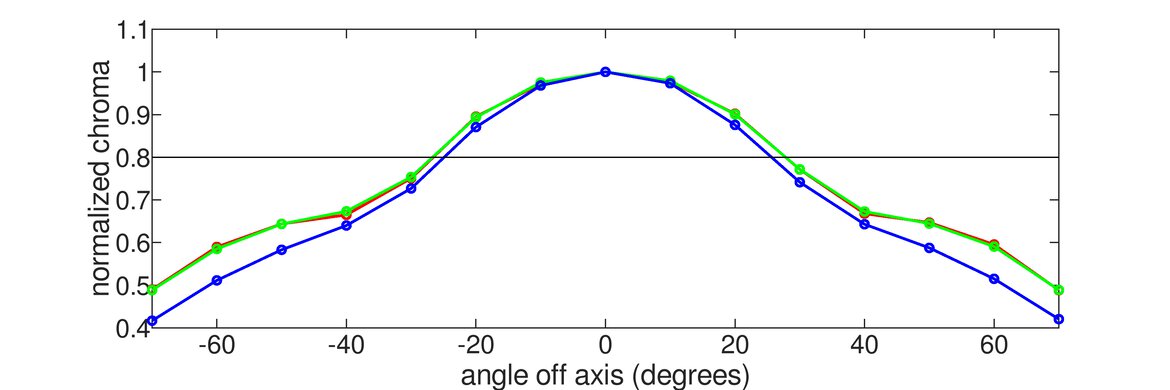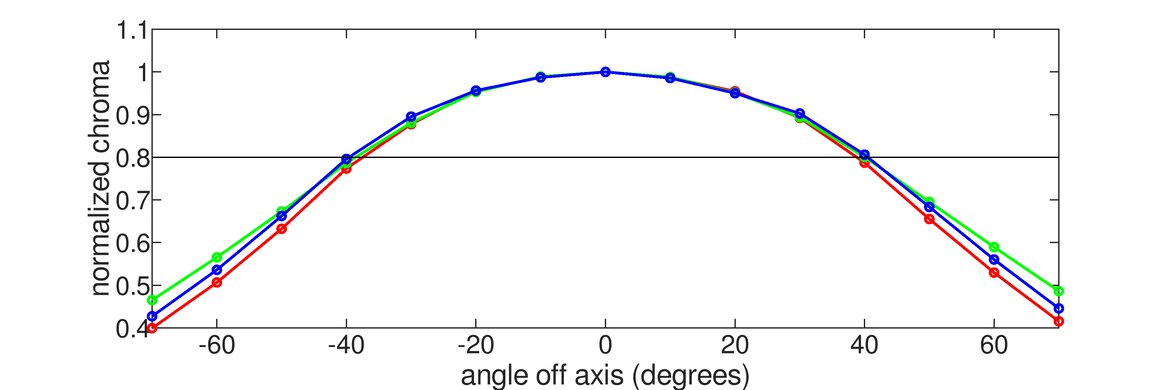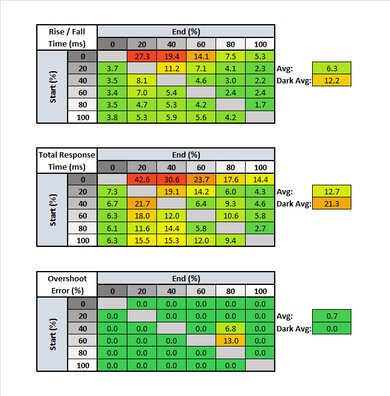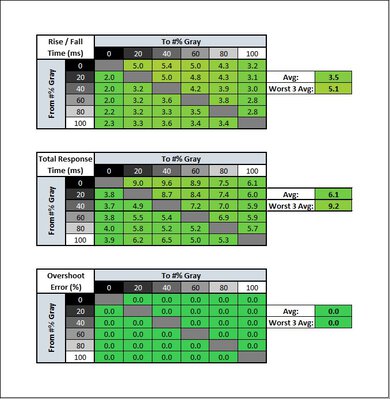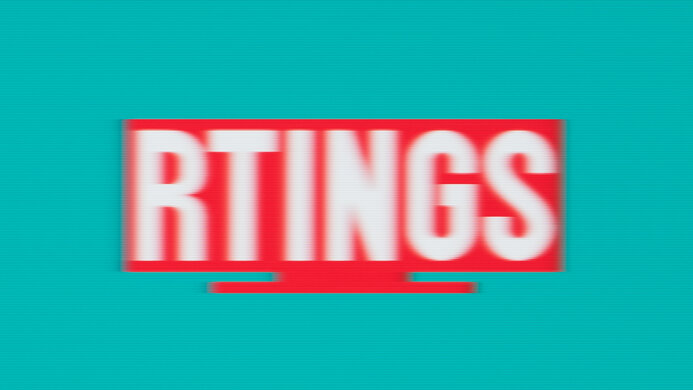Finally looking to upgrade my 10+ year old Acer H243H TN with something 32inch. I can't figure out what's better or not, and I know that's subjective anyway. So the question is, will I be disappointed either way I go? Below is what I have and the VA I'm looking at. The monitor will mostly be used for Internet videos & browsing, pictures, and document viewing (spreadsheets, online documents - wife does ancestry work). But I also game on it from time to time, I play a wide variety of games.
I don't care about viewing angles. It'll be the primary monitor right in front of me. I like pretty colors, but I also don't want games to look like crap from blurring (I don't notice it on my current one). I like the idea of curved, but I'm not stuck to it.
So the question is, will anything I go to be a disappointment? Will I notice a negative difference by switching?
Acer H243H specs...
16:9 LCD, 1920x1080
contrast ratio: 40000:1 (dynamic)
brightness: 300 cd/m²
refresh rate: 2ms (I think)
looking at Gigabyte M32QC
Resolution: 2560 x 1440 QHD
Aspect Ratio: 16:9
Panel Technology: Vertical Alignment (VA)
Refresh Rate: 170Hz
Response Time: 1ms MPRT
Contrast Ratio: 3000:1
Brightness: 350 cd/m²
For IPS, looking at a number of the current $200ish deals out there.
I don't care about viewing angles. It'll be the primary monitor right in front of me. I like pretty colors, but I also don't want games to look like crap from blurring (I don't notice it on my current one). I like the idea of curved, but I'm not stuck to it.
So the question is, will anything I go to be a disappointment? Will I notice a negative difference by switching?
Acer H243H specs...
16:9 LCD, 1920x1080
contrast ratio: 40000:1 (dynamic)
brightness: 300 cd/m²
refresh rate: 2ms (I think)
looking at Gigabyte M32QC
Resolution: 2560 x 1440 QHD
Aspect Ratio: 16:9
Panel Technology: Vertical Alignment (VA)
Refresh Rate: 170Hz
Response Time: 1ms MPRT
Contrast Ratio: 3000:1
Brightness: 350 cd/m²
For IPS, looking at a number of the current $200ish deals out there.
![[H]ard|Forum](/styles/hardforum/xenforo/logo_dark.png)