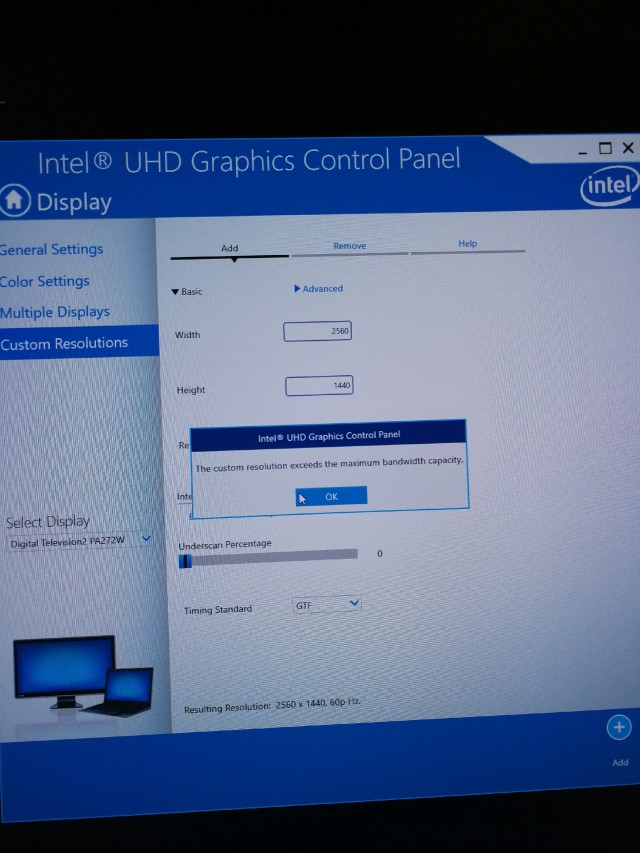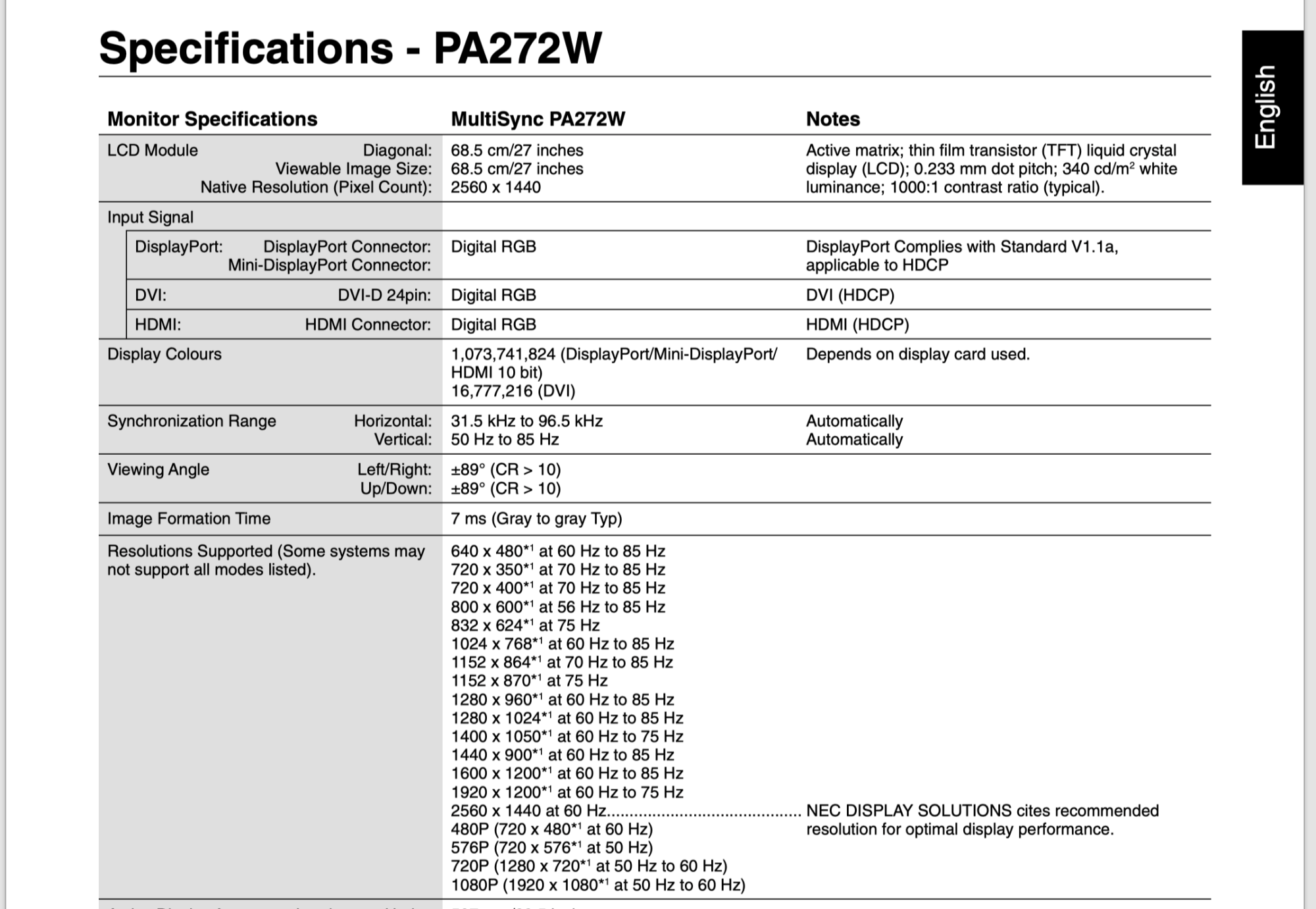digitalmedium
n00b
- Joined
- Sep 24, 2018
- Messages
- 7
Hello,
Hardware: Intel Iris Graphics (Processor: Intel 6260u)
Display: NEC PA272
the monitor above whose hdmi port according to the site https://www.nec-display-solutions.com/ is version 1.4
connecting this monitor to the PC (nuc6i5) above, whose hdmi version is 1.4 as well does not produce 60hz at 2560x1440.
basically its 30hz at 2560x1440 via hdmi.. display port does 60hz at 2560x1440 no hassle.. Whats causing this? Or this monitor is unable to do 60hz via hdmi 1.4?
Hardware: Intel Iris Graphics (Processor: Intel 6260u)
Display: NEC PA272
the monitor above whose hdmi port according to the site https://www.nec-display-solutions.com/ is version 1.4
connecting this monitor to the PC (nuc6i5) above, whose hdmi version is 1.4 as well does not produce 60hz at 2560x1440.
basically its 30hz at 2560x1440 via hdmi.. display port does 60hz at 2560x1440 no hassle.. Whats causing this? Or this monitor is unable to do 60hz via hdmi 1.4?
Last edited:
![[H]ard|Forum](/styles/hardforum/xenforo/logo_dark.png)