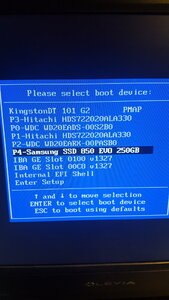I have a few drives that were used in my MSA storage and wanting to use them standalone but am having some issues getting them to detect.
Device manager is able to see them but i cant get windows tools or a few third party tools to even detect it to format for use. Any ideas?
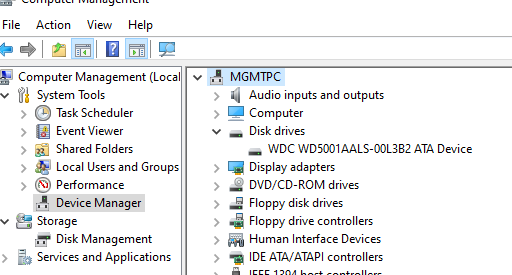
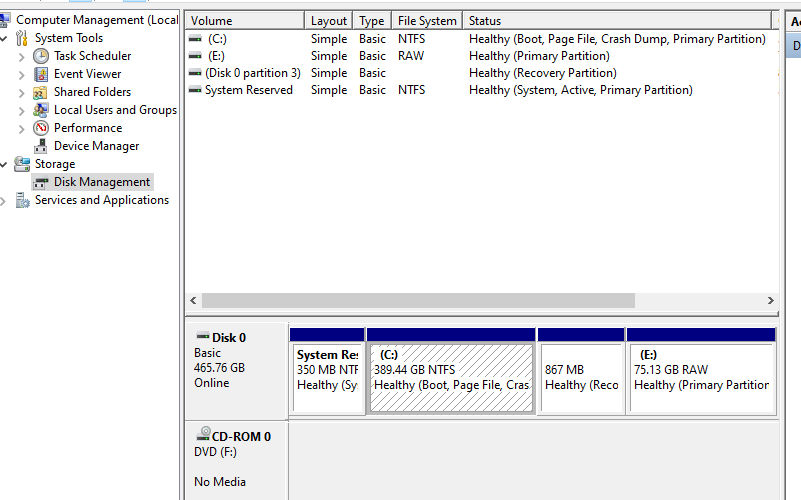
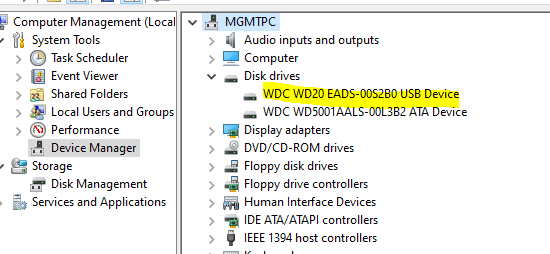
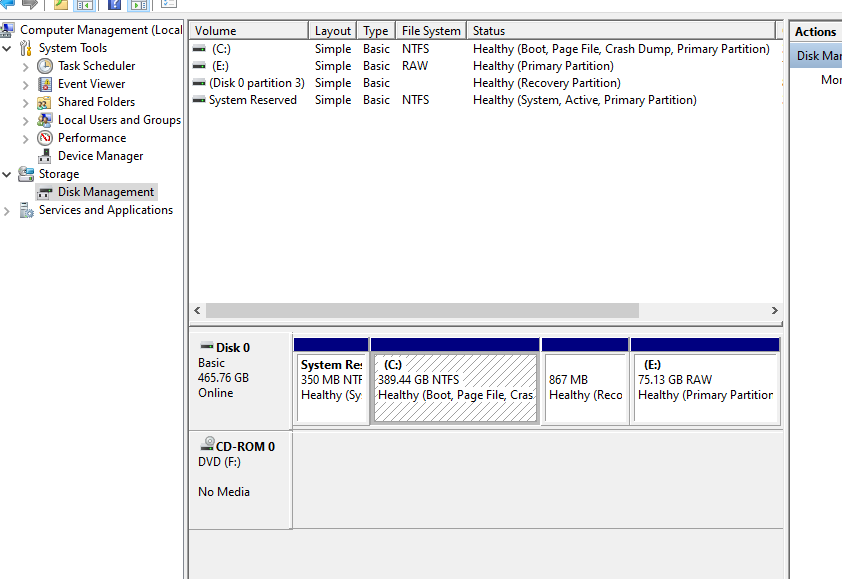
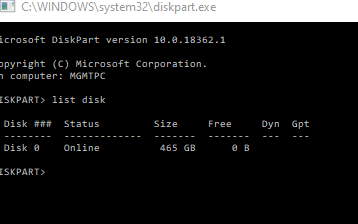
Device manager is able to see them but i cant get windows tools or a few third party tools to even detect it to format for use. Any ideas?
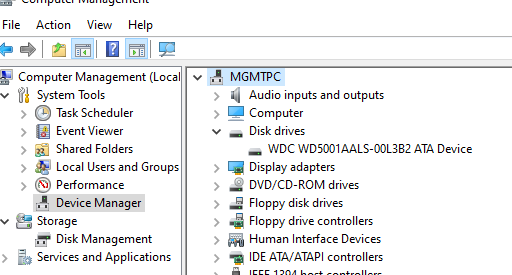
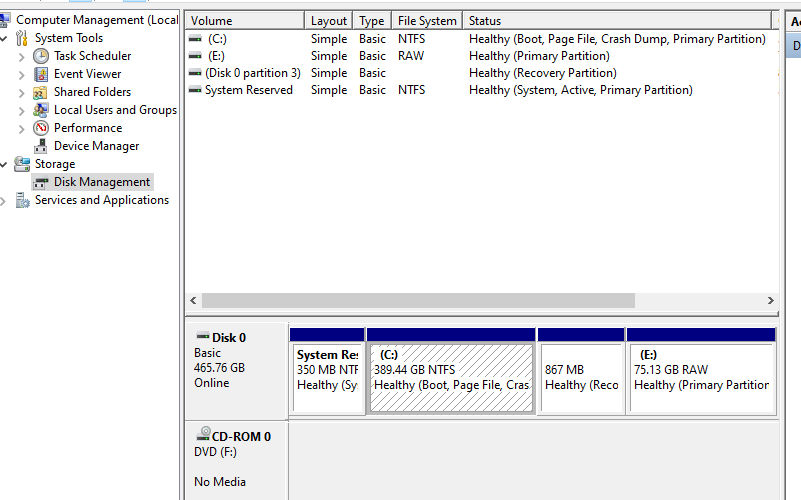
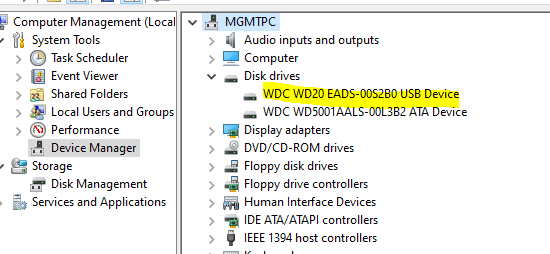
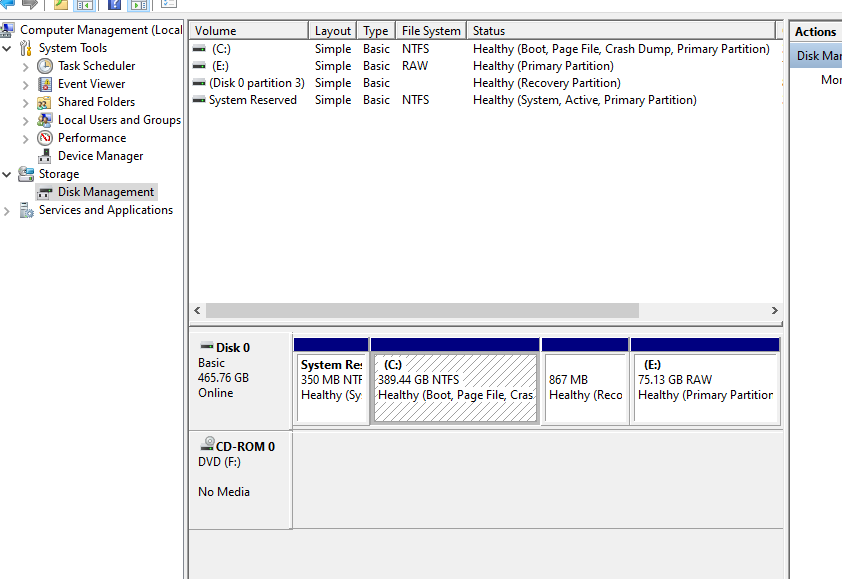
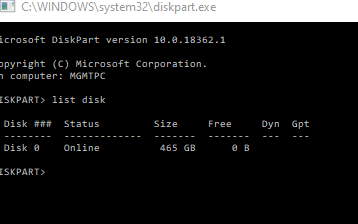
![[H]ard|Forum](/styles/hardforum/xenforo/logo_dark.png)