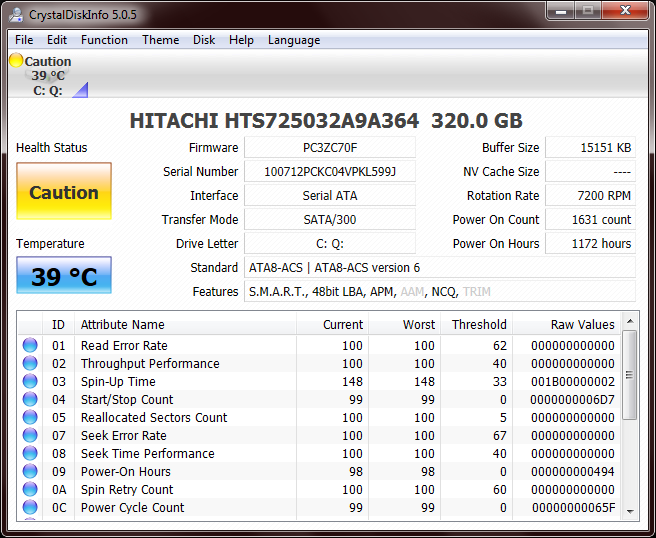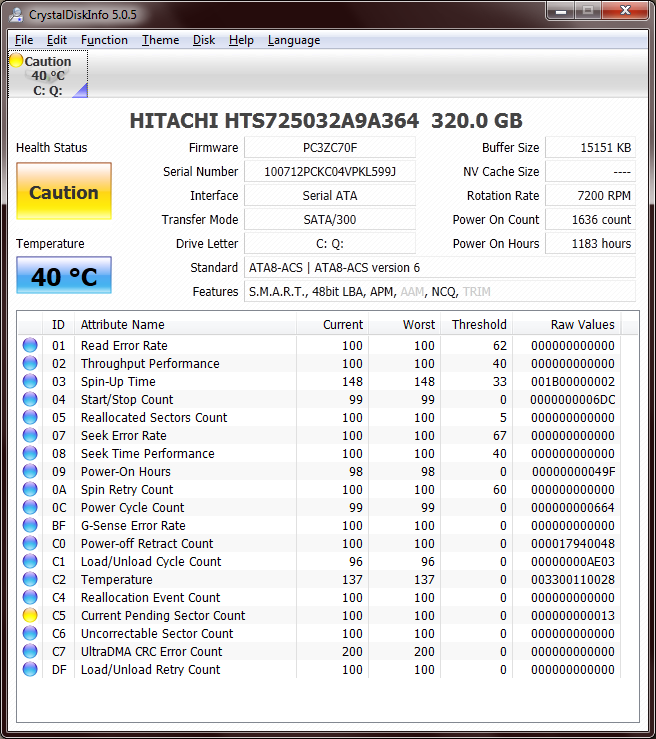DaRuSsIaMaN
[H]ard|Gawd
- Joined
- Apr 22, 2007
- Messages
- 1,216

Is there anything I should do about this? Or just forget about it? Is it even possible to do anything?
This laptop has been acting up lately, especially like a couple days ago. I was getting constant hanging where really simple things like switching between firefox windows would make everything freeze for like half a minute. Right now everything seems fine, though. Weird. But I thought at the time when it was happening that it might be some kind of hard drive issue. Any thoughts?
Thanks
![[H]ard|Forum](/styles/hardforum/xenforo/logo_dark.png)