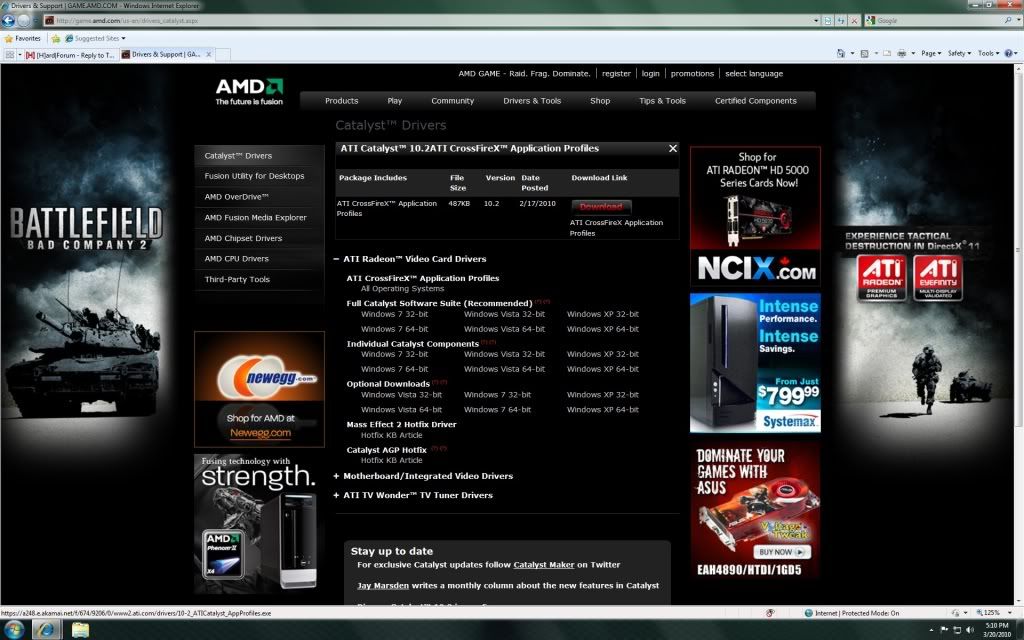OK
Let me start by saying this could be complete n00b issue.
CROSSFIRE
Quite frankly I'm not sure how to make sure my crossfire is working correctly.
I do have the cards in their proper slots according to my motherboard manual (Asus P6T6 WS Revolution)
I am on the 10.3a drivers (confirmed by looking at Kyle's screenshot of what the info screen should look like)
I have 'Enable CrossFireX' turned on in the CrossFireX portion of CCC
So I tried to play BC2 and I turned the AA up more than I'm used to and it just CRAWLEDDDD (FPS that is)
Then I tried Mirrors Edge
I turned AA on to 2x at 5700x1200 resolution and the frames per second went from 62 to 1.
Quite frankly I'm not sure if I have it all configured right nor do I know if I was supposed to do something different.
I think I need a Crossfire noob guide or just a way to make sure all is working properly. 2 5870's should be able to handle max specs on either of these games and they are struggling it seems
-----------
BEZEL MANAGEMENT
I am not given the option of bezel management after creating my group and clicking the blue boxes to arrange the monitors correctly
I'm using 2 Dell 2408's and 1 Dell 2405
Any ideas here??
just getting a bit irked as I have such awesome hardware and I don't think I'm utilizing it right
Calling on experts here, or anyone

D A N N Y
Let me start by saying this could be complete n00b issue.
CROSSFIRE
Quite frankly I'm not sure how to make sure my crossfire is working correctly.
I do have the cards in their proper slots according to my motherboard manual (Asus P6T6 WS Revolution)
I am on the 10.3a drivers (confirmed by looking at Kyle's screenshot of what the info screen should look like)
I have 'Enable CrossFireX' turned on in the CrossFireX portion of CCC
So I tried to play BC2 and I turned the AA up more than I'm used to and it just CRAWLEDDDD (FPS that is)
Then I tried Mirrors Edge
I turned AA on to 2x at 5700x1200 resolution and the frames per second went from 62 to 1.
Quite frankly I'm not sure if I have it all configured right nor do I know if I was supposed to do something different.
I think I need a Crossfire noob guide or just a way to make sure all is working properly. 2 5870's should be able to handle max specs on either of these games and they are struggling it seems
-----------
BEZEL MANAGEMENT
I am not given the option of bezel management after creating my group and clicking the blue boxes to arrange the monitors correctly
I'm using 2 Dell 2408's and 1 Dell 2405
Any ideas here??
just getting a bit irked as I have such awesome hardware and I don't think I'm utilizing it right
Calling on experts here, or anyone
D A N N Y
![[H]ard|Forum](/styles/hardforum/xenforo/logo_dark.png)