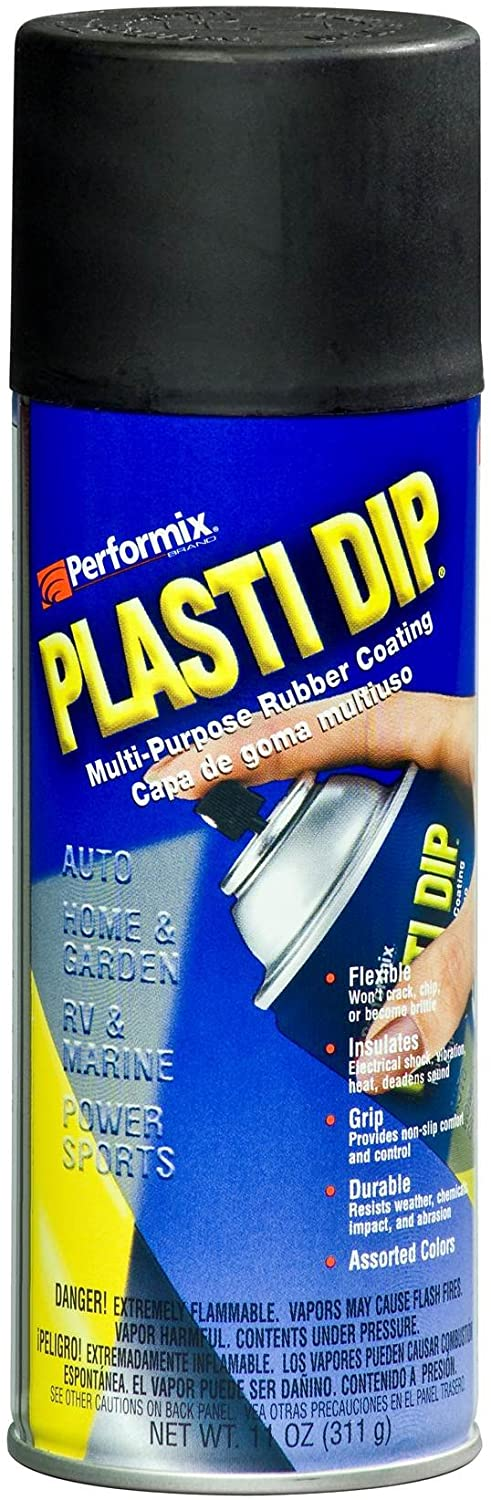Zarathustra[H]
Extremely [H]
- Joined
- Oct 29, 2000
- Messages
- 38,843
So,
My Threadripper died for the second time back in February and I've just been too busy moving to deal with it until now.
Luckily AMD is replacing it for me a second time under warranty.
Motherboard has been examined by Gigabyte with no problem found. PSU was replaced by Seasonic, and it ati failed a second time.
It could just be a inherent flaw in the 3xxx Threadripper, but just in case I decided I'd replace my RAM to make sure. (I originally bought an Intel set not on the Gigabyte AVL, and maybe its XMP mode just isn't compatible?)
Anyway, I've been reviewing the AVL, and every single kit on the list with the specifications I'd want has some form of annoying RGB lighting.
Most of them are Gskill Tridents.
From reading I understand it defaults to nauseating disco-rainbow and the way to change it is to install their awful software to reconfigure it.
I prefer my machines to be clean software wise so I never install additional software for shit like this, and I'm not about to make an exception here. What's worse I understand that even if you install the software it only retains control of he RAM when actively running. So in sleep mode or when booted in Linux (where I spend most of my time) I'd be back in rainbow hell again.
I want all lighting disabled, and I want it disabled without a y software being installed.
At first I thought, easy, these LED's must be installed on the ramsinks, so I can probably just pull back the ramsinks, disconnect whatever connector hooks up the LED's and they should be permanently off.
Reviewing this video shows that assumption was wrong. These LED's are soldered to the freaking memory sticks.
This means that unless I want to try to remove them from the board (and hope the RAM still works afterwards my only option is to block them somehow. This means no matter what I do they will still be there drawing current and adding useless complexity to the system. Infuriating.
Anyway, it looks like the top transparent covers peel off rather easily. Maybe I can pull them off and use some black vinyl dye to block the light output?
Has anyone tried anything like this? Did it work well it was there light leakage around the edges.
Damn I hate this disco light bullshit.
I wish I could buy parts that look like the 90's aesthetically. Basic great boards without fancy heatsinks, paint jobs or any lighting (other than those error code LED's. Those are actually useful!)
Appreciate any suggestions or recounting of past experiences with this.
My Threadripper died for the second time back in February and I've just been too busy moving to deal with it until now.
Luckily AMD is replacing it for me a second time under warranty.
Motherboard has been examined by Gigabyte with no problem found. PSU was replaced by Seasonic, and it ati failed a second time.
It could just be a inherent flaw in the 3xxx Threadripper, but just in case I decided I'd replace my RAM to make sure. (I originally bought an Intel set not on the Gigabyte AVL, and maybe its XMP mode just isn't compatible?)
Anyway, I've been reviewing the AVL, and every single kit on the list with the specifications I'd want has some form of annoying RGB lighting.
Most of them are Gskill Tridents.
From reading I understand it defaults to nauseating disco-rainbow and the way to change it is to install their awful software to reconfigure it.
I prefer my machines to be clean software wise so I never install additional software for shit like this, and I'm not about to make an exception here. What's worse I understand that even if you install the software it only retains control of he RAM when actively running. So in sleep mode or when booted in Linux (where I spend most of my time) I'd be back in rainbow hell again.
I want all lighting disabled, and I want it disabled without a y software being installed.
At first I thought, easy, these LED's must be installed on the ramsinks, so I can probably just pull back the ramsinks, disconnect whatever connector hooks up the LED's and they should be permanently off.
Reviewing this video shows that assumption was wrong. These LED's are soldered to the freaking memory sticks.
This means that unless I want to try to remove them from the board (and hope the RAM still works afterwards my only option is to block them somehow. This means no matter what I do they will still be there drawing current and adding useless complexity to the system. Infuriating.
Anyway, it looks like the top transparent covers peel off rather easily. Maybe I can pull them off and use some black vinyl dye to block the light output?
Has anyone tried anything like this? Did it work well it was there light leakage around the edges.
Damn I hate this disco light bullshit.
I wish I could buy parts that look like the 90's aesthetically. Basic great boards without fancy heatsinks, paint jobs or any lighting (other than those error code LED's. Those are actually useful!)
Appreciate any suggestions or recounting of past experiences with this.
![[H]ard|Forum](/styles/hardforum/xenforo/logo_dark.png)