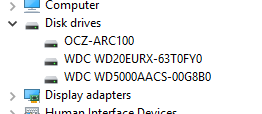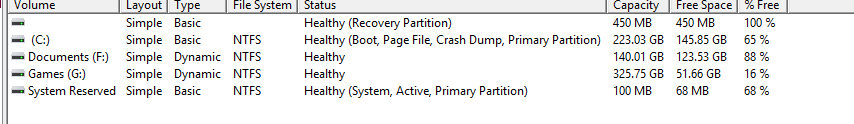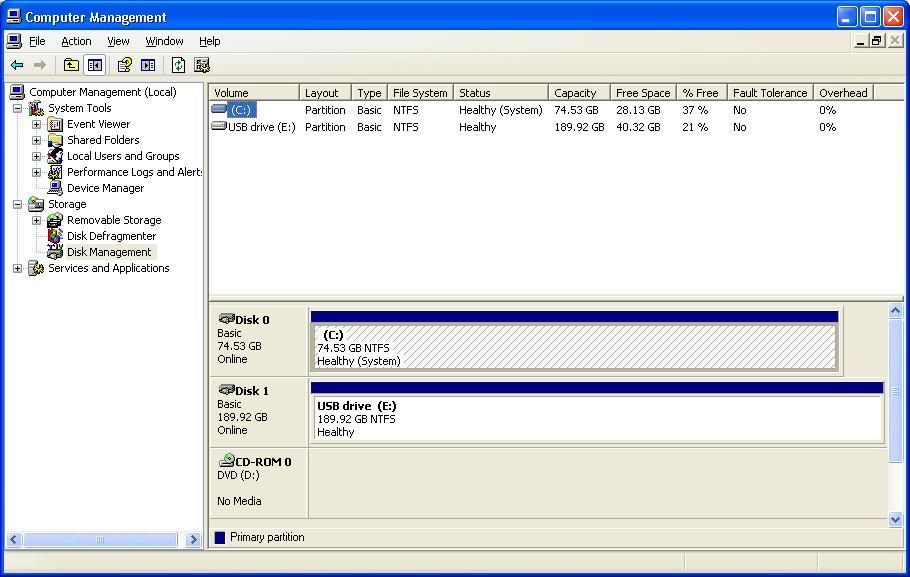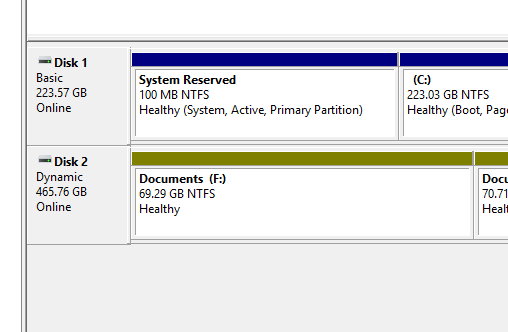This is something I've never run into before and would appreciate some help and advice.
Win 10 desktop has an SSD OS drive and a hd drive for documents. I added a 2TB WD harddrive (was previously used briefly in a Tivo) as Extra space and all was well for some months. Then after the recent Win 10 Anniversary update, the Extra drive no longer appears in Windows as a drive. It shows in BIOS, shows in Device Manager, but not in Drive Management or is the Storage Spaces in Win 10.
Tried uninstalling, tried moving it to another SATA port, tried just about everything and no luck so far. Am I missing something obvious?
Win 10 desktop has an SSD OS drive and a hd drive for documents. I added a 2TB WD harddrive (was previously used briefly in a Tivo) as Extra space and all was well for some months. Then after the recent Win 10 Anniversary update, the Extra drive no longer appears in Windows as a drive. It shows in BIOS, shows in Device Manager, but not in Drive Management or is the Storage Spaces in Win 10.
Tried uninstalling, tried moving it to another SATA port, tried just about everything and no luck so far. Am I missing something obvious?
![[H]ard|Forum](/styles/hardforum/xenforo/logo_dark.png)