Navigation
Install the app
How to install the app on iOS
Follow along with the video below to see how to install our site as a web app on your home screen.
Note: This feature may not be available in some browsers.
More options
You are using an out of date browser. It may not display this or other websites correctly.
You should upgrade or use an alternative browser.
You should upgrade or use an alternative browser.
Happy Windows 7! How'd your install go?
- Thread starter heatlesssun
- Start date
heatlesssun
Extremely [H]
- Joined
- Nov 5, 2005
- Messages
- 44,154
So what are your symptoms?
Joe Average
Ad Blocker - Banned
- Joined
- Apr 6, 2008
- Messages
- 15,459
So install it again... 
I did an upgrade to my Vista install rather than a fresh install because I felt like all-or-nothinging it but didn't want to take the time to move all the crap on my main drive to another drive.
I have to say I was VERY pleasantly surprised by the result. The process took quite a while, maybe 90 minutes for the entire install process, so that sucked. However, once it was done I only had to install one thing, ATI drivers, and I am right back to where I was with Vista. Even Fences kicked right back in immediately.
Another nice thing is that it didn't leave an old windows folder (windows.old or whatever) on the drive. In fact, the free drive space ended up being exactly the same as it was before I did the upgrade.
I will do some games testing, to make sure they work properly, and then I will be back with an edit if there are any problems.
I have to say I was VERY pleasantly surprised by the result. The process took quite a while, maybe 90 minutes for the entire install process, so that sucked. However, once it was done I only had to install one thing, ATI drivers, and I am right back to where I was with Vista. Even Fences kicked right back in immediately.
Another nice thing is that it didn't leave an old windows folder (windows.old or whatever) on the drive. In fact, the free drive space ended up being exactly the same as it was before I did the upgrade.
I will do some games testing, to make sure they work properly, and then I will be back with an edit if there are any problems.
moomoofarm7
Weaksauce
- Joined
- Aug 14, 2008
- Messages
- 82
How do you guys think Windows 7 works with older games? Like SOF 2, Heroes of Might and Magic III, Baldur's Gate, to name some.
heatlesssun
Extremely [H]
- Joined
- Nov 5, 2005
- Messages
- 44,154
I've tried a couple of older games like Tron 2.0 and NOLF 2 and they worked fine.
96redformula
2[H]4U
- Joined
- Oct 29, 2005
- Messages
- 2,578
All installations went smooth with me. I updated my Main Computer Workstation, Laptop, and still getting my HTPC setup with all the software/media center configurations.
Vermillion
Supreme [H]ardness
- Joined
- Apr 5, 2007
- Messages
- 4,415
This OS is definitely faster then Build 7100 was.
I haven't upgraded my desktop (Doing that Saturday morning) but on my laptop the install was smooth except for one thing. Shittastic Nvidia drivers. You figured they would have learned after their Vista debacle.
I have an Nvidia 8400m in my laptop. So I figured I'd grab the latest WHQL Windows 7 drivers from the NV webpage. 186.03 is the latest. On Build 7000 and Build 7100 I used 185.81. 185.81 was flawless during all that time.
186.03 hung my laptop after I logged in. As soon as I removed 186.03 I could log in again. So I went back to old faithful. 185.81 is running nice and smooth once again.
But I can't speak highly enough of this OS. So great. I loved Vista but there's just something about Windows 7 that makes it better. I know that sounds weird but it's true. Can't wait to get my desktop running this OS.
I haven't upgraded my desktop (Doing that Saturday morning) but on my laptop the install was smooth except for one thing. Shittastic Nvidia drivers. You figured they would have learned after their Vista debacle.
I have an Nvidia 8400m in my laptop. So I figured I'd grab the latest WHQL Windows 7 drivers from the NV webpage. 186.03 is the latest. On Build 7000 and Build 7100 I used 185.81. 185.81 was flawless during all that time.
186.03 hung my laptop after I logged in. As soon as I removed 186.03 I could log in again. So I went back to old faithful. 185.81 is running nice and smooth once again.
But I can't speak highly enough of this OS. So great. I loved Vista but there's just something about Windows 7 that makes it better. I know that sounds weird but it's true. Can't wait to get my desktop running this OS.
LurkerLito
2[H]4U
- Joined
- Dec 5, 2007
- Messages
- 2,704
Well I tried to install Win 7 last night and it's not working. I am trying to do the "upgrade" from Vista x64 Ultimate to Win7 x64 Ultimate. I let it go overnight and now about 7 hours later it's still stuck at the transferring files, settings and programs stage. So it looks like it's stuck so I'll have to do a full clean install after all. But I am probably going to reset the machine let it restore vista and uninstall some stuff then try it one more time. I hope there is a log file on where it was stuck so I can figure it out. Otherwise I'll trial and error it one or two more times cause I hate clean installing.
DeathFromBelow
Supreme [H]ardness
- Joined
- Jul 15, 2005
- Messages
- 7,315
I finished downloading around 10:00 last night. I'll play with it after work, I needed my beauty sleep last night.
Not working like I would like it to... MediaBrowser is extremely sluggish and my HDHomeRun is not working. This is on two seperate htpc's. I may try to install x64 tonight, but was trying not to for the htpc's. Will now wait to make sure everything is working great before I remove Vista from my laptop or desktop.
How do you guys think Windows 7 works with older games? Like SOF 2, Heroes of Might and Magic III, Baldur's Gate, to name some.
Not sure about those games, but I do know that I can run Railroad Tycoon 3 now, which Vista was entirely incapable of doing.
Not sure about those games, but I do know that I can run Railroad Tycoon 3 now, which Vista was entirely incapable of doing.
I also installed Doom 3 and Starcraft on there. Both games play fine!
RangerXML
Supreme [H]ardness
- Joined
- Apr 16, 2006
- Messages
- 6,399
...Well after a successful desktop install 2 weeks ago, I finally installed Win7 on my notebook, but ran into a rather bothersome issue. I can't use my media keys for minimized programs, anyone come up with a solution. I'm using both iTunes and WMP, both don't seem to pick up the media keys.
Also does someone know of a media key program for Gateway notebooks that might work?
EDIT, fixed itself in the last half hour...
Also does someone know of a media key program for Gateway notebooks that might work?
EDIT, fixed itself in the last half hour...
Last edited:
DeathFromBelow
Supreme [H]ardness
- Joined
- Jul 15, 2005
- Messages
- 7,315
IIRC there was a Vista patch for the game. It ran just fine after that.Not sure about those games, but I do know that I can run Railroad Tycoon 3 now, which Vista was entirely incapable of doing.
Just like they did under Vista...I also installed Doom 3 and Starcraft on there. Both games play fine!
LurkerLito
2[H]4U
- Joined
- Dec 5, 2007
- Messages
- 2,704
I successfully upgraded from Vista x64 Ultimate to Win7 x64 Ultimate. After uninstalling 3 things, all my Logitech QuickCam stuff and both Acronis Disk Director Suite and True Image Home 2009. The upgrade went through. Win 7 installer did not recommend uninstalling the QuickCam drivers but I did so anyway since it wanted to remove the application, and it also didn't mention Acronis but while checking the net I read some people had issues with the utilities under the beta so I removed them.
So far so good .
.
So far so good
How do you guys think Windows 7 works with older games? Like SOF 2, Heroes of Might and Magic III, Baldur's Gate, to name some.
BG works fine, though you may want to google BGTUTU (BG in BG2 engine).
Basically any windows-era game works though some need tweaking. Any DOS-era games requires DOSBOX (or XP mode?).
Suprfire
2[H]4U
- Joined
- Sep 1, 2008
- Messages
- 2,116
Copied the hidden AppData and ProgramData folders
Installed Windows 7
Copied over the AppData and ProgramData
Installed Certian Programs(i accidentally installed them on the C: partition on Vista :/ )
PRESTOOO
ITS LIKE I DIDN'T LEAVE ANYTHING BEHIND! coming from Vista
applications work flawlessly without so much as a reinstall (from my app partition of course)
Installed Windows 7
Copied over the AppData and ProgramData
Installed Certian Programs(i accidentally installed them on the C: partition on Vista :/ )
PRESTOOO
ITS LIKE I DIDN'T LEAVE ANYTHING BEHIND! coming from Vista
applications work flawlessly without so much as a reinstall (from my app partition of course)
heatlesssun
Extremely [H]
- Joined
- Nov 5, 2005
- Messages
- 44,154
4 sucessful installs down, 1 to go, my tx2z tablet!
I've been doing a little stress testing on the RTM and so far so good. No BSOD's yet!
I've been doing a little stress testing on the RTM and so far so good. No BSOD's yet!
chaikovski2002
2[H]4U
- Joined
- Nov 19, 2003
- Messages
- 2,247
Nvidia CP doesnt save any of my settings/changes
Jmicron drivers fail to install
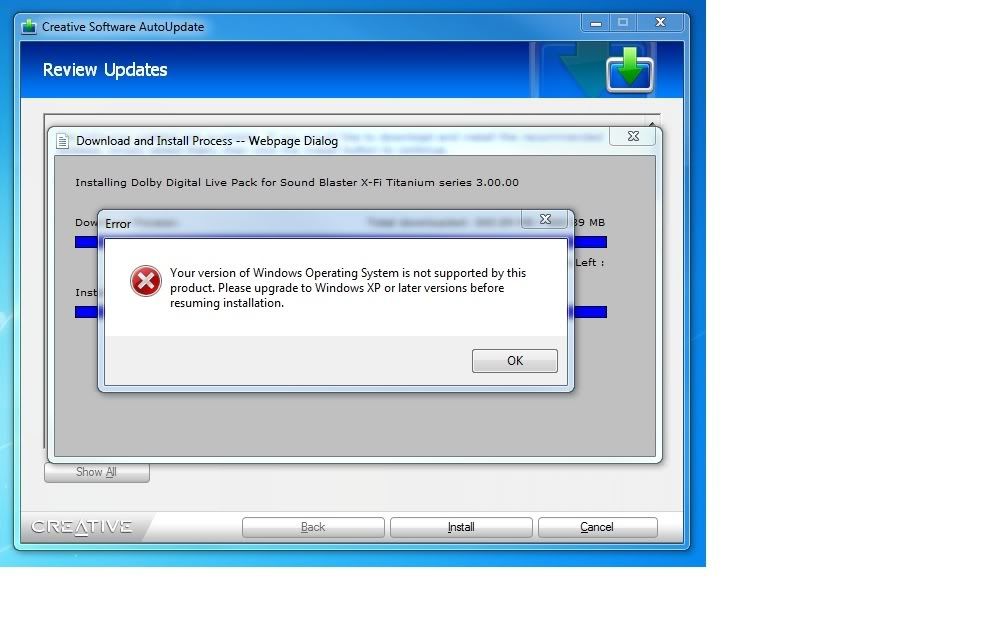
Windows 7 Ultimate 64
Jmicron drivers fail to install
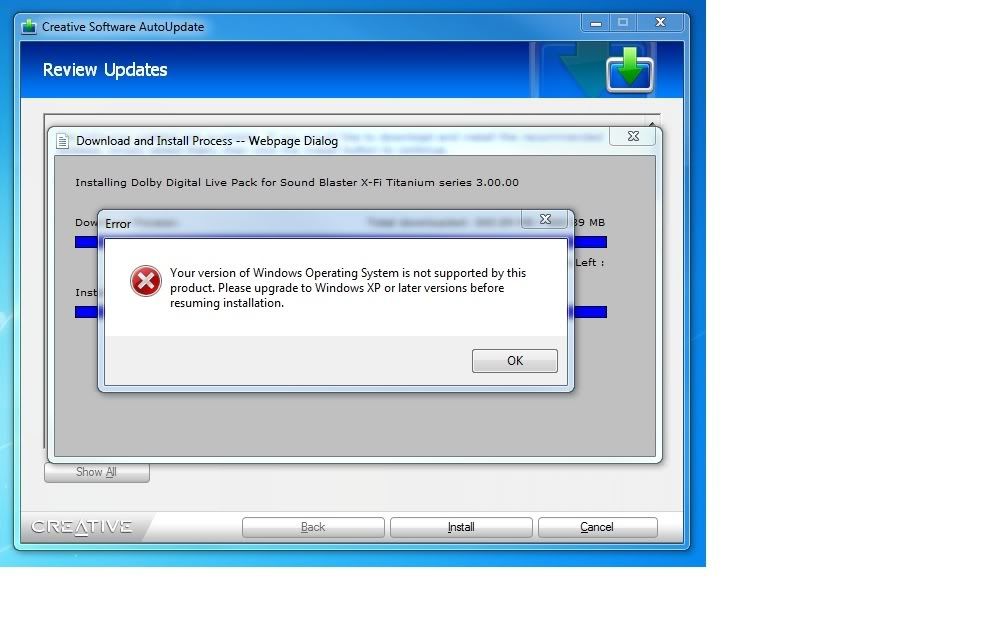
Windows 7 Ultimate 64
Last edited:
papagiannakos
Weaksauce
- Joined
- Aug 14, 2008
- Messages
- 103
I installed Ultimate last night on my new Thinkpad T400 and everything works great. To mention just one cool thing, the boot time improvement is amazing over Vista. For any vendor specific drivers I needed I just went to Lenovo's Windows 7 Beta Drivers page.
I'm going to install another copy of Ultimate on my main PC tonight.
I'm going to install another copy of Ultimate on my main PC tonight.
Joe Average
Ad Blocker - Banned
- Joined
- Apr 6, 2008
- Messages
- 15,459
Nvidia CP doesnt save any of my settings/changes
Jmicron drivers fail to install
Windows 7 Ultimate 64
As has been noted and will continue to be noted pretty much every single day here and at forums all across the Internet, Windows 7 isn't officially available yet, and until it is, you're not going to see production drivers from any manufacturer specifically for Windows 7 that are worth a damn.
Especially not from Creative...
heatlesssun
Extremely [H]
- Joined
- Nov 5, 2005
- Messages
- 44,154
As has been noted and will continue to be noted pretty much every single day here and at forums all across the Internet, Windows 7 isn't officially available yet, and until it is, you're not going to see production drivers from any manufacturer specifically for Windows 7 that are worth a damn.
Especially not from Creative...
The nVidia 190.38 drivers on their site ARE 7 WHQL CERTIFIED! Been testing games, even TRI-SLI seems to be working with no sweat. The nVidia CP is working fine for me.
Anybody having any issues trying to enable VT once installed? Just seems to give me a stop error, didn't bothered to catch it, tried a couple repair installs, but that didn't work either. Finally just disabled it again. Ultimate x64 on a Dell m1330, CPU is a T7500. Is this something that's not supported once installed?
DeaconFrost
[H]F Junkie
- Joined
- Sep 6, 2007
- Messages
- 11,582
Don't use autoupdater programs, and JMicron *shudders*. I won't even touch that part.Jmicron drivers fail to install
Lt.Col.Dehler
Limp Gawd
- Joined
- Feb 4, 2008
- Messages
- 164
i love windows 7, really quick and easy. but for some reason torrents are slow on it.
BobSutan
[H]F Junkie
- Joined
- Apr 5, 2000
- Messages
- 12,121
Installed again tonight dual booting with XP and I had the same problem the first time I tried Win 7. After the install finishes and it reboots it goes to a blank black desktop. I see the mouse, can move it around and everything, but it's just a blank black desktop aside from the "evaluation copy yada yada yada" in the bottom right corner. Tried Cntrl-Alt-Del, hitting the windows key, and nothing seems to function. It's really damn weird. Anyone know what's up with that?
Joe Average
Ad Blocker - Banned
- Joined
- Apr 6, 2008
- Messages
- 15,459
If you're meaning you installed the actual RTM build acquired from MSDN/TechNet and it's showing the evaluation info in the bottom right hand corner, man... your machine is, to put it bluntly, FUBAR... that's Fucked Up Beyond All Repair for those not quite in the lingo-know... 
Not sure what to tell ya except get rid of XP and get on with it...
Not sure what to tell ya except get rid of XP and get on with it...
DeathFromBelow
Supreme [H]ardness
- Joined
- Jul 15, 2005
- Messages
- 7,315
Nvidia CP doesnt save any of my settings/changes
Jmicron drivers fail to install
Windows 7 Ultimate 64
As has been noted and will continue to be noted pretty much every single day here and at forums all across the Internet, Windows 7 isn't officially available yet, and until it is, you're not going to see production drivers from any manufacturer specifically for Windows 7 that are worth a damn.
Especially not from Creative...
Try manually downloading the driver and run the installer with Vista compatibility mode.
With the 7 RC I had to install the Creative driver in Vista compatibility mode or it would throw that error. They released a driver later on that fixed the issue.
BobSutan
[H]F Junkie
- Joined
- Apr 5, 2000
- Messages
- 12,121
If you're meaning you installed the actual RTM build acquired from MSDN/TechNet and it's showing the evaluation info in the bottom right hand corner, man... your machine is, to put it bluntly, FUBAR... that's Fucked Up Beyond All Repair for those not quite in the lingo-know...
Not sure what to tell ya except get rid of XP and get on with it...
Got mine from here:
http://technet.microsoft.com/en-us/evalcenter/dd353205.aspx?ITPID=mscomsc
Joe Average
Ad Blocker - Banned
- Joined
- Apr 6, 2008
- Messages
- 15,459
That's the Release Candidate and yes it'll have an evaluation build on the desktop.
You don't have the RTM final build that everyone has been raving about the past few days since it was released on MSDN and TechNet on Thursday... but you probably already realize that.
(at least I sure as hell hope you do...)
This thread was created (at least that's how I understand it) to ask people to comment on their freshly acquired final Windows 7 acquisitions from MSDN and TechNet as of Thursday's release, not to continue discussion about the Release Candidate (which I'm sure is still welcome, anyway).
You don't have the RTM final build that everyone has been raving about the past few days since it was released on MSDN and TechNet on Thursday... but you probably already realize that.
(at least I sure as hell hope you do...)
This thread was created (at least that's how I understand it) to ask people to comment on their freshly acquired final Windows 7 acquisitions from MSDN and TechNet as of Thursday's release, not to continue discussion about the Release Candidate (which I'm sure is still welcome, anyway).
I had one hell of a time with RTM and my XS71DDL, regular C-Media drivers worked flawless under RC, but not with RTM, had to remove the mixer and use only the driver to make Windows function properly...had to reinstall/reimage/retest several times until got it sorted, but its peachy now 
BobSutan
[H]F Junkie
- Joined
- Apr 5, 2000
- Messages
- 12,121
That's the Release Candidate and yes it'll have an evaluation build on the desktop.
You don't have the RTM final build that everyone has been raving about the past few days since it was released on MSDN and TechNet on Thursday... but you probably already realize that.
(at least I sure as hell hope you do...)
This thread was created (at least that's how I understand it) to ask people to comment on their freshly acquired final Windows 7 acquisitions from MSDN and TechNet as of Thursday's release, not to continue discussion about the Release Candidate (which I'm sure is still welcome, anyway).
Didn't realize it was two separate things. I'll have to see about getting a copy of the MSDN/Technet version, which incidentally is the link I posted (being on Technet I mean).
I can't believe how great the Win7 OS is. I'm one of the WinXP holdouts (both WinXP x64 and WinXP 32) I went from the beta to the RC1 in both the 64 bit and 32 bit versions. (for a Q6600 w/ 8 GIGs of PC6400 RAM and a nc6000 wireless laptop w/ only 768 MB's of PC2700 RAM) 
One of the things I especially liked was for the "golden oldie" HP nc6000 lappy the Win7 OS recognized everything "outa' the box". I had WinXP 32 on it to start and it recognized everything except the sound. I got a sound driver from HP and fixed it. I always get my updated drivers from the manufacturer, but that wasn't neccessary with, IMO, WinXP's replacement, the Win7 OS (I have 2x copies of Win7 comin' in the mail when it goes public, 1x 64 bit and 1x 32 bit)
One of the things I especially liked was for the "golden oldie" HP nc6000 lappy the Win7 OS recognized everything "outa' the box". I had WinXP 32 on it to start and it recognized everything except the sound. I got a sound driver from HP and fixed it. I always get my updated drivers from the manufacturer, but that wasn't neccessary with, IMO, WinXP's replacement, the Win7 OS (I have 2x copies of Win7 comin' in the mail when it goes public, 1x 64 bit and 1x 32 bit)
![[H]ard|Forum](/styles/hardforum/xenforo/logo_dark.png)