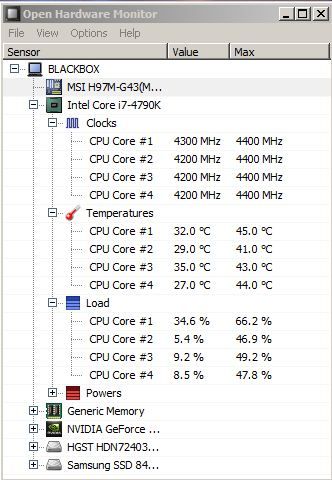Lyell Wolf
n00b
- Joined
- Dec 20, 2014
- Messages
- 20
Corsair H100i Water Cooler
Intel Core i7 4790k
With this cooling setup I have idle temperatures of about 33 Celsius and 55-60 Celsius while gaming. Now, while these temps are decent, I had hoped for a little better. None the less my concern comes from when I performed a Prime 95 Torture test. About two minutes into the test, my temperatures hit 100 Celsius. I find that odd for a water cooler to be hitting that point.
I've already remounted the water block three times. I have ensured that the parts are on correctly (To the best of my knowledge) and that the back plate is correctly secured. Now, that is not to say I couldn't have installed it incorrectly, only that I've double checked and am at a loss.
-Reapplied thermal paste and remounted water block three times (Each and every time using articlean to properly remove the previous thermal paste).
-It's an exhaust fan setup
-Both fans are running and, using Corsair link (Corsairs fan monitoring software), it doesn't show any anomalies
-Common way to find if the water block is installed incorrectly is to press down on the block itself with your hand while the system is running to see if there is a temperature difference. In my case, the temperatures stay exactly the same leading me to believe that the block is a snug as possible.
-Rubber tubes are warm to the touch indicating that the liquid is indeed flowing and likely doing it's job.
I just feel that for the price and the fact that it's water cooling, I should expect better temperatures. But if there is a better product out there, I'm all ears.
Intel Core i7 4790k
With this cooling setup I have idle temperatures of about 33 Celsius and 55-60 Celsius while gaming. Now, while these temps are decent, I had hoped for a little better. None the less my concern comes from when I performed a Prime 95 Torture test. About two minutes into the test, my temperatures hit 100 Celsius. I find that odd for a water cooler to be hitting that point.
I've already remounted the water block three times. I have ensured that the parts are on correctly (To the best of my knowledge) and that the back plate is correctly secured. Now, that is not to say I couldn't have installed it incorrectly, only that I've double checked and am at a loss.
-Reapplied thermal paste and remounted water block three times (Each and every time using articlean to properly remove the previous thermal paste).
-It's an exhaust fan setup
-Both fans are running and, using Corsair link (Corsairs fan monitoring software), it doesn't show any anomalies
-Common way to find if the water block is installed incorrectly is to press down on the block itself with your hand while the system is running to see if there is a temperature difference. In my case, the temperatures stay exactly the same leading me to believe that the block is a snug as possible.
-Rubber tubes are warm to the touch indicating that the liquid is indeed flowing and likely doing it's job.
I just feel that for the price and the fact that it's water cooling, I should expect better temperatures. But if there is a better product out there, I'm all ears.
![[H]ard|Forum](/styles/hardforum/xenforo/logo_dark.png)