Hokies83
Limp Gawd
- Joined
- Oct 24, 2010
- Messages
- 498
Never used icue, but curious if the fans on the h100 will sync with the case fans via commander pro?
Follow along with the video below to see how to install our site as a web app on your home screen.
Note: This feature may not be available in some browsers.

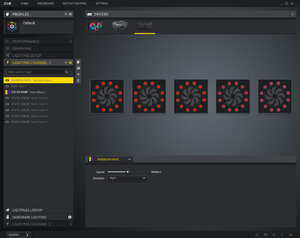
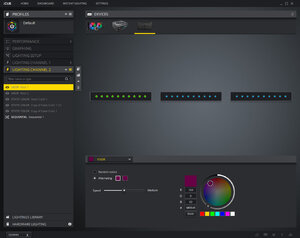
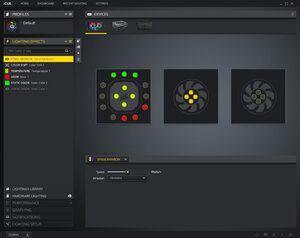
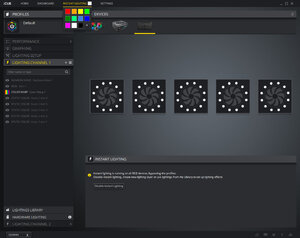
depends on what case fans you have. If your case fans are ML RGB's and you have 4 or less, then you can just plug the 2 fans from the H100i to the Commander Pro and they will be synced the RGB effects.
I have the H115i Pro Platinum and a Commander Pro and use the ML140 RGB as the rear exhaust fan hooked to the RGB header on the H115 since my other 5 fans are HD Pro's and I also have Lighting Strips.
The second ML140 is still in the box.
you can't mix and match different series of fans on the rgb hub and lighting channels.
View attachment 190947
View attachment 190951 View attachment 190952 View attachment 190953
Instant Lighting (feature on the top of the menu) will change every iCue item to the color you select,
View attachment 190956
Hey zephyr just got it all installed.
The h100 block colors are working fine, I have the fans plugged into the block power / rgb headers but the fans won’t change colors are will only display a static color?

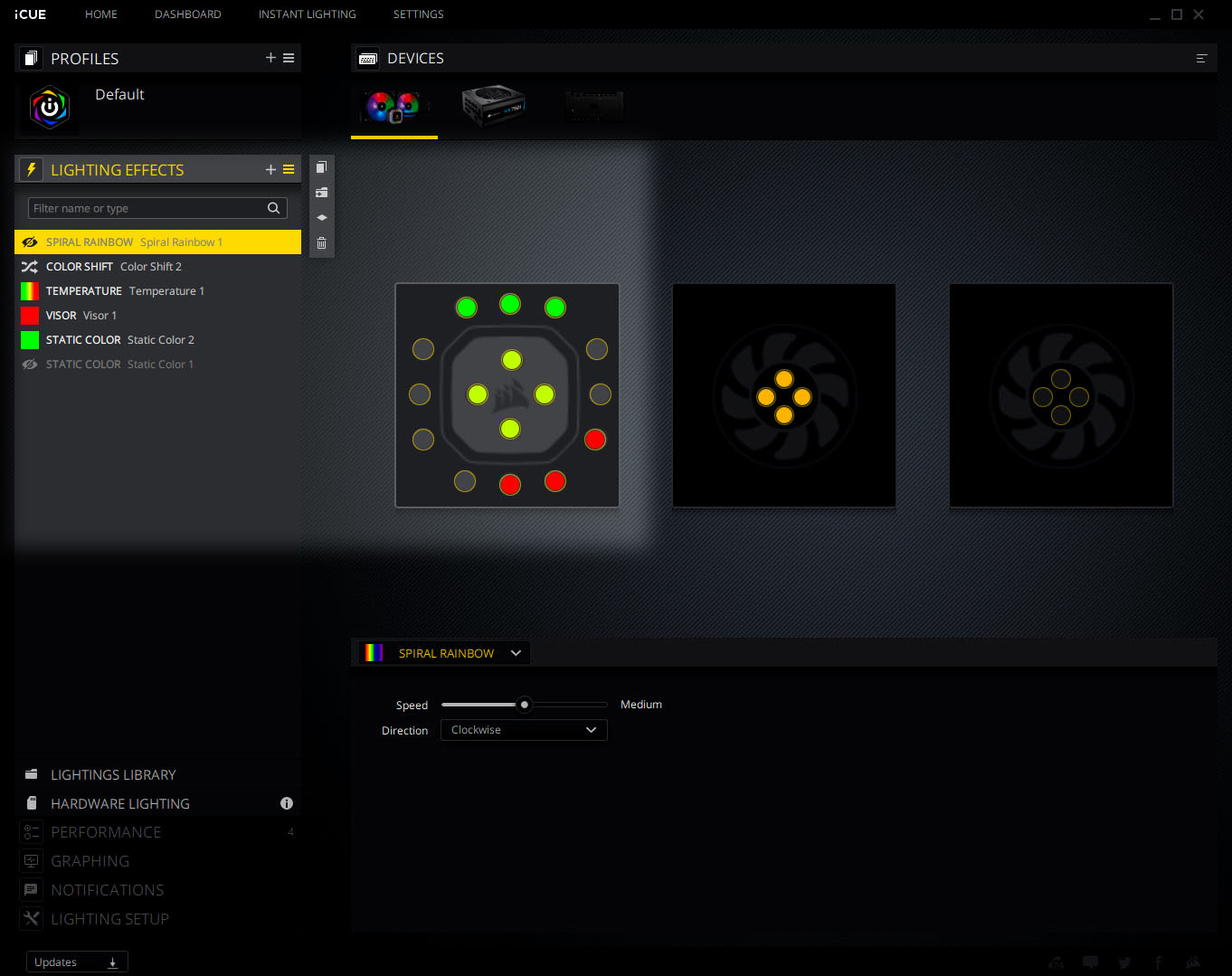
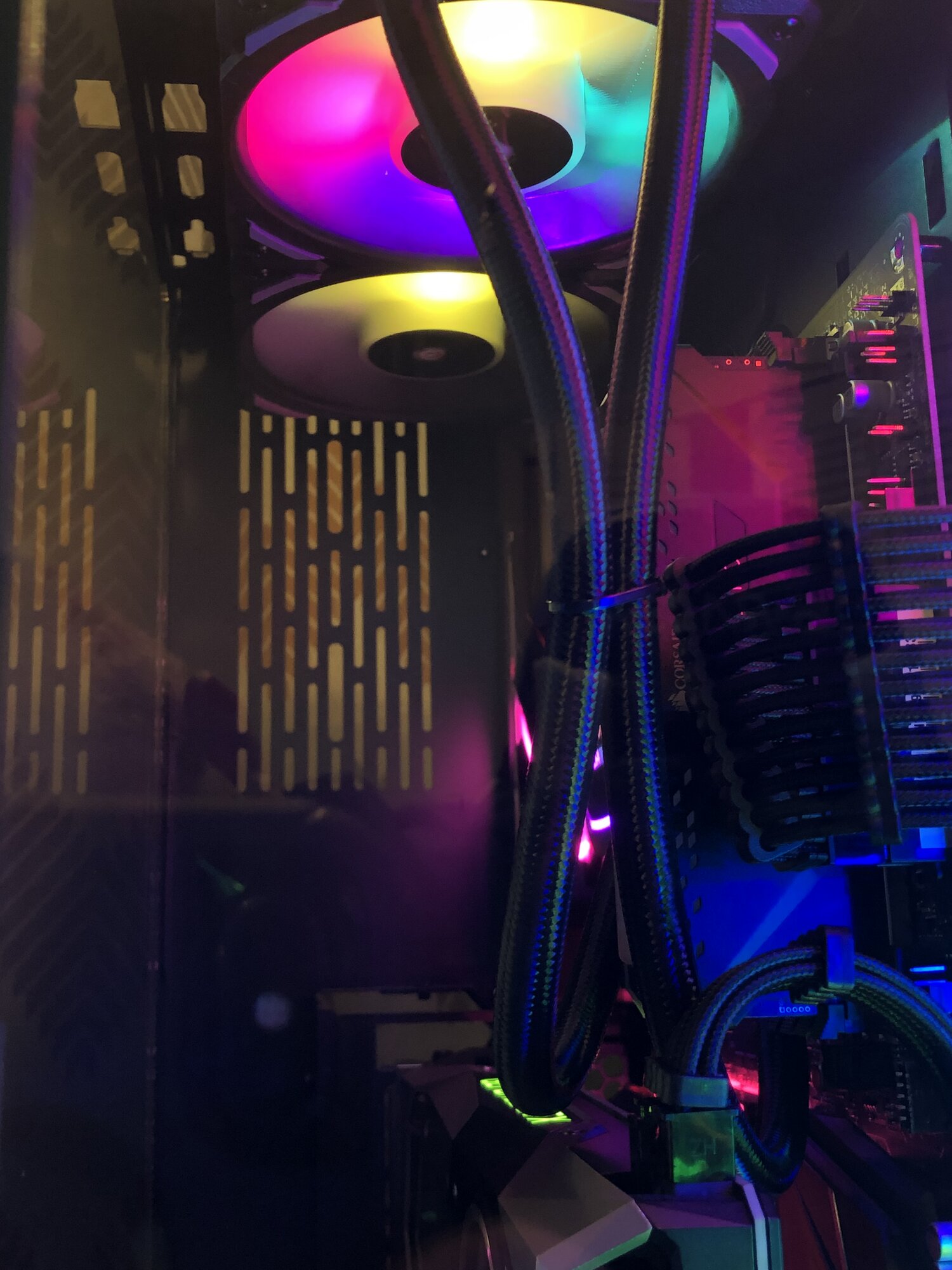
Yea I have ML 120s selected,
Also only 1 fan shows up selectable for the rgb effects but both are spinning




Done that several times to.swap the rgb headers between the fans, maybe you have a bum fan
ya, give that a shot. I have mine and the PSU hooked up to the commanders hub.Done that several times to.
Only thing left is plugging the icue plug from the block into the MB and not the commander pro
Amazon would be the fastest and cheapest as they will cover the shipping back and send you another one as soon as they get confirmation that you dropped it off at a drop off center.Looks like I got a bad one.... nothing seems to work,
Rma with Corsair or Amazon.... probably amazon...
Tried and still no go. Really is a shame the lian li dynamic Razer looks so good, hate to have takenit apart again and avoid finger printsPlug the pump in to the CPU fan header on the motherboard, & plug all the Corsair RGB fans in to the Commander Pro making sure that you stay in numerical order,ie 1-2-3-4 not 1-2-4-5 as the latter would only let the first 2 fans operate. In the iCue settings for the Commander, make sure each fan port is set to Auto.
I gotta upload a current vid, this is from a couple of years ago when I got the Corsair Lighting Node Pro,
Amazon gave me $40 credit to deal with it lol, quiet mode is unbearable loud, but now balanced mode has quieted down some, seems they may work themselves out in time,if you flip the tubes up and then tilt the case back it should free up most of the air in the block. then run it for a bit with the tubes still up. once its quiet you can flip the tubes back down.