zamardii12
2[H]4U
- Joined
- Jun 6, 2014
- Messages
- 3,412
So, my computer which is in my sig has been running fine since I put it together however starting this past Saturday has been absolute frustration. I am a techy person and I cannot for the life of me figure out what is going on with this thing. It started with random freezes... now, since the computer is mostly used for gaming and regular typing up school stuff it doesn't see much variety in tasks. In any case, I was playing a game and it freezes or reboots... here is a small list of what i would do after any random amount of usage...
Does anyone have any idea what else I could do at this point? I was thinking of just buying a new motherboard and seeing what happens, but I am just not happy with that solution. Also thinking maybe replacing the power supply could do it? Just not sure. Any advice at all would be greatly appreciated.
Btw, I am getting Kernel Power issues. See below.
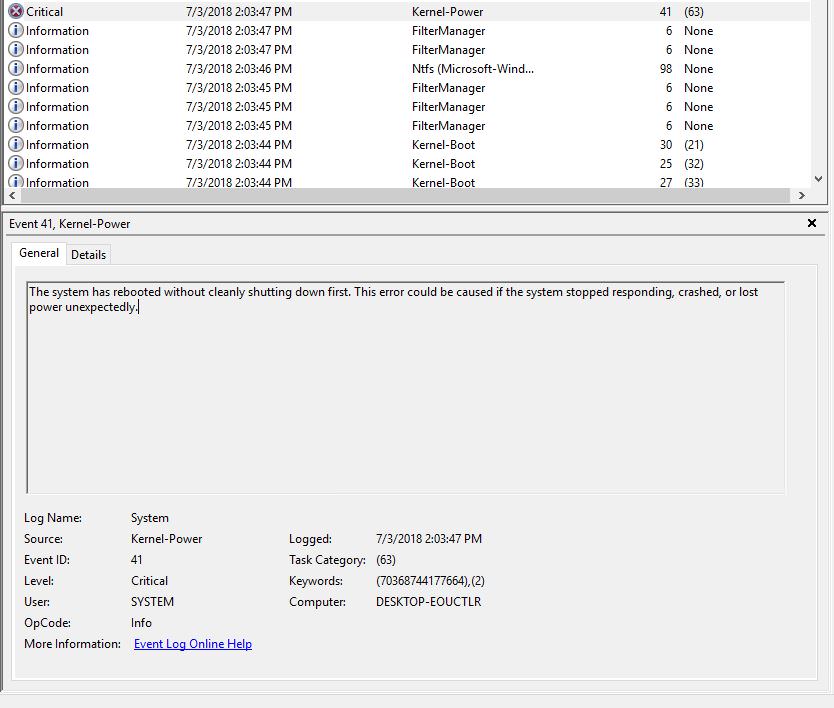
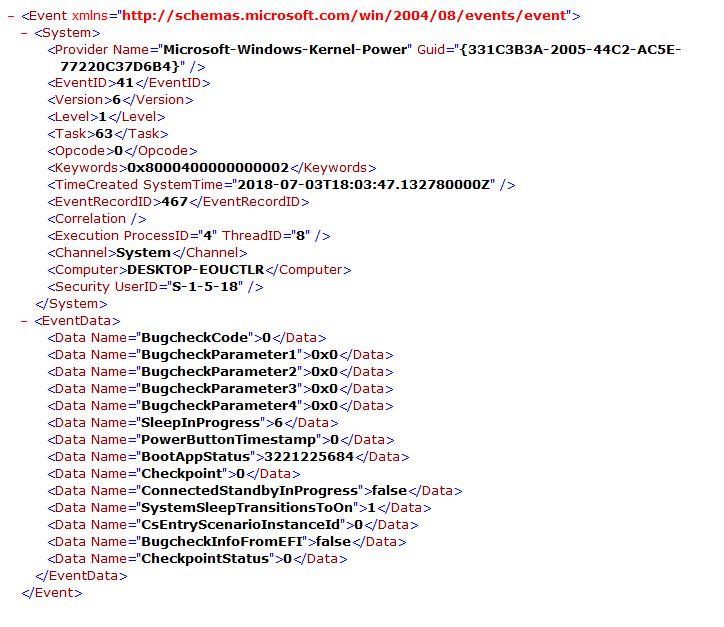
- Audio stutter and display freeze forcing me to pull the electric plug (or hold down power button)
- Screen goes black in the middle of a game, display goes to power save mode, and then reboot after a few seconds
- Screen goes black, monitor goes to power save mode, and computer is stuck doing whatever
- Nothing is overclocked
- CPU was overclocked slightly to 4GHz (very mild) but was reset to default once issues started
- No mining ever done on this computer
- Computer was always plugged into a surge protector and battery backup
Does anyone have any idea what else I could do at this point? I was thinking of just buying a new motherboard and seeing what happens, but I am just not happy with that solution. Also thinking maybe replacing the power supply could do it? Just not sure. Any advice at all would be greatly appreciated.
Btw, I am getting Kernel Power issues. See below.
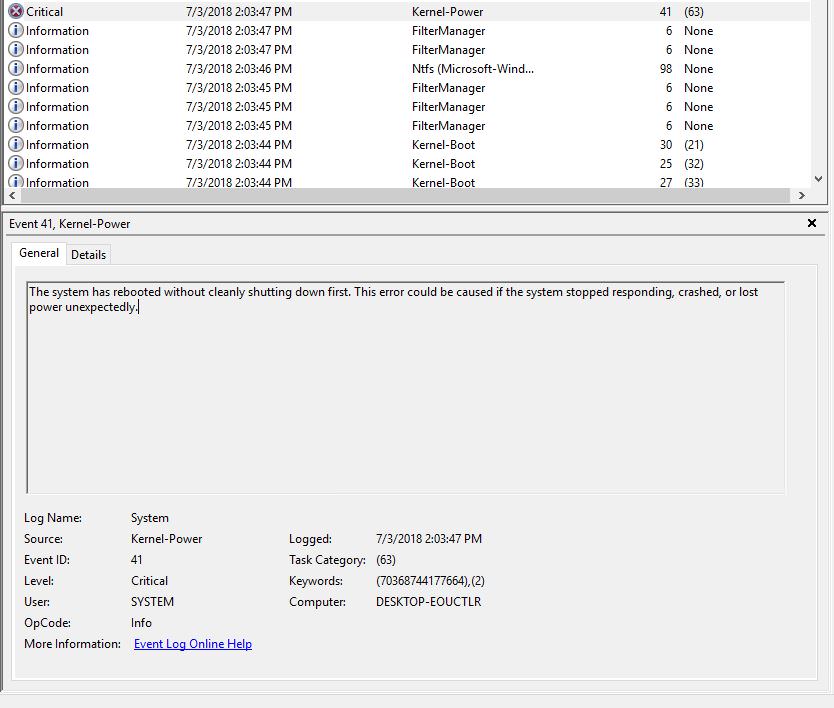
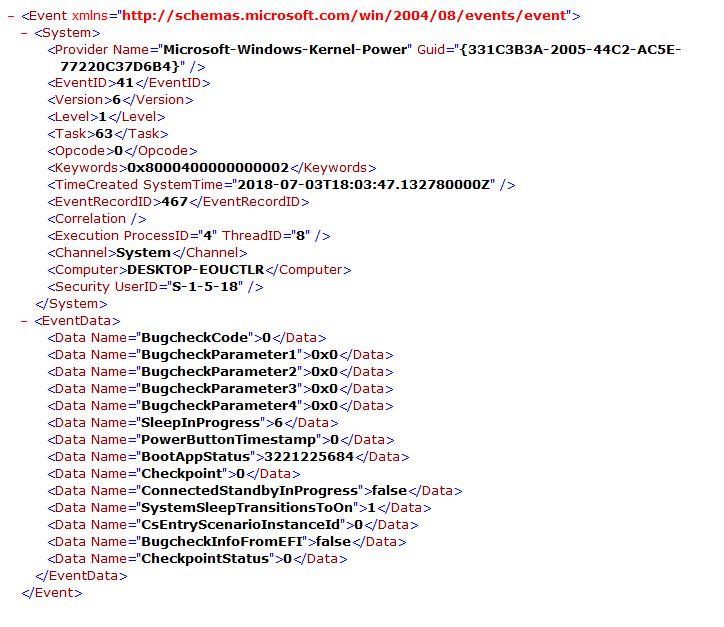
Last edited:
![[H]ard|Forum](/styles/hardforum/xenforo/logo_dark.png)
