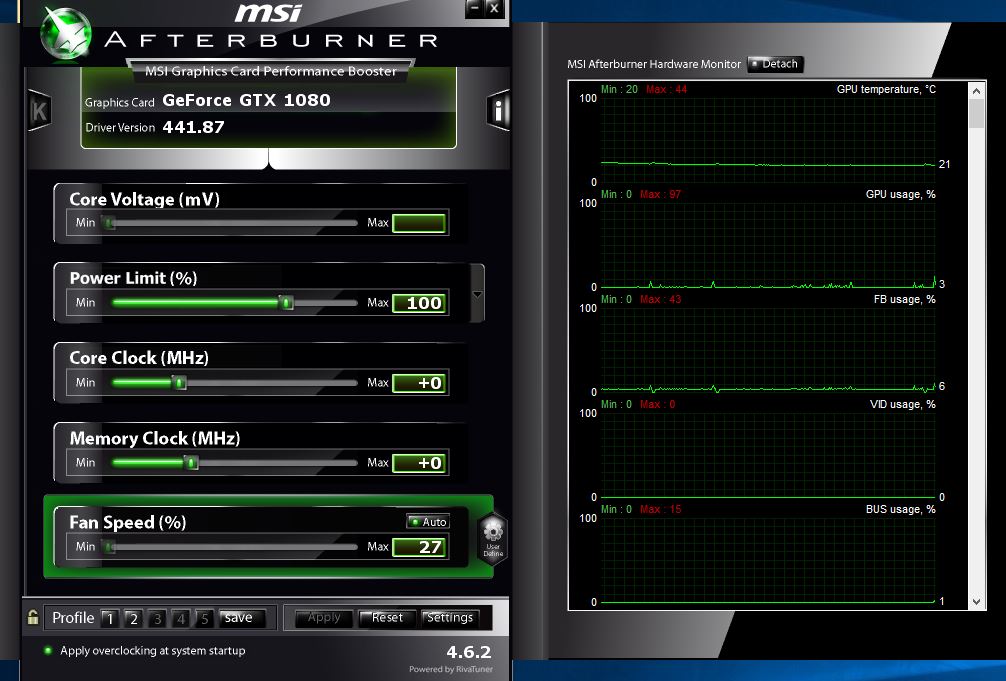Downsizing from a full-size ATX tower to a mITX Ncase M1 and trying to reuse as many of my components as possible. Also removing my custom water loop and going back to air - with a Noctua U9S CPU cooler and, since I didn't have an original fan shroud for my GTX 1080, an Arctic Accelero Xtreme III GPU cooler.
After watching a few OptimumTech videos where he presented the best air cooling scenario for the M1, I decided to emulate by removing the triple-fan shroud on the Accelero and instead bottom-mounting two Corsair ML120 fans as exhaust. (There's basically no gap between the bottom fans and the heatsink of the Accelero. I figured I could pretty easily connect the ML120s into the fan connector on the GTX 1080 (it's a 4-pin connector but a "micro" version, so I just snipped the connector off the Accelero and soldered it onto a fan splitter, then to the fans.
So, on boot, everything works, but the fans seem stuck at 100%. I downloaded MSI Afterburner and setup a custom fan curve, which should keep the fans static below 60 C on the GPU, but the fans aren't slowing down even though my GPU temps are around 20 C in Windows and never go above 43 C while gaming.
Wondering if maybe I just have Afterburner setup wrong? Also not really sure what the yellow dotted lines are supposed to denote?
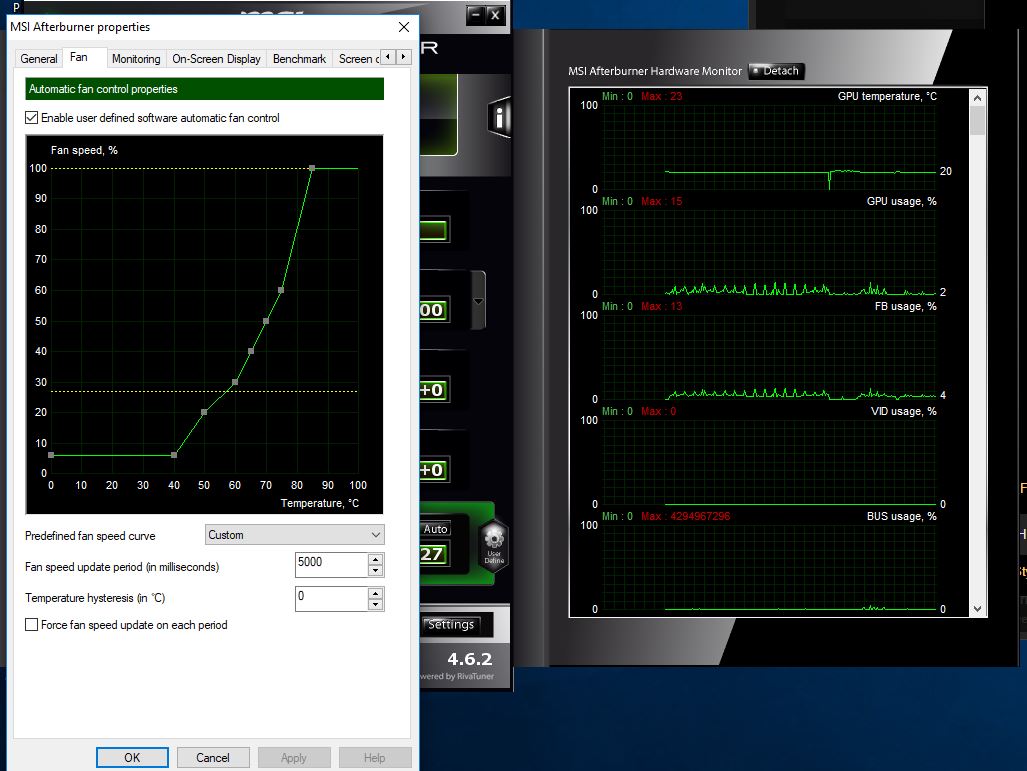
After watching a few OptimumTech videos where he presented the best air cooling scenario for the M1, I decided to emulate by removing the triple-fan shroud on the Accelero and instead bottom-mounting two Corsair ML120 fans as exhaust. (There's basically no gap between the bottom fans and the heatsink of the Accelero. I figured I could pretty easily connect the ML120s into the fan connector on the GTX 1080 (it's a 4-pin connector but a "micro" version, so I just snipped the connector off the Accelero and soldered it onto a fan splitter, then to the fans.
So, on boot, everything works, but the fans seem stuck at 100%. I downloaded MSI Afterburner and setup a custom fan curve, which should keep the fans static below 60 C on the GPU, but the fans aren't slowing down even though my GPU temps are around 20 C in Windows and never go above 43 C while gaming.
Wondering if maybe I just have Afterburner setup wrong? Also not really sure what the yellow dotted lines are supposed to denote?
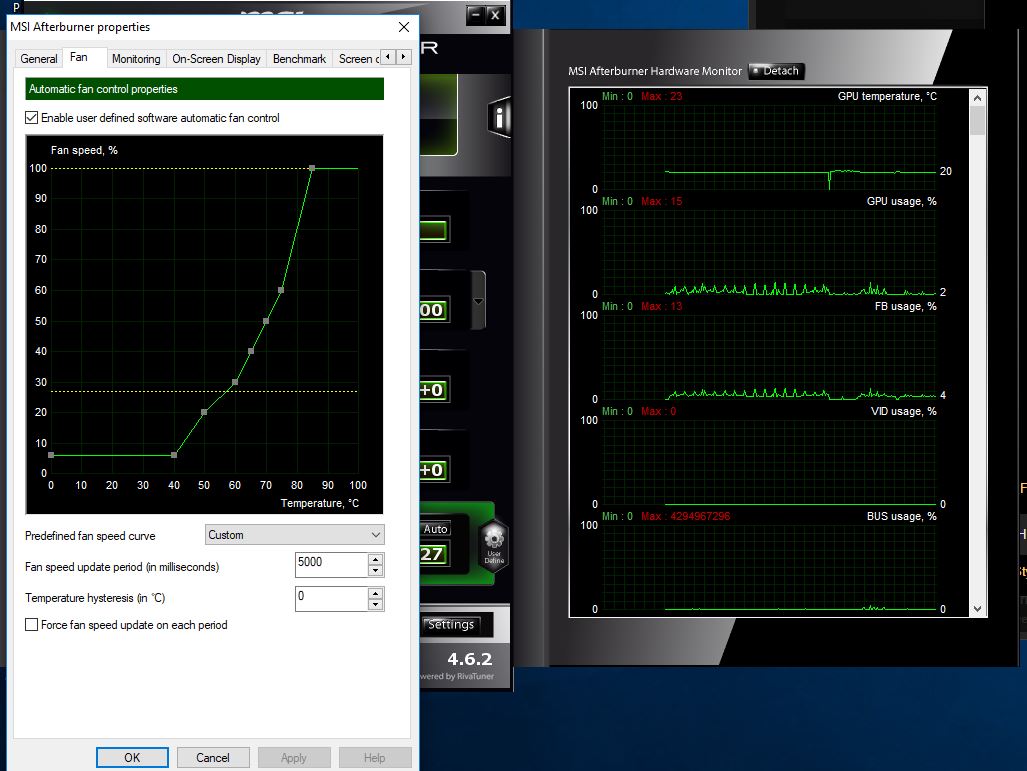
![[H]ard|Forum](/styles/hardforum/xenforo/logo_dark.png)