So even with gtx 670 SLI, I won't play Full HD, ultra ? I am dissapointed :|
stop lowering your resolution. put it to the max and then check your fps
Follow along with the video below to see how to install our site as a web app on your home screen.
Note: This feature may not be available in some browsers.
So even with gtx 670 SLI, I won't play Full HD, ultra ? I am dissapointed :|
stop lowering your resolution. put it to the max and then check your fps


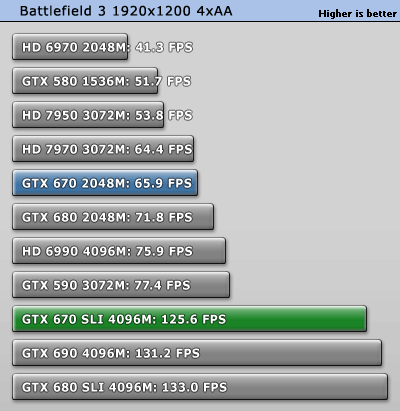
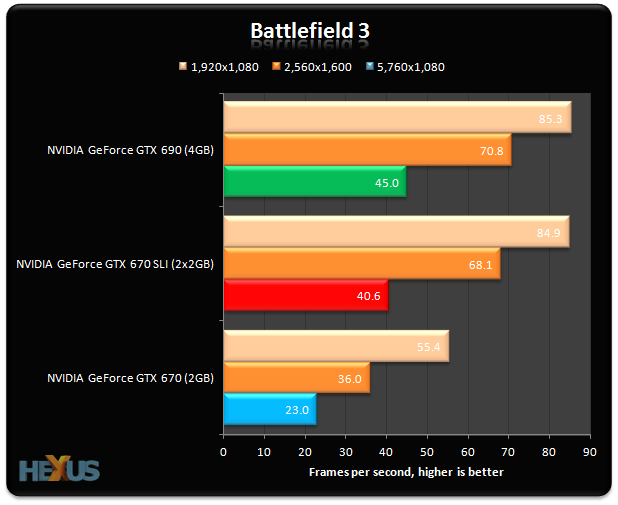
I know 1 graphic card should be fine! and that's the problem.
@ to all guys who say I should max out the resolution, I did and I still get 51 FPS at the same place

22" at 1080p is still pretty small for those cards in SLI
I run a 27" at 2560x1440 with my two 670's and it's a great experience for most things.
@Filter
Ye V sync is off in Nvidia panel, and I restart game, every change
@nanotube
I think yes
@D-Wiz
Nop, I notice almost everywhere FPS drops, It is as if the BF3 didn't saw the second GPU, cuz when I turn SLI OFF it is no difference
Guys, but what about my graphic cards, does it matter that one of them is already OCed by Gigabyte to 980 MHZ, and the another 1 has original tacting on 915MHZ, does it have something to do with it?
Gigababyte OC tacting at 980 MHZ - http://www.techpowerup.com/reviews/Gigabyte/GeForce_GTX_670_Windforce/
Point of View original tacting at 915 MHZ - http://www.techpowerup.com/165768/Point-of-View-GeForce-GTX-670-Launched.html
What am I supposted to do if the OC matters?
I have already written
@Filter
Ye V sync is off in Nvidia panel, and I restart game, every change
@nanotube
I think yes
@D-Wiz
Nop, I notice almost everywhere FPS drops, It is as if the BF3 didn't saw the second GPU, cuz when I turn SLI OFF it is no difference
Guys, but what about my graphic cards, does it matter that one of them is already OCed by Gigabyte to 980 MHZ, and the another 1 has original tacting on 915MHZ, does it have something to do with it?
Gigababyte OC tacting at 980 MHZ - http://www.techpowerup.com/reviews/Gigabyte/GeForce_GTX_670_Windforce/
PoV original tacting at 915 MHZ - http://www.techpowerup.com/165768/Point-of-View-GeForce-GTX-670-Launched.html
What am I supposted to do if the OC matters?
@JayJapanB
how can I check is it flashed with the same bios?
Ok guys, I made a video of my problem, so every1 can understand it.
Sorry for swearing
http://www.youtube.com/watch?v=6fUAxrl4DF4
(was recording with mobile phone, sorry for bad quality and bad english )
Ye, but explain me why the usage of cards is only 70 % on each one? Why it does not go up. I'd like to set the usage of cards at 100%, so I am sure fps would go up
Then guys, explain me, why do I get 50 FPS on empty server? While I should get 150 fps...