Apparently some 10 series cards are experiencing stuttering in playback and games.
See NVIDIA 10 series High DPC latency issues - Overclockers UK Forums
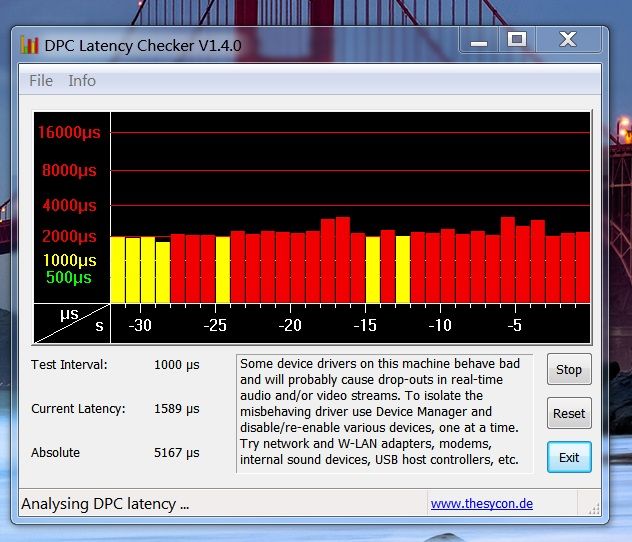
See NVIDIA 10 series High DPC latency issues - Overclockers UK Forums
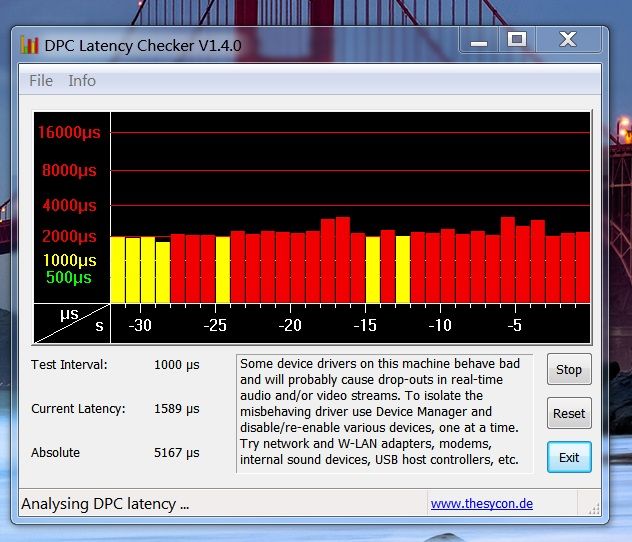
Linked thread said:Update nvidia have replicated the issue so there aware
![[H]ard|Forum](/styles/hardforum/xenforo/logo_dark.png)