Navigation
Install the app
How to install the app on iOS
Follow along with the video below to see how to install our site as a web app on your home screen.
Note: This feature may not be available in some browsers.
More options
You are using an out of date browser. It may not display this or other websites correctly.
You should upgrade or use an alternative browser.
You should upgrade or use an alternative browser.
GTX 1080 Overclocking Results Thread - Post yours here!
- Thread starter kring
- Start date
Here is a early run on 3dmark with 2 EVGA Gtx 1080 F.E.s in sli 6850K , 28,015 score, Grahpics Score of 45,395 i still got more Overclocking to do. The Cpu and the Gpu. GPU Overclocks are Poewr Limt 120, Temp 92, Core Clock +180, Memory +500.
NVIDIA GeForce GTX 1080 video card benchmark result - Intel Core i7-6850K,MSI X99A GAMING PRO CARBON (MS-7A20)
NVIDIA GeForce GTX 1080 video card benchmark result - Intel Core i7-6850K,MSI X99A GAMING PRO CARBON (MS-7A20)
Your cpu will hold you back for sure in Valley not to mention some actual games. In many cases you would have seen zero difference by just getting a 1070. Heck you cant even stay above 45 fps in parts of Crysis 3 with your cpu where as a newer i7 would have you above 60 fps the whole time. You really need to upgrade to a 6700k and at least 3200 mhz memory if you want to get full use of your 1080 in all games.
He has a i5 2500K @ 4.6Ghz...Sandy Bridge is only 19% slower relative to Skylake. I'd say he is just fine.
(start at 3 minutes)
- clock for clock benchmarks in modern games using a 980 Ti. Fallout 4 Skylake (6600K) is 9 FPS faster than Sandy Bridge (2500K). Add a 600 MHz OC and you're well on your way to making that statistically insignificant.
He has a i5 2500K @ 4.6Ghz...Sandy Bridge is only 19% slower relative to Skylake. I'd say he is just fine.
(start at 3 minutes)
- clock for clock benchmarks in modern games using a 980 Ti. Fallout 4 Skylake (6600K) is 9 FPS faster than Sandy Bridge (2500K). Add a 600 MHz OC and you're well on your way to making that statistically insignificant.
On average FPS it is only impacted a little with a heavily OCed 2500K, yes. But on minimum FPS (drops, or inverted spikes if you will) there is a much larger difference, even heavily overclocked.
On a Gsync monitor it probably wont be noticeable at all as long as the drops aren't below 30 FPS.
I've come from a 3930K @4.3GHz, a 1650 V2 @4.5GHz (4930K equivalent), and now have a 5820K @4.4GHz- and I've noticed a difference in FPS minimums. I do not game on a Gsync capable TV (boy I wish those were a thing!). Granted some games are, and will continue to be, CPU bound to hell and back.
I'll put this here for a better cross section of (actual) CPU bound games and non CPU bound games in a MUCH, MUCH more palatable format:
Last edited:
misterbobby
2[H]4U
- Joined
- Mar 18, 2014
- Messages
- 3,814
And I had a 2500k at 4.4 and know first hand that it gets pegged in some games and will cause some stutter when cpu limited. And that was on just a gtx780. Digitalfoundry already mention this is an issue older i5 users will run into in their videos. Personally I think its stupid to spend 700 bucks on a gpu that will be held back by the cpu and in some cases it will be playable limitation.He has a i5 2500K @ 4.6Ghz...Sandy Bridge is only 19% slower relative to Skylake. I'd say he is just fine.
(start at 3 minutes)
- clock for clock benchmarks in modern games using a 980 Ti. Fallout 4 Skylake (6600K) is 9 FPS faster than Sandy Bridge (2500K). Add a 600 MHz OC and you're well on your way to making that statistically insignificant.
This guy on anandtech and overclock forums did similar testing to what I have done. It is with a much slower gtx 970 and using 2500k at 4.5 and an oced 6770k. The difference would be massive with a gtx 1080. And I can tell first hand that Watch Dogs is a mess at times with just an i5 in actual gameplay where it is smooth as can be on an i7.
2500K 4.5Ghz
6700k 4.5Ghz
Watchdogs-1920x1080 all max SMAA temporal
2500k fraps log-Avg: 58.942 - Min: 40 - Max: 87
Frametimes and comparable FPS
http://abload.de/img/watchdogs60ss0.jpg
6700k fraps log Avg: 82.677 - Min: 73 - Max: 91
frametimes and comparable FPS
http://abload.de/img/watchdogspcs0r.jpg
Crysis3-all max 1920x1080 + SMAA
2500k fraps log Avg: 50.839 - Min: 38 - Max: 78
Screenshot at same place http://abload.de/img/crysis3_2015_08_19_04wus7z.png
Frametimes and comparable FPS
http://abload.de/img/crysis3ymsyk.jpg
6700k fraps log Avg: 77.112 - Min: 72 - Max: 82
screenshot at same place http://abload.de/img/crysis3_2015_08_25_214vsvw.png
frametimes and comparable FPS
http://abload.de/img/crysis3a6shb.jpg
And here you can see in XCOM 2 that a 2500k cannot even average but 53 fps with a 1080 while the 6700k can get 87 fps which is 65% faster.
Nvidia GeForce GTX 1080 im Test (Seite 8)
Stubborn people living in a fantasy land will never accept their precious old i5 will be a limitation.
Last edited:
Here's the links
Firestrike Ultra : I scored 5 744 in Fire Strike Ultra
Firestrike : I scored 19 213 in Fire Strike
Valley (re did it) : (the screen took my 2nd monitor as well so here you have my MSI afterburner ^^
By the way Valley is fucked up , it says i have W8 whereas i have w10 , strange :/
And i cant manage to do 1440p bench :S , i change the resolution setting , launch the bench but it is still back to 1080p . Some tip to make it works at 1440p even if i have a 1080p monitor ?
Firestrike Ultra : I scored 5 744 in Fire Strike Ultra
Firestrike : I scored 19 213 in Fire Strike
Valley (re did it) : (the screen took my 2nd monitor as well so here you have my MSI afterburner ^^
By the way Valley is fucked up , it says i have W8 whereas i have w10 , strange :/
And i cant manage to do 1440p bench :S , i change the resolution setting , launch the bench but it is still back to 1080p . Some tip to make it works at 1440p even if i have a 1080p monitor ?
Last edited:
Araxie
Supreme [H]ardness
- Joined
- Feb 11, 2013
- Messages
- 6,463
On average FPS it is only impacted a little with a heavily OCed 2500K, yes. But on minimum FPS (drops, or inverted spikes if you will) there is a much larger difference, even heavily overclocked.
On a Gsync monitor it probably wont be noticeable at all as long as the drops aren't below 30 FPS.
I've come from a 3930K @4.3GHz, a 1650 V2 @4.5GHz (4930K equivalent), and now have a 5820K @4.4GHz- and I've noticed a difference in FPS minimums. I do not game on a Gsync capable TV (boy I wish those were a thing!). Granted some games are, and will continue to be, CPU bound to hell and back.
I'll put this here for a better cross section of (actual) CPU bound games and non CPU bound games in a MUCH, MUCH more palatable format:
just to extend this post to a much more related i5 battle..
Michaelius
Supreme [H]ardness
- Joined
- Sep 8, 2003
- Messages
- 4,684
But let's be fair here you won't be running the 2500k at 4.5ghz it would be running at something like 4.8 to 5ghz. They clocked so easily.
5Ghz was water only or golden sample for Sandy Bridge
4500-4700 was more common.
Mine hit 4500 with 0,025V increase but couldn't get stable at 4800 at all.
From my limited sample set of 4 sandybridge chips, 2 x 2600k's which do 5 Ghz, on water yes, but a £50 AIO. Also have a 3930k which does 5.2Ghz, and had another 3930k which did 5Ghz
With that kind of "luck" - I have to believe that your definition of stable is a lot different than other peoples.
Anyone crashing with a temp limit of 82? At stock fan profiles, whenever I hit 82 degrees it throws a driver error. If I turn up the fan I can OC +210/500 no problems but it worries me that 82 degrees is my limit so I can never run the stock profile. EVGA FE edition for with +120 power and 92 temp limit set in afterburner.
Dayaks
[H]F Junkie
- Joined
- Feb 22, 2012
- Messages
- 9,773
Watch any sort of power limit mods on the FE unless you have a water block. VRMs are only 50A out/each at normal ambient. Air cooling would reduce that number. Kinda disappointing "craftsmanship".
I'd think a PL mod is ok as long as you don't over volt. Of course the risk is always on you.
I'd think a PL mod is ok as long as you don't over volt. Of course the risk is always on you.
Dayaks
[H]F Junkie
- Joined
- Feb 22, 2012
- Messages
- 9,773
Anyone crashing with a temp limit of 82? At stock fan profiles, whenever I hit 82 degrees it throws a driver error. If I turn up the fan I can OC +210/500 no problems but it worries me that 82 degrees is my limit so I can never run the stock profile. EVGA FE edition for with +120 power and 92 temp limit set in afterburner.
When I had my card, which my wife made me send back, I could hit +175/0 and 85*. At +225 I would crash.
At the end of the day I would have stuck +150 for 24/7 and been happy.
So you have a EVGA card that crashes at 82 and a PNY card that does not exhibit the temp issue? Interesting.
Any other EVGA FE owners want to chime in if their card will crash to desktop on stock fan profiles?
My EVGA FE is solid, I've been consistently running stable +180/+380.... After an hour of playing Doom at highest possible 2560 it settles in at 2012/5385 speeds at that's at 82C temp. I'm happy. I've had it since launch day with zero crashes or stability issues at these speeds. If I go over 200/400 wierd stuff happens, so I backed off 20 on each and it runs great.
My only gripe is the crappy PrecisionX software that won't let me save profiles and constantly resets it's self to stock. anyone know of a better OC tool?
Porter_
[H]F Junkie
- Joined
- Sep 10, 2007
- Messages
- 8,467
My only gripe is the crappy PrecisionX software that won't let me save profiles and constantly resets it's self to stock. anyone know of a better OC tool?
I've been using MSI Afterburner since it was called Rivatuner, always has worked great for me.
zamardii12
2[H]4U
- Joined
- Jun 6, 2014
- Messages
- 3,414
I didn't see another thread started on OC results for GTX 1080s, so I thought I would start one. the intention is just to post results and not necessarily to discuss.
EVGA Founders Edition
120% Power, 92c Temp, linked with Power as priority
Running quiet fan curve
Stable Results:
+180 GPU (Instability at 200)
+360 MEM (Artifacts at 400)
I backed it down to 150/330 to ensure headroom, at these settings It hits peek boost at 2050 but settle into games at 1974 on GPU and 5335 on MEM and running 82c temp. it idles at 31c temp, for some reason though the fan is always running at 1100 even though the fan curve shows it should be off. I think it's a driver/precisionX bug.
Overclock in sig. Stable. Fan is actually at 65% now and still stable.
just to extend this post to a much more related i5 battle..
Looks my evga 1080 sc has settled in at around +90 core and +500 on the memory. Getting around 2020mhz steady during gaming. On the I5 front, im going to change out my memory this week and see if it makes much difference with my 3570k. Im running 8gb of ddr3 1600 that i bought when i picked it up new. Im waiting on 16gb of ddr3 2400 to get delivered this week. Ill run some benchs before and after and see how much it helps. Id like to upgrade, but i pretty much replaced my entire gaming setup (desk, chair, monitor, case and powersupply) so its going to have to wait until later in the year or tax time next spring.
jedimasterben
2[H]4U
- Joined
- Oct 1, 2010
- Messages
- 2,334
Can people play some games for a while on their overclocks and show a GPU-z or Afterburner log graph? Super easy to make in Google Sheets (for those that don't have Excel), just import the log file and click the chart button, and it will ask which data sets you want graphed 
I'm still debating on whether or not to grab a 1080. Right now I have a 980ti that is a pretty poor overclocker (I can only get 1367MHz out of it). The only custom cards that will fit in my Corsair 250D are any FE (which I don't want for noise concerns), Gigabyte G1 Gaming, or Galax EXOC.
I'm still debating on whether or not to grab a 1080. Right now I have a 980ti that is a pretty poor overclocker (I can only get 1367MHz out of it). The only custom cards that will fit in my Corsair 250D are any FE (which I don't want for noise concerns), Gigabyte G1 Gaming, or Galax EXOC.
I have a ivybridge 3770k, and clocked at 4.7ghz and a 1080gtx. I have played a lot of newer games maxed out, farcry primal, doom, gta5, overwatch. I have no issues with pulling crazy good low and average fps. The only time you will see a problem is when you are CPU limited. This is usually at lower resolutions and such. when you up the resolution and turn on all the settings, your GPU limited, and having a 1080 over a 980 is a big diference. I know my 25000 firestrike graphics score is proof of that. my 1080 outscores my 970 by over 100% and actually beats out my 970 sli 3dmark scores.
so for those saying, oh theres no point in buying a 1080 if your on an older intel chip, are just mad cause they upgraded and spent all that money to play games and didnt have too, probably why they cant afford a 1080 in the first place.
for games, your golden, and general PC use. if you want to convert video, photo shop, etc,thats where you will see the biggest difference with an upgraded processor. You may see a slight lack in min fps, but nothing game changing. Im running doom 140+ fps, spiking to 200fps (seems to be the in game limit) in nightmare mode at 1440p with 0 issues, and the gameplay experince would be exactly the same on newer chip.
so for those saying, oh theres no point in buying a 1080 if your on an older intel chip, are just mad cause they upgraded and spent all that money to play games and didnt have too, probably why they cant afford a 1080 in the first place.
for games, your golden, and general PC use. if you want to convert video, photo shop, etc,thats where you will see the biggest difference with an upgraded processor. You may see a slight lack in min fps, but nothing game changing. Im running doom 140+ fps, spiking to 200fps (seems to be the in game limit) in nightmare mode at 1440p with 0 issues, and the gameplay experince would be exactly the same on newer chip.
Epicwarcrafter
n00b
- Joined
- Jun 21, 2016
- Messages
- 1
I have a ivybridge 3770k, and clocked at 4.7ghz and a 1080gtx. I have played a lot of newer games maxed out, farcry primal, doom, gta5, overwatch. I have no issues with pulling crazy good low and average fps. The only time you will see a problem is when you are CPU limited. This is usually at lower resolutions and such. when you up the resolution and turn on all the settings, your GPU limited, and having a 1080 over a 980 is a big diference. I know my 25000 firestrike graphics score is proof of that. my 1080 outscores my 970 by over 100% and actually beats out my 970 sli 3dmark scores.
so for those saying, oh theres no point in buying a 1080 if your on an older intel chip, are just mad cause they upgraded and spent all that money to play games and didnt have too, probably why they cant afford a 1080 in the first place.
for games, your golden, and general PC use. if you want to convert video, photo shop, etc,thats where you will see the biggest difference with an upgraded processor. You may see a slight lack in min fps, but nothing game changing. Im running doom 140+ fps, spiking to 200fps (seems to be the in game limit) in nightmare mode at 1440p with 0 issues, and the gameplay experince would be exactly the same on newer chip.
I second that, I have a Xeon X5650 @ 4.4 Ghz on an old X58 ROG board and a GTX 1080 and I get amazing framerates on all the games I play maxed out and benchmarks that are rivaling the latest gen i7's with the same GPU. Now Im using this rig primarily for VR and I scored an 11 @ 17,300 on the steam VR benchmark. Coming from 2 980's in SLI that scored a 9.5 @ 9500
jedimasterben
2[H]4U
- Joined
- Oct 1, 2010
- Messages
- 2,334
Got shipping notice of my 1080 FE and EVGA CLC, will hopefully get to test it out some this weekend and will report some numbers 
revenant
[H]F Squad Captain
- Joined
- Apr 10, 2005
- Messages
- 16,297
I picked up a 1080 FE at Fry's today... I couldn't resist. My card is reading ASIC 97% but I guess ASIC reading is not working right on pascal.
updated: still working on this - right now I am at
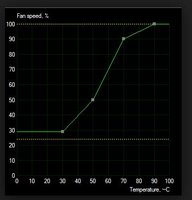
I saw this fan curve and tried it and it works pretty well. I hover at 67c quite a bit unless my room is warm then I have seen up to 72c. So I would guess around 80% fan speed most of the time.
(as of 7/15/16 running very smoothly with the settings above)
With these settings I got 19136 on FireStrike. I get 2101 core until the temp hits 50c - then the throttling begins in like 12mhz steps. While playing Doom I am well above 2ghz (2088 to 2050) the whole time and TW3 I get some throttling down to 2000.. the clock bounces around a bit on TW3 but it's staying over 2ghz (2050 ~ 2012) most of the time if the temp stays under 72c. That said the game runs silky smooth @ 4k with a mix of high/ultra and AF 16x in the drivers (I call it "ultra where it counts" - high for shadows and foliage density type stuff then ultra for texture, terrain, water quality and detail level). The FPS rarely drops below 60. I bet the mem will go to 500 but I'm still stability testing..
Firestrike 19136
I am eyeballing eVGA CLC coolers on ebay right now.. hmmm..
updated: still working on this - right now I am at
- Core Voltage : +100%
- Power Limit : 120 %
- Temp. limit : 85C
- Core Clock : + 200
- Memory Clock : +450
- Additional driver setting "Prefer Maximum Performance" for specific games
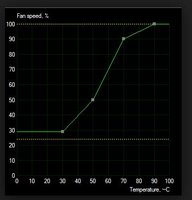
I saw this fan curve and tried it and it works pretty well. I hover at 67c quite a bit unless my room is warm then I have seen up to 72c. So I would guess around 80% fan speed most of the time.
(as of 7/15/16 running very smoothly with the settings above)
With these settings I got 19136 on FireStrike. I get 2101 core until the temp hits 50c - then the throttling begins in like 12mhz steps. While playing Doom I am well above 2ghz (2088 to 2050) the whole time and TW3 I get some throttling down to 2000.. the clock bounces around a bit on TW3 but it's staying over 2ghz (2050 ~ 2012) most of the time if the temp stays under 72c. That said the game runs silky smooth @ 4k with a mix of high/ultra and AF 16x in the drivers (I call it "ultra where it counts" - high for shadows and foliage density type stuff then ultra for texture, terrain, water quality and detail level). The FPS rarely drops below 60. I bet the mem will go to 500 but I'm still stability testing..
Firestrike 19136
I am eyeballing eVGA CLC coolers on ebay right now.. hmmm..
Last edited:
harmattan
Supreme [H]ardness
- Joined
- Feb 11, 2008
- Messages
- 5,129
Just got 10 minutes last night finally to play with my new MSI 1080 Armor OC. Have only done a couple runs and have not yet hit my max OC, but here was my Firemark performance results (ran three times, stable with results about the same each):
i5 4670 @ 4.1ghz
8GB DDR3 2133
Stock voltage and power limit
+200mhz core (1997mhz boost)
+160mhz mem (10160mhz)
Total score: 14988
Graphics: 23421
Temps look reasonable, top out at 83c. This was my first couple tries: I set the clocks up to something moderately fast and ran - likely some more headroom there, especially on memory. The fans are virtually silent at these temps so think there's some room to increase the fan speeds. I think my graphics score is about right for those clocks, but why would my total score be so low? My CPU?
Update: Did some additional testing this morning and getting better results, especially on temps. Currently:
i5 4670 @ 4.1ghz
8GB DDR3 2133
Stock voltage and power limit
+253mhz core (2050mhz boost, actual doesn't go under 2050mhz during benches)
+300mhz mem (10300mhz)
Temps: 73c after 5 minutes (I was actually reading the power% in Afterburner before, card is running much cooler in actuality)
Total score: 15291
Graphics: 24714
I can probably go higher, but happy with these speeds and temps. All in all, I'm happy with the chip and cooling.
i5 4670 @ 4.1ghz
8GB DDR3 2133
Stock voltage and power limit
+200mhz core (1997mhz boost)
+160mhz mem (10160mhz)
Total score: 14988
Graphics: 23421
Temps look reasonable, top out at 83c. This was my first couple tries: I set the clocks up to something moderately fast and ran - likely some more headroom there, especially on memory. The fans are virtually silent at these temps so think there's some room to increase the fan speeds. I think my graphics score is about right for those clocks, but why would my total score be so low? My CPU?
Update: Did some additional testing this morning and getting better results, especially on temps. Currently:
i5 4670 @ 4.1ghz
8GB DDR3 2133
Stock voltage and power limit
+253mhz core (2050mhz boost, actual doesn't go under 2050mhz during benches)
+300mhz mem (10300mhz)
Temps: 73c after 5 minutes (I was actually reading the power% in Afterburner before, card is running much cooler in actuality)
Total score: 15291
Graphics: 24714
I can probably go higher, but happy with these speeds and temps. All in all, I'm happy with the chip and cooling.
Last edited:
jedimasterben
2[H]4U
- Joined
- Oct 1, 2010
- Messages
- 2,334
Got my Asus FE installed last night. Was in the 1790MHz range at full bones stock once it leveled out to 82C. I upped power limit to 120% and bumped the fan to 80% (which is just loud enough to be audible during gaming in quiet scenes) and the temperature dropped to 66C, and clock speed leveled out at 1848MHz. I was successfully able to get it to +225 that appears to be stable (will be doing more testing over the next week), and clock speed leveled out at 2076MHz. I just finished installing an EVGA CLC, will be running it with two Gentle Typhoon AP-14 in push/pull. I'm looking forward to both the lower temperatures and silence 
jedimasterben
2[H]4U
- Joined
- Oct 1, 2010
- Messages
- 2,334
So been playing around with clock speeds on my FE with a 120mm CLC attached. Idle temp is down to 27C and load is 52C in pure silence 
But trying to get a decent overclock isn't going very well. On the stock cooler, I had changed the power limit to 120%, fan at 80% to keep temperature at 66C, and was able to get to +225 and have it level out to 2076MHz. This was giving extremely minor artifacting, but Fallout 4 was smooth as butter, I figured I'd bump it down another boost bin and it should have stopped the artifacting.
I added the CLC and have been testing it. Playing Just Cause 3 now (because holy shit is it fun). I tried +225 and it didn't even make it a second into the initial loading screen. Clock speed I think was 2160 in Afterburner when it hard locked. Voltage was set to +100%, but it never goes up - stays at 1.05v absolute maximum overclocked or stock. Afterburner is showing 110-113% power limit usage, so it should still have a little bit of leeway left. I am considering removing the resistors on the board to remove the power limit completely and see if I can find that magical 1.09v limit.
But trying to get a decent overclock isn't going very well. On the stock cooler, I had changed the power limit to 120%, fan at 80% to keep temperature at 66C, and was able to get to +225 and have it level out to 2076MHz. This was giving extremely minor artifacting, but Fallout 4 was smooth as butter, I figured I'd bump it down another boost bin and it should have stopped the artifacting.
I added the CLC and have been testing it. Playing Just Cause 3 now (because holy shit is it fun). I tried +225 and it didn't even make it a second into the initial loading screen. Clock speed I think was 2160 in Afterburner when it hard locked. Voltage was set to +100%, but it never goes up - stays at 1.05v absolute maximum overclocked or stock. Afterburner is showing 110-113% power limit usage, so it should still have a little bit of leeway left. I am considering removing the resistors on the board to remove the power limit completely and see if I can find that magical 1.09v limit.
So been playing around with clock speeds on my FE with a 120mm CLC attached. Idle temp is down to 27C and load is 52C in pure silence
But trying to get a decent overclock isn't going very well. On the stock cooler, I had changed the power limit to 120%, fan at 80% to keep temperature at 66C, and was able to get to +225 and have it level out to 2076MHz. This was giving extremely minor artifacting, but Fallout 4 was smooth as butter, I figured I'd bump it down another boost bin and it should have stopped the artifacting.
I added the CLC and have been testing it. Playing Just Cause 3 now (because holy shit is it fun). I tried +225 and it didn't even make it a second into the initial loading screen. Clock speed I think was 2160 in Afterburner when it hard locked. Voltage was set to +100%, but it never goes up - stays at 1.05v absolute maximum overclocked or stock. Afterburner is showing 110-113% power limit usage, so it should still have a little bit of leeway left. I am considering removing the resistors on the board to remove the power limit completely and see if I can find that magical 1.09v limit.
your card boost as high as 2160mhz because your temps allow it, i would actually try to reduce the core offset and have it settle between 2075-2140. I really doubt more power would over ride something built into the architecture.
jedimasterben
2[H]4U
- Joined
- Oct 1, 2010
- Messages
- 2,334
The card settles at the 2062 boost bin when set to +175 (I think it drops two boost bins total when the temperature levels out at 52C). I remember seeing extremely slight artifacting in JC3 (tiny red dots, but only when looking at water), so I may need to drop it by one more bin. The voltage is fluctuating at this speed, going between 1.035ish and 1.05. I will do some more testing once I get back home today and will post up some Afterburner data sets if I can find the raw files.your card boost as high as 2160mhz because your temps allow it, i would actually try to reduce the core offset and have it settle between 2075-2140. I really doubt more power would over ride something built into the architecture.
If the card is actually reaching its power limit and is pushing the voltage down to keep it in check, then a higher power limit would benefit. Wish that a Pascal BIOS tweaker was here already
chappedstick
n00b
- Joined
- Jun 13, 2016
- Messages
- 14
My card boosts to 2000-2101 at stock settings so I dont even bother. Highest temp Ive seen was 49c after an hour or so.


Killerxp100
Gawd
- Joined
- May 20, 2011
- Messages
- 1,008
The card settles at the 2062 boost bin when set to +175 (I think it drops two boost bins total when the temperature levels out at 52C). I remember seeing extremely slight artifacting in JC3 (tiny red dots, but only when looking at water), so I may need to drop it by one more bin. The voltage is fluctuating at this speed, going between 1.035ish and 1.05. I will do some more testing once I get back home today and will post up some Afterburner data sets if I can find the raw files.
I wouldn't use JC3 as a gauge for your OC, that game can be a little buggy for any config. I like to use Witcher 3 for dailing in my maximum OC for that same reason though, instead of hard crashing it usually gives off little artifacts (red dots) when your gpu is just above what it can do.
jedimasterben
2[H]4U
- Joined
- Oct 1, 2010
- Messages
- 2,334
That's one reason I've waited this long to start playing JC3.I wouldn't use JC3 as a gauge for your OC, that game can be a little buggy for any config. I like to use Witcher 3 for dailing in my maximum OC for that same reason though, instead of hard crashing it usually gives off little artifacts (red dots) when your gpu is just above what it can do.
At full stock, though, I do not get the little red artifact dots anywhere or any crashing, only when overclocking beyond +175. I think I own Witcher 3, but if I do I haven't played it any, so it would take some time to get to a decent spot to do some stress testing, and I'm too impatient
Ok, so I realized that in the Nvidia control panel the card's performance was set to 'Optimal Power', and this seems to have been doing a number on the GPU. I got these from Afterburner's log.
This is bone stock with 'Optimal Power' selected in NCP. Clock speeds are 1759/1886/1841 Min/Max/Avg. Voltages are 0.931/1.05/1.00 Min/Max/Avg.
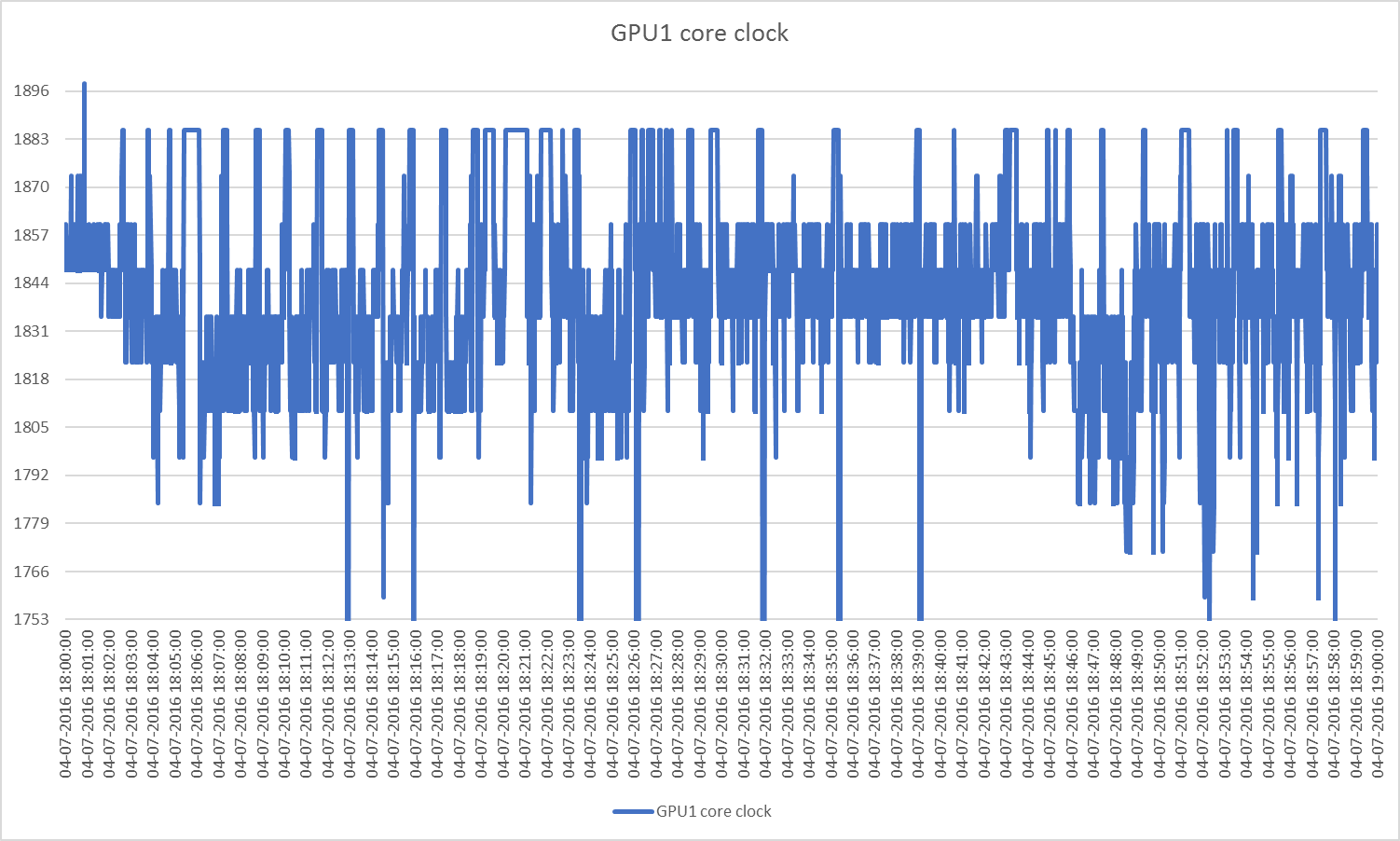
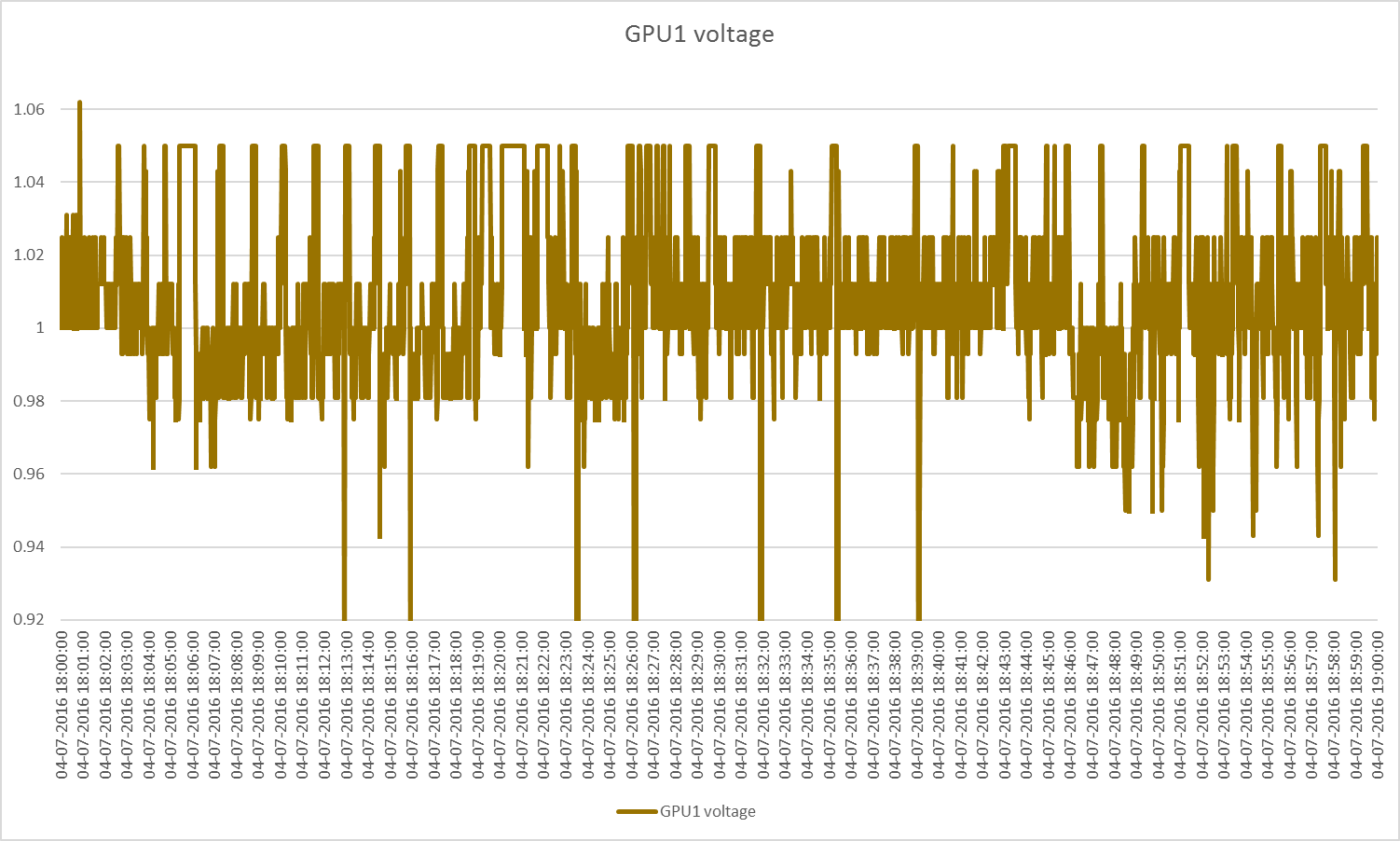
This is stock set to 'Prefer Maximum Performance'. Clock speeds are 1797/1886/1843 Min/MaxAvg. Voltages are 0.962/1.05/1.00 Min/Max/Avg
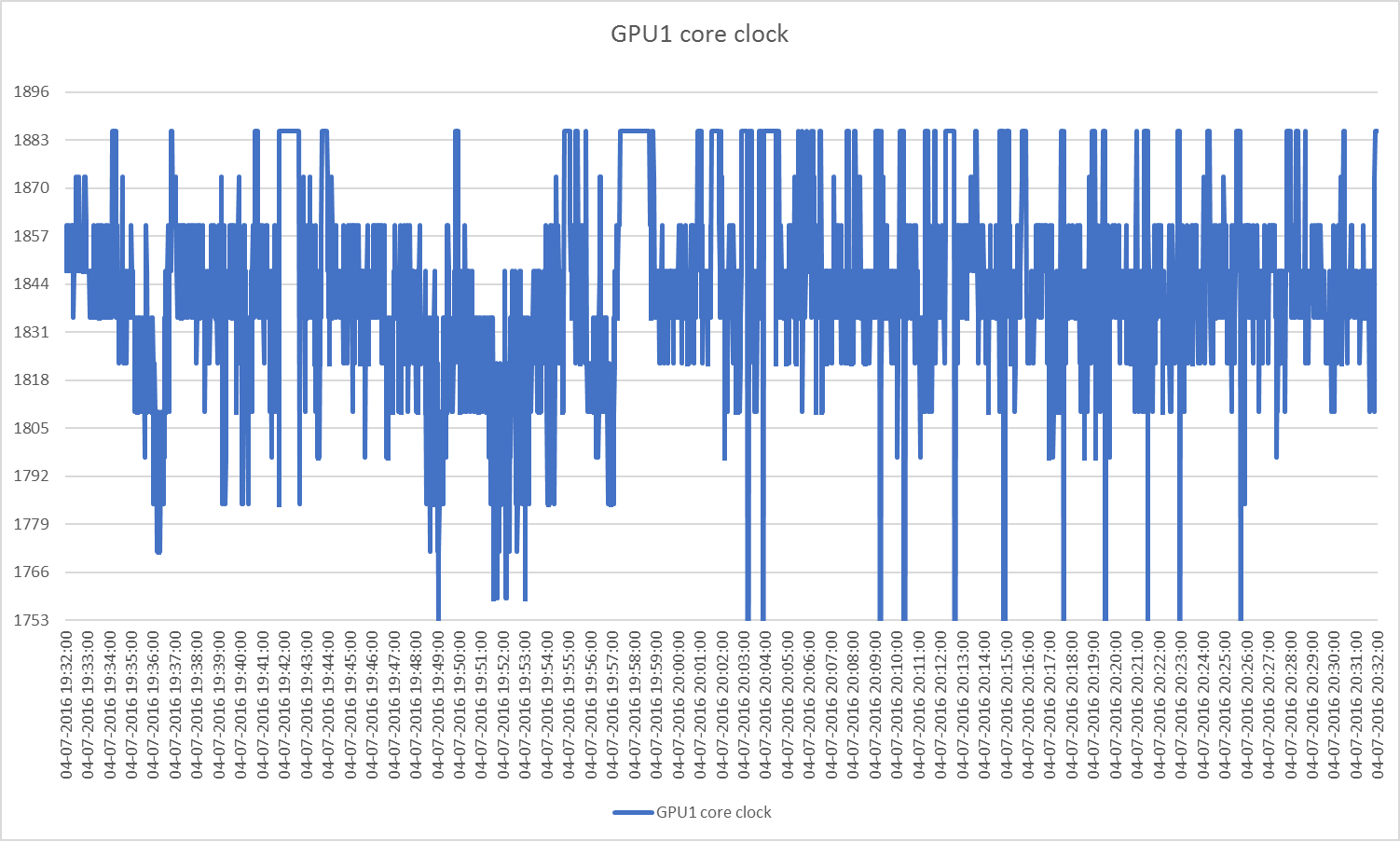
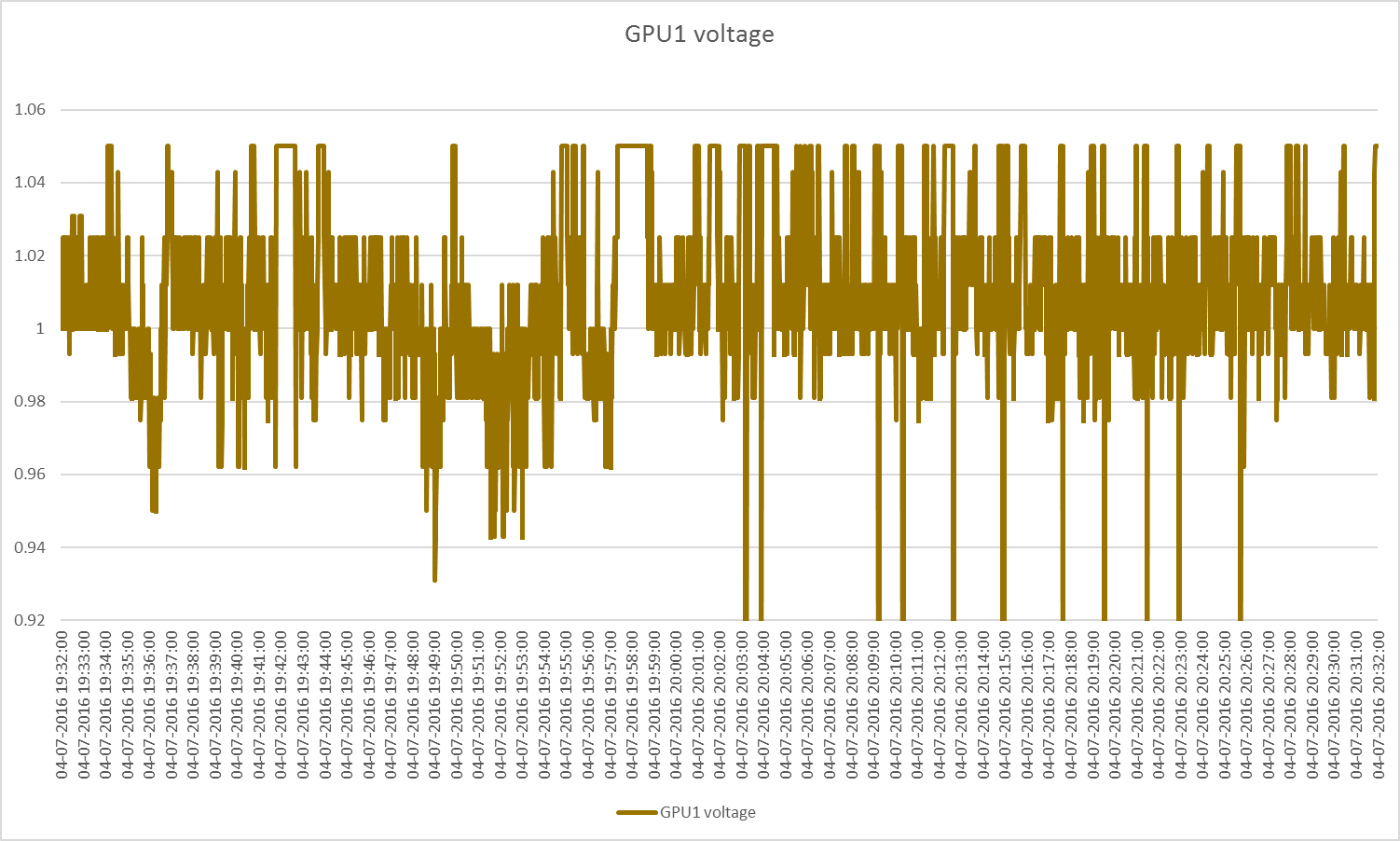
This is prefer max perf along with just +120% power limit. Clock speeds are 1823/1898/1881 Min/Max/Avg. Voltages are 1.00/1.062/1.055 Min/Max/Avg.
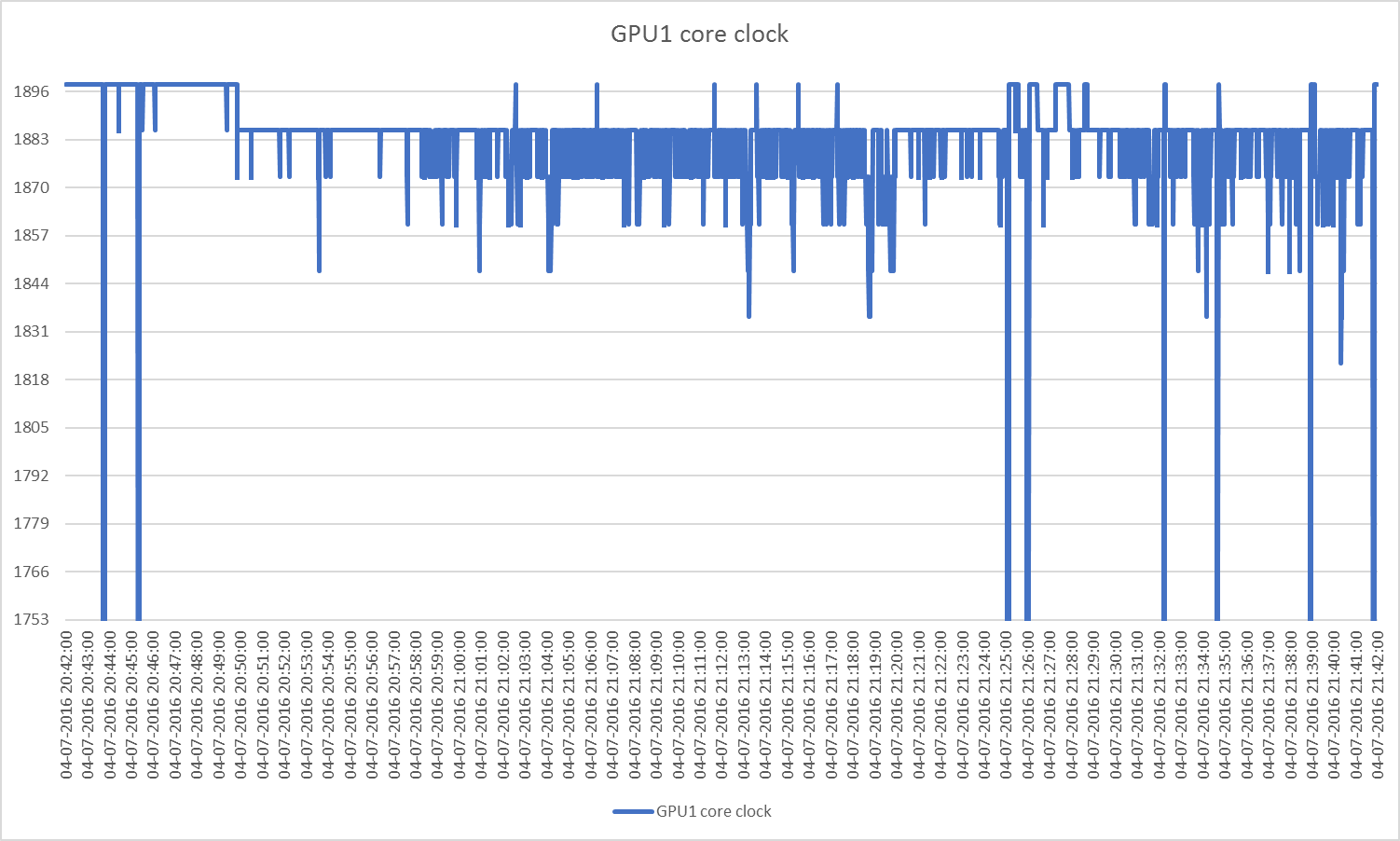
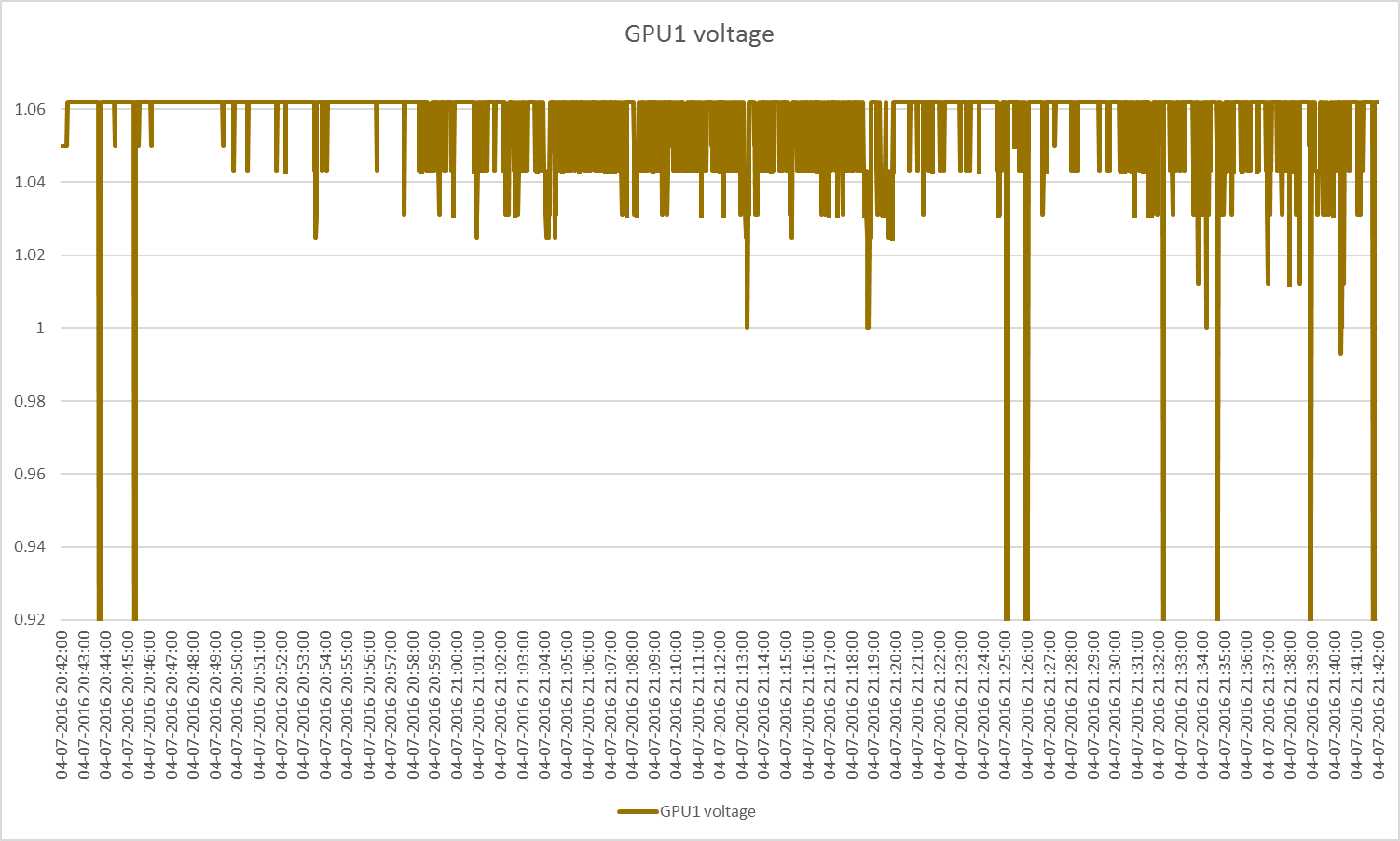
All of these are in JC3, and the drops are some slightly longer load times where the GPU dropped back to base clock from low GPU usage. I wonder if that stupid 'Optimal Power' setting has been mucking with my overclocking attempts. Great, gonna have to start all over now
Activate: AMD
[H]ard|Gawd
- Joined
- Nov 6, 2004
- Messages
- 1,994
Current status of my EVGA 1080FE under an EK block:
Power Limit : 120 %
Core Clock : + 150
Memory Clock : +200
Average temps: 45-50C under full load
Stock, my card happily boosts to ~1900mhz all day long. At +150 it sits at 2050 all the time playing Witcher 3. I should probably push it a little to see if I get anywhere, but doesn't seem like I'll likely get too much more so I haven't bothered. Memory was set to +200 and worked. Haven't even attempted more.
Power Limit : 120 %
Core Clock : + 150
Memory Clock : +200
Average temps: 45-50C under full load
Stock, my card happily boosts to ~1900mhz all day long. At +150 it sits at 2050 all the time playing Witcher 3. I should probably push it a little to see if I get anywhere, but doesn't seem like I'll likely get too much more so I haven't bothered. Memory was set to +200 and worked. Haven't even attempted more.
![[H]ard|Forum](/styles/hardforum/xenforo/logo_dark.png)