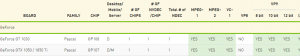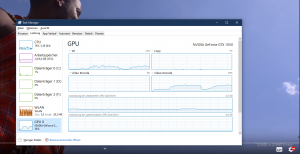Hi,
I have a specific question about my GPU: As I understood from looking up my GPU in nvidias encoding/decoding matrix the 1050 should be able to accelerate VP9 decoding of 4k Youtube Videos. Running DXVA Checker for this GPU lists Profile0 & Profile2 VP9 profiles (screenshot attached).
However when running a 4k video on youtube in any browser, Windows Task-Manager does not list any usage of the gpu decoder (screenshot attached), instead I have a high usage of my cpu (intel i7 2600).
Am I correct to assume that the gpu is not using hardware accelerated vp9 decoding properly in my example? If yes, could it be the problem that Im using a 1080p monitor instead of a 4k monitor?
Thank you for any explanations to my situation.
Video Encode and Decode GPU Support Matrix
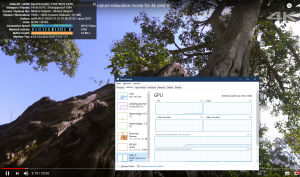
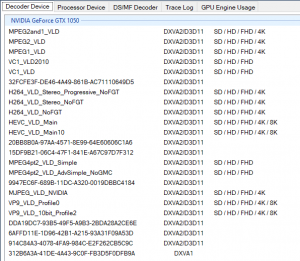
I have a specific question about my GPU: As I understood from looking up my GPU in nvidias encoding/decoding matrix the 1050 should be able to accelerate VP9 decoding of 4k Youtube Videos. Running DXVA Checker for this GPU lists Profile0 & Profile2 VP9 profiles (screenshot attached).
However when running a 4k video on youtube in any browser, Windows Task-Manager does not list any usage of the gpu decoder (screenshot attached), instead I have a high usage of my cpu (intel i7 2600).
Am I correct to assume that the gpu is not using hardware accelerated vp9 decoding properly in my example? If yes, could it be the problem that Im using a 1080p monitor instead of a 4k monitor?
Thank you for any explanations to my situation.
Video Encode and Decode GPU Support Matrix
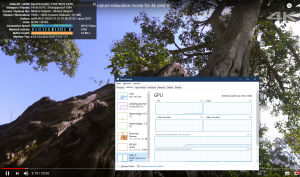
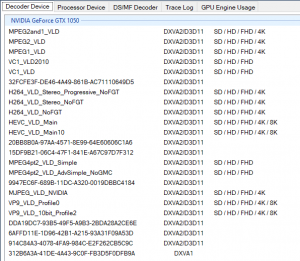
![[H]ard|Forum](/styles/hardforum/xenforo/logo_dark.png)