RJ1892
[H]ard|Gawd
- Joined
- Apr 3, 2014
- Messages
- 1,347
Newegg usually updates orders around 12PM PST if I recall. It's been awhile since I ordered from them though, so not sure if that changed. Mine hasn't shipped.
Follow along with the video below to see how to install our site as a web app on your home screen.
Note: This feature may not be available in some browsers.
Predator X27 listed at Microcenter, it appears to be available June 8th. Tempted to cancel my Newegg preorder and just wait the week.
http://www.microcenter.com/product/507686/Predator_X27_27_IPS_HDR_LED_Monitor
Has anyone's Predator X27 shipped from Newegg yet?
Has anyone's Predator X27 shipped from Newegg yet?

I just got Newegg order confirmation (credit card charged)! Shipping information should come soon. (dance of joy)
Fuck, for $2k I could get a 2017 55" OLED 4k, surround sound system, and a 144HZ G-sync 1440P monitor. Call me when this is about half the current price.

Dude you could have easily raised the cash in one weekend....next time you cum with me and I show you how!
View attachment 78241forum image hosting
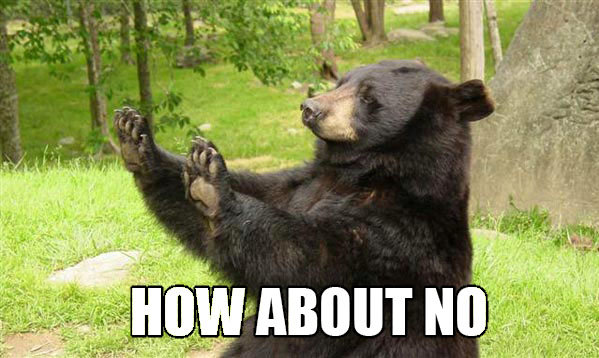
Burn in is not avoidable unless you have non-static picture and low brightness. Even then you are prolonging the inevitable. It is inherent. The blue oleds are also larger and only 30% of the output for same given area due to this. So you have uneven pixel sizes to overcome it. They still don't last as long. Look up any late model phone with oled and you will find burn-in cases.If you're referring to burn in, that's an issue that is actually avoidable. While with IPS FALD blooming there isn't a way to avoid that, at least not with 384 dimming zones.
Burn in is not avoidable unless you have non-static picture and low brightness. Even then you are prolonging the inevitable. It is inherent. The blue oleds are also larger and only 30% of the output for same given area due to this. So you have uneven pixel sizes to overcome it. They still don't last as long. Look up any late model phone with oled and you will find burn-in cases.
Oled has a long way to go and solving the blue lifetime issue is priority.
I would suggest that laser is still the way to go ultimately. We can focus then down to dot pitches of micrometers and no brigtness limitations, 6 gorilllion contrast ratio etc. Only limitation is scanning, like a crt.
Forgot they were doing cfa/colour filter array.You are describing old OLED tech. LG uses filters for the blue. I have had my C6 now since new, used it as desktop for work productivity 8+ hours daily and don't have any issues. However, I hide the task bar, hide icons, have a dynamic desktop background and wear a condom every time I use it!
Saw this posted by twinkies on the ROG forums...... Linus initial impressions......woooo looks awesome!!!!
*you just beat me, darn
So apparently if you go over 98 Hz, you start to loose chroma.
Still not worth it to me at $2k and would likely need to set it at 96Hz (3*24) when gaming.
Saw this posted by twinkies on the ROG forums...... Linus initial impressions......woooo looks awesome!!!!
Spending 2 grand on not only a microscopic 27" monitor but one that can't do 4k @ 144hz @ 4:4:4...
Spending 2 grand on not only a microscopic 27" monitor but one that can't do 4k @ 144hz @ 4:4:4...
View attachment 78464

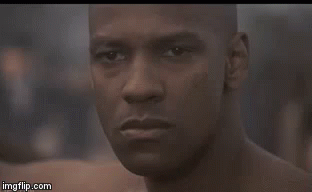
Saw this posted by twinkies on the ROG forums...... Linus initial impressions......woooo looks awesome!!!!
It can. Only when in 10-bit color and HDR does the refresh rate either drop down to 98 Hz or you can keep 10-bit color + HDR and run 144 Hz with 4:2:2 chroma.
Right now with HDMI 2.0 you have to run your 4K games at 60 Hz /10-bit color at 4:2:2 anyway and it's not that big of a deal.
To anyone on the fence about the ACER and ASUS monitors, DON'T BUY THEM. This fan is a ticking timebomb. I just got mine today and well, watch the video it says everything.
https://drive.google.com/open?id=13U...AQUftIhGv1Gxbt
And the "lol Acer QC" train begins.
That's an embarrassment.
That's an embarrassment.
Probably dropped from 15 feet during shipping. The same thing probably happened to mine and caused the upside down Gsync-HDR sticker
The sticker was upside down to indicate distress and extreme danger, similar to flying the US flag upside down. The fan noise is actually being caused by a distress note placed inside the monitor in a way that would cause an annoyance and draw the owners attention to it...

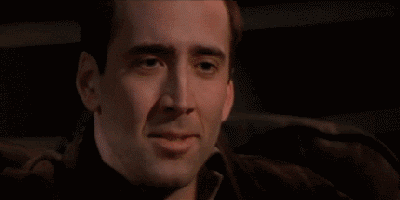
Just because your's did this doesn't mean it's a widespread issue. Do you have other examples? On the other hand, maybe this is what the recall Lmah2x said Microcenter mentioned is about?To anyone on the fence about the ACER and ASUS monitors, DON'T BUY THEM. This fan is a ticking timebomb. I just got mine today and well, watch the video it says everything.
https://drive.google.com/open?id=13U...AQUftIhGv1Gxbt
I spoke with Microcenter today and they said the displays were recalled, has anyone heard anything about this? I'm thinking I was just talking to someone who didn't want to answer questions though and told me to check back in a few weeks. I will check back Friday most likely when they originally said they will have stock. I remember when I got my X34 it was recalled, but I ended up keeping it anyways.
Supposedly the DP 1.4 G-Sync module uses dynamic stream compression, which would allow 144 Hz 4:4:4 8-bit SDR. That has been confirmed by Marshall at ASUS but then brought into question in the Linus video. I'll certainly clarify everything on Wed when mine comes in.
It's Friday dude, did you get your new toy or not?
OR are you just too distracted by it's awesomeness to comment
I can see these displays being superior to 1440p displays in battleroyale games even games like battlefield, not so much a game like CS:GO though. Played some Fortnite and it is significantly easier to spot people at a distance than my X34.
Too late, we already had stickergate yesterday over in the Acer X27 thread.
Ya the largest jump in motion/fluidity is from 60 Hz to about 90-100 Hz. 60 Hz is just well below the threshold for good motion. That's why VR uses 90 Hz as the benchmark. Once you reach that, anything above is just icing on the cake. 60 Hz is just a cancer.