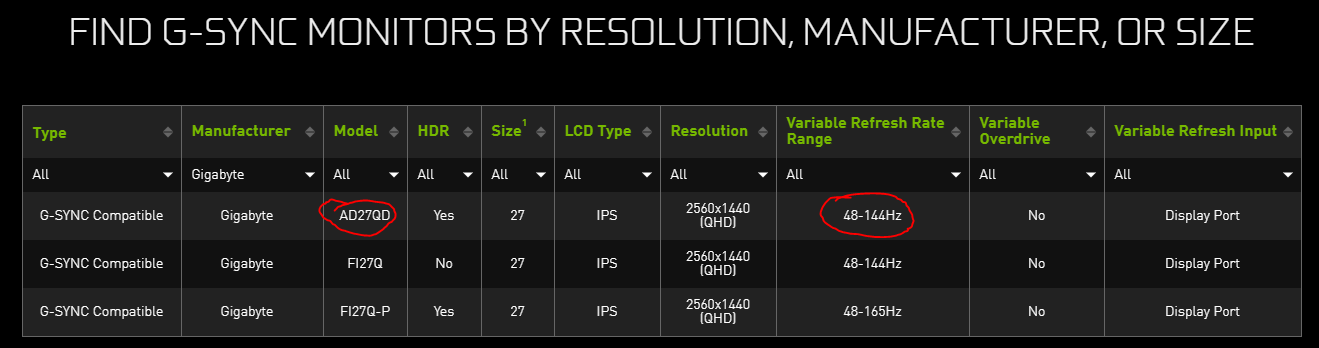Hello. I have GSYNC AORUS AD27QD monitor. Card is Rtx 2080 Ti Waterforce Xtreme. My question is.
When playing Remedy Control on 1440P with MSAA 4x and RTX HIGH i have during heavy fights scenes dips to 40fps even to 35-38fps. When on screen are many enemies and many explosions. I dont feel there super smooth even when GSYNC is on.
GSYNC ON on 50FPS is super smooth. But with 35-45fps not. Is this correct?
I have GSYNC on enabled for fullscreen in nvidia panel.
When playing Remedy Control on 1440P with MSAA 4x and RTX HIGH i have during heavy fights scenes dips to 40fps even to 35-38fps. When on screen are many enemies and many explosions. I dont feel there super smooth even when GSYNC is on.
GSYNC ON on 50FPS is super smooth. But with 35-45fps not. Is this correct?
I have GSYNC on enabled for fullscreen in nvidia panel.
![[H]ard|Forum](/styles/hardforum/xenforo/logo_dark.png)