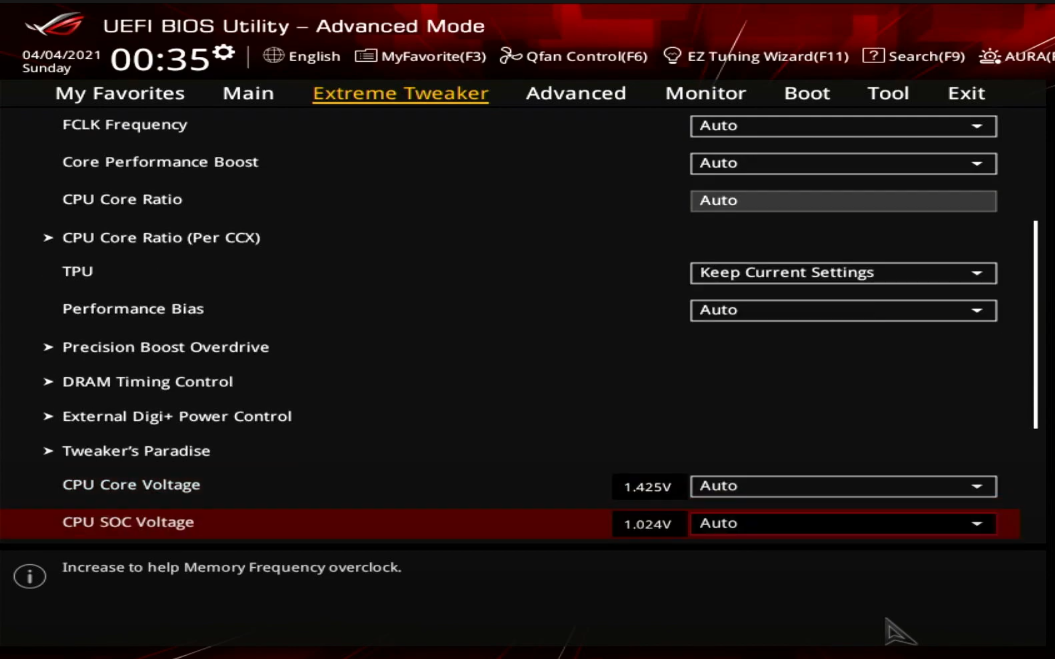I just swapped out a 3950X for a 5950X on an Asus ROG Crosshair VIII Impact (BIOS 3601) over the weekend. The 3950X has been running without any issues with GSKILL F4-3200C14-32GTZN RAM using the D.O.C.P Standard setting in BIOS, everything else was default.
After I installed the 5950X I cleared the CMOS and booted up and used the D.O.C.P Standard setting again and now I can’t even install Windows without the system crashing. I’ve tried to set the memory timing’s manually and increased the DRAM voltage, but nothing works. The only way so far to successfully install Windows is to set Ai Overclock Tuner to Auto and set the memory Frequency to DDR4-2666MHz (it even crashes at 3000MHz), which is ridiculous.
After I installed the 5950X I cleared the CMOS and booted up and used the D.O.C.P Standard setting again and now I can’t even install Windows without the system crashing. I’ve tried to set the memory timing’s manually and increased the DRAM voltage, but nothing works. The only way so far to successfully install Windows is to set Ai Overclock Tuner to Auto and set the memory Frequency to DDR4-2666MHz (it even crashes at 3000MHz), which is ridiculous.
![[H]ard|Forum](/styles/hardforum/xenforo/logo_dark.png)