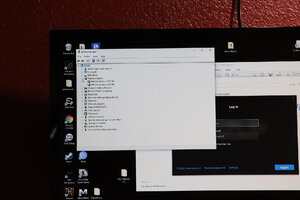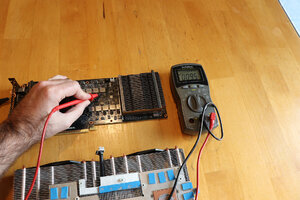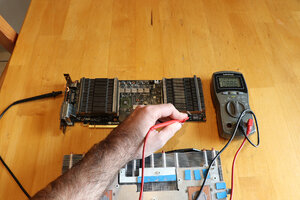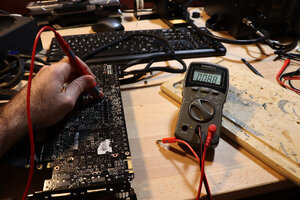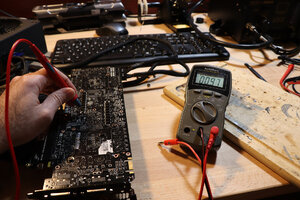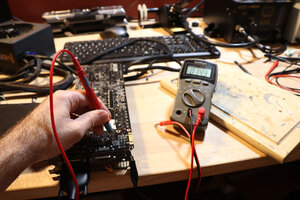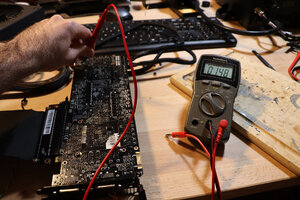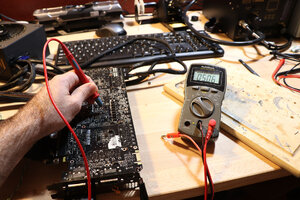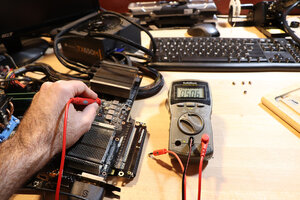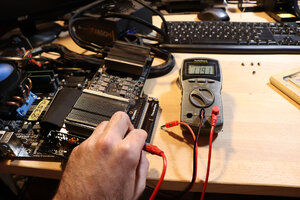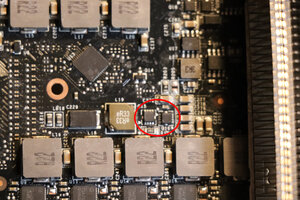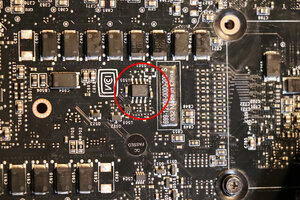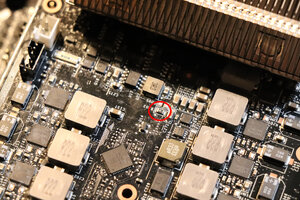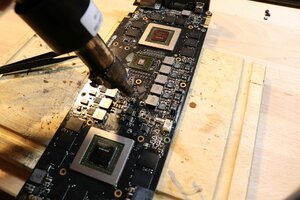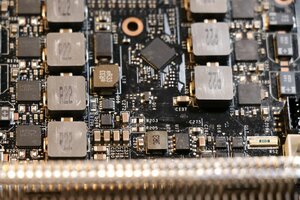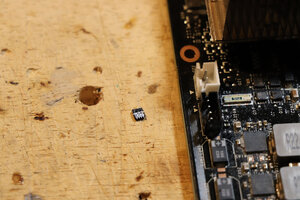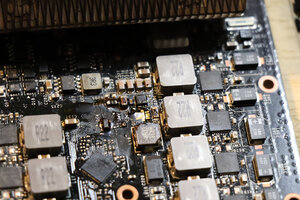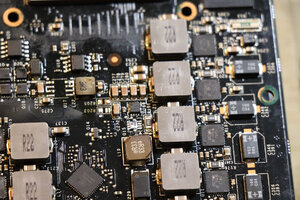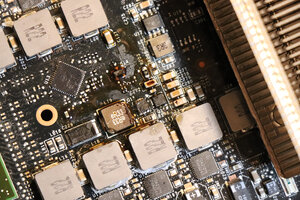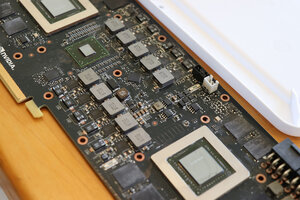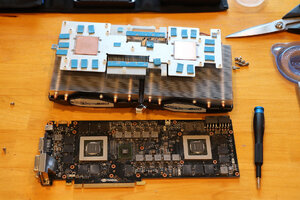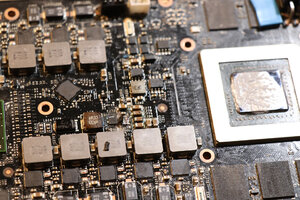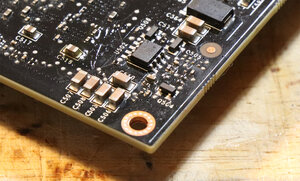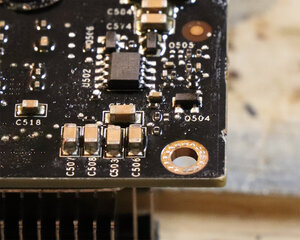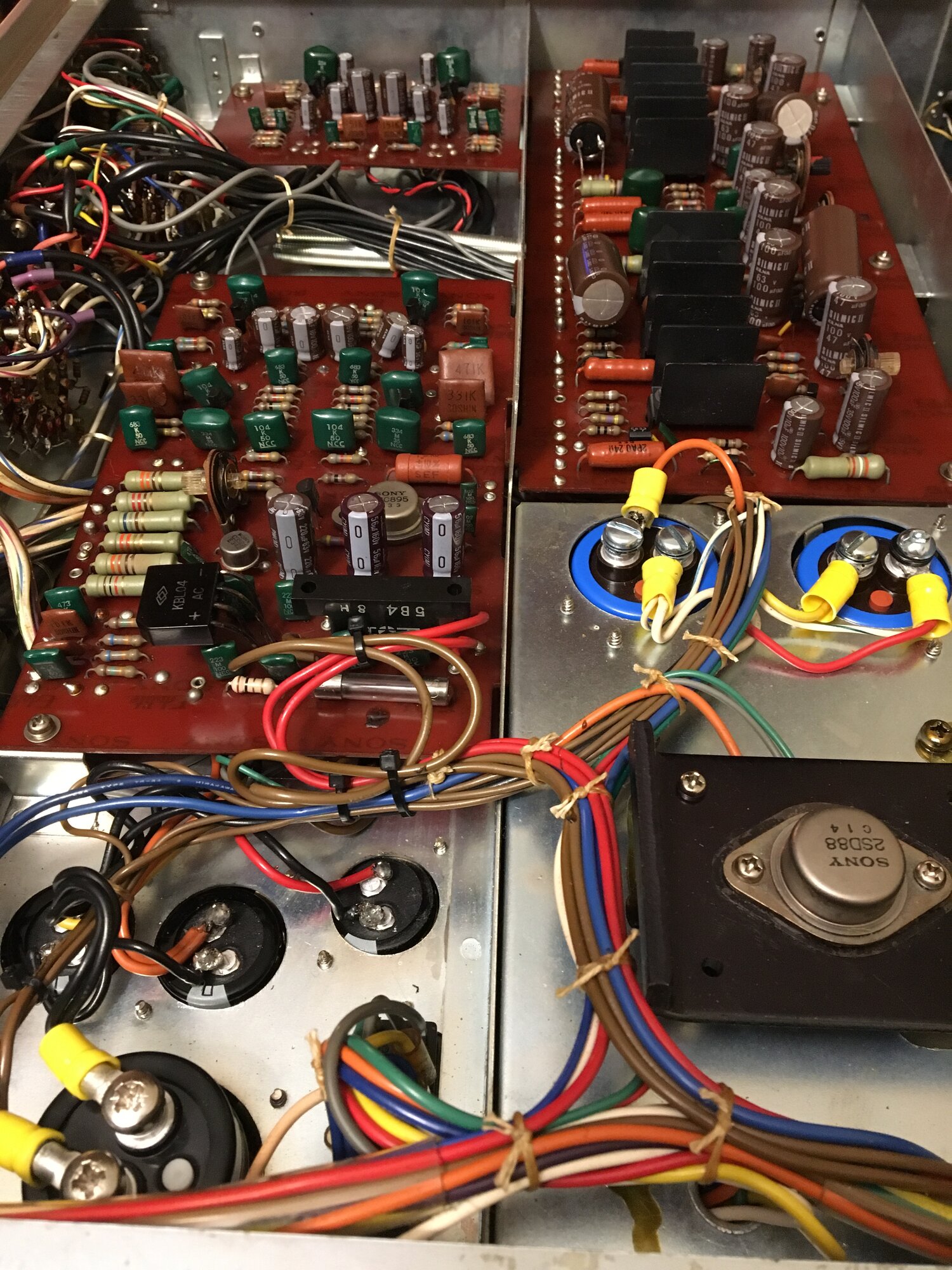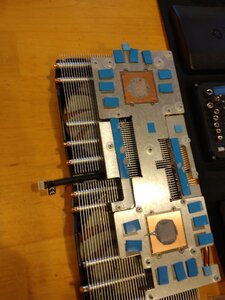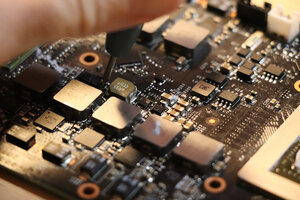Ok, so, just to be clear, I'm totally aware that this card sucks, SLI sucks, I'd do better buying a 2080 Ti, I could just buy a working GTX 690, repairing a graphics card isn't practical and so forth. I am doing this purely for my own education first, and amusement second. Seriously. This has been more fun and intense than any video game could ever hope to be, so far.
Now... I've always been a sucker for dual GPU cards. I've never owned one, because they're not terribly practical, but I've always thought they'd make a neat wall hanging mounted in a shadow box with the heatsink off and the dies exposed. So I went searching for a dead one, and I got lucky and was able to score not one, but two GTX 690s for a total of $50 shipped to my door. I'm ashamed to admit that I neglected to take photos of them when they arrived, but they look pretty much like you'd expect a dead video card from 2012 to look.
Having basically nothing to lose, and inspired first by my family of electrical engineers, and second by messieurs Rossmann and Buildzoid, I then decided that I might as well try and get one of them working. We'll call them Card A and Card B. Here's what they look like now. Card A is on the right, B on the left.

Card A looks pretty good. There was no visible damage that I could see, so I plugged it into an old AM3 board, but unusurprisingly, I got no picture. I took it apart, and started checking resistances. What I found is that both cores have a sane resistance to ground in the 10-15 ohm, range, but while one GPU's memory power plane has about 130 ohms to ground, the other one has a dead short. I tried all week to figure out where the short is, but I eventually ruled out most of the easily tested components, so I think there's a pretty good chance it's one of the memory chips.
That brings us to Card B. This poor thing looked pretty haggard, with both corrosion damage and missing caps, as seen below. Nevertheless, both cores and memory planes show a sane resistance to ground in the 10-15 and 130ish ohm range respectively, so this is going to be our candidate for repair.
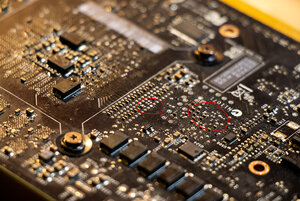
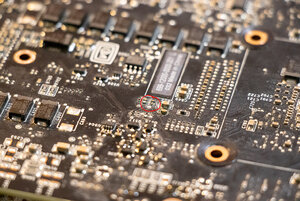
The most obvious problem is seen in the photo above. The component circled in red in that photo is not a cap, but rather a 10K ohm resistor, which is used to bias the enable pin on the card's 5V VRM. Without it, the 5V VRM doesn't power up, and thus most of the other VRMs also don't start up, as most of them require 5V power for their internal logic. What the photo fails to convey is that that resistor is only about 1mm long. Rossmann makes resoldering a component that small look easy, but allow me to assure you it's not, even with a hot air station. Eventually, as I was holding it with my tweezers, it went PING! and fucked right off to god knows where. I tried cannibalizing the same resistor from the really dead card, and it too eventually fucked right the hell off and disappeared in the mess on my workbench.
So, I dealt with the problem thusly:
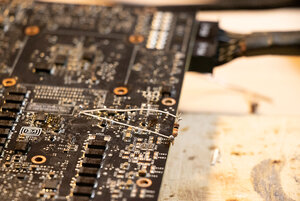
I had a spool of wire left over from my Xbox modding days, so I soldered two lengths of it to a 10K through-hole resistor, and shockingly (ha!), it worked! The card how has 5V power, which means that all of the VRMs I can find on it now power up, even if they're not 100% working. Obviously, I'll need to replace the dangling resistor with a real SMD one at some point, but this was good enough for diagnostic purposes, for now.
More to come later...
Now... I've always been a sucker for dual GPU cards. I've never owned one, because they're not terribly practical, but I've always thought they'd make a neat wall hanging mounted in a shadow box with the heatsink off and the dies exposed. So I went searching for a dead one, and I got lucky and was able to score not one, but two GTX 690s for a total of $50 shipped to my door. I'm ashamed to admit that I neglected to take photos of them when they arrived, but they look pretty much like you'd expect a dead video card from 2012 to look.
Having basically nothing to lose, and inspired first by my family of electrical engineers, and second by messieurs Rossmann and Buildzoid, I then decided that I might as well try and get one of them working. We'll call them Card A and Card B. Here's what they look like now. Card A is on the right, B on the left.

Card A looks pretty good. There was no visible damage that I could see, so I plugged it into an old AM3 board, but unusurprisingly, I got no picture. I took it apart, and started checking resistances. What I found is that both cores have a sane resistance to ground in the 10-15 ohm, range, but while one GPU's memory power plane has about 130 ohms to ground, the other one has a dead short. I tried all week to figure out where the short is, but I eventually ruled out most of the easily tested components, so I think there's a pretty good chance it's one of the memory chips.
That brings us to Card B. This poor thing looked pretty haggard, with both corrosion damage and missing caps, as seen below. Nevertheless, both cores and memory planes show a sane resistance to ground in the 10-15 and 130ish ohm range respectively, so this is going to be our candidate for repair.
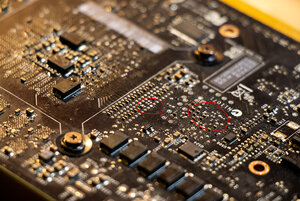
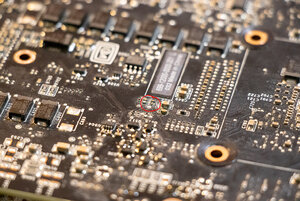
The most obvious problem is seen in the photo above. The component circled in red in that photo is not a cap, but rather a 10K ohm resistor, which is used to bias the enable pin on the card's 5V VRM. Without it, the 5V VRM doesn't power up, and thus most of the other VRMs also don't start up, as most of them require 5V power for their internal logic. What the photo fails to convey is that that resistor is only about 1mm long. Rossmann makes resoldering a component that small look easy, but allow me to assure you it's not, even with a hot air station. Eventually, as I was holding it with my tweezers, it went PING! and fucked right off to god knows where. I tried cannibalizing the same resistor from the really dead card, and it too eventually fucked right the hell off and disappeared in the mess on my workbench.
So, I dealt with the problem thusly:
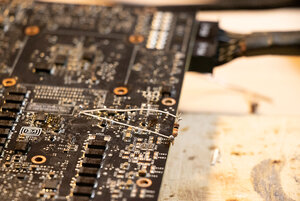
I had a spool of wire left over from my Xbox modding days, so I soldered two lengths of it to a 10K through-hole resistor, and shockingly (ha!), it worked! The card how has 5V power, which means that all of the VRMs I can find on it now power up, even if they're not 100% working. Obviously, I'll need to replace the dangling resistor with a real SMD one at some point, but this was good enough for diagnostic purposes, for now.
More to come later...
![[H]ard|Forum](/styles/hardforum/xenforo/logo_dark.png)