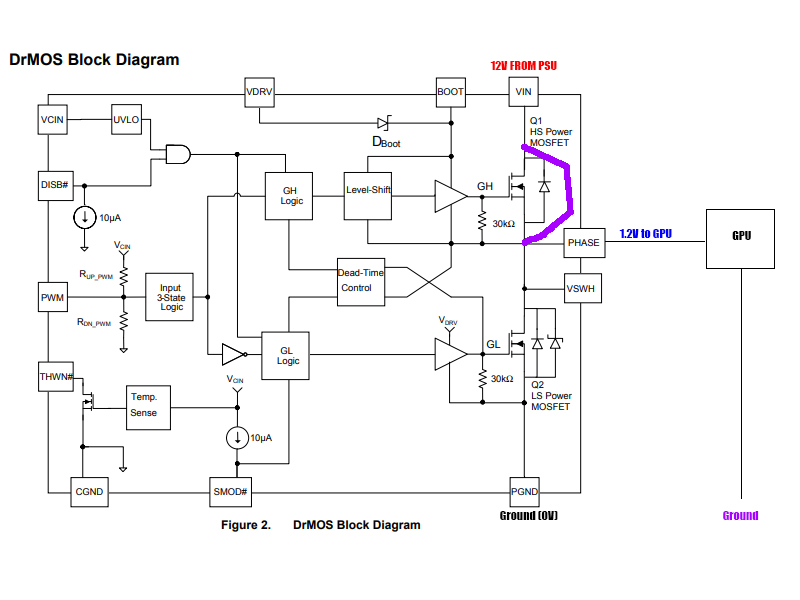Folks! It's that time again!
On the bench today, we have an EVGA GeForce 980 Ti SC, which has this handsome axial flow cooler, but is otherwise a run of the mill nVidia reference design 980 Ti, with a slightly faster BIOS. This card was sent to me by a Hardforum reader, who I won't call out, but he's welcome to chime in. Before he sent the card to me, he told me that it doesn't work, and prevents the system from starting when it's plugged in. Those of you who have read my other threads are probably aware that that is a classic symptom of a short to ground on one of the 12V power input rails, so that's where we're going to start our diagnostics.

First, we obviously have two 12V connectors, plus the PCI-E connector's 12V pins, so we need to confirm that that's our problem, and figure out which one is the culprit.

Let's try the big one first. Yep. That's definitely a short.

The other rail looks ok. This is higher than one usually sees, but higher is better than lower.
So, about that shorted rail... Who can tell us what the significance of that resistance value is?
On the bench today, we have an EVGA GeForce 980 Ti SC, which has this handsome axial flow cooler, but is otherwise a run of the mill nVidia reference design 980 Ti, with a slightly faster BIOS. This card was sent to me by a Hardforum reader, who I won't call out, but he's welcome to chime in. Before he sent the card to me, he told me that it doesn't work, and prevents the system from starting when it's plugged in. Those of you who have read my other threads are probably aware that that is a classic symptom of a short to ground on one of the 12V power input rails, so that's where we're going to start our diagnostics.

First, we obviously have two 12V connectors, plus the PCI-E connector's 12V pins, so we need to confirm that that's our problem, and figure out which one is the culprit.

Let's try the big one first. Yep. That's definitely a short.

The other rail looks ok. This is higher than one usually sees, but higher is better than lower.
So, about that shorted rail... Who can tell us what the significance of that resistance value is?
![[H]ard|Forum](/styles/hardforum/xenforo/logo_dark.png)