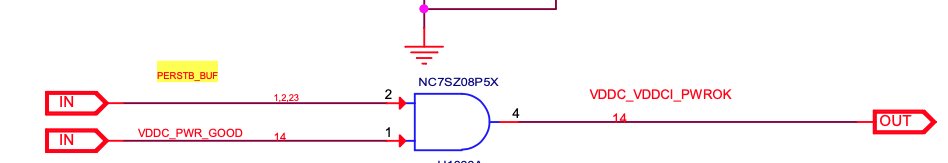Hi Guys,
I just replaced 2 blown fuses on the 12V rail of a RX580 sapphire 8go even though i didn't find any sign of shorts on the 5V, 3.3V or 12V with my multimeter. I don't know the history of the card..
i followed step by step the video from TECH Cemetery () but when on his RX580 sapphire 8go he doesn't have VCORE mine does but won't turn on .. I watched many video but i don't find same situation i m facing. So im clearly lost because all measurements steps i did on the GPU are fine. I have a B550m, a 550W psu, 16go ram...
.. I watched many video but i don't find same situation i m facing. So im clearly lost because all measurements steps i did on the GPU are fine. I have a B550m, a 550W psu, 16go ram...
If i connect the RX580 to the motherboard without the PCIE 8pin connected, the PC will turn on. But fans from the GPU won't start and obviously no pictures on the screen. If i connect the external PCIE 8, nothing will happen, the PSU won't boot.
To be able to make measurement and found i have Vcore, i tested the GPU alone so i use a PCIE riser connected to the PSU. To supply 12V to the 8 pins connector PCIE from GPU, i use a Laboratory PSU. When i start the whole thing, i can see the PSU Lab is delivering 0.4A to the board from 8 pin PCIE. Fans doesn't spin.
Here my measurements (all are exactly similar to the ones mentionned by the video) :
Tab of 5V regulator : 1.6Kohm and 5V ok
1.8V caps : 3.9Kohm and 1.8V ok
DIsplay rail : 32 Ohm and 0.9V ok
Memory controller : 32 Ohm 0.98V ok
Memory : 24 Ohm 1.5V ok
NCP81022 VCC is 4.9V, Enable is 3.3V
Vcore is 0.9V
At this moment, i feel frustration. Note that the ATX PSU will not want to power ON when the GPU is fully connected to it.. We could suppose its because of a short but if i connect a LAB PSU to the external 8 pins, the amp are taken from the 12V !....
If you guys could give me advices it would be so helpful... If the GPU was fried i wouldn't have these measurement so there is something wrong... and also because 12V fuses on external 8Pins where blown in the first place...
Cheers !
I just replaced 2 blown fuses on the 12V rail of a RX580 sapphire 8go even though i didn't find any sign of shorts on the 5V, 3.3V or 12V with my multimeter. I don't know the history of the card..
i followed step by step the video from TECH Cemetery () but when on his RX580 sapphire 8go he doesn't have VCORE mine does but won't turn on
If i connect the RX580 to the motherboard without the PCIE 8pin connected, the PC will turn on. But fans from the GPU won't start and obviously no pictures on the screen. If i connect the external PCIE 8, nothing will happen, the PSU won't boot.
To be able to make measurement and found i have Vcore, i tested the GPU alone so i use a PCIE riser connected to the PSU. To supply 12V to the 8 pins connector PCIE from GPU, i use a Laboratory PSU. When i start the whole thing, i can see the PSU Lab is delivering 0.4A to the board from 8 pin PCIE. Fans doesn't spin.
Here my measurements (all are exactly similar to the ones mentionned by the video) :
Tab of 5V regulator : 1.6Kohm and 5V ok
1.8V caps : 3.9Kohm and 1.8V ok
DIsplay rail : 32 Ohm and 0.9V ok
Memory controller : 32 Ohm 0.98V ok
Memory : 24 Ohm 1.5V ok
NCP81022 VCC is 4.9V, Enable is 3.3V
Vcore is 0.9V
At this moment, i feel frustration. Note that the ATX PSU will not want to power ON when the GPU is fully connected to it.. We could suppose its because of a short but if i connect a LAB PSU to the external 8 pins, the amp are taken from the 12V !....
If you guys could give me advices it would be so helpful... If the GPU was fried i wouldn't have these measurement so there is something wrong... and also because 12V fuses on external 8Pins where blown in the first place...
Cheers !
![[H]ard|Forum](/styles/hardforum/xenforo/logo_dark.png)