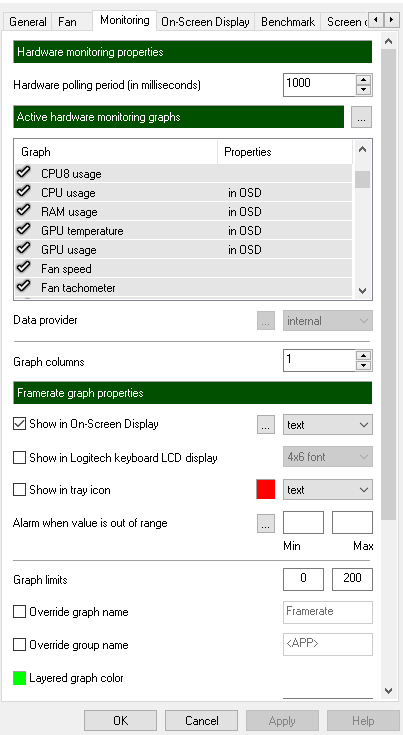Hey guys,
I'm finally set up on my new laptop, and in order to monitor thermals on it, I've been using MSI afterburner and Riva Tuner Statistics Server to display the relevant stats in game.
However, for some reason after the other night, just having afterburner installed causes my cpu to idle 10 degrees higher than without. This is not acceptable as far as I'm concerned.
Does anyone know of any other thermal monitoring option that doesn't require a ton of resources and overload the cpu at idle?
MSI didn't do this before the other night (but nothing changed other than a windows update) but now I can't get it to handle being installed and having proper idle.
Any help is appreciated.
Thanks
I'm finally set up on my new laptop, and in order to monitor thermals on it, I've been using MSI afterburner and Riva Tuner Statistics Server to display the relevant stats in game.
However, for some reason after the other night, just having afterburner installed causes my cpu to idle 10 degrees higher than without. This is not acceptable as far as I'm concerned.
Does anyone know of any other thermal monitoring option that doesn't require a ton of resources and overload the cpu at idle?
MSI didn't do this before the other night (but nothing changed other than a windows update) but now I can't get it to handle being installed and having proper idle.
Any help is appreciated.
Thanks
![[H]ard|Forum](/styles/hardforum/xenforo/logo_dark.png)