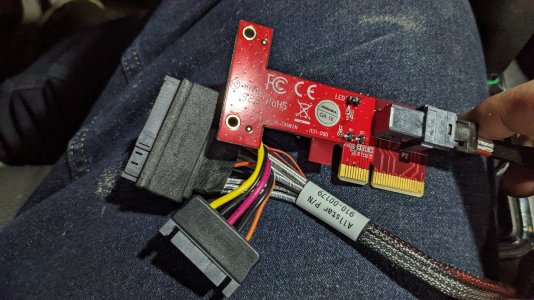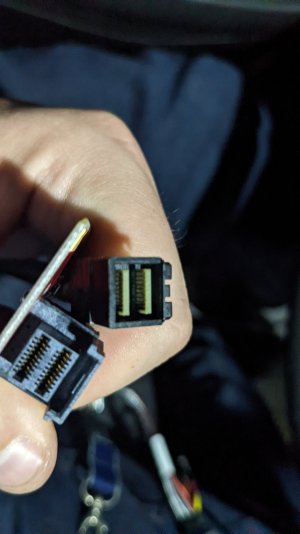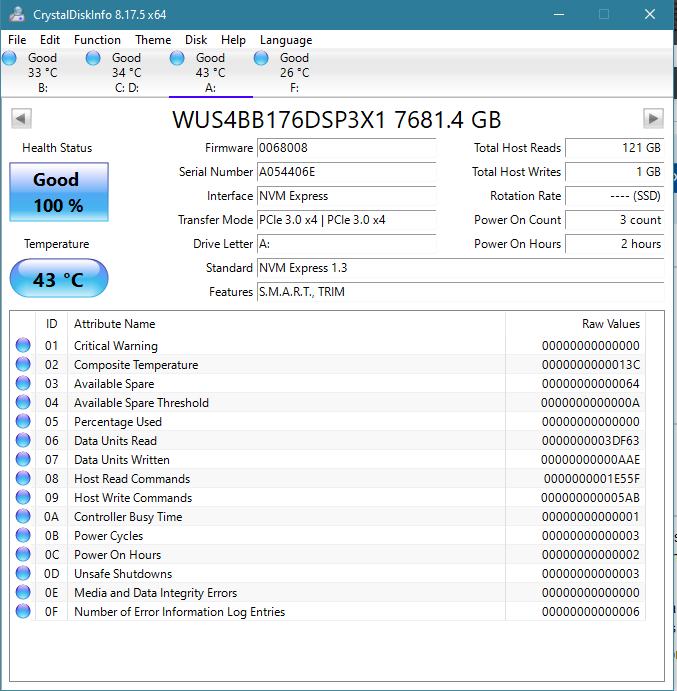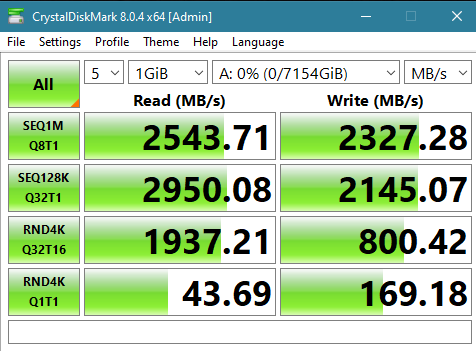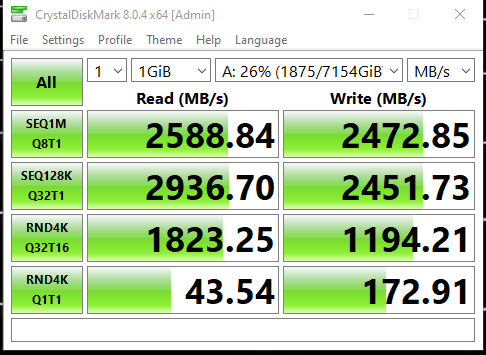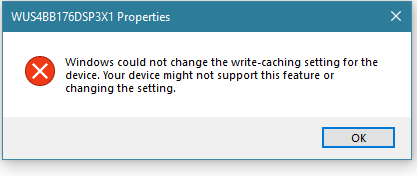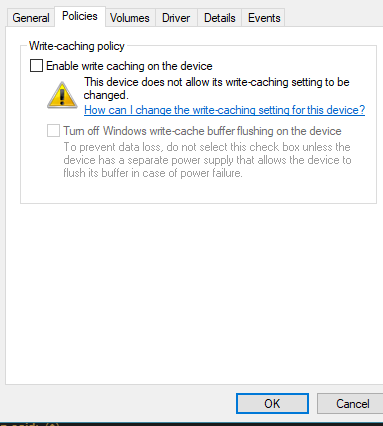Eshelmen
Supreme [H]ardness
- Joined
- Feb 3, 2004
- Messages
- 6,635
Someone gave me this for free - he works for WD. I don't know much about these type of drives -
Is this any good? Did I score a jackpot? Or is it crap?
It's not powered like a normal SSD.
No idea about these.
Worth adding to my rig or what?
Any way to hook this up with out having a free PCI slot?
Is this any good? Did I score a jackpot? Or is it crap?
It's not powered like a normal SSD.
No idea about these.
Worth adding to my rig or what?
Any way to hook this up with out having a free PCI slot?
Attachments
Last edited:
![[H]ard|Forum](/styles/hardforum/xenforo/logo_dark.png)