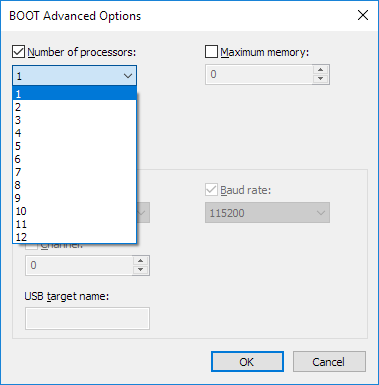JHefile
Necrophilia Makes Me [H]ard
- Joined
- Jun 22, 2003
- Messages
- 1,180
Hello,
I turned off all but one core. Okay that was neat and fun but now there are no options to go back to 4 cores. When I try to use the pull down menu its just 1. There used to be 4 when I was reducing them.
Help?
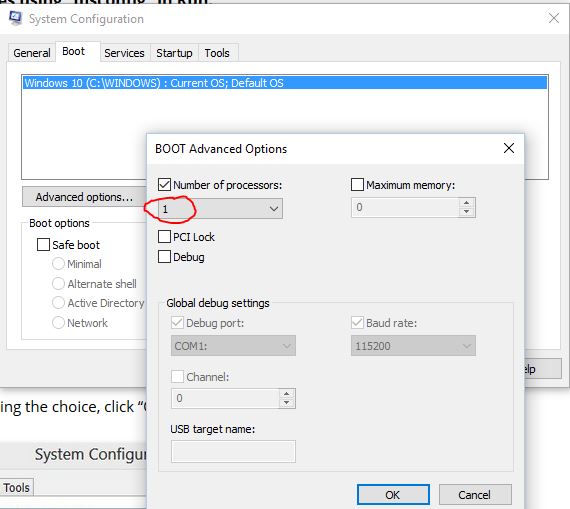
I turned off all but one core. Okay that was neat and fun but now there are no options to go back to 4 cores. When I try to use the pull down menu its just 1. There used to be 4 when I was reducing them.
Help?
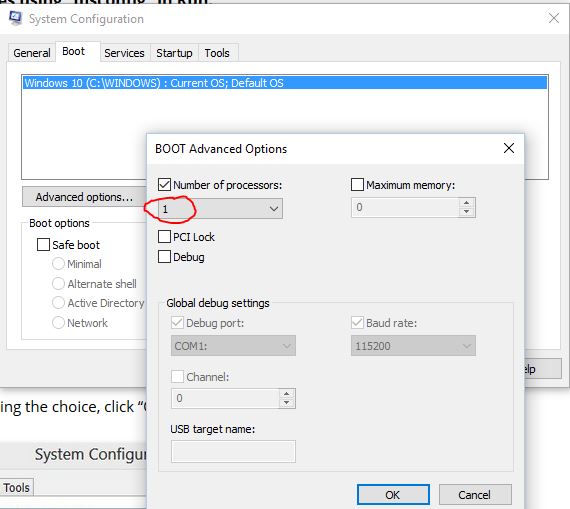
![[H]ard|Forum](/styles/hardforum/xenforo/logo_dark.png)