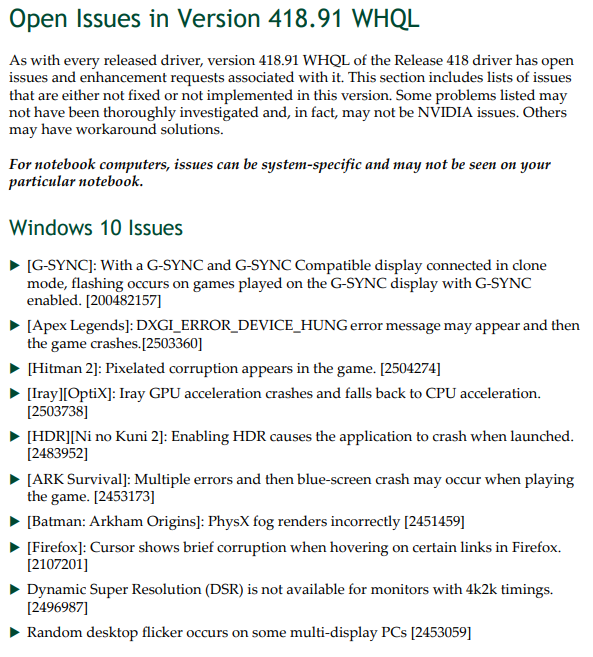So I had this thread first if you want to look about my previous 2080. So I received a new MSI GeForce RTX 2080 Ventus 8G and it works beautifully and was working fine until I upgraded to the 418.91 drivers and played Apex Legends. After playing for around 30 minutes or so, I had a hard reboot. I knew it was the card, because the last one did that all the time. The difference is it had been fine until the new driver and Apex Legends. I'm not sure if it's the driver or Apex Legends.
Now, I did solve the problem by simply starting MSI Afterburner, but I shouldn't have to do that and I wasn't even O/Cing either. Should I send this one back too or just stick with it. What's the deal with the fans? I could pop my MSI GTX 1070 in there and run it at stock and it would be fine. I'm wondering if a driver is doing this. Also, MS just did an update, so it's one of those 3 things. I guess I need to try another game first.....sigh.
Do you guys agree? I know I need more testing, but it shouldn't have done that. Also, has anyone heard of this happening with Apex Legends or the new drivers causing spontaneous reboots are RTX 2080's overheating or fan problems? Any of it...
Now, I did solve the problem by simply starting MSI Afterburner, but I shouldn't have to do that and I wasn't even O/Cing either. Should I send this one back too or just stick with it. What's the deal with the fans? I could pop my MSI GTX 1070 in there and run it at stock and it would be fine. I'm wondering if a driver is doing this. Also, MS just did an update, so it's one of those 3 things. I guess I need to try another game first.....sigh.
Do you guys agree? I know I need more testing, but it shouldn't have done that. Also, has anyone heard of this happening with Apex Legends or the new drivers causing spontaneous reboots are RTX 2080's overheating or fan problems? Any of it...
![[H]ard|Forum](/styles/hardforum/xenforo/logo_dark.png)