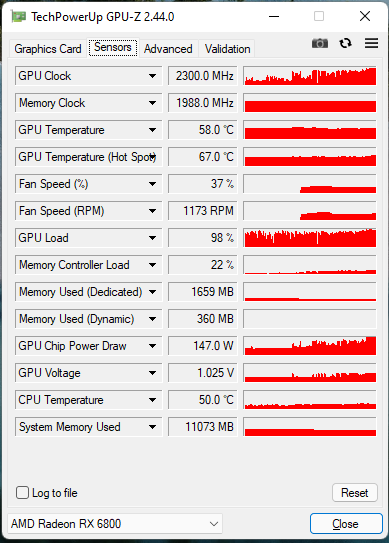Bought motherboard in topic on 12/12, put an i5-12600K in it. Ran it that way for a few days, then put an EVGA 1070 in it. Last week I upgraded to an RX 6800, and a couple days later I moved the computer to another room. Since yesterday, I think, about 2/3 of the time when I try to wake the computer up from sleep, the monitors stay dark for a bit, then I get the bios boot logo. At first I thought maybe I'd put shut the computer down instead of putting it to sleep, but just now I checked the event viewer and it crashed. The System log shows about 10K (!) events from about 5:43 (I was on it watching youtube at that time and didn't notice anything weird. About 6:30 I went out to get some supper and there's one error saying "the system session has transitioned from 6 to 7", whatever that means, and then a bunch of stuff at 7:15, which is about when I turned it on, starting with "the OS started" and "Windows failed to resume from hibernate". Then there's a bunch of information messages, an "the system shutdown at 6:20 was unexpected" and a couple of errors that say stuff like "there was an event, but the description can't be found", and a warning saying "The description for Event ID 27 from source e2fexpress cannot be found." and mentioning the NIC (Intel I225-V). The PCI device ID below seems to be "12th Gen Core Processor PCI Express x16 Controller #1"
What's probably bad? Sounds like the CPU or the motherboard, based on the PCI VID. I haven't done any troubleshooting yet.
-----------------------------------
A corrected hardware error has occurred.
Component: PCI Express Root Port
Error Source: Advanced Error Reporting (PCI Express)
Primary Bus evice:Function: 0x0:0x1:0x0
evice:Function: 0x0:0x1:0x0
Secondary Bus evice:Function: 0x0:0x0:0x0
evice:Function: 0x0:0x0:0x0
Primary Device Name CI\VEN_8086&DEV_460D&SUBSYS_50001458&REV_02
CI\VEN_8086&DEV_460D&SUBSYS_50001458&REV_02
Secondary Device Name:
What's probably bad? Sounds like the CPU or the motherboard, based on the PCI VID. I haven't done any troubleshooting yet.
-----------------------------------
A corrected hardware error has occurred.
Component: PCI Express Root Port
Error Source: Advanced Error Reporting (PCI Express)
Primary Bus
Secondary Bus
Primary Device Name
Secondary Device Name:
![[H]ard|Forum](/styles/hardforum/xenforo/logo_dark.png)