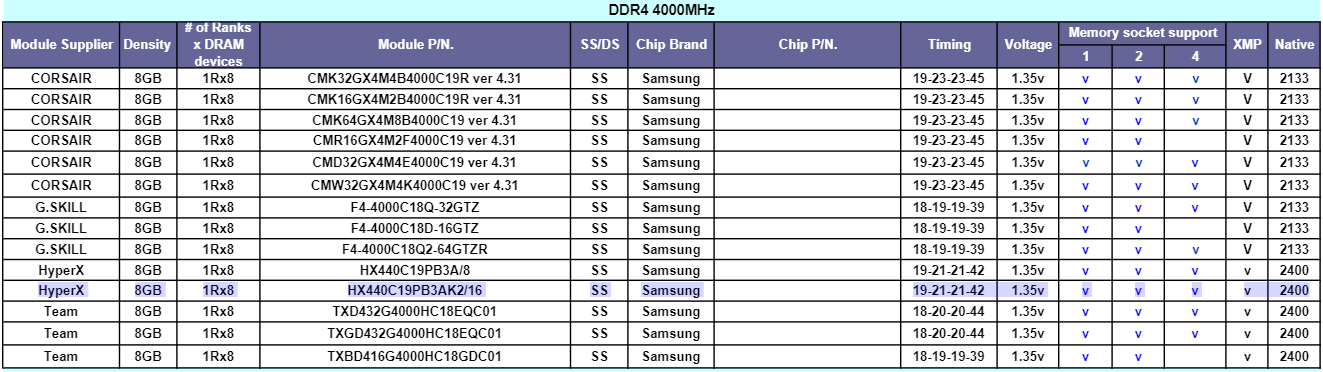sharknice
2[H]4U
- Joined
- Nov 12, 2012
- Messages
- 3,750
I'm considering getting a GIGABYTE Z390 AORUS Ultra and 9900k and wondering if anyone can tell me if I can do everything I want with this board.
I plan to overclock and it's VRM makes it very good for that which is why it's my first choice. I mainly want gaming performance but I also do a lot of software development and need to run a lot of monitors.
I run 7 monitors and since the onboard only has a single HDMI connection instead of 3 connections I'll need to connect two discrete graphics cards. In this case it would be a 1080ti and a 770. I want to make sure that doesn't somehow limit the speed of my 1080ti. And I eventually plan on upgrading the 1080ti to something faster once new cards are released.
I also plan on using 2 M.2 SSDs and at 2 SATA drives, and I will probably add more storage in the future. I heard some motherboards disable SATA slots when you use M.2 slots. Will I at least be able to use 2 M.2s and 2 SATAs simultaneously?
Will this motherboard be able to handle all of that at once? If it can't is there another 9900k board that can or am I just hitting the limits of the CPU?
I also plan on using a Noctua NH-D15 as the cooler. Would that fit on this board without restricting my RAM slots etc? If it did I would just get an AIO or something instead, but it would be nice to know.
I plan to overclock and it's VRM makes it very good for that which is why it's my first choice. I mainly want gaming performance but I also do a lot of software development and need to run a lot of monitors.
I run 7 monitors and since the onboard only has a single HDMI connection instead of 3 connections I'll need to connect two discrete graphics cards. In this case it would be a 1080ti and a 770. I want to make sure that doesn't somehow limit the speed of my 1080ti. And I eventually plan on upgrading the 1080ti to something faster once new cards are released.
I also plan on using 2 M.2 SSDs and at 2 SATA drives, and I will probably add more storage in the future. I heard some motherboards disable SATA slots when you use M.2 slots. Will I at least be able to use 2 M.2s and 2 SATAs simultaneously?
Will this motherboard be able to handle all of that at once? If it can't is there another 9900k board that can or am I just hitting the limits of the CPU?
I also plan on using a Noctua NH-D15 as the cooler. Would that fit on this board without restricting my RAM slots etc? If it did I would just get an AIO or something instead, but it would be nice to know.
![[H]ard|Forum](/styles/hardforum/xenforo/logo_dark.png)