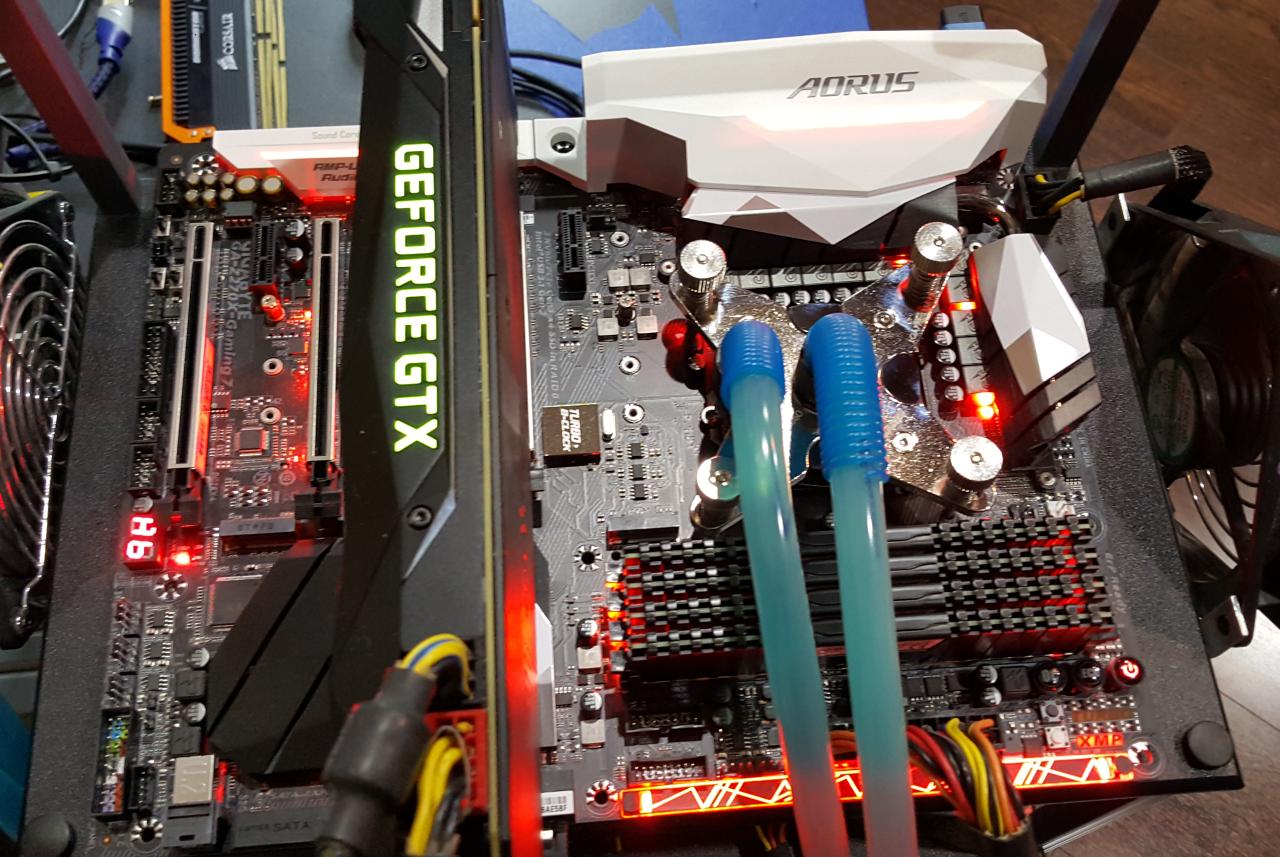- Joined
- May 18, 1997
- Messages
- 55,626
GIGABYTE Z270X Gaming 7 LGA 1151 Motherboard Review - GIGABYTE’s Z270X based offerings feel like slightly modified clones of the Z170X line. But hey there are tons of pretty lights on these! In all seriousness, the Z270 chipset based offerings are far more of an evolution than a revolution. That said, GIGABYTE has made improvements that are certainly worth checking out.
UPDATED Overclocking and Award Results have been added to the final page of the review.
UPDATED Overclocking and Award Results have been added to the final page of the review.
Last edited:
![[H]ard|Forum](/styles/hardforum/xenforo/logo_dark.png)