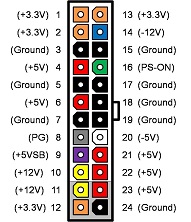I should have done more research before buying and assembling my latest rig on the X570 Aorus Master...
I personally have not run into this issue but my build is really new (Last Sunday). Should I just take an L and rebuild the system, return the board while it's still within the return period?
I personally have not run into this issue but my build is really new (Last Sunday). Should I just take an L and rebuild the system, return the board while it's still within the return period?
![[H]ard|Forum](/styles/hardforum/xenforo/logo_dark.png)