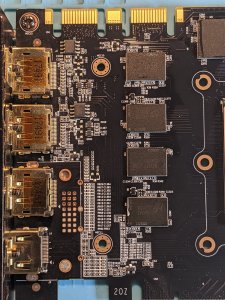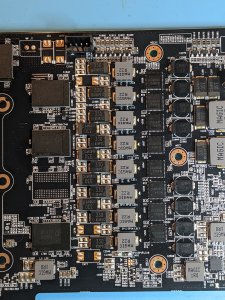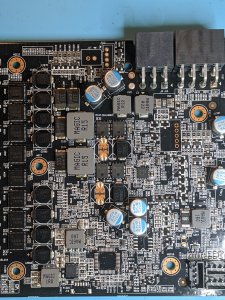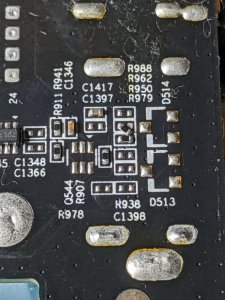Hello all,
I picked up a non-functioning 1080Ti, no longer under warranty. The card has no display, the leds next to the power connectors flash briefly when first booted then go dark immediately.
I noticed that there is a tiny cap that is loose (only connected to one pad) with the larger one next to it missing. I know there are a lot of unpopulated pads on this board, but bare copper is visible on those pads as if something got torn off. This card has no backplate so I guess that is why they put them there. This section of the board is right next to the power input, seems reasonable that the card would shut off if something was wrong here.
I guess what I am wondering is if anyone has an idea what the value of this capacitor might be? (ballpark estimate)
Thanks,
The components shown here C1859 is missing, and C513 is messed up. Next to D506 which appears to be a BAT54C Dual Schottky Barrier Diode. Looks like C1859 has a trace going to Q506.
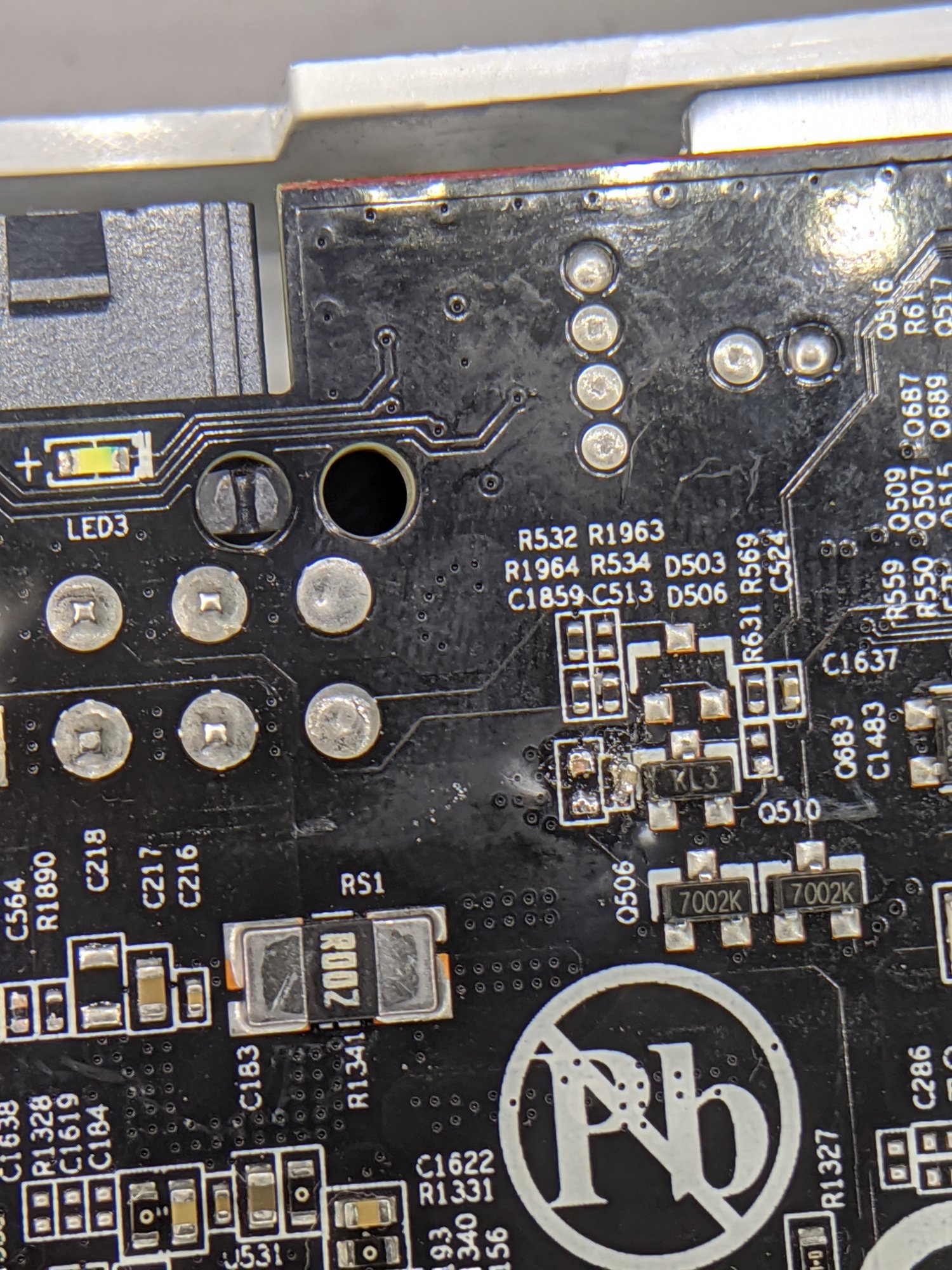
I picked up a non-functioning 1080Ti, no longer under warranty. The card has no display, the leds next to the power connectors flash briefly when first booted then go dark immediately.
I noticed that there is a tiny cap that is loose (only connected to one pad) with the larger one next to it missing. I know there are a lot of unpopulated pads on this board, but bare copper is visible on those pads as if something got torn off. This card has no backplate so I guess that is why they put them there. This section of the board is right next to the power input, seems reasonable that the card would shut off if something was wrong here.
I guess what I am wondering is if anyone has an idea what the value of this capacitor might be? (ballpark estimate)
Thanks,
The components shown here C1859 is missing, and C513 is messed up. Next to D506 which appears to be a BAT54C Dual Schottky Barrier Diode. Looks like C1859 has a trace going to Q506.
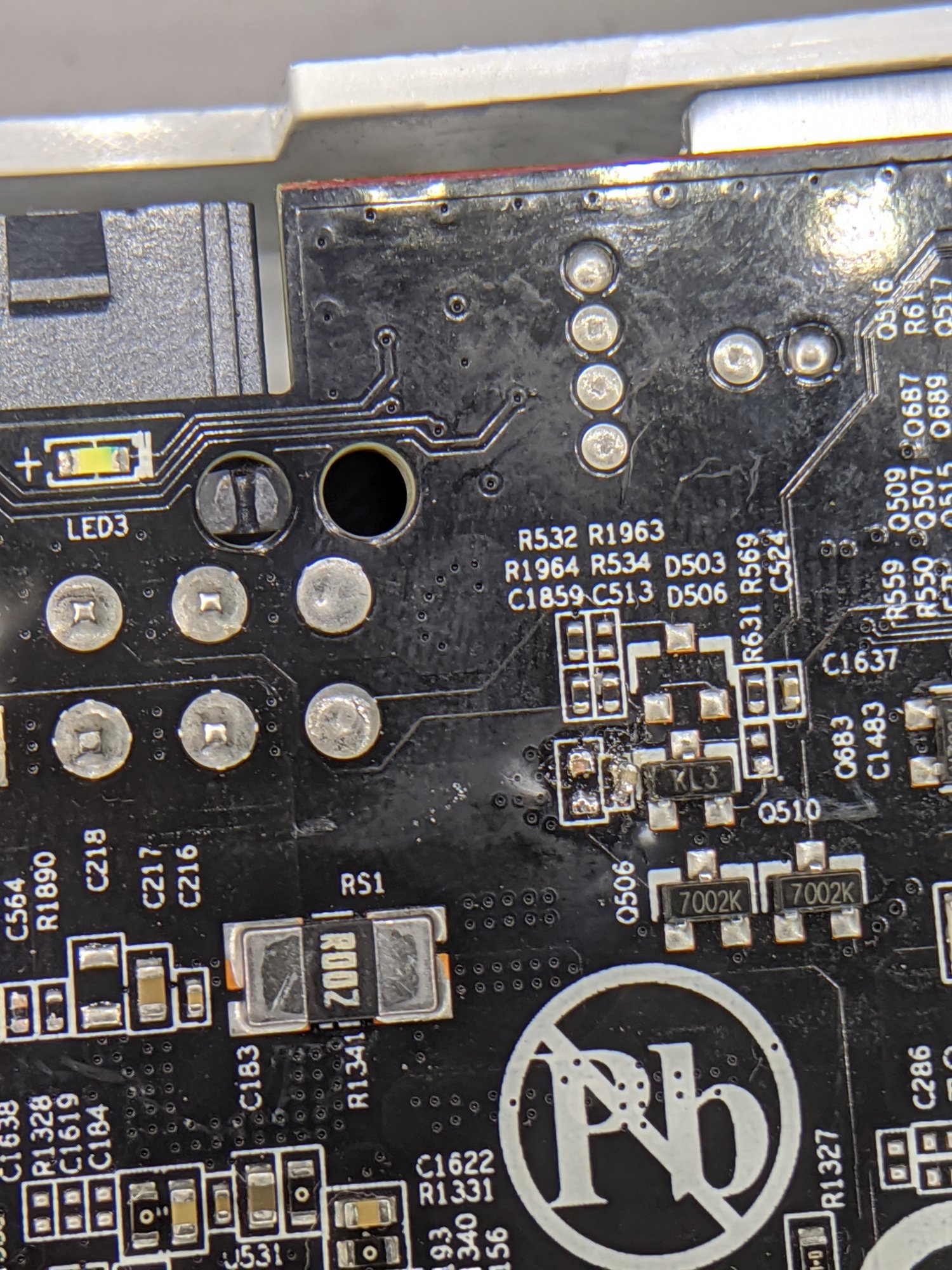
![[H]ard|Forum](/styles/hardforum/xenforo/logo_dark.png)