I can say I still love this board and the F9a and F9b beta bios have been great for me. For those of you running the @bios to update, I have seen on many other forums that this is NOT recommend as it will eventually hose your board. I can not verify this by personal experince as I will not even try it. I figure better safe than sorry. Make you own decision on it but know that people are reporting issues. I always use the Q-flash with a floppy disk. I know, what's a floppy? 
Navigation
Install the app
How to install the app on iOS
Follow along with the video below to see how to install our site as a web app on your home screen.
Note: This feature may not be available in some browsers.
More options
You are using an out of date browser. It may not display this or other websites correctly.
You should upgrade or use an alternative browser.
You should upgrade or use an alternative browser.
Gigabyte ga-ep45-ud3P motherboard
- Thread starter enben980
- Start date
NoxTek
The Geek Redneck
- Joined
- May 27, 2002
- Messages
- 9,300
I can say I still love this board and the F9a and F9b beta bios have been great for me. For those of you running the @bios to update, I have seen on many other forums that this is NOT recommend as it will eventually hose your board. I can not verify this by personal experince as I will not even try it. I figure better safe than sorry. Make you own decision on it but know that people are reporting issues. I always use the Q-flash with a floppy disk. I know, what's a floppy?
QFlash will also work with CD, DVD, and just about any flash based memory device you can find. I currently use a beat up old 128MB mp3 player as a 'memory stick', but I've also used a SD card reader, USB thumb drive, USB hard drive, etc, etc.
QFlash is quite awesome and something that other manufacturers should have implemented a long time ago on enthusuast level boards. (that goes for Dual BIOS as well)
Hopefully someone can help me out... Building my new PC, and decided to go with the EP45-UD3P, and a E8500, and G.SKILL 4GB DDR2 1066 (PC2 8500).
I am using F8f. Also, when I go into Memory, it shows my DRAM Freq as 533, shouldnt this be 1066. That what it seems to say in the BIOS (unless I am looking in the wrong spot). It also says its SINGLE Chan, shouldnt it say Dual? With 2 Stick RAM sets, which positions should it go into on the MoBo (1&2 or 1&3)??
My idle temp, with stock HSF is 40C, is that about normal?
Sorry for so many questions, i just dont know Gigabyte boards well at all..

Please help
Under 100% load of Prime95, my both my Core Temps are at 57-60C, normal once again?
I am using F8f. Also, when I go into Memory, it shows my DRAM Freq as 533, shouldnt this be 1066. That what it seems to say in the BIOS (unless I am looking in the wrong spot). It also says its SINGLE Chan, shouldnt it say Dual? With 2 Stick RAM sets, which positions should it go into on the MoBo (1&2 or 1&3)??
My idle temp, with stock HSF is 40C, is that about normal?
Sorry for so many questions, i just dont know Gigabyte boards well at all..

Please help
Under 100% load of Prime95, my both my Core Temps are at 57-60C, normal once again?
I can say I still love this board and the F9a and F9b beta bios have been great for me. For those of you running the @bios to update, I have seen on many other forums that this is NOT recommend as it will eventually hose your board. I can not verify this by personal experince as I will not even try it. I figure better safe than sorry. Make you own decision on it but know that people are reporting issues. I always use the Q-flash with a floppy disk. I know, what's a floppy?
Floppy... shudders... high failure rate.
Use a USB thumbdrive to QFlash.
Hopefully someone can help me out... Building my new PC, and decided to go with the EP45-UD3P, and a E8500, and G.SKILL 4GB DDR2 1066 (PC2 8500).
I am using F8f. Also, when I go into Memory, it shows my DRAM Freq as 533, shouldnt this be 1066. That what it seems to say in the BIOS (unless I am looking in the wrong spot). It also says its SINGLE Chan, shouldnt it say Dual? With 2 Stick RAM sets, which positions should it go into on the MoBo (1&2 or 1&3)??
My idle temp, with stock HSF is 40C, is that about normal?
Sorry for so many questions, i just dont know Gigabyte boards well at all..

Please help
Under 100% load of Prime95, my both my Core Temps are at 57-60C, normal once again?
Wolfdales are known for the sensors being "stuck" and not reporting a proper Idle temp. Alot will get stuck @ 40c. How high is the load temp? Thats all that really matters anyways.
I thought I would let others know that after some testing I have found the F9a beta BIOS to be the most stable and the official F8 to be the worst, causing me system to freeze frequently. Everyone else may no have the same experience, but if you are getting any freezes try the F9a.
Wolfdales are known for the sensors being "stuck" and not reporting a proper Idle temp. Alot will get stuck @ 40c. How high is the load temp? Thats all that really matters anyways.
Under full load, after 15min of 100% on both cores, i was at 57-60C consistently, mostly around 58
Neocorteqz
2[H]4U
- Joined
- Mar 24, 2001
- Messages
- 2,051
Hopefully someone can help me out... Building my new PC, and decided to go with the EP45-UD3P, and a E8500, and G.SKILL 4GB DDR2 1066 (PC2 8500).
I am using F8f. Also, when I go into Memory, it shows my DRAM Freq as 533, shouldnt this be 1066. That what it seems to say in the BIOS (unless I am looking in the wrong spot). It also says its SINGLE Chan, shouldnt it say Dual? With 2 Stick RAM sets, which positions should it go into on the MoBo (1&2 or 1&3)??
My idle temp, with stock HSF is 40C, is that about normal?
Sorry for so many questions, i just dont know Gigabyte boards well at all..
Please help
Under 100% load of Prime95, my both my Core Temps are at 57-60C, normal once again?
the 533MHz is correct, Multiply by 2 to get 1066 (DDR = Double Data Rate, Double is the key word.)
I believe slots 1 & 3 will make the the ram Dual channel not Single channel. Someone else correct me if I'm wrong.
as for temps.
http://processorfinder.intel.com/details.aspx?sSpec=SLAPK
this will give the maximum recommended temp intel specs for the processor. Of course I'm sure they mean for a extended period of time.
anyone else interested in looking at your intel proc.
http://processorfinder.intel.com/Default.aspx
I posted this question to the Q-Flash Guide on Tweaktown forums with no replies:
Once you have flashed and rebooted back into the BIOS choose Load Optimized defaults and save and apply. This is a required step for the flash process to complete, and for the new BIOS to be properly loaded into the chip.
I understand this part.
Then reboot Back into the BIOS again before you go into windows. You will need to set your hard drive settings again in the Advanced BIOS page.
What EXACTLY will need to be set in the Advanced BIOS page?
MOST IMPORTANTLY do not try to load Windows if you are using a RAID setup without setting these disk settings again or you will corrupt your RAID Array.
I know this NOW!!!
Please do not skip the above steps and try to load windows, this is for anyone who is reading this who is using RAID, which alot of us do.
So I'm running a RAID1 setup what exactly do I look for or change in the Advanced BIOS page? I lost my RAID1 because I didn't do this step nor did I Load the Optimized defaults. I want to reinstall OS tonight and update the bios without screwing up again!!! Thanks for your help!!!
Once you have flashed and rebooted back into the BIOS choose Load Optimized defaults and save and apply. This is a required step for the flash process to complete, and for the new BIOS to be properly loaded into the chip.
I understand this part.
Then reboot Back into the BIOS again before you go into windows. You will need to set your hard drive settings again in the Advanced BIOS page.
What EXACTLY will need to be set in the Advanced BIOS page?
MOST IMPORTANTLY do not try to load Windows if you are using a RAID setup without setting these disk settings again or you will corrupt your RAID Array.
I know this NOW!!!
Please do not skip the above steps and try to load windows, this is for anyone who is reading this who is using RAID, which alot of us do.
So I'm running a RAID1 setup what exactly do I look for or change in the Advanced BIOS page? I lost my RAID1 because I didn't do this step nor did I Load the Optimized defaults. I want to reinstall OS tonight and update the bios without screwing up again!!! Thanks for your help!!!
Reply here for you >>
http://forums.tweaktown.com/f69/q-flash-raid1-dumb-question-31035/
http://forums.tweaktown.com/f69/q-flash-raid1-dumb-question-31035/
Mathemabeat
Gawd
- Joined
- Apr 28, 2006
- Messages
- 835
Any suggestions for an e5200 on this board?
Currently mine is running at 3.33 GHz (12.5x266) with voltage at 1.28
I have it set in the Bios. I have installed the EasyTune, but I guess I am confused by all the options. Are you guying actually setting your OC via EasyTune, or doing it in the Bios and just confirming it via EasyTune?
While I am not a newbie to OC'ing, it has been a while since I bothered, so I am a bit rusty.
I am hoping to get atleast 3.75 out of it, but would prefer 4.0 GHz. Cooled with a Xiggy S1283. You can see the rest of the hardware there in my sig.
So, any suggestions on where to start?
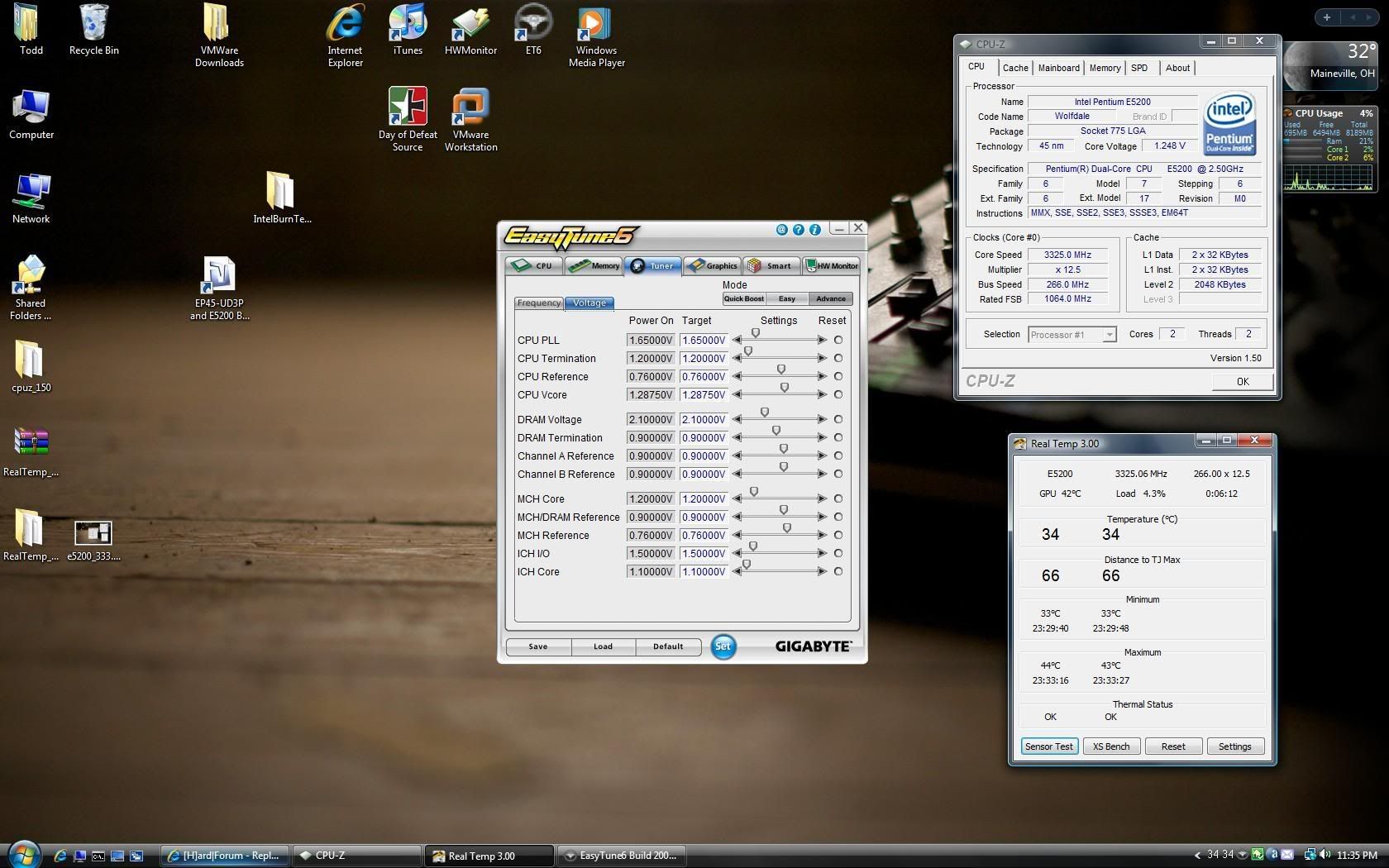
Currently mine is running at 3.33 GHz (12.5x266) with voltage at 1.28
I have it set in the Bios. I have installed the EasyTune, but I guess I am confused by all the options. Are you guying actually setting your OC via EasyTune, or doing it in the Bios and just confirming it via EasyTune?
While I am not a newbie to OC'ing, it has been a while since I bothered, so I am a bit rusty.
I am hoping to get atleast 3.75 out of it, but would prefer 4.0 GHz. Cooled with a Xiggy S1283. You can see the rest of the hardware there in my sig.
So, any suggestions on where to start?
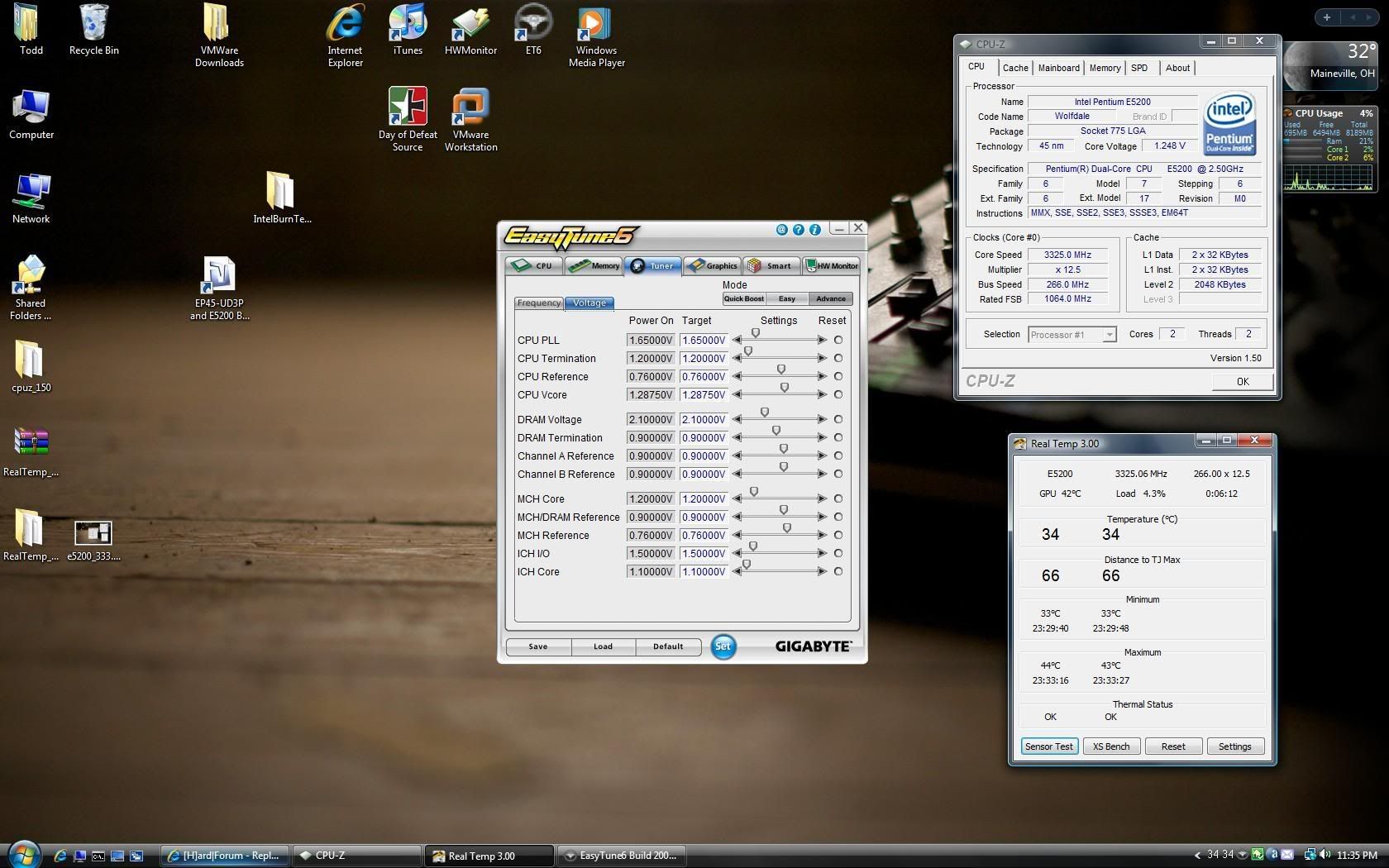
NoxTek
The Geek Redneck
- Joined
- May 27, 2002
- Messages
- 9,300
Once you have flashed and rebooted back into the BIOS choose Load Optimized defaults and save and apply. This is a required step for the flash process to complete, and for the new BIOS to be properly loaded into the chip.
Whoever wrote that particular nugget is a retard. The 'flash process' is complete the moment QFlash is one writing the new BIOS to the EEPROM on the motherboard, all you have to do is reboot. As a matter of fact QFlash clears all CMOS settings to defaults anyway.
I understand this part.
Then reboot Back into the BIOS again before you go into windows. You will need to set your hard drive settings again in the Advanced BIOS page.
What EXACTLY will need to be set in the Advanced BIOS page?
MOST IMPORTANTLY do not try to load Windows if you are using a RAID setup without setting these disk settings again or you will corrupt your RAID Array.
I know this NOW!!!
Please do not skip the above steps and try to load windows, this is for anyone who is reading this who is using RAID, which alot of us do.
So I'm running a RAID1 setup what exactly do I look for or change in the Advanced BIOS page? I lost my RAID1 because I didn't do this step nor did I Load the Optimized defaults. I want to reinstall OS tonight and update the bios without screwing up again!!! Thanks for your help!!!
In the future you'll need to remember (or write down) the settings you used in the advanced BIOS menu in reguards to SATA and IDE devices, most importantly SATA mode (SATA, AHCI, RAID) and the operating mode just below it (Legacy or Normal). For most RAID configurations under Vista or Windows 7 the first option would be set to RAID and the second to 'Normal'.
These options get reset upon flashing your BIOS and will cause your RAID array to fail or not be recognized until you change them back.
Also be aware that in some rare cases a BIOS update can cause your RAID array to fail no matter what, especially if the RAID portion of the BIOS has undergone an update.
NoxTek
The Geek Redneck
- Joined
- May 27, 2002
- Messages
- 9,300
So does the board keep your bios profiles after a flash?
Nope, although you can save your profiles to a disk or other removable device (USB thumbdrive).
Be aware that sometimes BIOS profiles saved with an older BIOS version might have unpredictable results on a newer BIOS version because of the way the variable tables change, especially if new options are added to the BIOS menus. The BIOS will warn you of this whenever you load a profile saved with an older BIOS.
I've never run into any problem using my saved profiles though, despite the warning the BIOS gives you.
Whoever wrote that particular nugget is a retard. The 'flash process' is complete the moment QFlash is one writing the new BIOS to the EEPROM on the motherboard, all you have to do is reboot. As a matter of fact QFlash clears all CMOS settings to defaults anyway.
You are wrong, On both comments there actually. Let's clear some things up a little.
The CMOS will not be cleared fully unless or until you load and apply optimized defaults, and the Profiles saved will only be deleted if you clear the DMI Data (Disable Keep DMI Data). Deleting the DMI Data is also suggested, as said above due to BIOS differences keeping this data and possibly using older versions profiles can have adverse effects in a newer BIOS as may things are often changed that may or may not be noted in the change logs or obviously visible. Yes, defaults "Per that BIOS Revision" will be loaded on reboot, but not Per your hardware until Optimized defaults are loaded. That is why you must also always load optimized when you first build a system or install a new CPU, ect.
Loading and applying optimized defaults is a required step to complete the flash process in order to load all hidden per hardware settings and clear the CMOS data from the Previous BIOS. It is printed in Bold Red right on the BIOS download pages that this is a necessary and required part of the flash process. >>>

Now in Qflash 2.09 there is a option pre-flash to load optimized defaults on reboot, but it is still advised to do so manually. At least I advise this myself, only in order lessen the chance that a user forgets or does not enable this feature when flashing, or is is using a old BIOS that only has Qflash 2.05 in it without the option. Of course this would always advised for users who use @BIOS (Not advised) or AWDFlash/Flash895/FlashSPI DOS Based flashes. Both versions of Qflash are imaged below so you know what I am referring to incase you had not yet seen 2.09 >>>


I would not have wasted my time in commenting back if it were not for the retard comment pointed in my direction, but... well, I think a reply to that was warranted.
I work very closely with Gigabyte on a day to day basis regarding many aspects of their motherboards and BIOS issues, and I can assure you that is the correct and proper method to flash your BIOS.
Last edited:
On the UD3P is says we can use DDR2 1366. So what is the fastest ram on the market worth using? And in theory how much faster is DDR2 1300 compared to DD2 800? Is it linear meaning 1300 divided by 800 = 1.625 so is DDR2 1300 basically 1 1/2 times faster than DDR2 800?
Also I have OCZ SLI-Ready Edition 4GB (2 x 2GB) DDR2 800 CAS 5-4-4-15 that are spec'd to run at 2.1 volts and my first set lasted 30 days. I've been scared to run the second set at 2.1 so i'm running it at the mobo default of 1.8 volts.
Should I go ahead and run it at the 2.1 the ram is on the UD3P list of ram to use. Or is there a risk that the ram could damage the mobo? Sorry for all the newbie questions!
Should I go ahead and run it at the 2.1 the ram is on the UD3P list of ram to use. Or is there a risk that the ram could damage the mobo? Sorry for all the newbie questions!
Nope, although you can save your profiles to a disk or other removable device (USB thumbdrive).
Be aware that sometimes BIOS profiles saved with an older BIOS version might have unpredictable results on a newer BIOS version because of the way the variable tables change, especially if new options are added to the BIOS menus. The BIOS will warn you of this whenever you load a profile saved with an older BIOS.
I've never run into any problem using my saved profiles though, despite the warning the BIOS gives you.
Thats kind of what I thought. Im using the F6 bios right now. Which is the best bios version out for the UD3P? I heard there is an F9b?
Let's clear some things up a little.
A573573, Im hoping your dealings with gigabyte would be able to shed some light on my issue. If anyone else has an Idea please chime in
I have been using it for the last couple months just fine @ 4009mhz = 9.5x422 @ 1.23125v in bios which is 1.2v in cpuz ver 1.5. The only other thing besides Vcore that needed to be adjusted to be 100% stable was mch core which had to be 1.16v, everything else was set to normal.
Tonight I wanted to see what this cpu/mobo could do and so I started going higher.
I was testing out 4408mhz = 464x9.5 @ 1.38125 cpu vcore, cpu pll 1.63, cpu vtt 1.34.
It was on prime 95 for a couple hours just fine and wanted to see if I could lower some voltages...but first I wanted to see what "auto" voltages the board would set everything to with this 4408mhz speed. I went into the bios and set all everything at the bottom to "auto".
From this point forward I did several reboots and adjustments from gigabytes easytune6.
I have CPUZ load up on boot just to verify speed/core voltage and several boots later I notice that cpuz is displaying my voltage at stock 1.25v but the 4400mhz overclock is there and stable. I load up speedfan and check the voltages there and it says my vcore is 4.1V! So I quickly shut down and go into the bios to check the Vcore under system stats...it says Vcore is 4.1V!! How is this even possible? Wouldnt the cpu just burst? (The mobo wont even let me adjust it that high) It doesnt matter what I manually set the vcore to because it still always comes out to 4.1v.
I shutdown and cleared the cmos...still 4.1V, I then pulled out my cpu, cleared the cmos and even took out the cmos battery...put everything back in and reboot. loaded optimized settings, reboot, bios still reads Cpu Vcore @ 4.1v!
Anyone have any ideas on what could be going on here and what I could do?
thanks in advance
Ok, so I got the Q6600 out of my other system and put it in the UD3P.
It is coming up with the same Cpu Vcore of 4.1volts.
I reflashed the bios to the original F6 version and Im still getting the same 4.1V cpu Vcore.
I have no idea what could be going on here.
Im not quite sure if the Cpu Vcore is Really 4.1v because If it was really that high then I dont even think the system could boot (it boots into windows and runs just fine)
...hoping someone could shed some light as to what could be going on / share some ideas on how to fix this.
thanks
It is coming up with the same Cpu Vcore of 4.1volts.
I reflashed the bios to the original F6 version and Im still getting the same 4.1V cpu Vcore.
I have no idea what could be going on here.
Im not quite sure if the Cpu Vcore is Really 4.1v because If it was really that high then I dont even think the system could boot (it boots into windows and runs just fine)
...hoping someone could shed some light as to what could be going on / share some ideas on how to fix this.
thanks
I just got this board up and runing.had to play
Took out the P5Q vanilla. A good board to no mistake 'bout that!
But I have never tried Gigabyte.
Didn't have much setup issues with old vista load didn't even want MS check either ie: reactivation.
Deleted the previous sound,chipset and lan stuff etc before shutdown of the P5Q
Am so far able to run less volts(.625) to do the E7300 @3.55ghz.
I at first had dl'd, installed with key disc the newest bios8
this is a vesion 1.1 board
Bios 8 was lousy here
Then went and got 7 its great.
Took out the P5Q vanilla. A good board to no mistake 'bout that!
But I have never tried Gigabyte.
Didn't have much setup issues with old vista load didn't even want MS check either ie: reactivation.
Deleted the previous sound,chipset and lan stuff etc before shutdown of the P5Q
Am so far able to run less volts(.625) to do the E7300 @3.55ghz.
I at first had dl'd, installed with key disc the newest bios8
this is a vesion 1.1 board
Bios 8 was lousy here
Then went and got 7 its great.
Last edited:
First I want to thank a573573/Lsdmeasap for all the helpful info over at TT.
Do you guys recommend enabling LLC or Dynamic Energy Saver after a stable OC? Right now my Sig Rig BIOS voltage is 1.281, my CPU-Z voltage is 1.248 idle and 1.232/1.216 during load. My main priority is to increase life of CPU, should I downgrade my OC to something around 3.6 to prolong it's life? My temps are good so I'm not worried on that front.
Do you guys recommend enabling LLC or Dynamic Energy Saver after a stable OC? Right now my Sig Rig BIOS voltage is 1.281, my CPU-Z voltage is 1.248 idle and 1.232/1.216 during load. My main priority is to increase life of CPU, should I downgrade my OC to something around 3.6 to prolong it's life? My temps are good so I'm not worried on that front.
ballistic
Gawd
- Joined
- Feb 8, 2002
- Messages
- 743
Hi all,
I just got my EP45 UD3R in and I tried a quick 9x401mhz overclock to 3610mhz with my G0 Q6600.
vcore to 1.35v vtt: 1.22v pll:1.57v MCH: 1.2v Loadline Calibration = On
Ram at 2.40B ddr2-800 5-5-5-15 2T 1.8v
Specs for this rig are in my signature, I am surprised I could run p95 and IBT at this voltage. I am really impressed with this board so far, and my trusty old Q6600.
30 passes of IBT at highest stress level hit mid to high 70 celcius
*temps in pic are from me starting P95

12 Hours of Small FFTs

Here are the results of my two Seagate 7200.12 drives in a 100gb raid-0 slice.
I am very impressed with this, it's my first experience with raid and I am very happy with the $$$ to performance ratio with these 500gb single platter drives.


I am going to try for 9x425 or maybe try dropping the multiplier and pushing it past 450fsb after I run this for another few days.
I am still reading through this thread now, I just hopped to the end to post this.
I'll be back later with more results.
I just got my EP45 UD3R in and I tried a quick 9x401mhz overclock to 3610mhz with my G0 Q6600.
vcore to 1.35v vtt: 1.22v pll:1.57v MCH: 1.2v Loadline Calibration = On
Ram at 2.40B ddr2-800 5-5-5-15 2T 1.8v
Specs for this rig are in my signature, I am surprised I could run p95 and IBT at this voltage. I am really impressed with this board so far, and my trusty old Q6600.
30 passes of IBT at highest stress level hit mid to high 70 celcius
*temps in pic are from me starting P95

12 Hours of Small FFTs

Here are the results of my two Seagate 7200.12 drives in a 100gb raid-0 slice.
I am very impressed with this, it's my first experience with raid and I am very happy with the $$$ to performance ratio with these 500gb single platter drives.


I am going to try for 9x425 or maybe try dropping the multiplier and pushing it past 450fsb after I run this for another few days.
I am still reading through this thread now, I just hopped to the end to post this.
I'll be back later with more results.
Neocorteqz
2[H]4U
- Joined
- Mar 24, 2001
- Messages
- 2,051
running 9x445MHz right now. I have had it @ 450, and am looking to go higher.
There was a sticker by the PCI slots (perpendicular to the pci express slots) but it did not have SN in front of it and had a letter H in it. It is 11 digits long with a space after the 6th one. I tried to submit the RMA to gigabyte and they denied it.
The serial number is on a sticker on the front of the 24pin ATX power connector, in case you haven't found it yet.
Very nice OC. I didn't think the Q6600 could go that high w/o a higher voltage increase.Hi all,
I just got my EP45 UD3R in and I tried a quick 9x401mhz overclock to 3610mhz with my G0 Q6600.
vcore to 1.35v vtt: 1.22v pll:1.57v MCH: 1.2v Loadline Calibration = On
Ram at 2.40B ddr2-800 5-5-5-15 2T 1.8v
Specs for this rig are in my signature, I am surprised I could run p95 and IBT at this voltage. I am really impressed with this board so far, and my trusty old Q6600.
30 passes of IBT at highest stress level hit mid to high 70 celcius
*temps in pic are from me starting P95
12 Hours of Small FFTs
Here are the results of my two Seagate 7200.12 drives in a 100gb raid-0 slice.
I am very impressed with this, it's my first experience with raid and I am very happy with the $$$ to performance ratio with these 500gb single platter drives.
I am going to try for 9x425 or maybe try dropping the multiplier and pushing it past 450fsb after I run this for another few days.
I am still reading through this thread now, I just hopped to the end to post this.
I'll be back later with more results.
Ballistic: You got really lucky with your Q6600 chip! For you to have a stock VID of 1.225v is crazy. My Q6600's VID is 1.325 and it can do 3.6Ghz too @ 9x400 but at a CPU Voltage of 1.456v. I do not need to increase other voltages to get it prime stable for 24/7 though. Is your system unstable unless you edit your VVT/Pll/MCH?
You should try them at default voltage since 3.6ghz is not that high of a frequency on this board (it will lower your temps). When I put my E8500 past 4.4Ghz is when I normally have to tweak the VTT/PLL/MCH for stability. My max temps @ 3.6ghz on my Q6600 @ 1.456v with a Zalman 9700 after multi-hour prime95 testing is 72-73-70-70...
I can do 3.8Ghz stable with temps at 76-77-74-74, but thats a bit too high for me for normal every day use on Air.
You should try them at default voltage since 3.6ghz is not that high of a frequency on this board (it will lower your temps). When I put my E8500 past 4.4Ghz is when I normally have to tweak the VTT/PLL/MCH for stability. My max temps @ 3.6ghz on my Q6600 @ 1.456v with a Zalman 9700 after multi-hour prime95 testing is 72-73-70-70...
I can do 3.8Ghz stable with temps at 76-77-74-74, but thats a bit too high for me for normal every day use on Air.
ballistic
Gawd
- Joined
- Feb 8, 2002
- Messages
- 743
tegtyme, I've actually set the vtt back to 1.20v and dropped the PLL to 1.45v, one setting below stock and it's been running p95 since 11am this morning.
Sorry not to have read the entire thread,
Has anyone compared the GA-EP45C-UD3R to the GA-EP45-UD3P?
I know the ratings were lower for the GA-EP45C-UD3R but I dont need crossfire support. Are they performance wise the same board?
It also looks like the GA-EP45-UD3P is a little more friendly with RAM, could be a newegg stat thing though. I like the 6 slots and the option for DDR3 but the standard GA-EP45-UD3P looks soooo good. THe GA-EP45C-UD3R is cheaper for some reason too.
Has anyone compared the GA-EP45C-UD3R to the GA-EP45-UD3P?
I know the ratings were lower for the GA-EP45C-UD3R but I dont need crossfire support. Are they performance wise the same board?
It also looks like the GA-EP45-UD3P is a little more friendly with RAM, could be a newegg stat thing though. I like the 6 slots and the option for DDR3 but the standard GA-EP45-UD3P looks soooo good. THe GA-EP45C-UD3R is cheaper for some reason too.
Last edited:
Sorry not to have read the entire thread,
Has anyone compared the GA-EP45C-UD3R to the GA-EP45-UD3P?
I know the ratings were lower for the GA-EP45C-UD3R but I dont need crossfire support. Are they performance wise the same board?
It also looks like the GA-EP45-UD3P is a little more friendly with RAM, could be a newegg stat thing though. I like the 6 slots and the option for DDR3 but the standard GA-EP45-UD3P looks soooo good. THe GA-EP45C-UD3R is cheaper for some reason too.
You don't see many people going for the C model - the hybrid RAM thing doesn't seem real popular. If you are getting a new motherboard and DDR3, just get an i7, right?
NoxTek
The Geek Redneck
- Joined
- May 27, 2002
- Messages
- 9,300
BIOS version F9 (final) is available in the big Gigabyte BIOS thread over at TweakTown:
http://forums.tweaktown.com/f69/gigabyte-latest-bios-28441/
[EDIT: Shit, Genester beat me to it!]
http://forums.tweaktown.com/f69/gigabyte-latest-bios-28441/
[EDIT: Shit, Genester beat me to it!]
I just flashed to the new bios and noticed an improvement over disk access. Before, the drive was constantly going into some sleep mode like every few minutes. It was *annoying* as hell. I was beginning to think the drive was bad. But I have had no issues since.
I also just noticed that the pc wouldn't come out of sleep mode. I left it on lastnight, and this morning nothing would wake it up. I had to soft reboot. I am wondering if this had anything to do with me updating bios, not clearing the default cmos values. I didnt want to have to re-enter all of my OC settings.
I then realized the problem I was having is the hard drive going to sleep. I have to turn it off in order for the system to not lock up when windows goes into sleep mode. Anyone having this problem as well?
I also just noticed that the pc wouldn't come out of sleep mode. I left it on lastnight, and this morning nothing would wake it up. I had to soft reboot. I am wondering if this had anything to do with me updating bios, not clearing the default cmos values. I didnt want to have to re-enter all of my OC settings.
I then realized the problem I was having is the hard drive going to sleep. I have to turn it off in order for the system to not lock up when windows goes into sleep mode. Anyone having this problem as well?
I just flashed to the new bios and noticed an improvement over disk access. Before, the drive was constantly going into some sleep mode like every few minutes. It was *annoying* as hell. I was beginning to think the drive was bad. But I have had no issues since.
I also just noticed that the pc wouldn't come out of sleep mode. I left it on lastnight, and this morning nothing would wake it up. I had to soft reboot. I am wondering if this had anything to do with me updating bios, not clearing the default cmos values. I didnt want to have to re-enter all of my OC settings.
I then realized the problem I was having is the hard drive going to sleep. I have to turn it off in order for the system to not lock up when windows goes into sleep mode. Anyone having this problem as well?
I don't have my system go into sleep mode and I've had 2 lockups in less than 24 hrs, and my O/C is gone now....WTF?!?!!?!? I cant even get a O/C to 3Ghz now...I haven't tried lower than that....me thinks I'm going back to F8
![[H]ard|Forum](/styles/hardforum/xenforo/logo_dark.png)