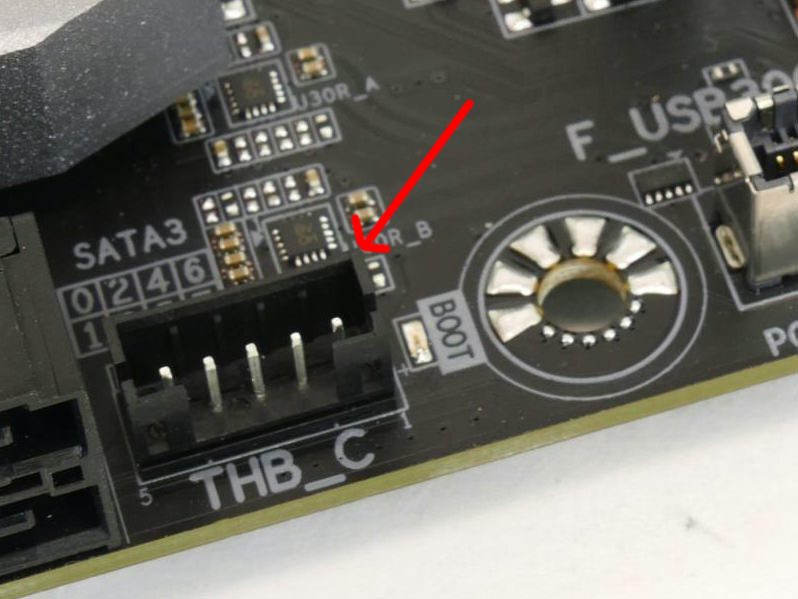- Joined
- May 18, 1997
- Messages
- 55,620
GIGABYTE Aorus X399 Designare EX Motherboard Review
GIGABYTE’s X399 Designare EX is a rich, full featured solution for AMD’s Threadripper CPUs. At $370, this isn’t a budget-oriented offering. The thing people usually want to know when looking at motherboards in this price bracket is if such products are worth the extra cost. Read on to find out if this gaming and workstation offering is worthwhile.
GIGABYTE’s X399 Designare EX is a rich, full featured solution for AMD’s Threadripper CPUs. At $370, this isn’t a budget-oriented offering. The thing people usually want to know when looking at motherboards in this price bracket is if such products are worth the extra cost. Read on to find out if this gaming and workstation offering is worthwhile.
![[H]ard|Forum](/styles/hardforum/xenforo/logo_dark.png)