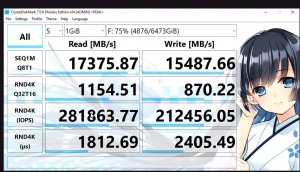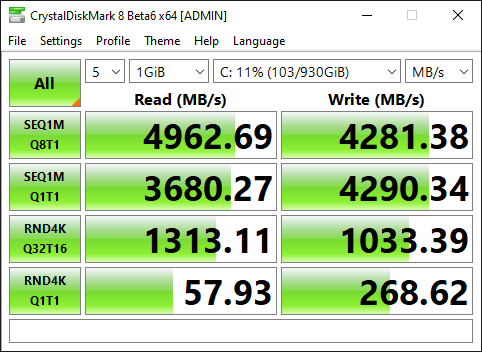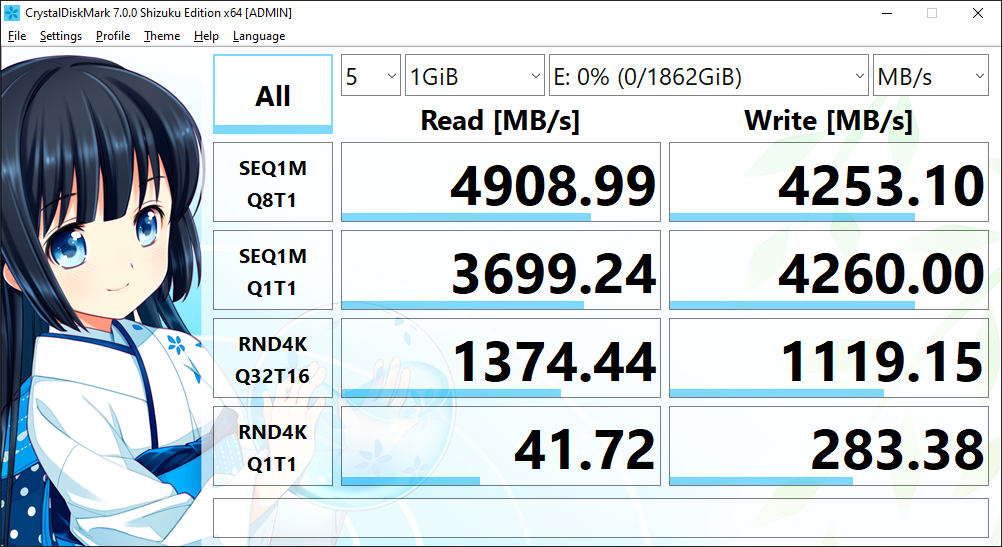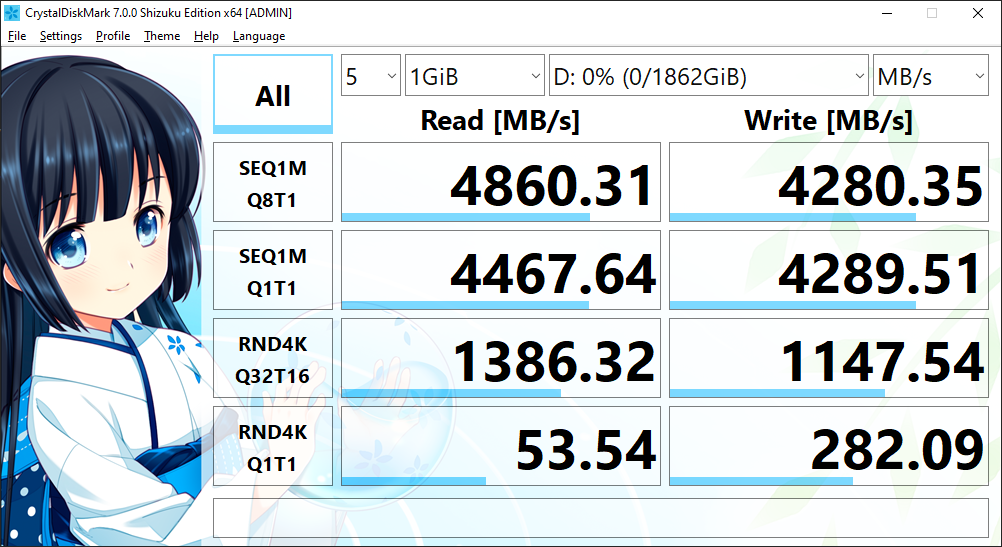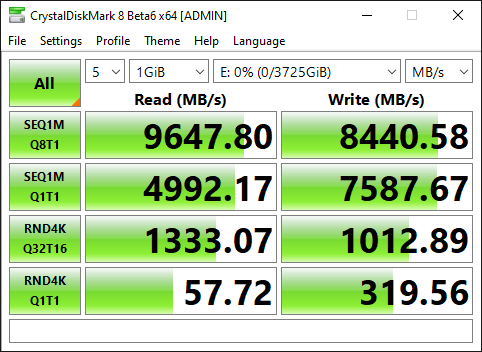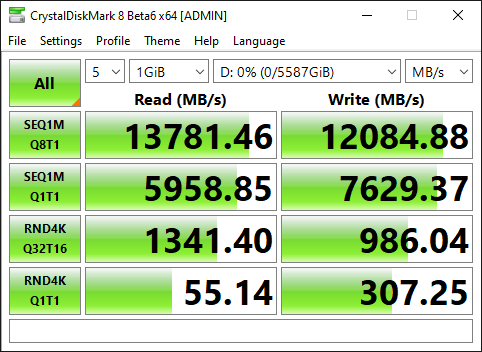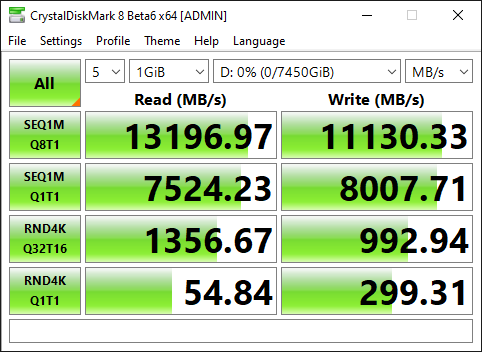Hi Guys & Gals,
Bought one of these thinking I could expand my storage with M.2 drives but I am having trouble getting it to run @ x16
it apparently can't see all drives if it is only running at PCIe x8 which is a little frustrating on an X570 board
CPU 3900x
Mobo: MSI MEG X570 ACE and also tried it with Prestige X570 Creation
I only have a GPU card as well as the storage controller
would really appreciate if anyone can help me out here - other then sell and get a Threadripper (which I would love, but....<$$$)
thanks
Henrik
NB: anyone know if this will only work on Gigabyte boards and TRX40 chipset?
Bought one of these thinking I could expand my storage with M.2 drives but I am having trouble getting it to run @ x16
it apparently can't see all drives if it is only running at PCIe x8 which is a little frustrating on an X570 board
CPU 3900x
Mobo: MSI MEG X570 ACE and also tried it with Prestige X570 Creation
I only have a GPU card as well as the storage controller
would really appreciate if anyone can help me out here - other then sell and get a Threadripper (which I would love, but....<$$$)
thanks
Henrik
NB: anyone know if this will only work on Gigabyte boards and TRX40 chipset?
![[H]ard|Forum](/styles/hardforum/xenforo/logo_dark.png)