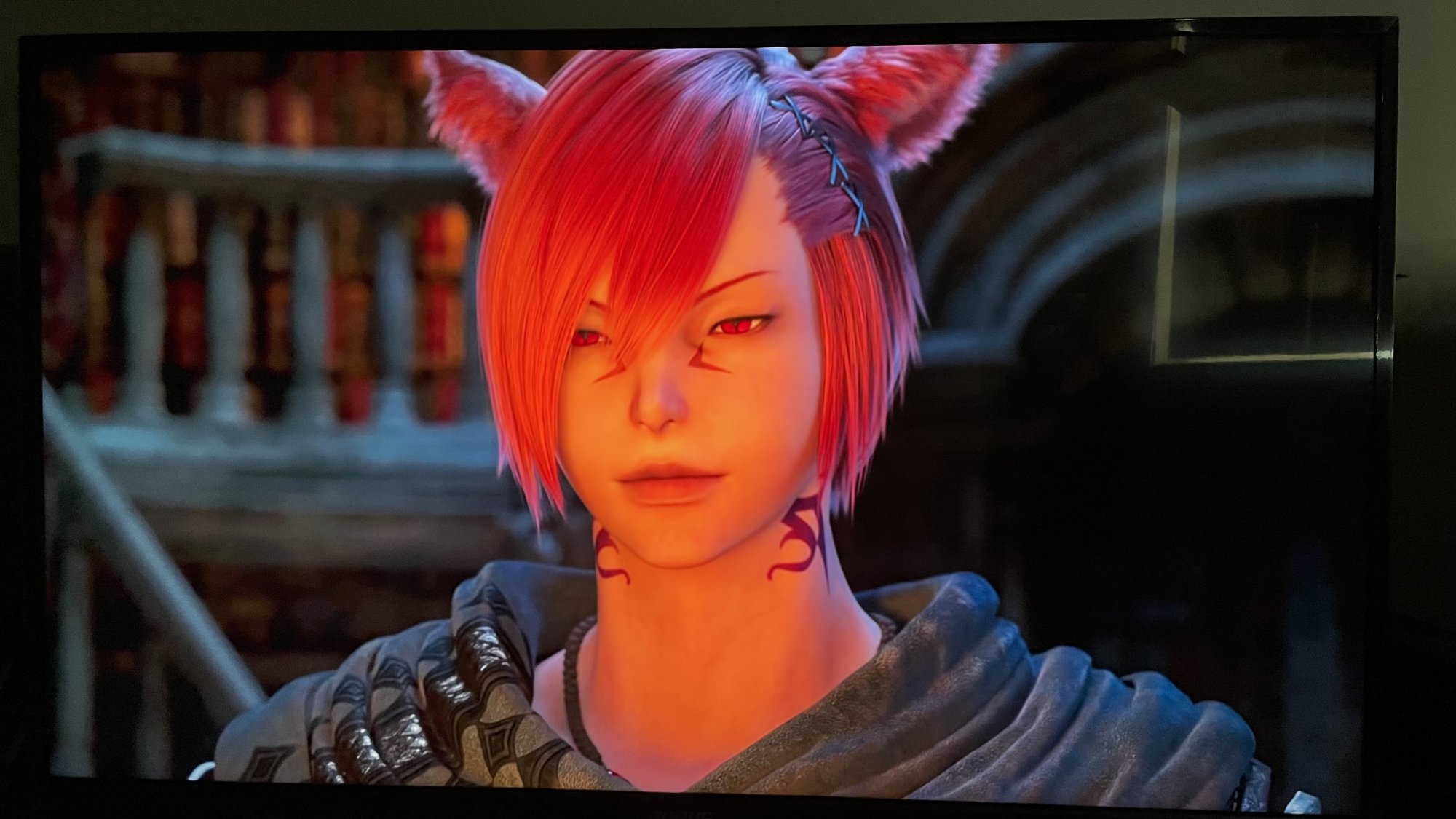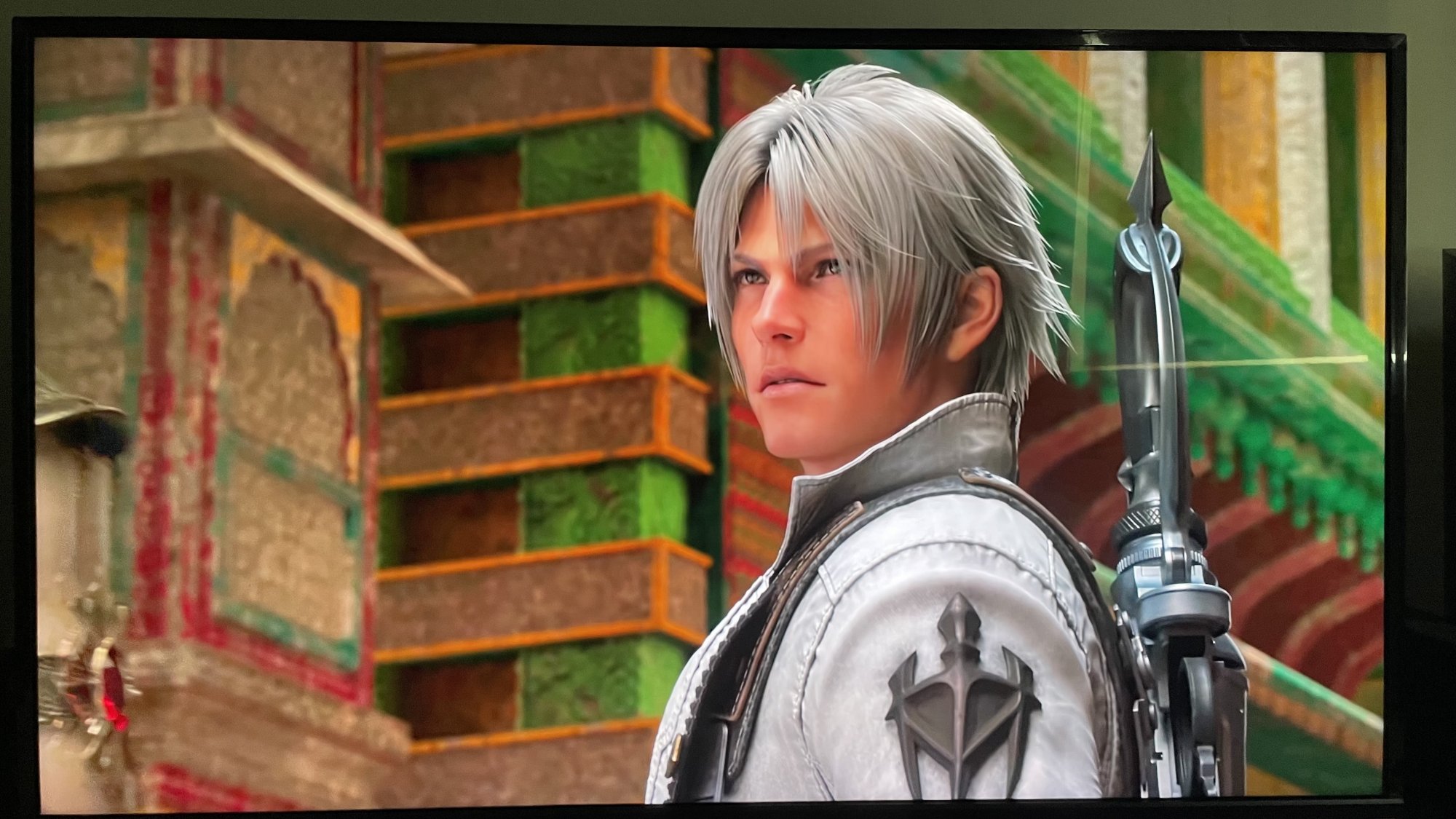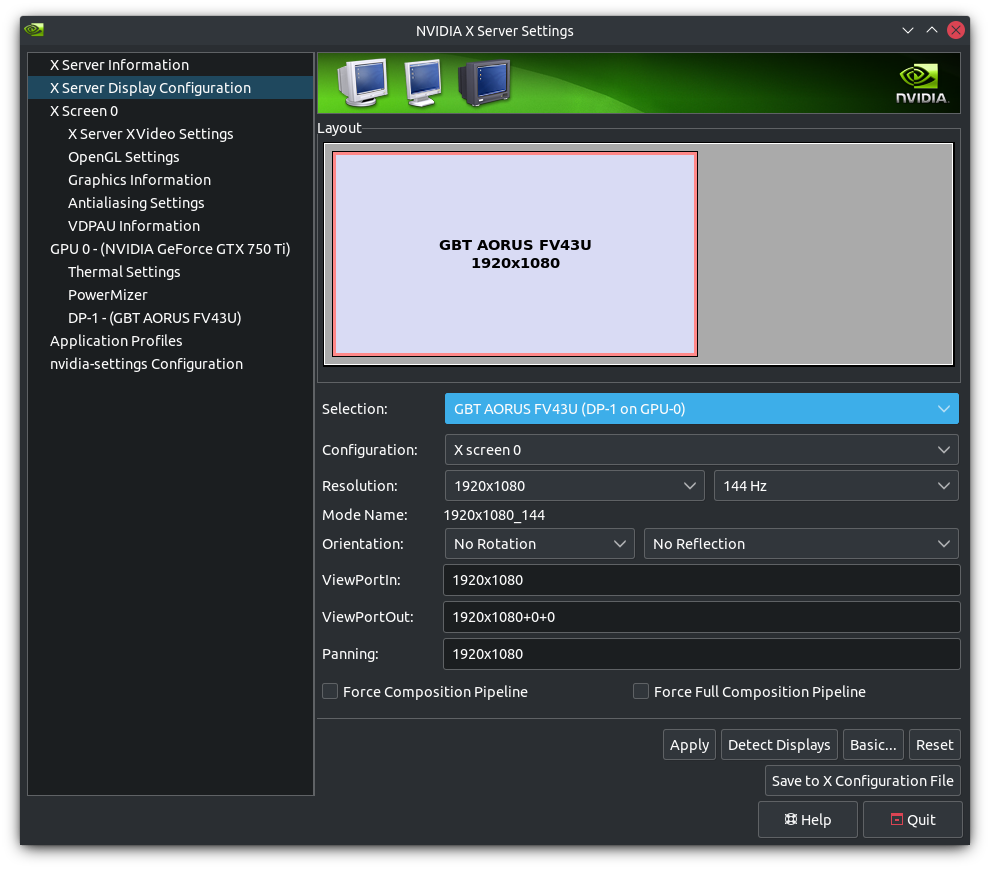xDiVolatilX
2[H]4U
- Joined
- Jul 24, 2021
- Messages
- 2,484
Hey all, I'm very close to buying one of these but I'm also tempted to hold off for something better and wanted opinions... I unfortunately can't fit bigger than a 43" in the space I'm looking to put this (which is 1000cm wide exactly so the 48" LG is out of the running sadly) and I'll be mainly using this with consoles (SX, PS5 and older systems) - yes this is probably a waste but I will also have my gaming PC hooked up to it at some point, but mainly it'll be for console gaming at the moment.
Right now (at least in Australia) the options for a 43" are extremely limited if you want HDMI 2.1 features. The only TV available is the Sony X85J and it doesn't have VRR yet (coming in firmware apparently) and is also edgelit so it would seem the FV43U is the superior option at the moment? The FV43U is more expensive, but it seems like it'd be worth it? It's either that or I wait for the 42" LG OLED that I keep seeing people mention but who knows how much or even when that will come out. Has anyone tried lower res content on this screen? Is it acceptable or should I be looking at a TV that might handle scaling better (is that still an advantage with TV's? it was years ago)? I really don't need the TV functionality, which is another reason I've opened up my options to this.
Anyway, appreciate any feedback, cheers!
If you have patience to hold off you could, not sure what you are holding off for? Going back & reading through this thread will reveal a lot of opinions you might be interested in knowing. I am same as you 43" is the largest I would be comfortable with. If you are interested in LG I suggest you go read the LGCX thread thoroughly as no panel is perfect, they all have their pros & cons. For console gaming or PC gaming the FV43U is fantastic even more so on PC because you can achieve 144hz with HDR with Gsync all at the same time. Yes you are correct the options for a 43" monitor are limited, in fact this is actually the one & only panel that can do the said things I mentioned simultaneously. I would not advise you to get a monitor or tv that doesn't support VRR, that is a big deal. You don't need to wait for the LG 42" because Aorus has It's own OLED if you really want it. I will not get into discussing it but there is a thread on here talking all about it you can look into and read up and see all the pros & cons for yourself. Yes I have ran lower resolutions like 1440p & 1080p on the Aorus FV43U & it handles them just fine. Personally I wouldn't advise looking into TV's for a PC monitor but that is my own opinion everyone has their own. For console gaming the TV's are better but again TV's have their own pros & cons you need to do a lot of research so you don't make an uninformed decision. You say you don't need the TV functionality, I didn't either so that's why I went with the FV43U.
I tried my best to answer all of your questions. This thread is about the Aorus FV43U. You can find a lot of information about it or ask about it here. For any of the other monitors or TVs I would suggest using the search function & the respective threads will populate & you can read tons of pages upon pages about other products to fully understand everything about them good & bad. Hope this helps.
![[H]ard|Forum](/styles/hardforum/xenforo/logo_dark.png)