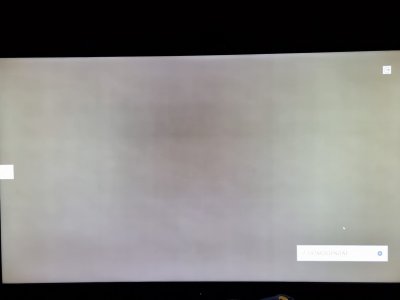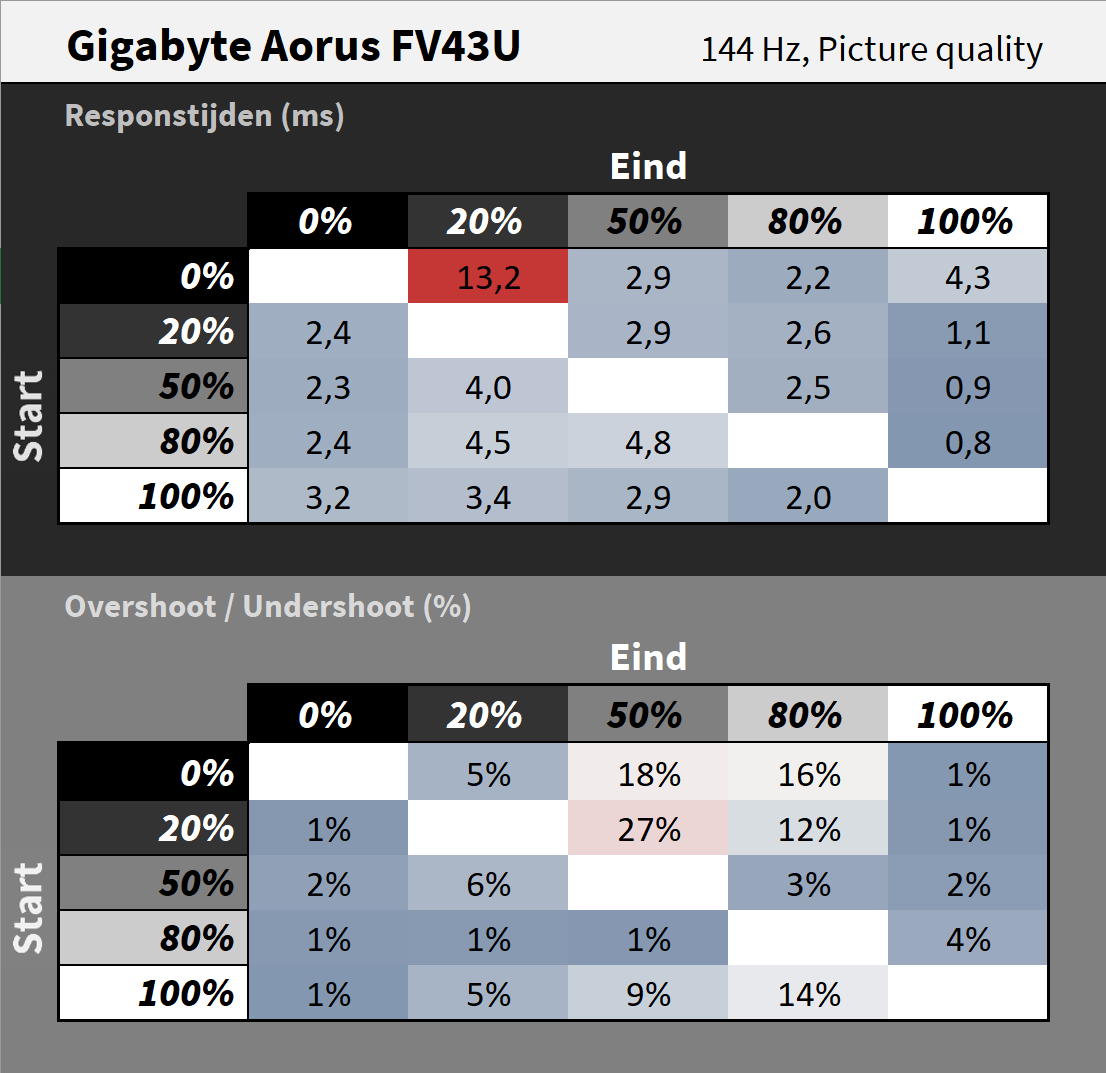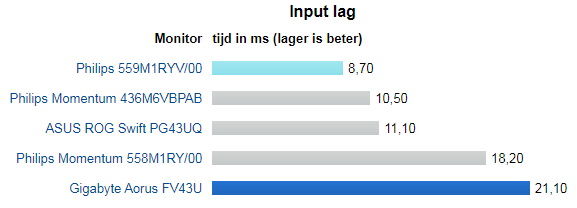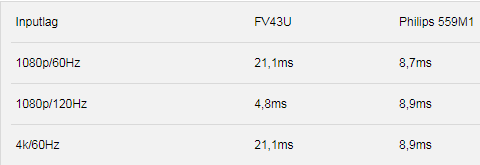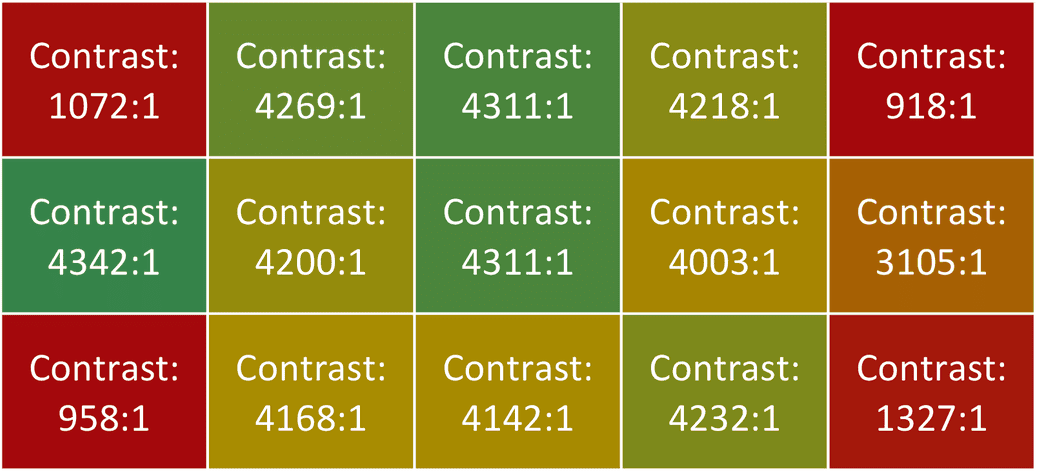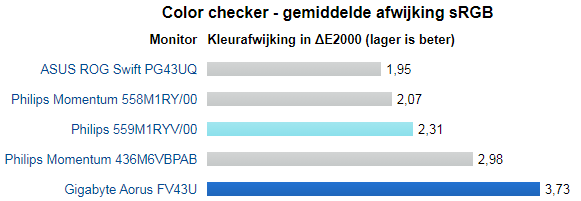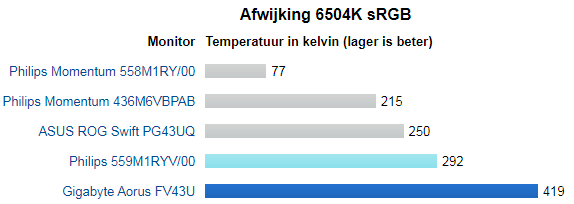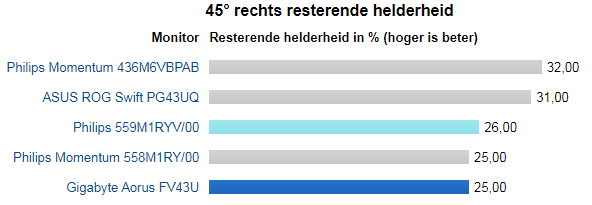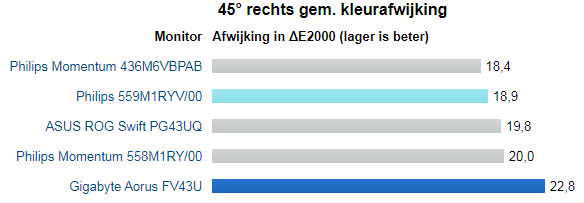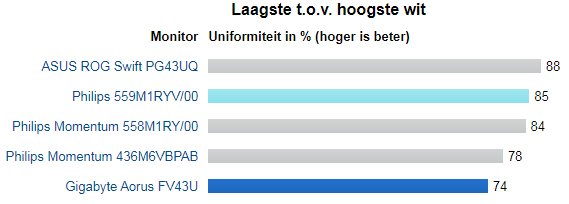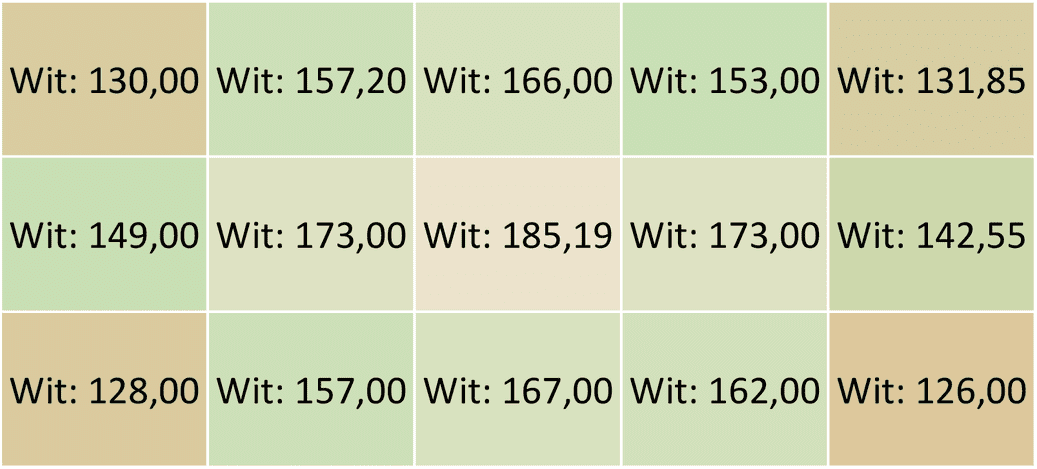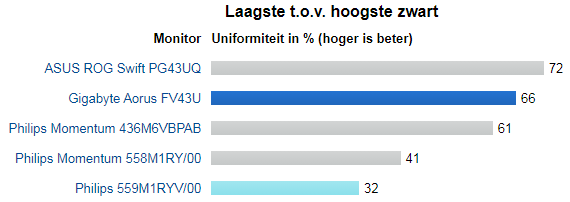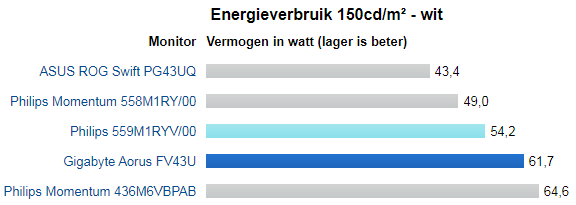TerraPhantm
Gawd
- Joined
- May 7, 2006
- Messages
- 687
Fair enough. I personally haven't enjoyed a display tech like this since phosphor based displays. If I can get 4-5 years before having to buy another one, that's well worth the money to me. I don't think I can go back to LCD for my primary display.I have. With the amount of web browsing I do and other software that stays in the same position for hours on end each day the burn-in would be fast and merciless. 48" while better (lower) pixel density for my use case is a bit too big for me to accomodate given the shape and size of the room. From the looks of things, large 43" monitors are the current frontier and will see many improvements in the years to come.
![[H]ard|Forum](/styles/hardforum/xenforo/logo_dark.png)