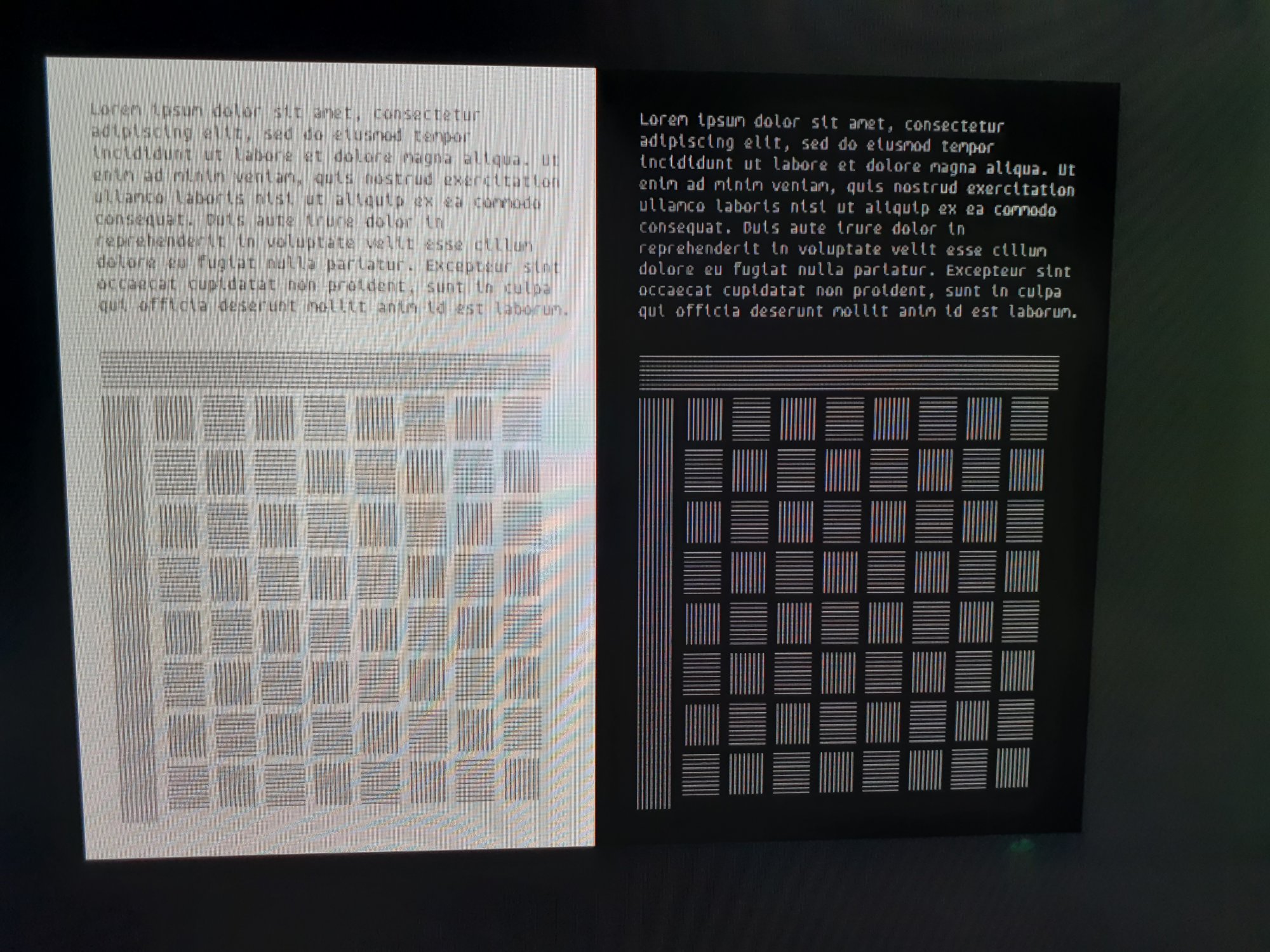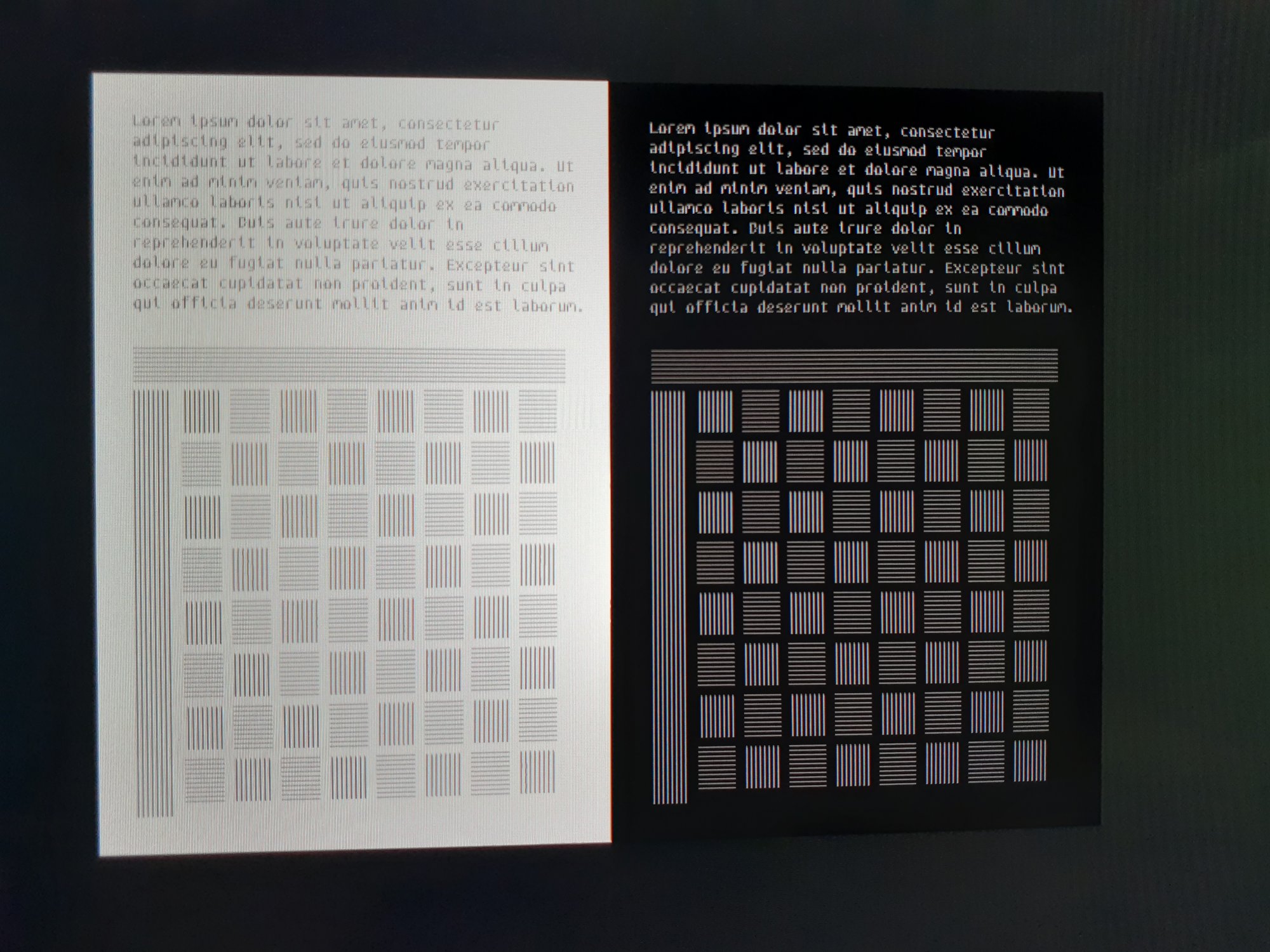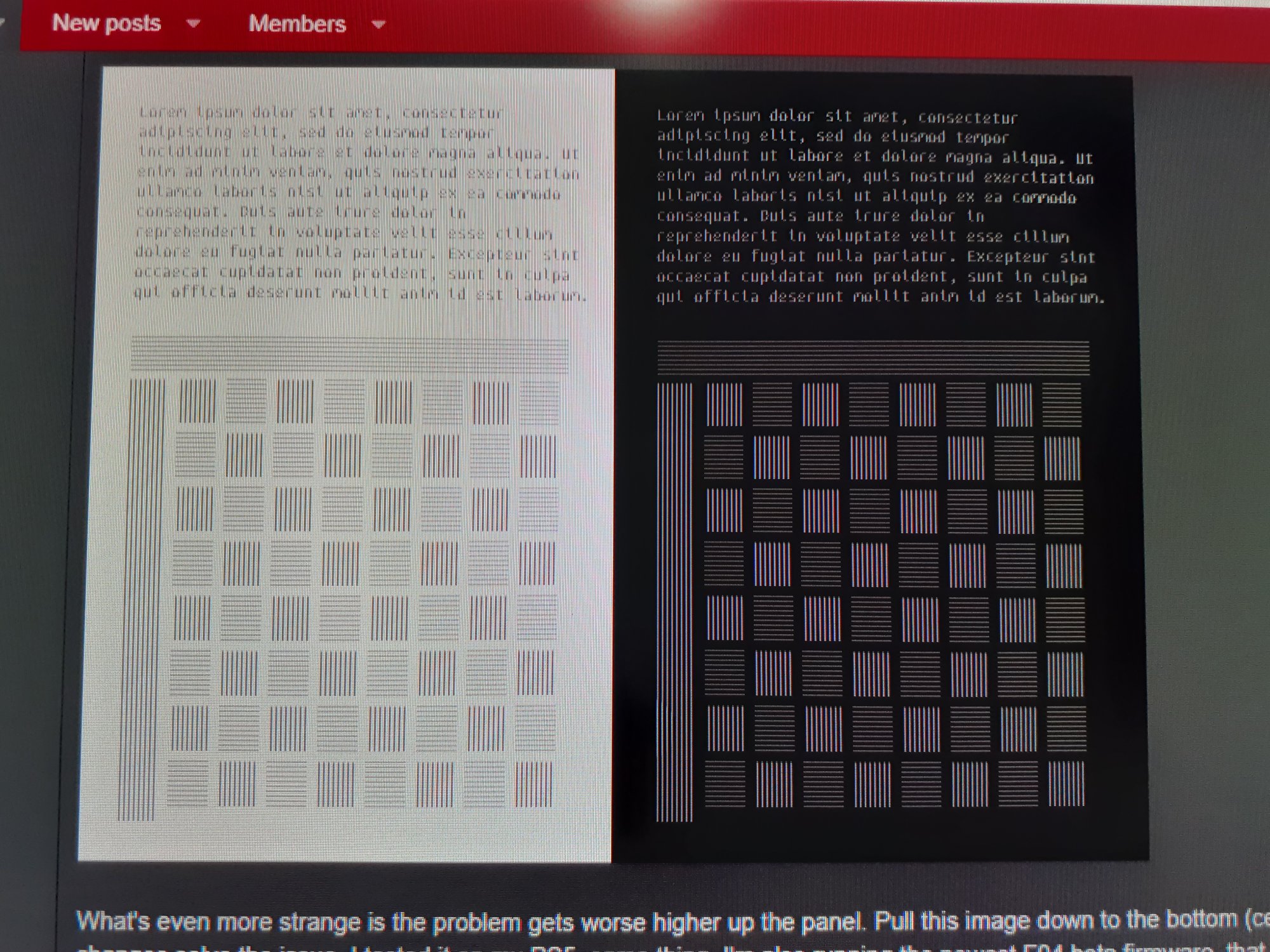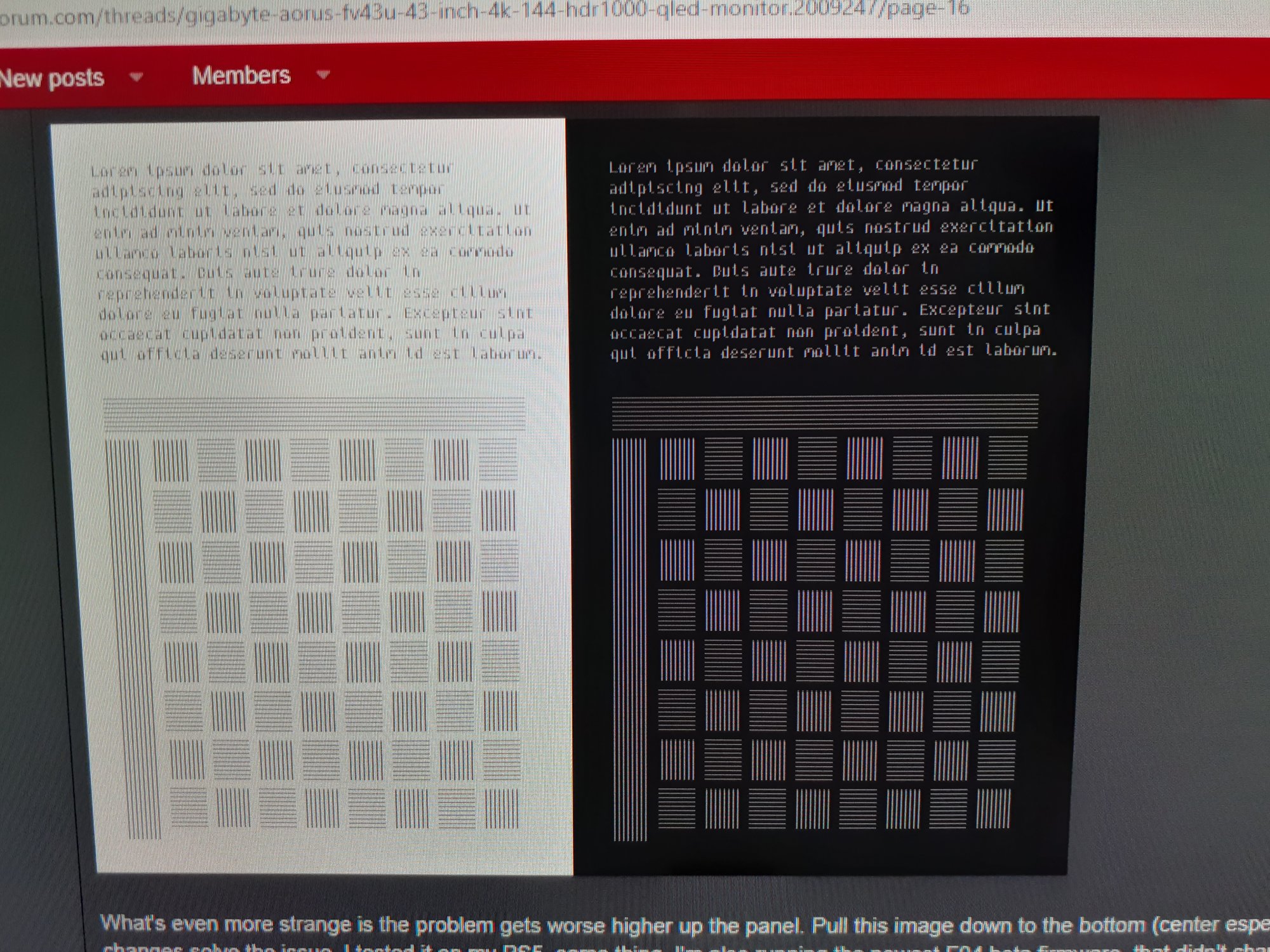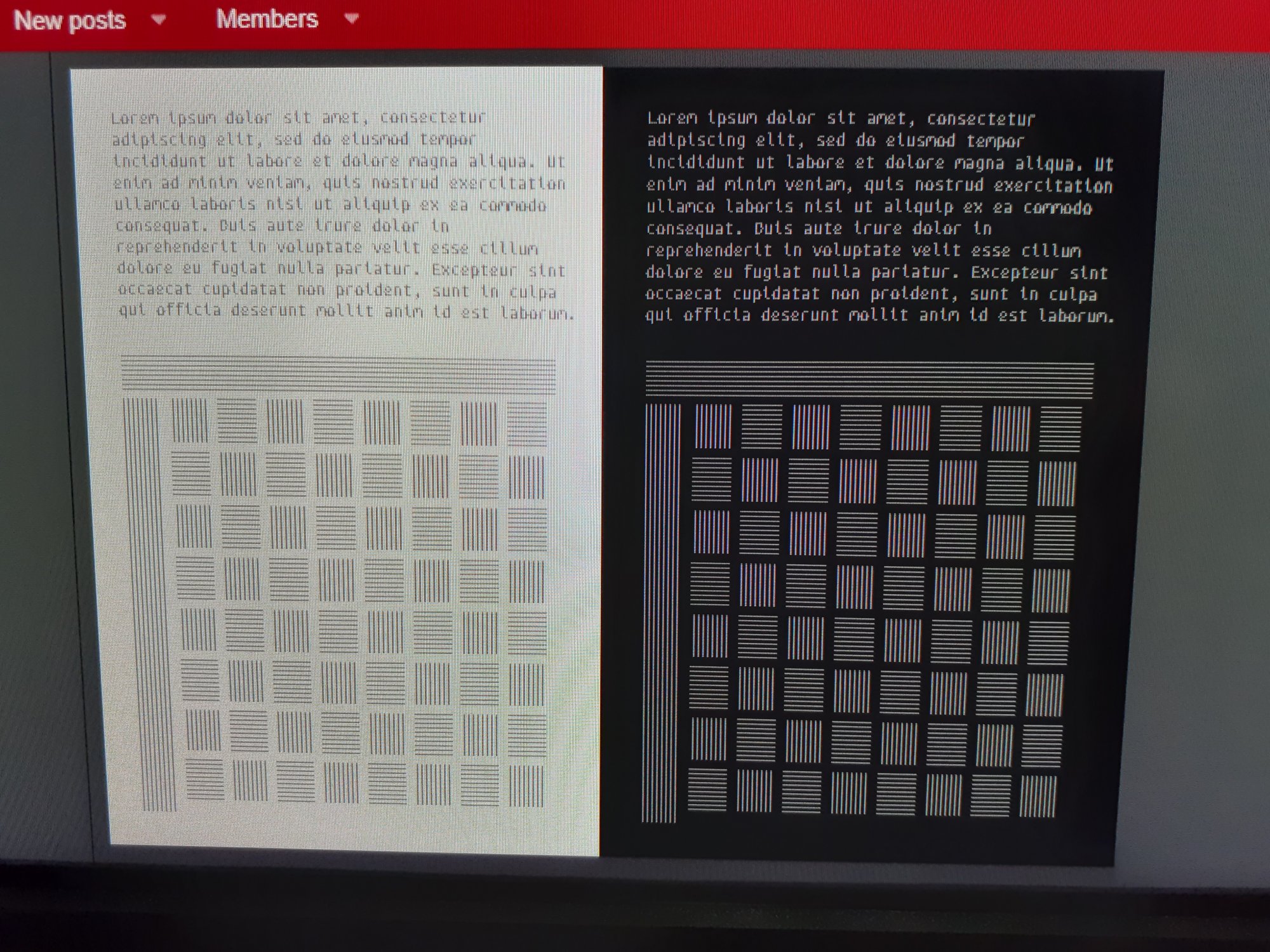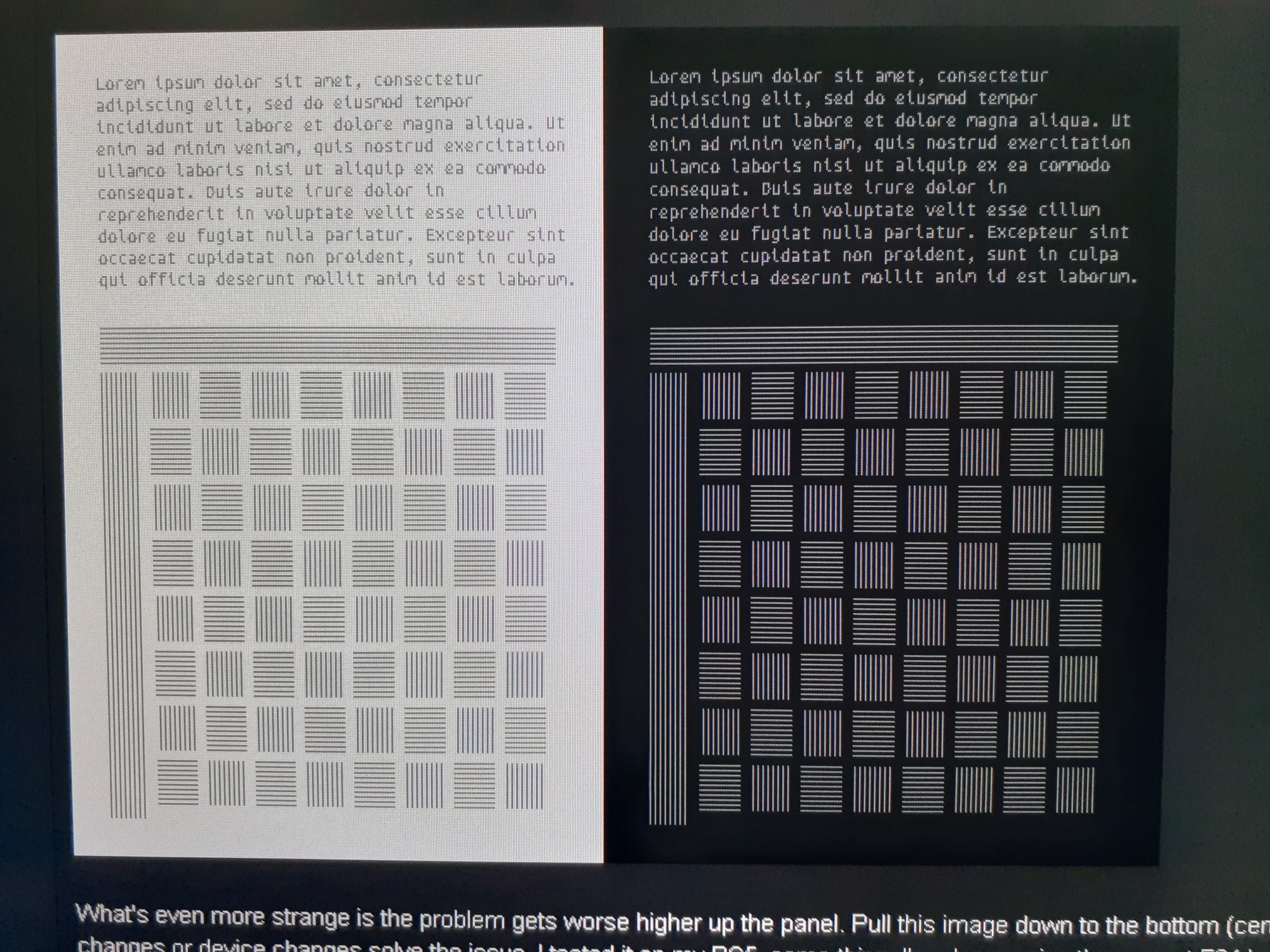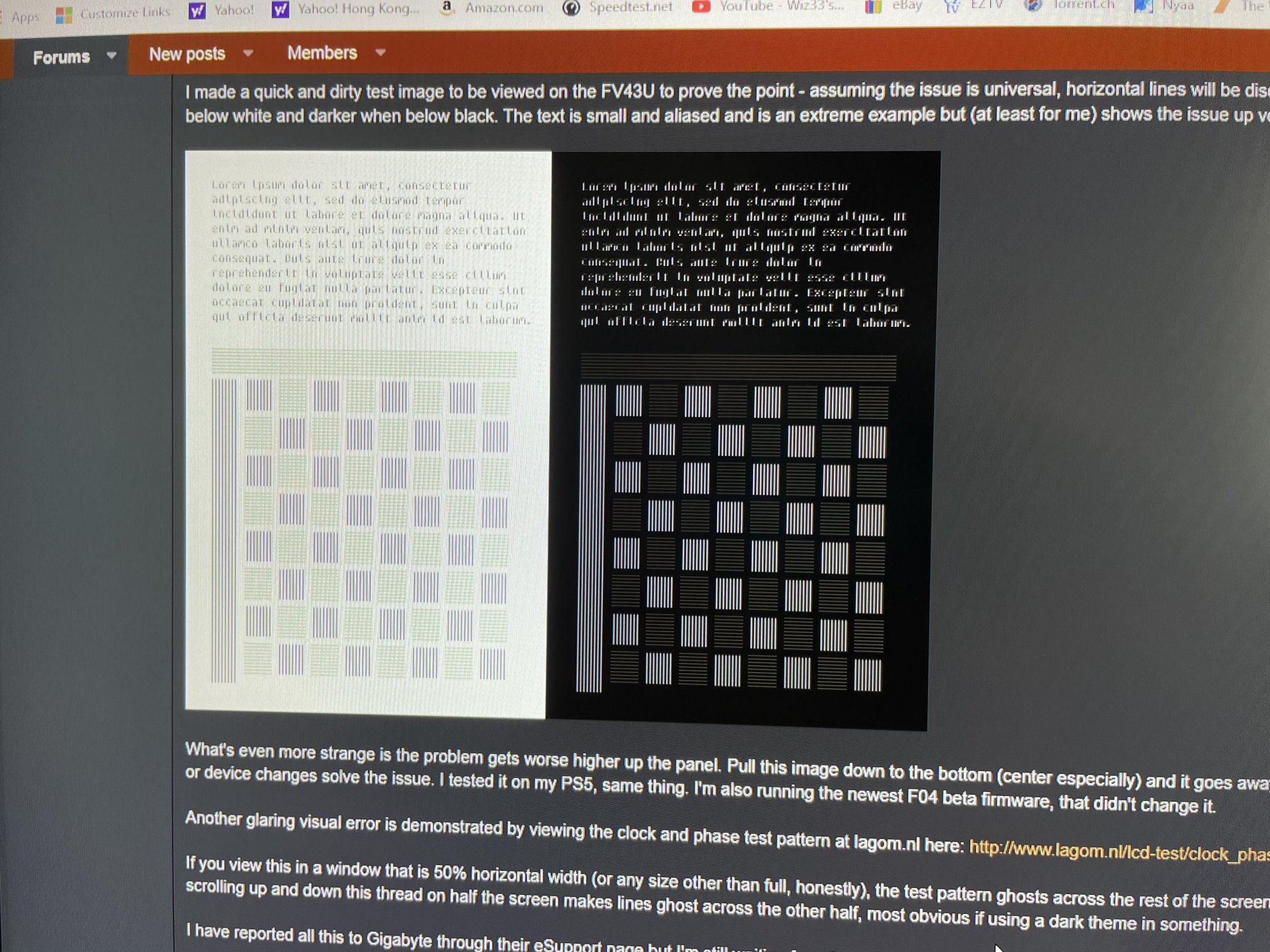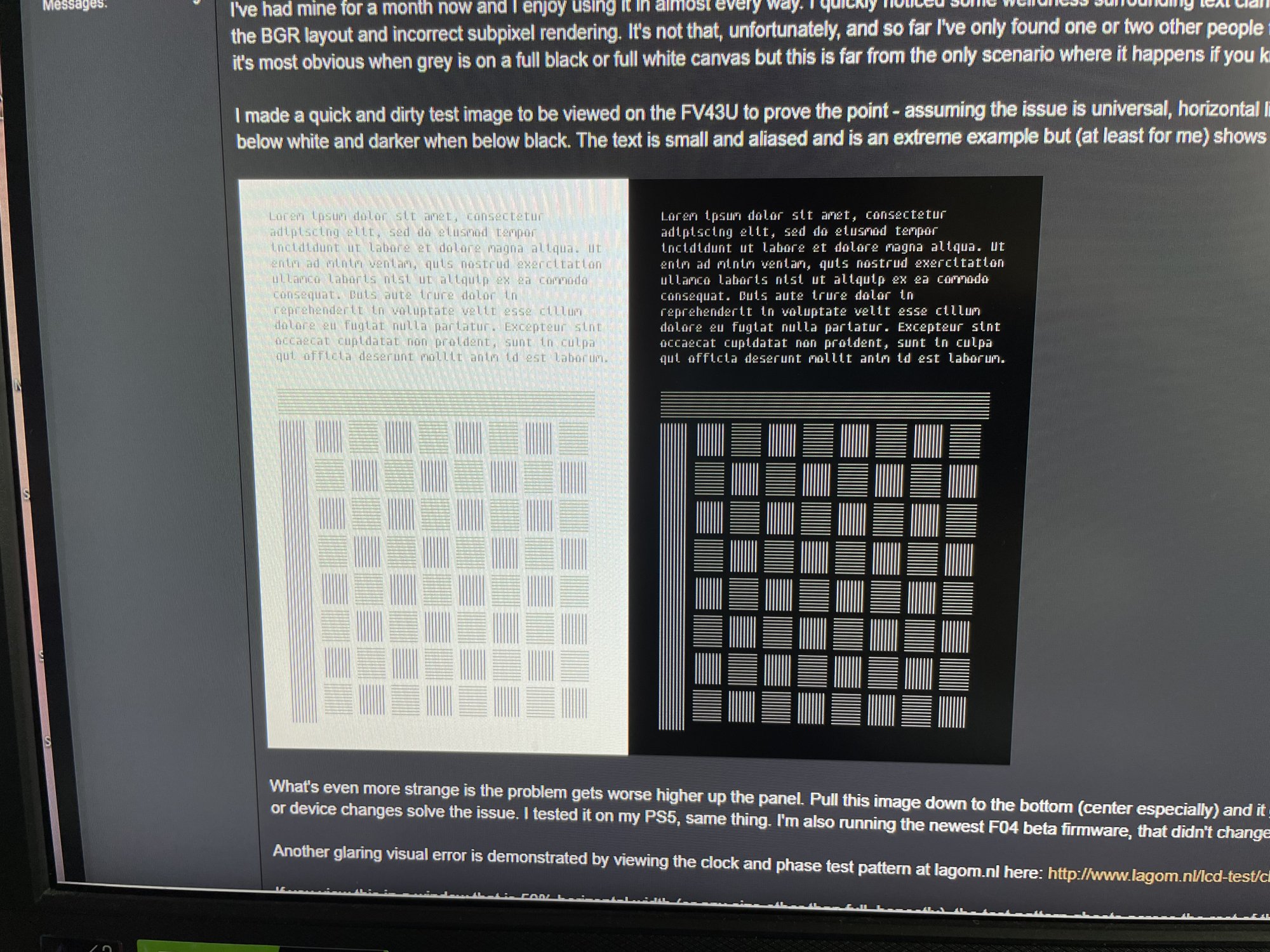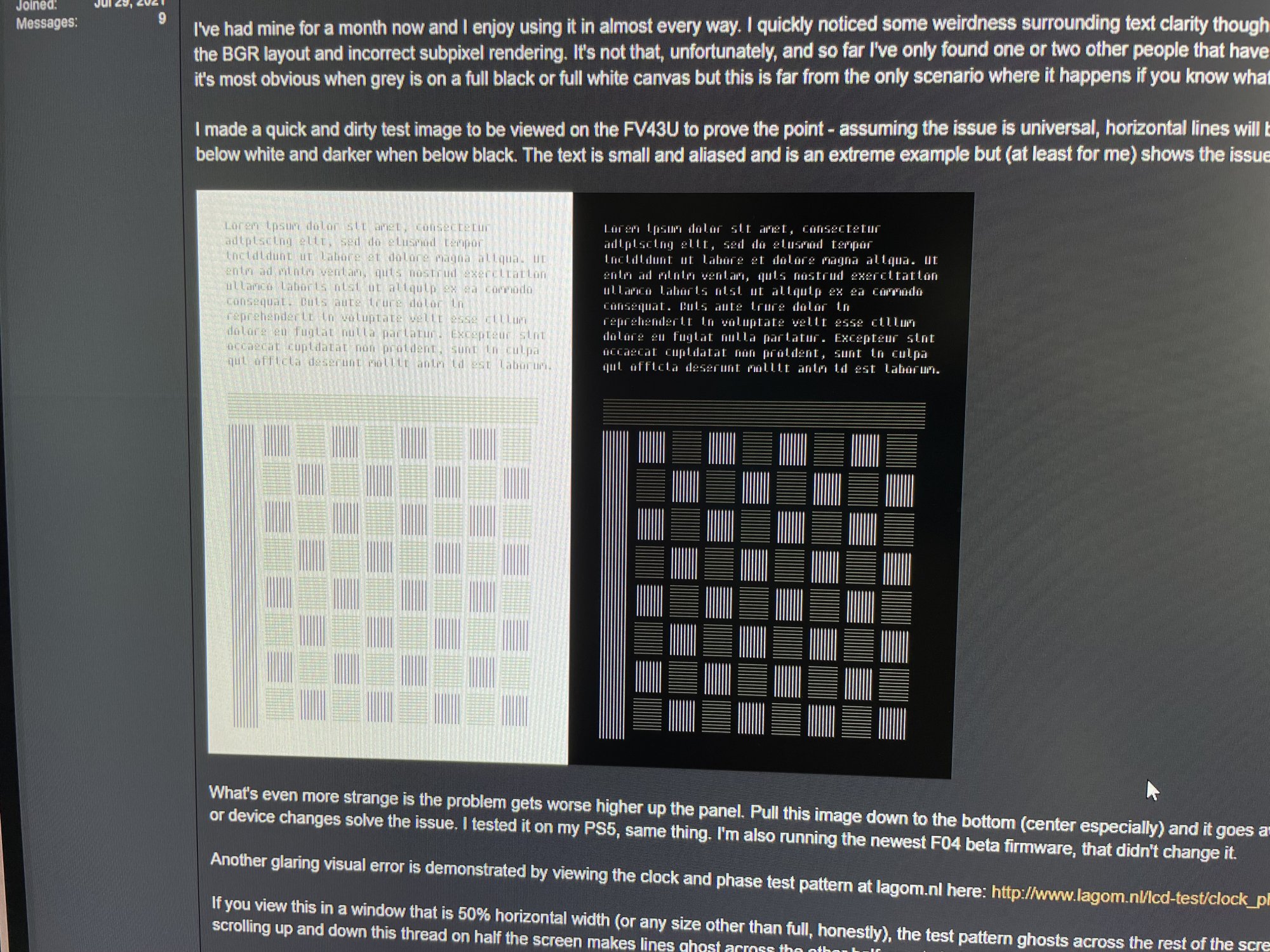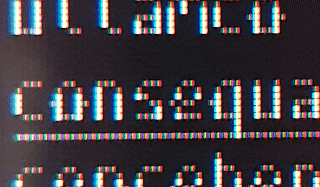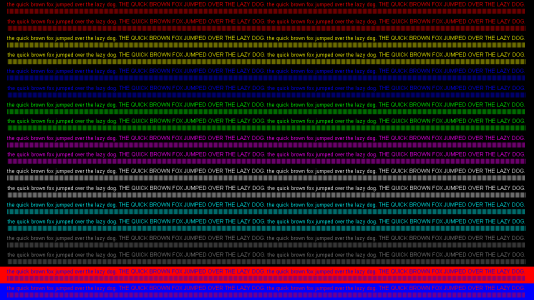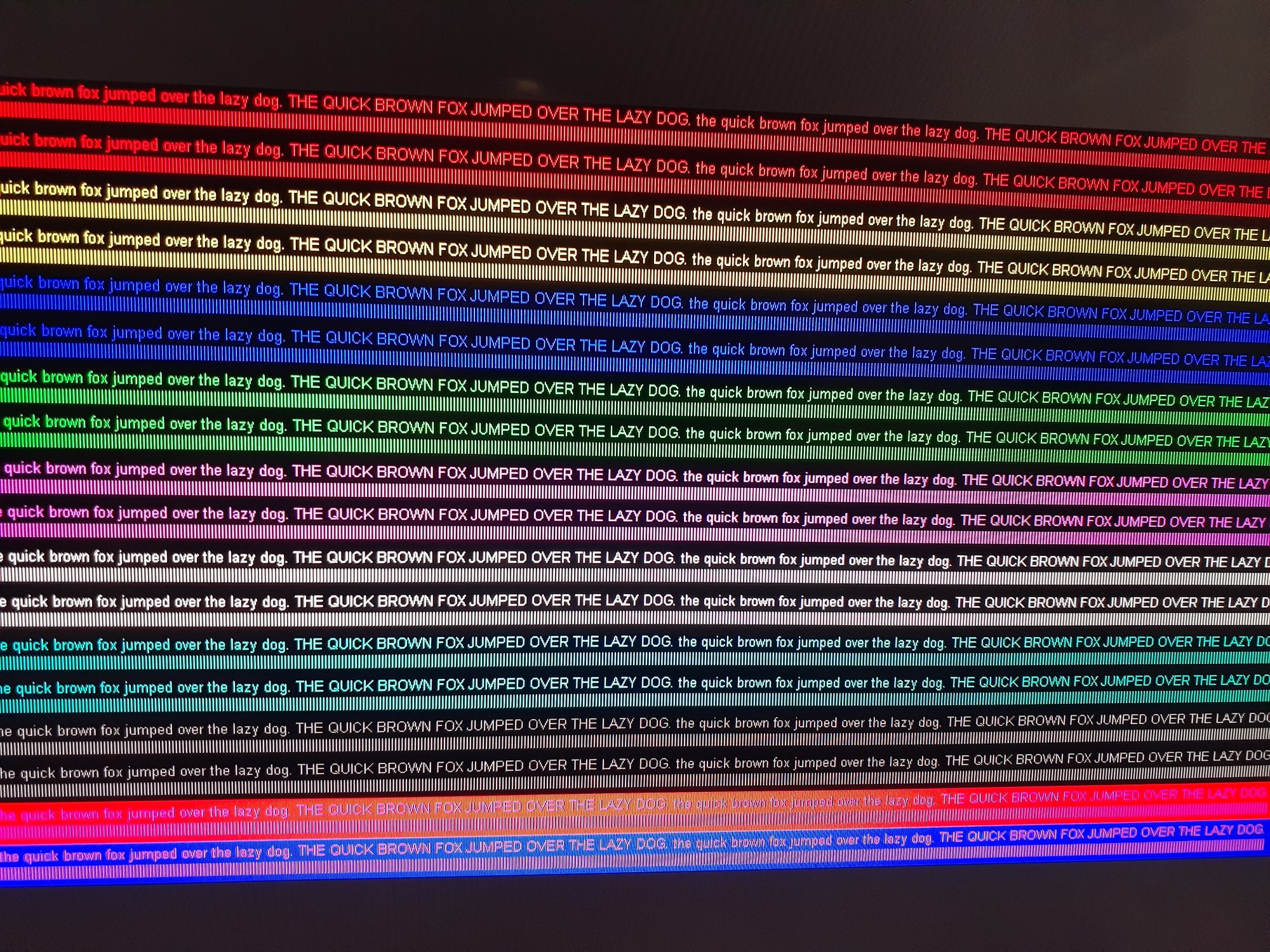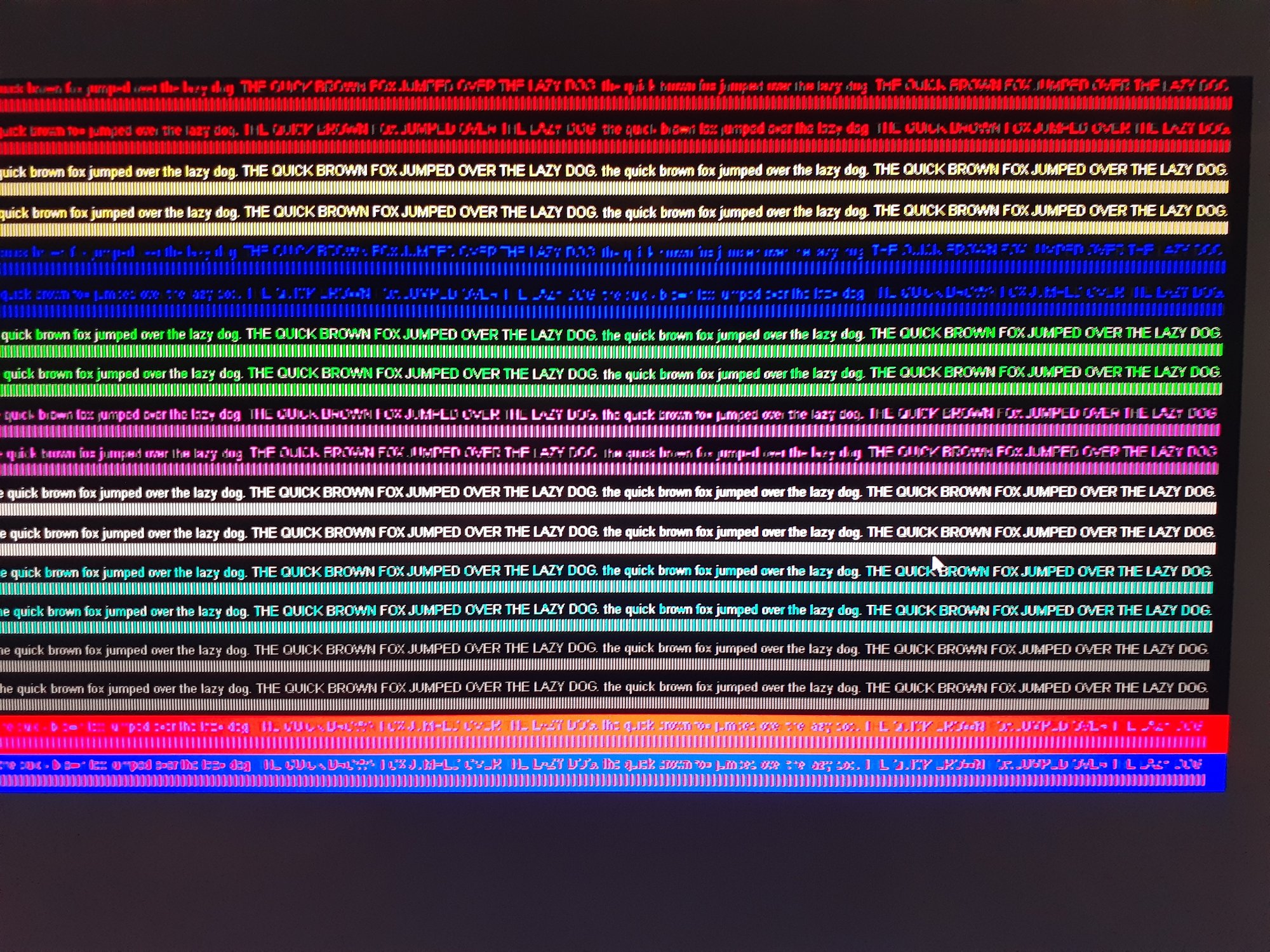Senn
Limp Gawd
- Joined
- Jul 29, 2021
- Messages
- 402
Screenshots will only capture what the image is supposed to be in the first place. Not what a defective panel will show.
Also your photo looks like the image is too big? The image needs to be viewed at its native size, no scaling.
Also your photo looks like the image is too big? The image needs to be viewed at its native size, no scaling.
![[H]ard|Forum](/styles/hardforum/xenforo/logo_dark.png)