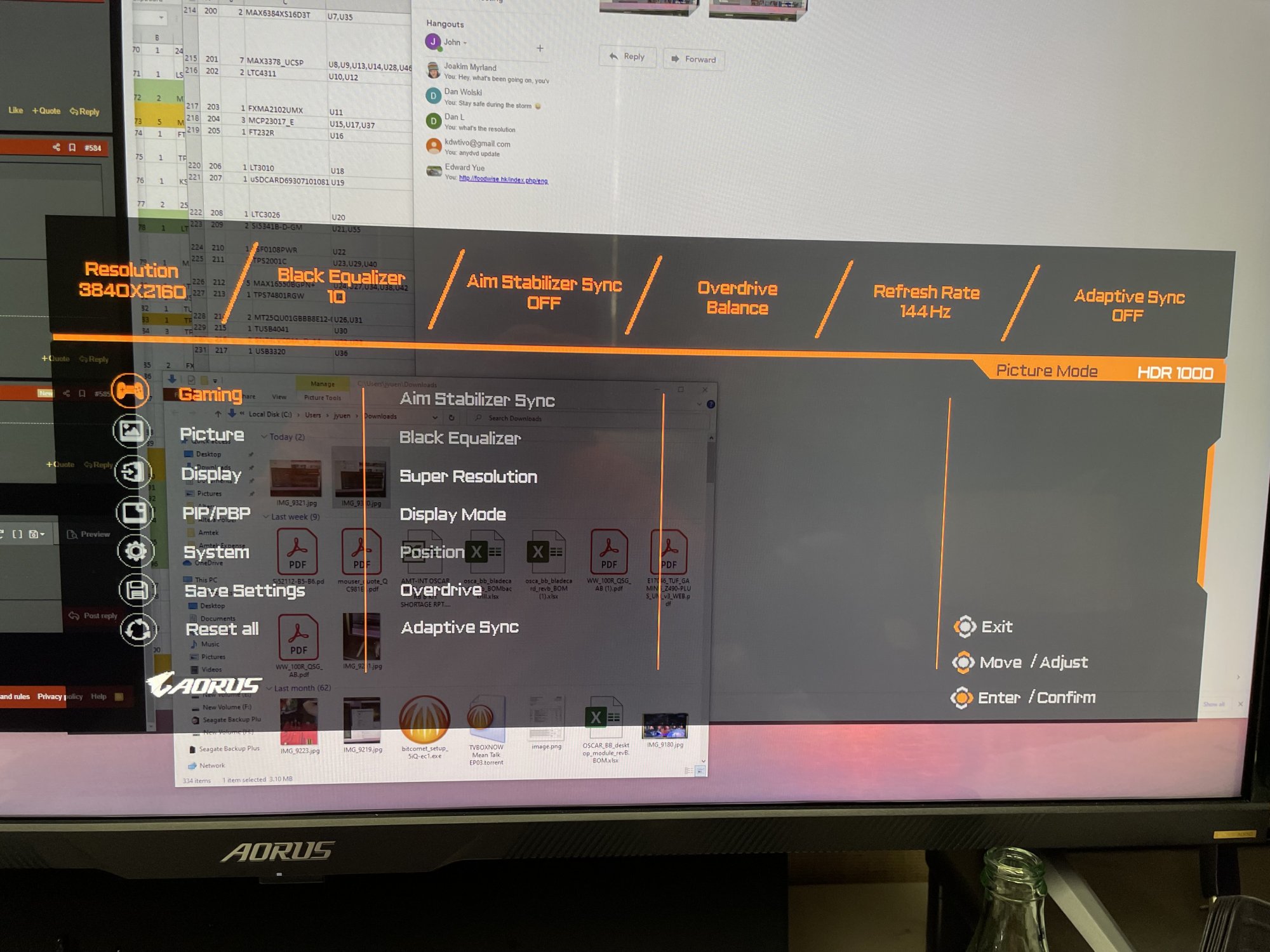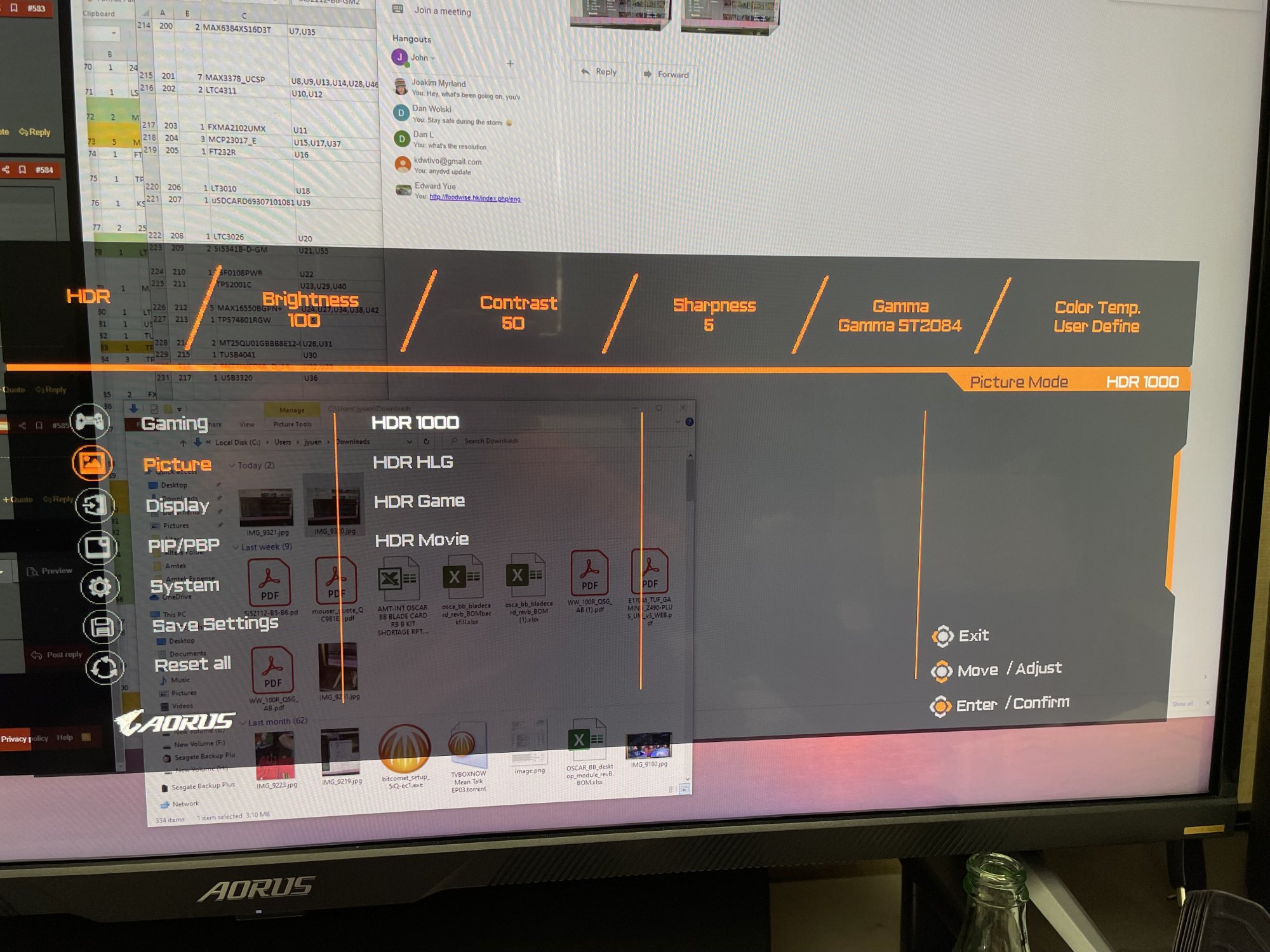Navigation
Install the app
How to install the app on iOS
Follow along with the video below to see how to install our site as a web app on your home screen.
Note: This feature may not be available in some browsers.
More options
You are using an out of date browser. It may not display this or other websites correctly.
You should upgrade or use an alternative browser.
You should upgrade or use an alternative browser.
GIGABYTE AORUS FV43U 43 inch 4k 144 HDR1000 QLED monitor
- Thread starter cjtk
- Start date
OK thanks.Mcgriddle
can't tell you about any differences in picture as updating the firmware was the first thing I did when I turned on the monitor.
But apart for eventual picture handling improvements, the new firmware is dropping temperatures significantly according users feedback.
My monitor has March 2021 construction date and f01 is the factory firmware.
I am pretty sure there will be more updates to come but I would say f04 is a must for all owners.
Just be sure to set English as your system languadge in OSD sidekick before upgrading as there are some users having update failures using other system languages.
I set gsync on in the nvidia control panel. In game I don't notice too much difference with in game vsync on or off. It is my understanding that with gsync on, vsync only matters when the game is rendered above the monitor refresh rate (144hz for me) which never happens in the games I play at 4k. But I hate screen tearing. I'm not sure how gsync effects input lag.
N4CR
Supreme [H]ardness
- Joined
- Oct 17, 2011
- Messages
- 4,947
I went through 3x U2711s before getting a near perfect one. No dust spots and great uniformity. What I learned then was apple and high end pro manufacturers take all the a and some b grade stock, while the rest get c grade (us).QC on montior in general is garbage. Doesn't matter if it is a $100 monitor or $2k.
So these panels are likely QC at panel manufacturer because they sell panels per bin. Aside from test and calibration, the actual assembler of screen as a unit (giga/Acer) don't give a shit and rely on easy gamer marks, with their superior Intel nvidia rgb prebuilt systems, (that the salesman said was fastest) to not play the panel lottery.
Here I just say it's not fit for pupose. It's like buying a new car with a cracked window.
This. Nearly started a monitor biz 5 or so years ago when they were sitting on 4k120 tech due to decent DSC realtek Dp interface chips costing a lot... 1m usd minimum order keeps all the small startups out of competing with big boys. There have been 8k panels around for longer. Interface, drive/control and adoption are bigger barriers than panel tech in most situations. We get the cheap junk. Especially when it has gaming and rgb somewhere in the marketing.The answer to this question and those like it is always money. Aorus isn't making these monitors. They contract it out to some Chinese OEM and have them slap an AORUS logo on it. The Chinese OEM buys the panels from AUO or Samsung or Innolux or whoever makes the panel. They get paid a fixed amount per unit by Aorus so they want to make the costs as low as possible. So they accept a lower standard of panels from the panel maker (who would charge more per panel if they had to send only A++ grade panels). That means the OEM will receive some number of defective panels, which they aren't going to eat the cost on to throw out. Then the OEM builds the monitors to a cheap standard themselves so there will be defects in the housing, circuitry, or firmware. The monitors get tested to see if they turn on by the OEM and if they pass a diagnostic test and little else. I would be surprised if a human ever actually looks at it during QC. From the OEM the monitors go straight to retailers or distributors. Aorus never receives them so they can't do QC on them.
So the answer is that every party involved in making these monitors is cutting costs and therefore accepts substandard components from the entity ahead of them in the chain. And for Aorus, its cheaper for them to let thousands of defective units go out the door. Many times they don't even need to eat much of a loss for returns because the retailer will just resell it open-box (or worse, as new) until someone too lazy or uncaring to return it gets it.
The mistake people here make is assuming a monitor is built like a premium product because it costs a lot. That isn't the case. Monitor prices bear no relation to their quality. Its a cartel with only a few panel-makers who can make the cutting edge panels and they participate in price fixing and trickling out of new features slowly to extract the maximum number of upgrade purchases.
Last edited:
Well, I was going to see if a firmware update would help with these issues, but I can't update the firmware.Hello, just picked up this monitor. A few observations and questions:
1. Inverse ghosting/pixel overshoot is really bad, enough to want to return it. . On the balance overdrive setting it is still pretty distracting in some games- seems worse on games where the frame rate is under 60, but it can be somewhat random and game dependent. On the speed setting it is utterly game breaking. Anyone have settings that minimize/eliminate it (keeping in mind I already run the balance setting)? Is this something that could be part of the panel lottery where I just got a bad panel is this respect?
2. Trying to set the frame rate in windows or the nividia control panel to 120 hz causes an immediate crash and reboot of windows. I have a RTX 3070 graphics card connected via displayport. Doesn't matter if I use a displayport 1.4 cable or HDMI 2.1 cable. Is this a defect? I can set it successfully to 144hz. So why would I care? Just wanted to try using the HDMI connection (which I read was capped at 120 hz at 4K) just to see if it had any impact on the bad inverse ghosting.
3. Anyone who has updated to F04beta firmware notice any image quality improvements? Just wondering if updating could help with the two above issues. I am running F01 firmware.
No dead pixels though!
Thanks for any advice.
The update process fails every time. I tried over a dozen times and it always fails before completion. Tried reinstalling OSDsidekick and re-downloading the F04beta- no luck.
So, update here.... I was using MS Edge and got that terrible judder. Using Chrome I didn't see any issues. Honestly, this is the best monitor I've ever had or used.Wreck-It Ralph on Disney+ was SO juddery, it was unwatchable. But that’s the only movie I’ve had issues with. Everything else is really amazing. Netflix, Amazon Prime, YouTube, just a fantastic movie experience. I’m VERY happy with this monitor.
Hey were you ever able to set the refresh rate to 120Hz without crashing windows?So, update here.... I was using MS Edge and got that terrible judder. Using Chrome I didn't see any issues. Honestly, this is the best monitor I've ever had or used.
Yeah ok.It is extremely rare with my 55'' TV.
Almost inexistent
Well, I bit after the $100 off coupon was back... tired of waiting for the LG 42" C1 (or next years model at this point, I guess). Shipped quickly from newegg and no damage/issues. Very pleased so far.
I did a little bit of calibration. Almost all the out of the box modes are all wide gamut which makes Windows 10 very over-saturated on colors (it expects sRGB). Based on what I read on Tom's guide I made some adjustments for sRGB color space (not sRGB mode), and balanced overdrive, other settings all set to 'don't fuck up the colors / settings' ( turn off "super resolution" etc.) I will color calibrate properly with a new Windows color profile it as soon as I find my colorimeter or buy a new one. Contrast is really good, even for a VA. In calibrated mode, according to Tom's it's over 6800:1 and 38,000:1 (on/off) with dimming which is about as good as it gets without FALD micro led or OLED. I turned dimming off as it is not good in Windows, but in movie viewing I guess, it could be a thing (not tested much yet).
Surprisingly (to me anyways) the black crush and black trailing is minimal with overdrive balanced and 144hz, and gsync (in 'compatible mode' with my RTX 3080) works well in the few games I've tested so far - no tearing. I was impressed with the UFO test at 144hz (for a VA panel). I will test out W10 HDR and the PS5 and HDMI 2.1 stuff soon. Even back to back with my QHD Rog Swift in 144hz mode, it felt.. fine. Nothing bad happened, nothing I noticed being off (so far), just a larger screen - which is good, as I tend to drive myself crazy with little things.
I did a little bit of calibration. Almost all the out of the box modes are all wide gamut which makes Windows 10 very over-saturated on colors (it expects sRGB). Based on what I read on Tom's guide I made some adjustments for sRGB color space (not sRGB mode), and balanced overdrive, other settings all set to 'don't fuck up the colors / settings' ( turn off "super resolution" etc.) I will color calibrate properly with a new Windows color profile it as soon as I find my colorimeter or buy a new one. Contrast is really good, even for a VA. In calibrated mode, according to Tom's it's over 6800:1 and 38,000:1 (on/off) with dimming which is about as good as it gets without FALD micro led or OLED. I turned dimming off as it is not good in Windows, but in movie viewing I guess, it could be a thing (not tested much yet).
Surprisingly (to me anyways) the black crush and black trailing is minimal with overdrive balanced and 144hz, and gsync (in 'compatible mode' with my RTX 3080) works well in the few games I've tested so far - no tearing. I was impressed with the UFO test at 144hz (for a VA panel). I will test out W10 HDR and the PS5 and HDMI 2.1 stuff soon. Even back to back with my QHD Rog Swift in 144hz mode, it felt.. fine. Nothing bad happened, nothing I noticed being off (so far), just a larger screen - which is good, as I tend to drive myself crazy with little things.
Last edited:
After using this monitor for a while i am still very happy with it. The only thing i dislike is that it`s not possible to adjust the colors of HDR directly on the monitor itself, i hope it gets fixed with an firmware update in the future.
While it`s possible to adjust colors in the nvidia control panel (in HDR), some games aren`t affected by the adjustments. For example Destiny 2 always has this reddish default HDR look on this monitor.
Do anyone know another workaround on this one?
While it`s possible to adjust colors in the nvidia control panel (in HDR), some games aren`t affected by the adjustments. For example Destiny 2 always has this reddish default HDR look on this monitor.
Do anyone know another workaround on this one?
Not impressed by the monitor so far.
I have 35 years of pc gaming experience in my back with the last 20 of them exclusively on TVs.
And I guess that's the reason I find this pc monitor inferior in everything except gaming.
Cause most probably my eyes are used to TVs.
It's worth mentioning that I own a TCL C70 55'.
A budget TV released in 2017.
Which I find astonishing btw.
Netflix, movies, browsing, is by far better in my TCL.
Better image quality and superior motion handling.
Gaming on the other hand is on another level with the Aorus.
And that's only due to the higher refresh rate.
Cause I still find that image quality, colours, blacks everything is better in my TV even in gaming.
But I would always game in the Aorus if I had to choose.
HDR is also better in Windows+gaming on the FV43Ub.
Netflix HDR content is by far better on the TCL on the other hand.
I tried all different settings, fine tuned most of them but I always have a sensation that something is missing.
I also miss the real estate of my 55' to be honest even though both devices are currently mounted on stands with caster wheels so viewing distance is adjustable at will.
And comparisons are taking place side by side.
If I did not yet take the decision to return the monitor is cause everytime I fire a game I change my mind.
Most probably CX48/55 is the best bet for someone with my profile/needs.
Unfortunately there is no display port on the TV so 120hz will not be possible with my 1080ti.
I will still mess a bit with OSD trying to find a satisfactory setting for movies and Netflix and then return the monitor.
And wait for upcoming TVs/monitors or for a price drop in GPUs before making my next move.
I have 35 years of pc gaming experience in my back with the last 20 of them exclusively on TVs.
And I guess that's the reason I find this pc monitor inferior in everything except gaming.
Cause most probably my eyes are used to TVs.
It's worth mentioning that I own a TCL C70 55'.
A budget TV released in 2017.
Which I find astonishing btw.
Netflix, movies, browsing, is by far better in my TCL.
Better image quality and superior motion handling.
Gaming on the other hand is on another level with the Aorus.
And that's only due to the higher refresh rate.
Cause I still find that image quality, colours, blacks everything is better in my TV even in gaming.
But I would always game in the Aorus if I had to choose.
HDR is also better in Windows+gaming on the FV43Ub.
Netflix HDR content is by far better on the TCL on the other hand.
I tried all different settings, fine tuned most of them but I always have a sensation that something is missing.
I also miss the real estate of my 55' to be honest even though both devices are currently mounted on stands with caster wheels so viewing distance is adjustable at will.
And comparisons are taking place side by side.
If I did not yet take the decision to return the monitor is cause everytime I fire a game I change my mind.
Most probably CX48/55 is the best bet for someone with my profile/needs.
Unfortunately there is no display port on the TV so 120hz will not be possible with my 1080ti.
I will still mess a bit with OSD trying to find a satisfactory setting for movies and Netflix and then return the monitor.
And wait for upcoming TVs/monitors or for a price drop in GPUs before making my next move.
Not impressed by the monitor so far.
I have 35 years of pc gaming experience in my back with the last 20 of them exclusively on TVs.
And I guess that's the reason I find this pc monitor inferior in everything except gaming.
Cause most probably my eyes are used to TVs.
It's worth mentioning that I own a TCL C70 55'.
A budget TV released in 2017.
Which I find astonishing btw.
Netflix, movies, browsing, is by far better in my TCL.
Better image quality and superior motion handling.
Gaming on the other hand is on another level with the Aorus.
And that's only due to the higher refresh rate.
Cause I still find that image quality, colours, blacks everything is better in my TV even in gaming.
But I would always game in the Aorus if I had to choose.
HDR is also better in Windows+gaming on the FV43Ub.
Netflix HDR content is by far better on the TCL on the other hand.
I tried all different settings, fine tuned most of them but I always have a sensation that something is missing.
I also miss the real estate of my 55' to be honest even though both devices are currently mounted on stands with caster wheels so viewing distance is adjustable at will.
And comparisons are taking place side by side.
If I did not yet take the decision to return the monitor is cause everytime I fire a game I change my mind.
Most probably CX48/55 is the best bet for someone with my profile/needs.
Unfortunately there is no display port on the TV so 120hz will not be possible with my 1080ti.
I will still mess a bit with OSD trying to find a satisfactory setting for movies and Netflix and then return the monitor.
And wait for upcoming TVs/monitors or for a price drop in GPUs before making my next move.
Well, Most of us use this primary as a PC monitor at short distance 30"-45" and if you do not have HDMI 2.1 and have to use DP then the varies 43" 4K@144 monitors are about the only game in town and the FV43U is the best of the bunch in my opinion and I've used a bunch of 40"-43" 4K TVs and HDR 1000 monitors.
Here's ME:LE on my CG437K at home

and here's ME:LE on my FV43U at the office and I think the image actually looks better.

Supply for the new GPU with HDMI 2.1 should ease by the end of the year and that would open up the HDMI 2.1 equipped TVs with 120hz panel for you, I use a 75" Q90T with my 3070 laptop as a HTPC and it look pretty impressive.

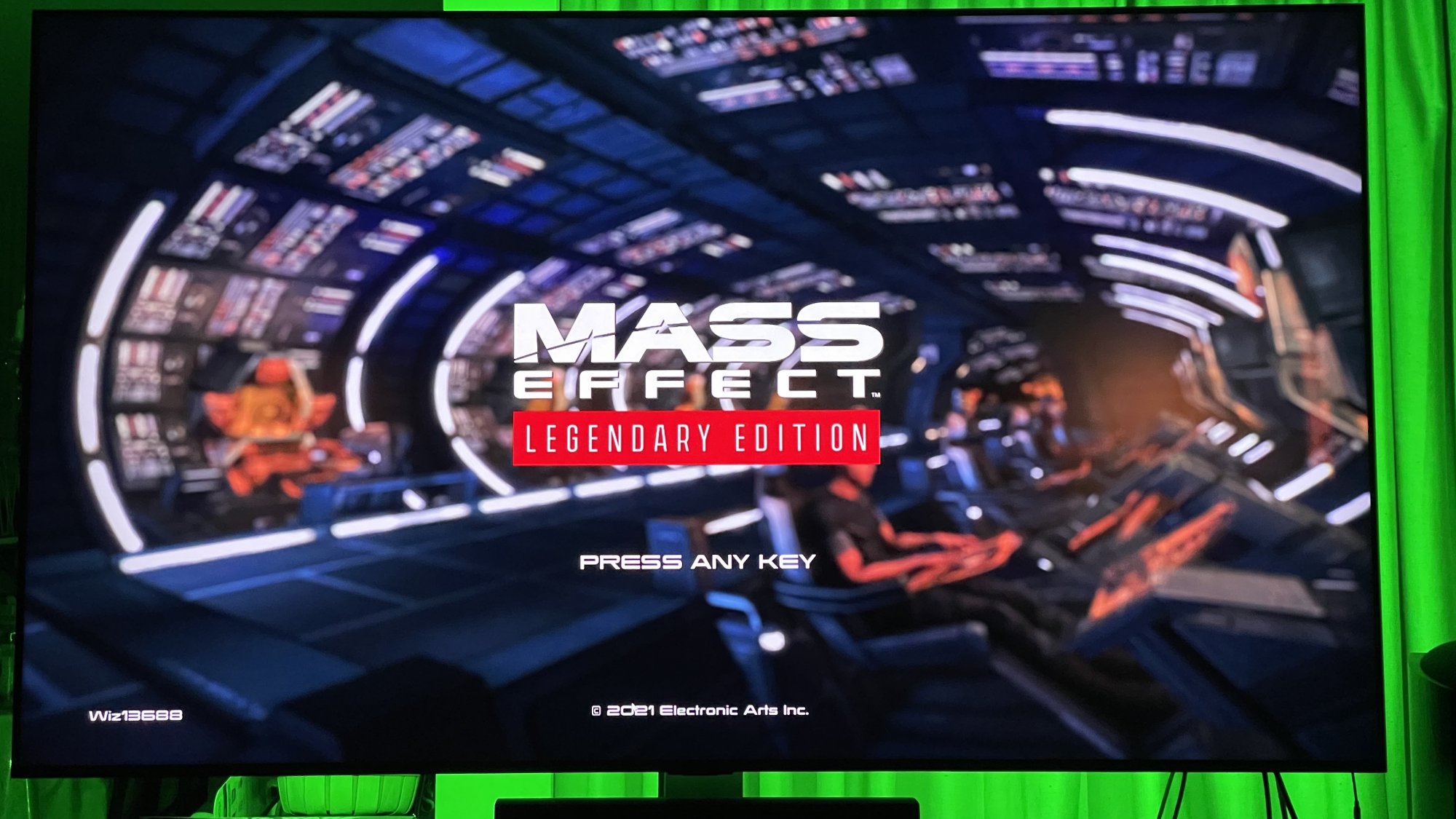
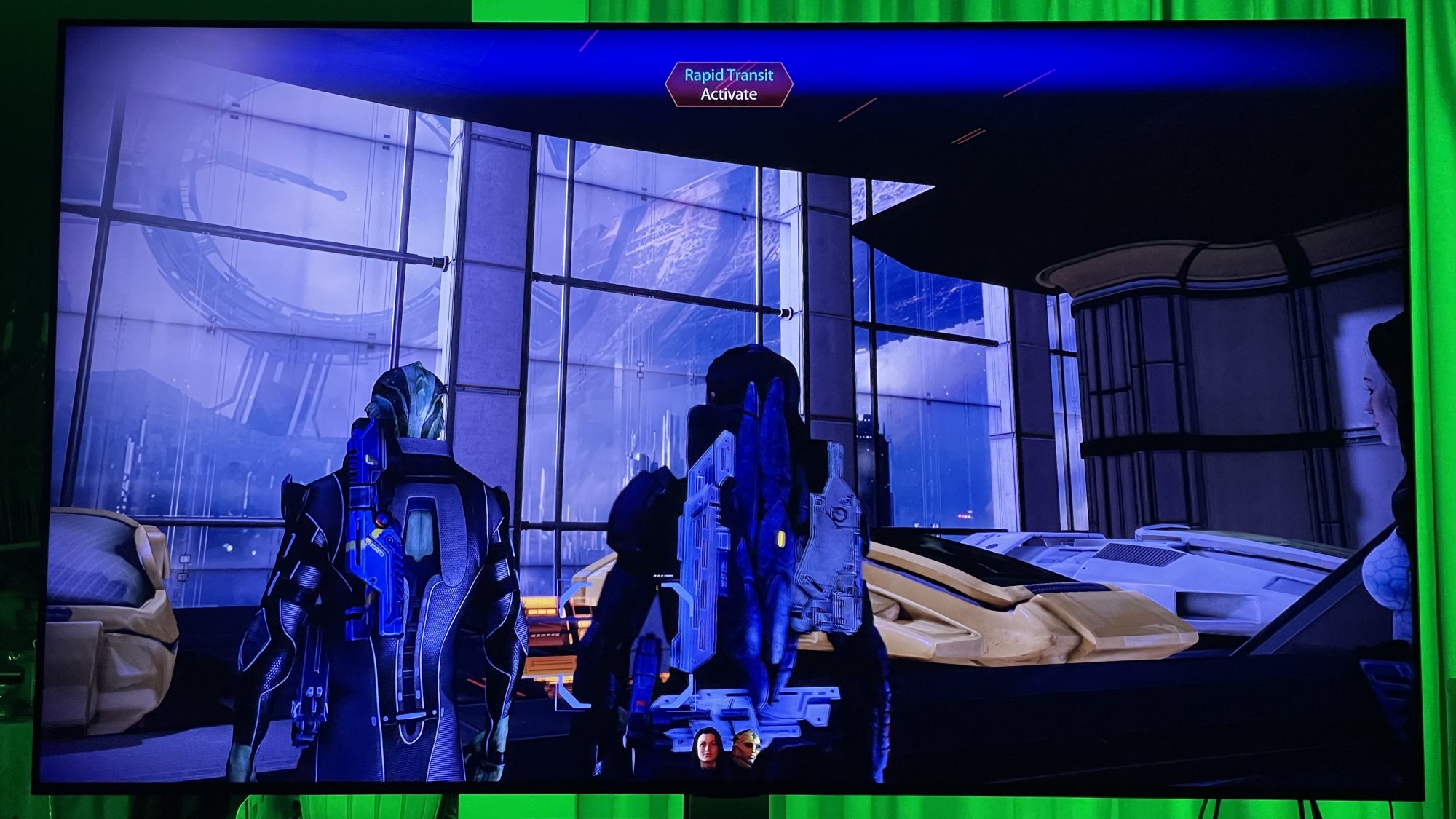
Oh. How are you comparing Netflix? What app are you using to display to the FV43U? PC based Netflix sucks compared to those built in to HDTV and dedicated streaming devices.
Last edited:
After using this monitor for a while i am still very happy with it. The only thing i dislike is that it`s not possible to adjust the colors of HDR directly on the monitor itself, i hope it gets fixed with an firmware update in the future.
While it`s possible to adjust colors in the nvidia control panel (in HDR), some games aren`t affected by the adjustments. For example Destiny 2 always has this reddish default HDR look on this monitor.
Do anyone know another workaround on this one?
Not really, most HDR mode have locked setting on most monitor and only way around is nVidia control panel and the varies HDR modes.
Wiz33
I really appreciate you feedback as your positive vote on the Aorus is important given the equipment you have tried and the one you currently own.
Could you please share your OSD settings on this ME:LE screenshot?

Comparison is not fair.
I think I managed to find some settings and now colours are vivid and image is more crisp.
The more I game on it the more I am tempted to keep it.
Big Tele will serve in another room and I can always roll it to the living room when I want to watch a movie.
I really like gaming on this monitor and I know I can't find a replacement with these specs at they 982 euros it cost me.
I really appreciate you feedback as your positive vote on the Aorus is important given the equipment you have tried and the one you currently own.
Could you please share your OSD settings on this ME:LE screenshot?

I indeed used pc based Netflix and it is true that it sucks.Oh. How are you comparing Netflix? What app are you using to display to the FV43U? PC based Netflix sucks compared to those built in to HDTV and dedicated streaming devices.
Comparison is not fair.
I think I managed to find some settings and now colours are vivid and image is more crisp.
The more I game on it the more I am tempted to keep it.
Big Tele will serve in another room and I can always roll it to the living room when I want to watch a movie.
I really like gaming on this monitor and I know I can't find a replacement with these specs at they 982 euros it cost me.
I'm using this monitor for gaming, and in this respect I really like it, except for 2 things:
The uneven screen brightness (the screen is brighter at the edges relative to the center- this is not evident with still photos or games with bright scenery, but can be very noticeable in games with dimly lit scenery. Just pick a spot or object in the game in a dim area. Look at it when it is in the center of the screen and compare it to the brightness when you turn so this same spot or object is at an edge of the monitor). This gets worse the higher the brightness value is set in the monitor and can be very noticeable with HDR on.
Inverse ghosting/pixel overshoot is pretty bad even with the balanced overdrive setting. It is game dependent but is very distracting in some games.
My understanding is that both these are known VA panel issues. I'm surprised no on else has mentioned them as drawbacks with this monitor. Makes me wonder if I just got a bad panel.
And some followup:
When refresh rate in windows was set to 120Hz it would cause windows to crash and reboot. I tried updating firmware to F04beta but it kept failing using displayport connection. I connected the monitor via the HDMI cable and the firmware updated on the first try. Then 120Hz could be selected in windows without issue.
The uneven screen brightness (the screen is brighter at the edges relative to the center- this is not evident with still photos or games with bright scenery, but can be very noticeable in games with dimly lit scenery. Just pick a spot or object in the game in a dim area. Look at it when it is in the center of the screen and compare it to the brightness when you turn so this same spot or object is at an edge of the monitor). This gets worse the higher the brightness value is set in the monitor and can be very noticeable with HDR on.
Inverse ghosting/pixel overshoot is pretty bad even with the balanced overdrive setting. It is game dependent but is very distracting in some games.
My understanding is that both these are known VA panel issues. I'm surprised no on else has mentioned them as drawbacks with this monitor. Makes me wonder if I just got a bad panel.
And some followup:
When refresh rate in windows was set to 120Hz it would cause windows to crash and reboot. I tried updating firmware to F04beta but it kept failing using displayport connection. I connected the monitor via the HDMI cable and the firmware updated on the first try. Then 120Hz could be selected in windows without issue.
Wiz33
I really appreciate you feedback as your positive vote on the Aorus is important given the equipment you have tried and the one you currently own.
Could you please share your OSD settings on this ME:LE screenshot?
View attachment 373949
I indeed used pc based Netflix and it is true that it sucks.
Comparison is not fair.
I think I managed to find some settings and now colours are vivid and image is more crisp.
The more I game on it the more I am tempted to keep it.
Big Tele will serve in another room and I can always roll it to the living room when I want to watch a movie.
I really like gaming on this monitor and I know I can't find a replacement with these specs at they 982 euros it cost me.
Can you believe that I have not touch any setting except getting the FPS to show on the panel and change it to the HDR 1000 mode
Last edited:
Thanks for the info, probably save me some headache as I'm currently connected using DP and I have not updated my firmware yet.And some followup:
When refresh rate in windows was set to 120Hz it would cause windows to crash and reboot. I tried updating firmware to F04beta but it kept failing using displayport connection. I connected the monitor via the HDMI cable and the firmware updated on the first try. Then 120Hz could be selected in windows without issue.
Yeah, it makes no sense to me that the firmware update should work with an HDMI connection and not a DP connection because the PC is communicating with the monitor for purposes of updating firmware via the USB connection. But that is what worked for me.
I can't explain it. I tried over a dozen times to update the firmware while I was connected via DP. All attempts failed. I even restarted the computer and unplugged the monitor several times between attempts. So I decided to connect via HDMI and the firmware upgraded on the first try. I'm not aware anything else was different other than being connected via HDMI. Doesn't make much sense.I did my update while connected via DP
Well, I was going to see if a firmware update would help with these issues, but I can't update the firmware.
The update process fails every time. I tried over a dozen times and it always fails before completion. Tried reinstalling OSDsidekick and re-downloading the F04beta- no luck.
Have you tried updating the firmware with only one monitor connected to the PC? Also keep in mind it actually takes about a full, no shit ten minutes or so. Mine appeared to be hung up but I just let it sit and it eventually updated. Unfortuantly after the update I noticed some dust and also dead pixels so it had to go back. My replacement should be here Monday 7/12/2021 so we will see if I win the panel lottery.
When using the 'Green' image setting, as suggested by Tom's hardware and the majority of users, my colours are extremely washed out.
This my main problem with most of the profiles.
I only managed to get vibrant colours by creating a custom profile but still not 100% satisfied.
What am I doing wrong?
What can make colours look washed out?
It can be a Windows or a nvcpl setting?
This my main problem with most of the profiles.
I only managed to get vibrant colours by creating a custom profile but still not 100% satisfied.
What am I doing wrong?
What can make colours look washed out?
It can be a Windows or a nvcpl setting?
When using the 'Green' image setting, as suggested by Tom's hardware and the majority of users, my colours are extremely washed out.
This my main problem with most of the profiles.
I only managed to get vibrant colours by creating a custom profile but still not 100% satisfied.
What am I doing wrong?
What can make colours look washed out?
It can be a Windows or a nvcpl setting?
Heading to the office in a bit, let me check and see which setting I'm on. Does the pictures I took on the popular 4K HDR Youtube video look washed out to you on this page?
https://hardforum.com/threads/gigab...ch-4k-144-hdr1000-qled-monitor.2009247/page-7
Wiz33
''Does the pictures I took on the popular 4K HDR Youtube video look washed out to you on this page?''
I would say yes...
It is just strange cause the little feedback I had before buying the monitor was about excellent colours and extreme brightness out of the box.
And I had washed colours and a constant need to pump up the brightness.
While all suggestions are to keep it around 15-20 I found my best profile at 35.
But the game changer was when I realized I had a low brightness setting in most game menus.
Most probably cause they were coping better with my TV.
I now have a custom profile which satisfies me.
Image is bright as it should and colours are vivid.
And I will most probably keep the monitor.
And enjoy some 4k 120Hz 8bit full rgb gaming with my 3,5 years old 1080ti!
I am in the search of a gaming monitor during the last 6 months.
Aorus ticked all my boxes at first glance and purchase was immediate.
I was not impressed by the first touch with the monitor.
I still believe it's not an a good all rounder for someone like me who wants to do everything on it.
But it is great in gaming.
And with a bit of fine tuning OSD settings, windows and game options you can make it even better.
''Does the pictures I took on the popular 4K HDR Youtube video look washed out to you on this page?''
I would say yes...
It is just strange cause the little feedback I had before buying the monitor was about excellent colours and extreme brightness out of the box.
And I had washed colours and a constant need to pump up the brightness.
While all suggestions are to keep it around 15-20 I found my best profile at 35.
But the game changer was when I realized I had a low brightness setting in most game menus.
Most probably cause they were coping better with my TV.
I now have a custom profile which satisfies me.
Image is bright as it should and colours are vivid.
And I will most probably keep the monitor.
And enjoy some 4k 120Hz 8bit full rgb gaming with my 3,5 years old 1080ti!
I am in the search of a gaming monitor during the last 6 months.
Aorus ticked all my boxes at first glance and purchase was immediate.
I was not impressed by the first touch with the monitor.
I still believe it's not an a good all rounder for someone like me who wants to do everything on it.
But it is great in gaming.
And with a bit of fine tuning OSD settings, windows and game options you can make it even better.
Last edited:
Wiz33
''Does the pictures I took on the popular 4K HDR Youtube video look washed out to you on this page?''
I would say yes...
It is just strange cause the little feedback I had before buying the monitor was about excellent colours and extreme brightness out of the box.
And I had washed colours and a constant need to pump up the brightness.
While all suggestions are to keep it around 15-20 I found my best profile at 35.
But the game changer was when I realized I had a low brightness setting in most game menus.
Most probably cause they were coping better with my TV.
I now have a custom profile which satisfies me.
Image is bright as it should and colours are vivid.
And I will most probably keep the monitor.
And enjoy some 4k 120Hz 8bit full rgb gaming with my 3,5 years old 1080ti!
I am in the search of a gaming monitor during the last 6 months.
Aorus ticked all my boxes at first glance and purchase was immediate.
I was not impressed by the first touch with the monitor.
I still believe it's not an a good all rounder for someone like me who wants to do everything on it.
But it is great in gaming.
And with a bit of fine tuning OSD settings, windows and game options you can make it even better.
You're not running Windows in HDR mode? I have Windows HDR turned on and run the monitor in HDR1000 mode even for non HDR games. Have you tried that?
HDR I am restricted to 4:2:2 limited due to my gpu.
Monitor is more vibrant in HDR but did not have the time to test it as I want.
I received it Saturday afternoon.
I have not tried it but from what I have heard, 4:2:2 works fine with most games so maybe set it to HDR 4:2:2 and give it a try when gaming.
Chase0023
n00b
- Joined
- Jul 13, 2018
- Messages
- 17
I can't give much input until I get a new GPU (can't get into HDR), but as of right now I am loving it tho it is a little bit brighter than I expected.
Also don't know if anyone has mentioned but the edges on the left and right looks curved if viewed from the center.
Just ordered another Ergotron HX so I can mount a 2nd 43" on the wall for a dual tho its not the same monitor so maybe I can see some contrasts between the two.
Also don't know if anyone has mentioned but the edges on the left and right looks curved if viewed from the center.
Just ordered another Ergotron HX so I can mount a 2nd 43" on the wall for a dual tho its not the same monitor so maybe I can see some contrasts between the two.
Also don't know if anyone has mentioned but the edges on the left and right looks curved if viewed from the center.
I just received my replacement monitor from NewEgg. I found one dead pixel near the left edge of the screen. I also noticed exactly what you're describing as well with the left and right edges appearing to be curved. I think I am going to go ahead and keep the monitor at this point. Only one dead pixel on the far left isn't too bad and at 4k it's fairly hard to notice.
I can't give much input until I get a new GPU (can't get into HDR), but as of right now I am loving it tho it is a little bit brighter than I expected.
Also don't know if anyone has mentioned but the edges on the left and right looks curved if viewed from the center.
Just ordered another Ergotron HX so I can mount a 2nd 43" on the wall for a dual tho its not the same monitor so maybe I can see some contrasts between the two.
What size monitor did you have at that spot before. if you went from something under 32" and sits about 30-36" from screen. The 43's edge will seems to curve away from you but your eyes will adjust in a few days.
Armenius
Extremely [H]
- Joined
- Jan 28, 2014
- Messages
- 42,046
V-Sync ensures that the presentation of the front buffer never exceeds the speed of the monitor scanout, so you want to leave it on with G-SYNC to ensure the smoothest experience. If the front buffer presents a new image before the monitor is finished completely scanning the previous image you will get judder. Limiting the frame rate to the maximum refresh rate of the monitor is secondary to this, since to get the most out of G-SYNC you never want to be approaching the maximum refresh rate anyway. You may as well run standard V-Sync if you're going to be running a game that way.OK thanks.
I set gsync on in the nvidia control panel. In game I don't notice too much difference with in game vsync on or off. It is my understanding that with gsync on, vsync only matters when the game is rendered above the monitor refresh rate (144hz for me) which never happens in the games I play at 4k. But I hate screen tearing. I'm not sure how gsync effects input lag.
Chase0023
n00b
- Joined
- Jul 13, 2018
- Messages
- 17
I've been using a 30" monitor since 2007 lol...same monitor since then.What size monitor did you have at that spot before. if you went from something under 32" and sits about 30-36" from screen. The 43's edge will seems to curve away from you but your eyes will adjust in a few days.
I found that (in SDR, not HDR1000) that increasing the monitor setting called color vibrance up a couple of points makes colors pop a little more like my IPS monitor. Also, I thought the green setting was a power saving setting with decreased brightness, so I think colors are more drab or washed out in the green setting.When using the 'Green' image setting, as suggested by Tom's hardware and the majority of users, my colours are extremely washed out.
This my main problem with most of the profiles.
I only managed to get vibrant colours by creating a custom profile but still not 100% satisfied.
What am I doing wrong?
What can make colours look washed out?
It can be a Windows or a nvcpl setting?
Try the VS or FPS setting instead of the green setting and increase color vibrance a bit.
Last edited:
Cool- thanks for the explanation.V-Sync ensures that the presentation of the front buffer never exceeds the speed of the monitor scanout, so you want to leave it on with G-SYNC to ensure the smoothest experience. If the front buffer presents a new image before the monitor is finished completely scanning the previous image you will get judder. Limiting the frame rate to the maximum refresh rate of the monitor is secondary to this, since to get the most out of G-SYNC you never want to be approaching the maximum refresh rate anyway. You may as well run standard V-Sync if you're going to be running a game that way.
I guess I didn't think of the edges appearing curved when viewed from the center, but the edges are definitely brighter than the center of the screen. This is more pronounced the higher the monitor brightness setting but really only becomes noticeable in dim or dark scenery in games. To me, it is very distracting because the center of your visual field is the area with the highest visual acuity and not the area you want to be darker than everywhere else on screen. It might be less noticeable if I sat 5 ft or more away from the monitor, which I don't. I compensate by playing in SDR and setting the brightness to no higher than 30- this minimizes the perceived brightness difference between center and edges.I can't give much input until I get a new GPU (can't get into HDR), but as of right now I am loving it tho it is a little bit brighter than I expected.
Also don't know if anyone has mentioned but the edges on the left and right looks curved if viewed from the center.
Just ordered another Ergotron HX so I can mount a 2nd 43" on the wall for a dual tho its not the same monitor so maybe I can see some contrasts between the two.
Mcgriddle
My first thought was the same.
I am always aware of avoiding any 'green', 'eco', etc setting when dealing with a monitor or a TV.
But in case of the Aorus it seems that this is not the case:
Quoting from Tom's Hardware review:
''The FV43U comes set to its Green (yes, that’s the term used in the OSD) picture mode. It has nothing to do with the color green but is fairly accurate out of the box – enough to make our Calibration Not Required list.''
https://www.tomshardware.com/reviews/gigabyte-aorus-fv43u-review-king-of-the-43-inch-class
I will try your other suggestions.
Thanks
My first thought was the same.
I am always aware of avoiding any 'green', 'eco', etc setting when dealing with a monitor or a TV.
But in case of the Aorus it seems that this is not the case:
Quoting from Tom's Hardware review:
''The FV43U comes set to its Green (yes, that’s the term used in the OSD) picture mode. It has nothing to do with the color green but is fairly accurate out of the box – enough to make our Calibration Not Required list.''
https://www.tomshardware.com/reviews/gigabyte-aorus-fv43u-review-king-of-the-43-inch-class
I will try your other suggestions.
Thanks
xDiVolatilX
2[H]4U
- Joined
- Jul 24, 2021
- Messages
- 2,486
I just ordered this Aorus FV43U & will be participating in this conversation when it arrives this coming week, Thursday latest.
Also I have returned a LGnano85una 49 which was the budget option that a lot of people are going with, & also returned the LGC1 48 OLED because the ABL was not acceptable for me on the C1 & the blooming was not acceptable on the nano85.
Everyone has their own opinion but I stand my ground firmly saying that these 2 TV's are not good enough (my opinion) for a PC monitor. Especially the C1 with that ABL (automatic brightness limiter) was so disappointing it just dims itself on it's own when it feels like it needs to. A catastrophic failure for a monitor if you ask me. At no point in time, EVER, would I want my PC display to decide on It's own when to dim itself & I have no control over it other than dimming it prematurely so it doesn't dim itself. More than unacceptable, downright ruining any immersion by randomly noticing "oh my monitor is dimming itself, lovely. I have now been completely distracted from the game or movie and watching my screen dim LOL".
If the Aorus FV43U has good response time & no distracting ghosting/smearing trying the overdrive settings and the trying the backlight strobe etc which actually works with VRR natively. I will give my honest review if it is the absolute best "monitor" in a larger size for PC gaming for 4k 144hz HDR.
Also I have returned a LGnano85una 49 which was the budget option that a lot of people are going with, & also returned the LGC1 48 OLED because the ABL was not acceptable for me on the C1 & the blooming was not acceptable on the nano85.
Everyone has their own opinion but I stand my ground firmly saying that these 2 TV's are not good enough (my opinion) for a PC monitor. Especially the C1 with that ABL (automatic brightness limiter) was so disappointing it just dims itself on it's own when it feels like it needs to. A catastrophic failure for a monitor if you ask me. At no point in time, EVER, would I want my PC display to decide on It's own when to dim itself & I have no control over it other than dimming it prematurely so it doesn't dim itself. More than unacceptable, downright ruining any immersion by randomly noticing "oh my monitor is dimming itself, lovely. I have now been completely distracted from the game or movie and watching my screen dim LOL".
If the Aorus FV43U has good response time & no distracting ghosting/smearing trying the overdrive settings and the trying the backlight strobe etc which actually works with VRR natively. I will give my honest review if it is the absolute best "monitor" in a larger size for PC gaming for 4k 144hz HDR.
TL;DR: no way in hell I can update the firmware of my FV43U--read the painful details below please. Did I miss anything? Also does Newegg offer cross-ship exchange? Would this alone be enough reason to request exchange without getting penalized for restocking fee, shipping, etc?
Now the longer version: My first post here (I think lol)... Just received my FV43U from Newegg about a week ago to replace my Samsung G9 49" 240hz. They're apples and oranges I think and each is a great option for different reason. Thankfully mine doesn't have any dead pixels and I can't really find any faults.... until today when I tried to update the f/w. It came with F02 so I downloaded the Sidekick app and the latest F04 Beta f/w from Gigabyte website as the Aorus product page shows F03 Beta but it doesn't download--says file doesn't exist. I tried the USB cable it came with while the FV43U was the only monitor attached to my PC using DP. Tried a different USB cables and USB ports. Different DP cables. Tried connecting the monitor to my PC using HDMI cable. Tried connecting the monitor to my 2nd, streaming PC using HDMI cable...... still nothing. At times it takes 5-6 minutes before it giving the firmware download error and then other times it gives the error after a minute or two. Yet a couple of times I got the "Set bank fail" error! Each time I have to unplug the power and plug it back in for the monitor to become responsive. I have read through a lot of the posts here which led me to using some of the troubleshooting methods I explained, but I might have missed something else. Any help will be greatly appreciated!
_________
Edit: turns out t's actually quite easy to do a cross ship exchange on Newegg. But I'm very much hoping I can find a way to update the f/w and not go through the hassle.
Now the longer version: My first post here (I think lol)... Just received my FV43U from Newegg about a week ago to replace my Samsung G9 49" 240hz. They're apples and oranges I think and each is a great option for different reason. Thankfully mine doesn't have any dead pixels and I can't really find any faults.... until today when I tried to update the f/w. It came with F02 so I downloaded the Sidekick app and the latest F04 Beta f/w from Gigabyte website as the Aorus product page shows F03 Beta but it doesn't download--says file doesn't exist. I tried the USB cable it came with while the FV43U was the only monitor attached to my PC using DP. Tried a different USB cables and USB ports. Different DP cables. Tried connecting the monitor to my PC using HDMI cable. Tried connecting the monitor to my 2nd, streaming PC using HDMI cable...... still nothing. At times it takes 5-6 minutes before it giving the firmware download error and then other times it gives the error after a minute or two. Yet a couple of times I got the "Set bank fail" error! Each time I have to unplug the power and plug it back in for the monitor to become responsive. I have read through a lot of the posts here which led me to using some of the troubleshooting methods I explained, but I might have missed something else. Any help will be greatly appreciated!
_________
Edit: turns out t's actually quite easy to do a cross ship exchange on Newegg. But I'm very much hoping I can find a way to update the f/w and not go through the hassle.
Last edited:
![[H]ard|Forum](/styles/hardforum/xenforo/logo_dark.png)