Yes, but what about for the fv43u ?1080 Ti doesn't have HDMI 2.1 so on CX48 you will be limited to only 4K60 4:4:4 8bit or 4K60 4:2:0 with HDR if i remember.
Short answer: if you aren't planning to change GPU then DP is the way to go
Navigation
Install the app
How to install the app on iOS
Follow along with the video below to see how to install our site as a web app on your home screen.
Note: This feature may not be available in some browsers.
More options
You are using an out of date browser. It may not display this or other websites correctly.
You should upgrade or use an alternative browser.
You should upgrade or use an alternative browser.
GIGABYTE AORUS FV43U 43 inch 4k 144 HDR1000 QLED monitor
- Thread starter cjtk
- Start date
I also have an EVGA 1080 ti as well.
If I get the Aorus FV43U and us
Yes, but what about for the fv43u ?
Ignore, it seems the 2080 have DP1.4a with DSC
Last edited:
Armenius
Extremely [H]
- Joined
- Jan 28, 2014
- Messages
- 42,028
HDMI limitation will be the same on the FV43U. The 1080 Ti doesn't support DSC over DisplayPort, so you will be limited by the max refresh rate you can use without using chroma subsampling. The specific resolutions you'll be able to set before chroma subsampling are forced are shown on the previous page. The short of it is 120 Hz in SDR, 98 Hz in HDR over DisplayPort.Yes, but what about for the fv43u ?
Could you share your settings for "picture"? Brightness contrast etc etc.
I come from an ips monitor and the colors of fv43u are too light for me.
I don't find a good setting for the colors.
What GPU are you using, are you running with HDR turned on in Windows setting? If so which HDR mode are you using? You cannot adjust settings in HDR mode on the monitor but you can adjust it in nVidia conrol panel if you're using a nVidia card.
I am using it on ps5 and I would like some settings in SDR.What GPU are you using, are you running with HDR turned on in Windows setting? If so which HDR mode are you using? You cannot adjust settings in HDR mode on the monitor but you can adjust it in nVidia conrol panel if you're using a nVidia card.
Armenius
Extremely [H]
- Joined
- Jan 28, 2014
- Messages
- 42,028
The PS5 settings come with a program that helps you calibrate your display. I forgot where exactly it is, and it might just be for HDR, but it will at least help you dial in gamma, brightness and contrast which should help with the colors appearing "light."I am using it on ps5 and I would like some settings in SDR.
chameleoneel
Supreme [H]ardness
- Joined
- Aug 15, 2005
- Messages
- 7,579
two thingsI confirmed my own suspicions--the Aorus is definitely faster. Went out and bought a refurbished CX from Microcenter for $999 because I couldn't keep the Aorus without satisfying my curiosity. It's an amazing TV but I'm not sure it's a better computer monitor. I absolutely love the picture quality but the input lag is just a touch higher. Combined with the lower refresh rate and brightness, Destiny 2 just didn't feel as responsive playing competitive.
Overall, I think you would be crazy to go with anything else if you mostly play story based games though. Will have to do a lot more testing in order to make a decision though. Boy, is tech fun in 2021. Too many good options! It's a nice problem to have.
Update: Ok, so one significant disadvantage of the OLED compared to the Aorus is that only in game mode (even when in PC mode) can you get the lowest input lag. That means if you're wanting a different image (game mode is somewhat dim compared to the more hyped, colorful modes) than you can't have it with the lowest input lag.
1. did you update the firmware of the TV?
2. LG's TVs in game mode, have input lag as low as most monitors. I'm betting the difference you are feeling, is due to size and not actual input lag. A larger display will feel slower, due to how we perceive the motion of a larger picture. Its why esports players use 27, 25, 24 inch monitors. It takes less time for something to move across a 24 inch screen, than a 50 inch screen. A cursor movement of one inch on a 24 inch screen is going to be much further, on a 50 inch. etc.
Ps5 has the program to calibrate the hdr not the SDR. The problem that sometimes I use the PIP while I play and it isn't possible to set hdr in pip mode (at least this I saw)The PS5 settings come with a program that helps you calibrate your display. I forgot where exactly it is, and it might just be for HDR, but it will at least help you dial in gamma, brightness and contrast which should help with the colors appearing "light."
I set some custom settings but I have the feeling that the color red is a bit too much "red".
I hoped that someone here can suggest some picture settings to make some try.
Last edited:
Ps5 has the program to calibrate the hdr not the SDR. The problem that sometimes I use the PIP while I play and it isn't possible to set hdr in pip mode (at least this I saw)
I set some custom settings but I have the feeling that the color red is a bit too much "red".
I hoped that someone here can suggest some picture settings to make some try.
If you're playing SDR game, turn off HDR on the FV43U and you can adjust all the normal setting like color and contrast.
Yes I know but I asked to share some setting.If you're playing SDR game, turn off HDR on the FV43U and you can adjust all the normal setting like color and contrast.
Now I am using the " green " picture setting with some changes.
So to summarize this.
With an older 1.4 display port(no DSC) what is achievable is:
4k 4:4:4 98hz HDR
4k 4:2:2 120hz HDR
4k 4:4:4 120hz SDR
Looking for a final confirmation before pulling the trigger
Its more accurate to say that DP 1.4 can do 8 bit color at 120 Hz with 4:4:4 rather than HDR. Practically speaking losing HDR will be the most noticeable loss, but 8 bit color vs. 10 bit color can have impacts even in SDR.
I finally ordered the monitor.
I now game on a 55' TV which allows me 4k 4:4:4 60hz.
If I cannot exceed this refresh rate with same settings I will return the monitor.
I hope I can achieve 98hz with my 1080ti, and wait untill GPUs prices go back to normal.
I now game on a 55' TV which allows me 4k 4:4:4 60hz.
If I cannot exceed this refresh rate with same settings I will return the monitor.
I hope I can achieve 98hz with my 1080ti, and wait untill GPUs prices go back to normal.
Should we be connecting this using an HDMI cable or a DisplayPort cable? I just ordered one from NewEgg and am wondering what's the best way to setup the monitor out of the box. Can anyone share their initial setup/settings process? I have an RTX 3090 if that matters.
Hdmi supports up to 120hz.Should we be connecting this using an HDMI cable or a DisplayPort cable? I just ordered one from NewEgg and am wondering what's the best way to setup the monitor out of the box. Can anyone share their initial setup/settings process? I have an RTX 3090 if that matters.
Display port is the way to go for 144hz
I finally ordered the monitor.
I now game on a 55' TV which allows me 4k 4:4:4 60hz.
If I cannot exceed this refresh rate with same settings I will return the monitor.
I hope I can achieve 98hz with my 1080ti, and wait untill GPUs prices go back to normal.
Be sure to connect USB from PC to Monitor and update the firmware.
Chase0023
n00b
- Joined
- Jul 13, 2018
- Messages
- 17
Got too anxious and pulled the trigger on the AORUS FV43U. This is my first Non-IPS monitor. For some reason subconsciously I been only buying IPS monitors.. LOL
Anyways gotta test it out. I am not super technically picky but I am meticulous in some ways so maybe the faults will annoy me and maybe go for an OLED, but we will see..
What a pain in the ass tho trying to mount it on my new Ergotron HX trying to center it have it furthest back as possible.. Ended up drilling 4 holes in my desk.. LOL
I still need to buy a new GPU tho, on a GTX 960.. hahaha.. been waiting since last Dec to upgrade.. what a pain..took me same time to get me a new GD chair too..
Anyways gotta test it out. I am not super technically picky but I am meticulous in some ways so maybe the faults will annoy me and maybe go for an OLED, but we will see..
What a pain in the ass tho trying to mount it on my new Ergotron HX trying to center it have it furthest back as possible.. Ended up drilling 4 holes in my desk.. LOL
I still need to buy a new GPU tho, on a GTX 960.. hahaha.. been waiting since last Dec to upgrade.. what a pain..took me same time to get me a new GD chair too..
YouOnlyLiveTwice28
n00b
- Joined
- Jun 2, 2021
- Messages
- 25
I returned the FV43U as it seemed it was defective due to the grey banding it had and will be sticking with the LG C1 48" OLED as I said earlier, it's just better. Not including the grey banding, the FV43U was excellent, gaming on 4K 144Hz with great colours and HDR1000 that gets wildly bright in a dim to bright room, it really does well. However, poor viewing angles and a pixel response time that adds blur when scrolling or moving things around is a deal breaker for me. Before I stated that I didn't see a difference in motion clarity in games (when comparing OLED to FV43U), but after playing more games, I see that the OLED has no blur (aside from natural blur we experience of course) which looks a little weird to me as I've only ever been gaming on LCD panels until now where it looks like it's stuttering a bit when it's not if that makes sense. The only drawback that I see using OLED is the automatic brightness limiter, though I don't think it's that big of a deal. For example, I work from home and use the OLED as my main and only monitor and due to it's size, I'm able to have multiple windows up which I move around sometimes to the point where it's become second nature to minimize the limiter's effect. I actually wanted to cancel the OLED before it came as I felt satisfied with the FV43U even with its flaws, but was unable to (delivery guy couldn't take it back) and I was curious to see if what everyone says was true that once you go OLED, you can never go back. I now agree with that statement  . Don't get me wrong, FV43U was great where if you plan to mainly game and do productivity (also aren't bothered by viewing angles and motion blur), it should be good enough, but when you add movies into the mix, that's where OLED is a total takeover as it's HDR (bright enough mind you) is crazy good due to basically having around 8 million dimming zones (each pixel turning off puts it on a whole new level). The HDR on the FV43U for movies with local dimming turned on isn't responsive enough as well, for example, there's a dark scene with barely any light and then it cuts to a scene with a light source where you can easily notice the light being brighter than the rest of the image a smidge after you see the light source. You also can't adjust the HDR settings for HDR1000 making the image look overly warm which can be worked around using nvidia control panel, but that would be annoying as you would keep having to switch back and forth in the panel as the settings stay.
. Don't get me wrong, FV43U was great where if you plan to mainly game and do productivity (also aren't bothered by viewing angles and motion blur), it should be good enough, but when you add movies into the mix, that's where OLED is a total takeover as it's HDR (bright enough mind you) is crazy good due to basically having around 8 million dimming zones (each pixel turning off puts it on a whole new level). The HDR on the FV43U for movies with local dimming turned on isn't responsive enough as well, for example, there's a dark scene with barely any light and then it cuts to a scene with a light source where you can easily notice the light being brighter than the rest of the image a smidge after you see the light source. You also can't adjust the HDR settings for HDR1000 making the image look overly warm which can be worked around using nvidia control panel, but that would be annoying as you would keep having to switch back and forth in the panel as the settings stay.
Here are pics of the grey banding experienced (more noticeable in person):
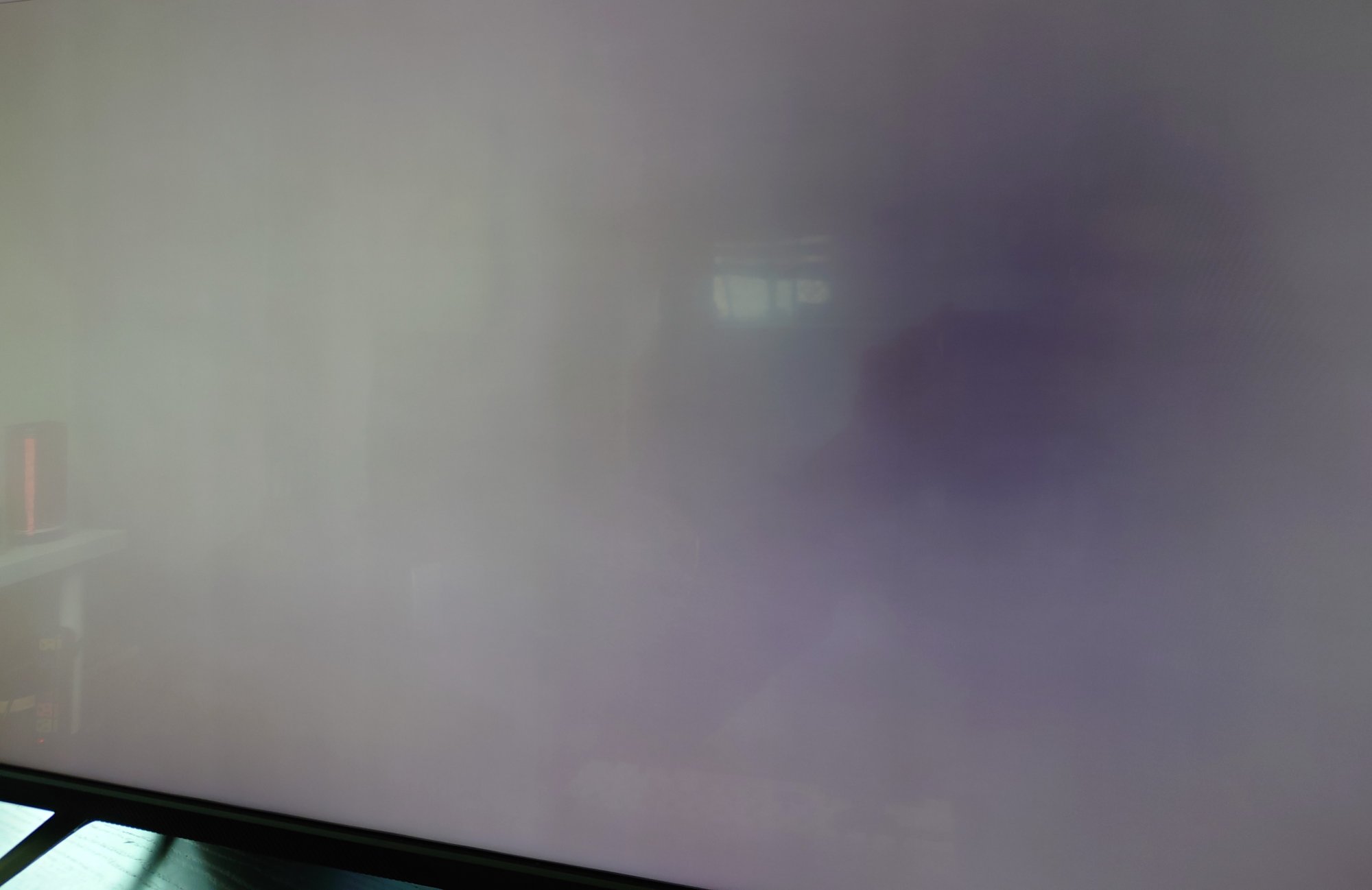

When on this forum on the FV43U, it's very noticeable as well. There was also text colour shift when scrolling where with the addition of blur, made scrolling text a not so good experience. I didn't realize that the grey banding I experienced was bad until I looked back at my old monitor which didn't have it as well as the OLED. Also want to add that I didn't see much of a difference or any at all between 120Hz and 144Hz, but I think if you have a game that usually runs between 120Hz and 144Hz, then the VRR in the FV43U would have that advantage.
Here are pics of the grey banding experienced (more noticeable in person):
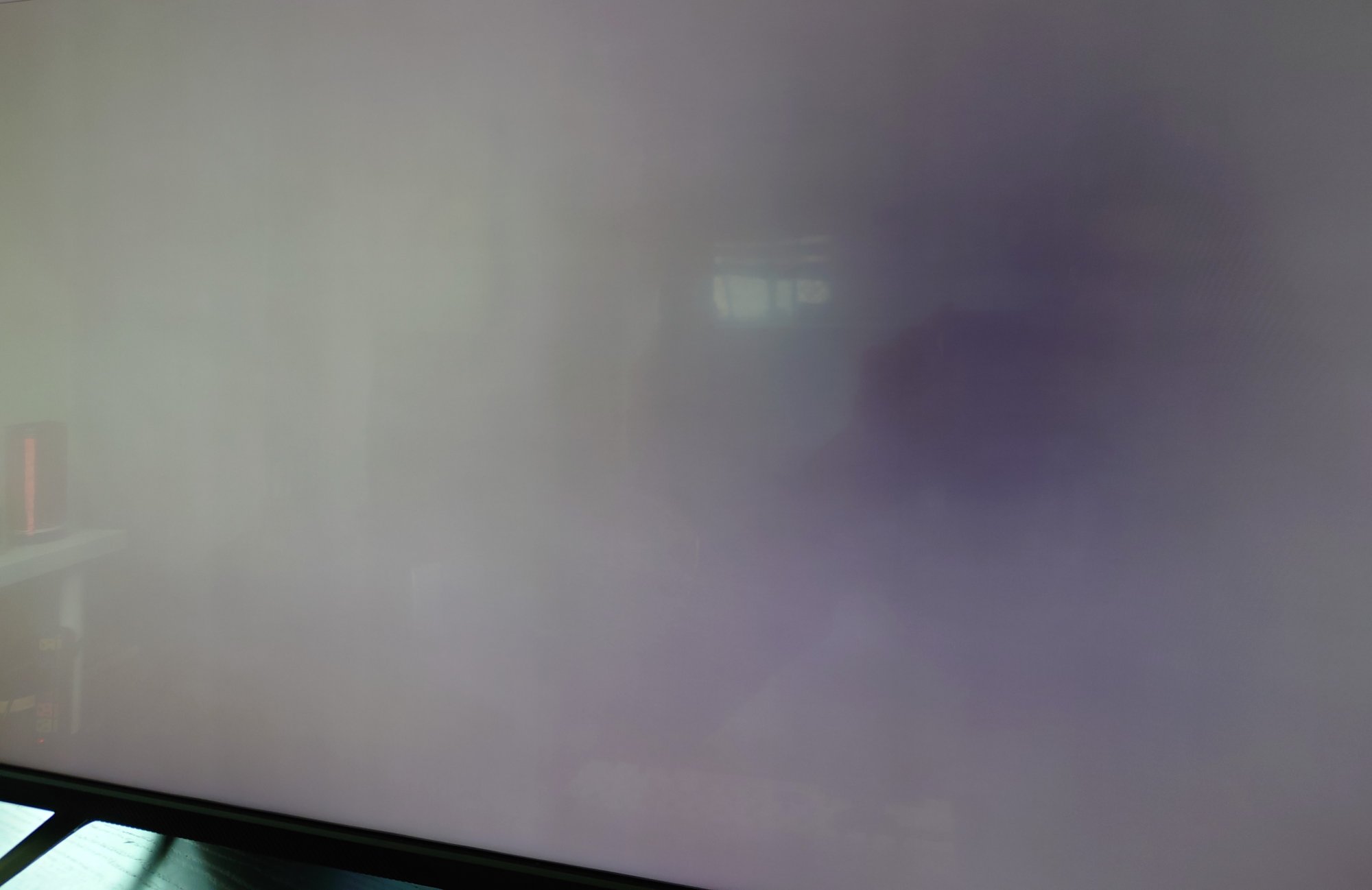

When on this forum on the FV43U, it's very noticeable as well. There was also text colour shift when scrolling where with the addition of blur, made scrolling text a not so good experience. I didn't realize that the grey banding I experienced was bad until I looked back at my old monitor which didn't have it as well as the OLED. Also want to add that I didn't see much of a difference or any at all between 120Hz and 144Hz, but I think if you have a game that usually runs between 120Hz and 144Hz, then the VRR in the FV43U would have that advantage.
YouOnlyLiveTwice28
n00b
- Joined
- Jun 2, 2021
- Messages
- 25
That makes sense. Surprised no one else talked much about it unless the unit I had just had terrible uniformity.I don't think that's banding. That's just shit uniformity and also one of the main reasons I ditched mine. I had vertical bars on two parts of the screen that were visible in a lot of content.
The other term for that is dirty screen effect.
From my experience if one has it, they all do with varying degrees of severity. It's more prominent the bigger the display.That makes sense. Surprised no one else talked much about it unless the unit I had just had terrible uniformity.
For me personally it's too much to unsee once I saw it. Panning the camera in a game with solid colors like the sky made the vertical bars visible and caused me to fixate which ruins the gaming experience.
It's another reason OLED wins for me because even though some suffer on 5% test slides, it's never visible in content with the 48's being particularly clean.
YouOnlyLiveTwice28,
what is the safest/easiest way to reproduce the issue?
A completely black screen?
what is the safest/easiest way to reproduce the issue?
A completely black screen?
YouOnlyLiveTwice28
n00b
- Joined
- Jun 2, 2021
- Messages
- 25
The pics takens were from Firefox darkmode on a new tab (without anything on it). I wouldn't worry about it unless you can actually see it when viewing regular things as I did. This forum with dark reader add on showed it as well. A completely black screen would just show the black uniformity.YouOnlyLiveTwice28,
what is the safest/easiest way to reproduce the issue?
A completely black screen?
Just returned mine to NewEgg. What a waste of money on express shipping  . Had a small blotch of dead pixels as well as what looked like a smudge under the screen in another area. Really upset that this was over a $1,000 and they can't QC these panels very well. I currently have an older Dell Alienware 3440x1440 120Hz Ultrawide. From playing on the 43inch 4k panel for a few hours, the larger screen really helps picking out enemies in the distance in games like Squad and Hell Let Loose. I did notice the pixel density seemed a little lacking. Also in fast movement during Doom Eternal I felt like I could see the panel. I'm not sure how to describe it, but during fast, frantic mouse movement spinning, it felt as if I could see vertical lines bleeding into the image. I'm not really sure what would have caused that. Other than that, it seemed really nice compared to my current setup. I think I am going to keep returning the panels until I get one without dirt or dead pixels. I really liked the monitor.
. Had a small blotch of dead pixels as well as what looked like a smudge under the screen in another area. Really upset that this was over a $1,000 and they can't QC these panels very well. I currently have an older Dell Alienware 3440x1440 120Hz Ultrawide. From playing on the 43inch 4k panel for a few hours, the larger screen really helps picking out enemies in the distance in games like Squad and Hell Let Loose. I did notice the pixel density seemed a little lacking. Also in fast movement during Doom Eternal I felt like I could see the panel. I'm not sure how to describe it, but during fast, frantic mouse movement spinning, it felt as if I could see vertical lines bleeding into the image. I'm not really sure what would have caused that. Other than that, it seemed really nice compared to my current setup. I think I am going to keep returning the panels until I get one without dirt or dead pixels. I really liked the monitor.
QC on montior in general is garbage. Doesn't matter if it is a $100 monitor or $2k.Just returned mine to NewEgg. What a waste of money on express shipping. Had a small blotch of dead pixels as well as what looked like a smudge under the screen in another area. Really upset that this was over a $1,000 and they can't QC these panels very well. I currently have an older Dell Alienware 3440x1440 120Hz Ultrawide. From playing on the 43inch 4k panel for a few hours, the larger screen really helps picking out enemies in the distance in games like Squad and Hell Let Loose. I did notice the pixel density seemed a little lacking. Also in fast movement during Doom Eternal I felt like I could see the panel. I'm not sure how to describe it, but during fast, frantic mouse movement spinning, it felt as if I could see vertical lines bleeding into the image. I'm not really sure what would have caused that. Other than that, it seemed really nice compared to my current setup. I think I am going to keep returning the panels until I get one without dirt or dead pixels. I really liked the monitor.
I think this is mostly because 90% of users are blind/don't care so monitor manufacturers get away with it. I mean this actually applies to all forms of consumer products.QC on montior in general is garbage. Doesn't matter if it is a $100 monitor or $2k.
Being selective/picky about my displays is both a gift and a curse. I wish I could be as naive/ignorant toward what I'm looking at as some and settle on just about anything but this goes hand in hand with not caring about graphical quality or fidelity in the games/content I consume which just isn't happening for me personally (I'm a graphics whore).
A lot of it comes down to experience IMO. I've owned almost every display under the sun so you develop an eye for things. I don't expect a person whose owned 3 monitors over the past 2 decades to understand. Could I sit over their shoulder and point these things out to them in 10 minutes and cause a once seen cannot be unseen situation that will forever ruin their display, yes.
Sometimes it's better to be the blind consumer but at the same time playing with new toys is fun and has become a hobby.
QC on montior in general is garbage. Doesn't matter if it is a $100 monitor or $2k.
I think this is mostly because 90% of users are blind/don't care so monitor manufacturers get away with it. I mean this actually applies to all forms of consumer products.
Being selective/picky about my displays is both a gift and a curse. I wish I could be as naive/ignorant toward what I'm looking at as some and settle on just about anything but this goes hand in hand with not caring about graphical quality or fidelity in the games/content I consume which just isn't happening for me personally (I'm a graphics whore).
A lot of it comes down to experience IMO. I've owned almost every display under the sun so you develop an eye for things. I don't expect a person whose owned 3 monitors over the past 2 decades to understand. Could I sit over their shoulder and point these things out to them in 10 minutes and cause a once seen cannot be unseen situation that will forever ruin their display, yes.
Sometimes it's better to be the blind consumer but at the same time playing with new toys is fun and has become a hobby.
It's because our current technology cannot produce perfect panels. The higher demand you want, the lower the yield but someone still have to pay for the less than perfect panels. Perfect example is Apple, look at what they used to cost before they got out of the business because they only want A+ panels. But this also create all the cheap Korean monitors as even with Apple paying a premium for their panels, the manufacturers still have to off load the lower grade panels at a low cost to cover production cost. The net result is that general price for monitor went down and Apple cannot sustain thier monitor business at their price level.
Another perfect example is all the different speed grade of the same model GPU and RAM you see from varies manufacturers. Do you think they set up different grade production lines? No, they all comes out from the same production line and then get sorted to fill the different speed grade because some of them will perform better than the rest even from the same production batch.
It is also the fact that 90% of the consumer will not notice minor defects that enable you to get TVs and monitors at the current price level. The only thing I check on a new monitor/TV is cluster of dead pixels or stuck bright pixels. Other than that, I don't even check for backlight bleed or put up test patterns unless something jump out at me during normal operations. Why? Because it will only bring you grief. The problem is that it's all the luck of the dram and you can't even get anything better even if you're willing to pay for it.
Last edited:
I can't unsee BLB. I drives me nuts on dark screens. Haloing is also terrible. It is one the reasons I love OLEDs.It's because our current technology cannot produce perfect panels. The higher demand you want, the lower the yield but someone still have to pay for the less than perfect panels. Perfect example is Apple, look at what they used to cost before they got out of the business because they only want A+ panels. This also create all the cheap Korean monitor monitors as even with Apple paying a premium for their panels, the manufacturers still have to off load the lower grade panels at a low cost to cover production cost.
It is also the fact that 90% of the consumer will not notice minor defects that enable you to get TVs and monitors at the current price level. The only thing I check on a new monitor/TV is cluster of dead pixels or stuck bright pixels. Other than that, I don't even check for backlight bleed or put up test patterns unless something jump out at me during normal operations. Why? Because it will only bring you grief. The problem is that it's all the luck of the dram and you can't even get anything better even if you're willing to pay for it.
I can't unsee BLB. I drives me nuts on dark screens. Haloing is also terrible. It is one the reasons I love OLEDs.
Cause you work in a darker environment, The only time I see the BLB on my CG437 (all 4 corners) is on a static black screen. The rest of the time I can't see it.
Then you're destined to live in grief as you can't even get better ones even if you're willing to pay for it or you're willing to live with a gimped technologyI don't have to check for defects through test patterns of specific scenarios. This stuff is visible in regular use it's just a matter of how sensitive you are to it.
Last edited:
I don't live in a blacked out environment. It bothers me with the room fully lit or blacked out.Cause you work in a darker environment, The only time I see the BLB on my CG437 (all 4 corners) is on a static black screen. The rest of the time I can't see it.
Last edited:
I'm now having an issue where the monitor will not wake up when powering on the device connected via HDMI. I believe someone else in this thread was having a similar issue.
Previously all was fine. Had my PC connected to displayport, nVidia Shield connected to HDMI. Both devices would wake the monitor every time. I've now added an Xbox Series X to HDMI 2. The Xbox woke the monitor just fine the first time I powered on the Xbox.
Now the monitor won't wake when I turn on my nVidia Shield or Xbox (Xbox instant on feature is enabled). PC wakes the monitor fine. To turn on the monitor, I have to now press the power button then very quickly select input>HDMI2. Must be done quickly or else it goes back to sleep.
I think it might be the instant on feature of the Xbox, but still doesn't explain why the nVidia Shield won't wake it.
I'll mess with it more tonight.
Previously all was fine. Had my PC connected to displayport, nVidia Shield connected to HDMI. Both devices would wake the monitor every time. I've now added an Xbox Series X to HDMI 2. The Xbox woke the monitor just fine the first time I powered on the Xbox.
Now the monitor won't wake when I turn on my nVidia Shield or Xbox (Xbox instant on feature is enabled). PC wakes the monitor fine. To turn on the monitor, I have to now press the power button then very quickly select input>HDMI2. Must be done quickly or else it goes back to sleep.
I think it might be the instant on feature of the Xbox, but still doesn't explain why the nVidia Shield won't wake it.
I'll mess with it more tonight.
I'm now having an issue where the monitor will not wake up when powering on the device connected via HDMI. I believe someone else in this thread was having a similar issue.
Previously all was fine. Had my PC connected to displayport, nVidia Shield connected to HDMI. Both devices would wake the monitor every time. I've now added an Xbox Series X to HDMI 2. The Xbox woke the monitor just fine the first time I powered on the Xbox.
Now the monitor won't wake when I turn on my nVidia Shield or Xbox (Xbox instant on feature is enabled). PC wakes the monitor fine. To turn on the monitor, I have to now press the power button then very quickly select input>HDMI2. Must be done quickly or else it goes back to sleep.
I think it might be the instant on feature of the Xbox, but still doesn't explain why the nVidia Shield won't wake it.
I'll mess with it more tonight.
Maybe turn off the auto input select. This was causing me grief when trying to switch to my other pc as it gives you no time.
So guys no one here has a FV43U and Xbox Series X? I am reading in the Gigabyte 32" thread that none of these Gigabyte "HDMI 2.1" monitors is actually 2.1 and therefore cannot support full chroma at 4k120 (only 4:2:0 chroma). Is this correct?
It has a BGR sub-pixel array. So not perfect text with standard clear type or clear type off.Does this panel have an RGB sub pixel array ? so that it looks good too, when using as PC monitor
I have a Series X connected to my FV43U. I've only owned the Series X for two days, but as far as I can tell it is HDMI 2.1. I have mines running at 4K 120Hz 10bit.So guys no one here has a FV43U and Xbox Series X? I am reading in the Gigabyte 32" thread that none of these Gigabyte "HDMI 2.1" monitors is actually 2.1 and therefore cannot support full chroma at 4k120 (only 4:2:0 chroma). Is this correct?
How do I see if it's full chroma 4:4:4?
![[H]ard|Forum](/styles/hardforum/xenforo/logo_dark.png)