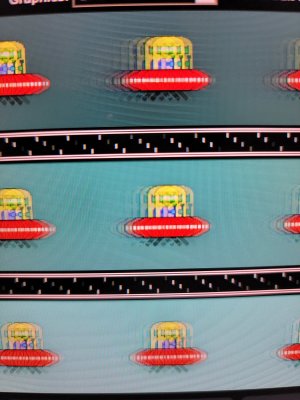I don't use HDR outside of gaming. In SDR mode I have my monitor calibrated to 150 nits.
Well, you see how much ambient light I get even with the shades closed and that's not even during the late afternoon when the sun is direct on the window. I really don't want to have to install blackout curtains. I also run the backlight in eco mode so it will dim the screen at low light at night.
Last edited:
![[H]ard|Forum](/styles/hardforum/xenforo/logo_dark.png)