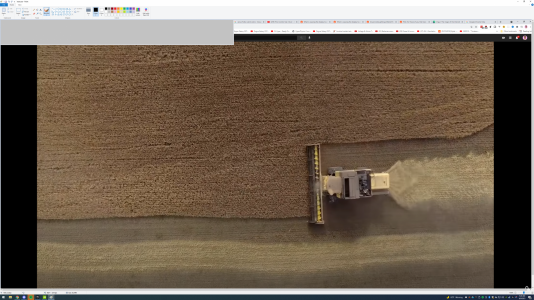Well you guys convinced me and I pulled the trigger on this just now. With taxes and fees and all the rest of it it came to $1560 Canadian so I was somewhat hesitant, but then when i realize that i spend 10+ hours a day either working on my computer from home or watching movies / playing games the cost seemed to be worth the investment. I currently have a 43" LG 4k / 60 IPS panel so this is gonna be a big upgrade in terms of gaming for me. at 43" tearing and stuff is very noticable and my current screen has no options for VRR.
Navigation
Install the app
How to install the app on iOS
Follow along with the video below to see how to install our site as a web app on your home screen.
Note: This feature may not be available in some browsers.
More options
You are using an out of date browser. It may not display this or other websites correctly.
You should upgrade or use an alternative browser.
You should upgrade or use an alternative browser.
GIGABYTE AORUS FV43U 43 inch 4k 144 HDR1000 QLED monitor
- Thread starter cjtk
- Start date
shadow2761
Limp Gawd
- Joined
- Mar 11, 2016
- Messages
- 455
I just noticed that from my phone camera it makes it look like that when I post them up. I guess you would have to see them in person to understand the CX is more vibrant and clear. Especially the distand shadows of trees and branches etc, it seems blurred and less clear on the FV43U.I don't understand your review. In all those pictures the Aorus looked much crisper and accurate than the CX. The CX looks washed out and blue in all those pics. What am I missing.
And on the CX you can actually see nice detail, the grime and wear on the tiles of the roof pic in Days Gone I posted earlier. On the FV43U, all of that looks mushed together and more bland, you cannot see that detail as easily. Believe me, this was one game where the FV43U looked like a cheap panel compared to the OLED.
On the other hand like I said before, in Horizon Zero Dawn, they were more on par in terms of picture detail, except the FV43U has better lighting, the CX looks more dimm.
As for the preset, I tried both HDR1000 and HDR Game. And I was alternating between Smart, Balanced and Speed, yet the motion and fluidity cannot even come close to the CX, the CX motion is super crisp and natural. To put it in words, I feel like I am playing a game on a typical computer monitor on the FV43U, where it feels like I am watching a movie when playing Days Gone on the CX because of how much better the motion is.
I will update firmware and try a few more HDR games before I make a verdict.
Last edited:
Armenius
Extremely [H]
- Joined
- Jan 28, 2014
- Messages
- 42,125
Did you calibrate the white point on the CX? Most reviews I've seen show it is too cool out of the box.I just noticed that from my phone camera it makes it look like that when I post them up. I guess you would have to see them in person to understand the CX is more vibrant and clear. Especially the distand shadows of trees and branches etc, it seems blurred and less clear on the FV43U.
And on the CX you can actually see nice detail, the grime and wear on the tiles of the roof pic in Days Gone I posted earlier. On the FV43U, all of that looks mushed together and more bland, you cannot see that detail as easily. Believe me, this was one game where the FV43U looked like a cheap panel compared to the OLED.
On the other hand like I said before, in Horizon Zero Dawn, they were more on par in terms of picture detail, except the FV43U has better lighting, the CX looks more dimm.
As for the preset, I tried both HDR1000 and HDR Game. And I was alternating between Smart, Balanced and Speed, yet the motion and fluidity cannot even come close to the CX, the CX motion is super crisp and natural. To put it in words, I feel like I am playing a game on a typical computer monitor on the FV43U, where it feels like I am watching a movie when playing Days Gone on the CX because of how much better the motion is.
I will update firmware and try a few more HDR games before I make a verdict.
MelonSplitter
[H]ard|Gawd
- Joined
- Aug 6, 2006
- Messages
- 1,087
Here's another one boys! You gotta be kiddingI don't understand your review. In all those pictures the Aorus looked much crisper and accurate than the CX. The CX looks washed out and blue in all those pics. What am I missing.
xaviergmail
n00b
- Joined
- Jun 9, 2021
- Messages
- 1
Has anyone experienced strange color clamping / artifacting?
This only seems to happen when using DisplayPort running 4k @ 144hz regardless of VRR. 4k@120hz is fine. I'm running a clean W10 install with latest drivers, no tweaks of any kind. It only seems to happen with very specific image layouts (having the full screen wide of chrome tabs had it occur on youtube, closing 4 tabs made it mostly disappear.)
I've attached testcase2.jpg which triggers this artifact for me when viewed full-screen

This only seems to happen when using DisplayPort running 4k @ 144hz regardless of VRR. 4k@120hz is fine. I'm running a clean W10 install with latest drivers, no tweaks of any kind. It only seems to happen with very specific image layouts (having the full screen wide of chrome tabs had it occur on youtube, closing 4 tabs made it mostly disappear.)
I've attached testcase2.jpg which triggers this artifact for me when viewed full-screen

Attachments
shadow2761
Limp Gawd
- Joined
- Mar 11, 2016
- Messages
- 455
Hey guys as Socali said, the CX does not look anywhere near as blue in person as my pics posted the page before. Maybe my phone camera HDR photo mode screwed it up. In the next few days I'll try take some comparison shots, maybe even a video without any of that processing from my phone.
I only followed some youtube gaming settings guide.Did you calibrate the white point on the CX? Most reviews I've seen show it is too cool out of the box.
What does this mean? LolHere's another one boys! You gotta be kidding
Link to original video or image? I can give it a try. But I got a feeling that what you saw is caused by DSC, that's why it's not there at 120Hz.Has anyone experienced strange color clamping / artifacting?
This only seems to happen when using DisplayPort running 4k @ 144hz regardless of VRR. 4k@120hz is fine. I'm running a clean W10 install with latest drivers, no tweaks of any kind. It only seems to happen with very specific image layouts (having the full screen wide of chrome tabs had it occur on youtube, closing 4 tabs made it mostly disappear.)
I've attached testcase2.jpg which triggers this artifact for me when viewed full-screen
View attachment 364526
Last edited:
Edogcarey51989
n00b
- Joined
- Jun 9, 2021
- Messages
- 14
The price is close but gap in terms of image quality is massive.
If you can't accommodate a 48" this is sadly the next best thing that isn't a PG32UQX.
Makes you wonder if lg would be stupid to sell a 42 inch OLED for ~$1,000. Answer, they would, and spoilers, they won't--remember that massive decrease in the price of oleds we were promised? I'm still sitting with my B6 opel that I bought new and soon after release from Best Buy at $1300. Oh, and this new monitor which is the best case scenario for competitive controller fps players on pc that like immersive but still being able to sit right on top of the display and see all four corners.
Also, full array local dimming has become really cheap on leds bigger than 55. SHAME this couldn't have the amazing brightness and color volume with near oled blacks simultaneously (if TCL could've just shrank my 65 r635 down to 43 and sold it for $600, that would've been my favorite piece of electronics in a decade).
Edit: Woops, forgot no HDMI 2.1 (it's a console tv--4k 120 is a pipe dream there). Well, there's always next year.
Last edited:
Chase0023
n00b
- Joined
- Jul 13, 2018
- Messages
- 17
I am assuming you have the LG 43 UN700-B or the older LG 43 UD79-B?Well you guys convinced me and I pulled the trigger on this just now. With taxes and fees and all the rest of it it came to $1560 Canadian so I was somewhat hesitant, but then when i realize that i spend 10+ hours a day either working on my computer from home or watching movies / playing games the cost seemed to be worth the investment. I currently have a 43" LG 4k / 60 IPS panel so this is gonna be a big upgrade in terms of gaming for me. at 43" tearing and stuff is very noticable and my current screen has no options for VRR.
Damn I am on the fence regarding this AORUS FV48U.. or maybe I should get the 48 CX or the C1..
The Aorus has a really good feature set for sure and some more desktop appropriate features like Displayport, PbP, software to control the display functions (though probably Windows only). I would probably be inclined to go that route if I was shopping for a 48" OLED now. Depends on how it is priced vs the LG.Damn I am on the fence regarding this AORUS FV48U.. or maybe I should get the 48 CX or the C1..
CX48 hands down. I brought the 55" refurbished at MC for $999 and couldn't be any happier. I mainly use it for my gaming and a g7 32" for general use.The CX48 is $1250:right now so the price between these two are very close. I’m still considering both.
DarkSideA8
Gawd
- Joined
- Apr 13, 2005
- Messages
- 989
Thanks for the write upOk, so I did a little bit more testing of HDR games side by side
Do you have any ideas on why the CX color is so blue shifted? The second game images look odd. On the FV they're like places I've been in California - with green trees and brown scrub covering the hills... But the CX images are very blue - to the point of being weird looking.
Did you take the pictures under different conditions or do the two monitors just look like that?
EDIT - derp, answered....
Anyone know why the CX looks bluer typically in photos?
DarkSideA8
Gawd
- Joined
- Apr 13, 2005
- Messages
- 989
I'll ask an even dumber question - how do you calibrate your CX if you don't have a calibration tool?
Armenius
Extremely [H]
- Joined
- Jan 28, 2014
- Messages
- 42,125
Maybe the extra white subpixel is what causes the bluish hue in photos?Thanks for the write up
Do you have any ideas on why the CX color is so blue shifted? The second game images look odd. On the FV they're like places I've been in California - with green trees and brown scrub covering the hills... But the CX images are very blue - to the point of being weird looking.
Did you take the pictures under different conditions or do the two monitors just look like that?
EDIT - derp, answered....
Anyone know why the CX looks bluer typically in photos?
Was thinking the same thing. Every individual display is different, so you can't just reproduce somebody else's settings and expect it to be accurate on your display.I'll ask an even dumber question - how do you calibrate your CX if you don't have a calibration tool?
Yes i have the Ud79 bI am assuming you have the LG 43 UN700-B or the older LG 43 UD79-B?
Damn I am on the fence regarding this AORUS FV48U.. or maybe I should get the 48 CX or the C1..
I thought about the CX but i have a lot of monitoring windows and things i keep up all day in the same spot so i am a really likely candidate for burn in problems and i dont want to worry about that.
YouOnlyLiveTwice28
n00b
- Joined
- Jun 2, 2021
- Messages
- 25
I have the 27UD59 (same as 27UD58) which is comparable or a smidge better in picture quality to the 43UD79 (based on rtings review) and the FV43U just blows the 27UD59 away, so I'm sure it will blow your 43UD79 away as well. Either the CX or FV43U will blow it away of course, but if you want 43", a brighter image (HDR really is something on this display), 144Hz and no burn-in risk, FV43U makes sense. However, if you value viewing angles where you might be sitting really close to the display or at times sit off-axis by a fair amount, then this display isn't the best for you as that's the only con I see with this display (no issues with input lag, response time, ghosting, black/grey uniformity or anything like that) or if you value dark room performance.Yes i have the Ud79 b
I thought about the CX but i have a lot of monitoring windows and things i keep up all day in the same spot so i am a really likely candidate for burn in problems and i dont want to worry about that.
Q90A is terrible. Tons of overshoot, FALD in game mode is trash, VRR flicker and even worse overshoot with it enabled as your framerate dips, etc. Also doesn't help that it has a single HDMI 2.1 port. For me personally, VRR is mandatory.
You can see the overshoot even in Rtings test images of the Q90A
The reason VRR has taken so long on the TV front is because it's facing what monitors did 3-4 years ago when it was relatively new except you would think Samsung of all manufacturers would get it right given their PC monitor market experience. I can't think of a single TV that does VRR properly right now and that includes the CX which is 90% there thanks in part to Nvidia's help + no need for variable overdrive due to it's inherent pixel response speed. It still suffers from flicker at random for me and the lifted gamma is a once you see it, can't be unseen thing although super minor for me.
All it comes down to is can you deal with the CX size but it was only until I had both side by side that I realized the difference in real estate isn't that significant:
https://www.displaywars.com/47,5-inch-16x9-vs-42,5-inch-16x9
If I didn't have the CX, I would be targeting the Gigabyte 48" OLED since DP 1.4 and monitor features make it's daily usability much much better. All that needs to get sorted is it's HDR capability.
You can see the overshoot even in Rtings test images of the Q90A
The reason VRR has taken so long on the TV front is because it's facing what monitors did 3-4 years ago when it was relatively new except you would think Samsung of all manufacturers would get it right given their PC monitor market experience. I can't think of a single TV that does VRR properly right now and that includes the CX which is 90% there thanks in part to Nvidia's help + no need for variable overdrive due to it's inherent pixel response speed. It still suffers from flicker at random for me and the lifted gamma is a once you see it, can't be unseen thing although super minor for me.
All it comes down to is can you deal with the CX size but it was only until I had both side by side that I realized the difference in real estate isn't that significant:
https://www.displaywars.com/47,5-inch-16x9-vs-42,5-inch-16x9
If I didn't have the CX, I would be targeting the Gigabyte 48" OLED since DP 1.4 and monitor features make it's daily usability much much better. All that needs to get sorted is it's HDR capability.
Attachments
But but it has 1000000 nit brightness! We all know that is the only thing that matters!Q90A is terrible. Tons of overshoot, FALD in game mode is trash, VRR flicker and even worse overshoot with it enabled as your framerate dips, etc. Also doesn't help that it has a single HDMI 2.1 port. For me personally, VRR is mandatory.
You can see the overshoot even in Rtings test images of the Q90A
The reason VRR has taken so long on the TV front is because it's facing what monitors did 3-4 years ago when it was relatively new except you would think Samsung of all manufacturers would get it right given their PC monitor market experience. I can't think of a single TV that does VRR properly right now and that includes the CX which is 90% there thanks in part to Nvidia's help + no need for variable overdrive due to it's inherent pixel response speed. It still suffers from flicker at random for me and the lifted gamma is a once you see it, can't be unseen thing although super minor for me.
All it comes down to is can you deal with the CX size but it was only until I had both side by side that I realized the difference in real estate isn't that significant:
https://www.displaywars.com/47,5-inch-16x9-vs-42,5-inch-16x9
If I didn't have the CX, I would be targeting the Gigabyte 48" OLED since DP 1.4 and monitor features make it's daily usability much much better. All that needs to get sorted is it's HDR capability.
Just installed the Aorus FV43U. Just wow ... what a "beast". Seems all to running smooth. I am using hdr1000, YCbCr444 instead of rgb, overdrive balance and set max refresh rate to 141 fps with gsync (running with a rtx3090). I just see if i have to calibrate the color settings a little bit over nivida control panel. Any suggestions? 
It may be a little bit too bright in Windows.
Besides i am just installing the new beta firmware.
I am very impressed, even this monitor is really a little bit too big! Cyberpunk looks amazing and i see no problems even with the input lag.
It may be a little bit too bright in Windows.
Besides i am just installing the new beta firmware.
I am very impressed, even this monitor is really a little bit too big! Cyberpunk looks amazing and i see no problems even with the input lag.
I don't play FPS much and I care more about how the image look. A lot of us actually do work or other task in a well lighted environment rather than just care about gaming all day. at least I'm not fooling myself that I got a good monitor when all it gives me is altered images.Q90A is terrible. Tons of overshoot, FALD in game mode is trash, VRR flicker and even worse overshoot with it enabled as your framerate dips, etc. Also doesn't help that it has a single HDMI 2.1 port. For me personally, VRR is mandatory.
You can see the overshoot even in Rtings test images of the Q90A
The reason VRR has taken so long on the TV front is because it's facing what monitors did 3-4 years ago when it was relatively new except you would think Samsung of all manufacturers would get it right given their PC monitor market experience. I can't think of a single TV that does VRR properly right now and that includes the CX which is 90% there thanks in part to Nvidia's help + no need for variable overdrive due to it's inherent pixel response speed. It still suffers from flicker at random for me and the lifted gamma is a once you see it, can't be unseen thing although super minor for me.
All it comes down to is can you deal with the CX size but it was only until I had both side by side that I realized the difference in real estate isn't that significant:
https://www.displaywars.com/47,5-inch-16x9-vs-42,5-inch-16x9
If I didn't have the CX, I would be targeting the Gigabyte 48" OLED since DP 1.4 and monitor features make it's daily usability much much better. All that needs to get sorted is it's HDR capability.
Last edited:
But but it has 1000000 nit brightness! We all know that is the only thing that matters!
I'm sure you're happy looking at an altered image all day.
Did you use local dimming? With hdr movie (there seems really more details in the pictures) there is a huge difference with local dimming
They local dimming is passable for a monitor but not great and wont be comparable to one of those 32" monitor with over 1000 dimming zone but if you're coming from an edge lit display, then there will be a noticeable improvement.
I'm in no real rush as I don't expect to get a new setup or GPU ([email protected]+2080Ti) until the silicon shortage breaks. I am still very curious about whatever 42" OLED is targeted specifically at the PC market. Burn in still concerns me and I'm hoping there will be features specifically to deal with burn in from static images on the Windows desktop.
Closest you can get is setting up some recommended settings from reviews. Not color profile, just the recommended "these are the closest settings you can get without calibration". From there all you can do is try to look at test images and try to adjust the RGB colors and see if that gets you to an image where for example grays are not significantly tinted.I'll ask an even dumber question - how do you calibrate your CX if you don't have a calibration tool?
Even for calibration OLED seems to be a bit of a special case, at least DisplayCal offers separate options for OLEDs. I don't know enough about calibration to say much about them but felt I got my CX fairly close with a Spyder 5 Pro I borrowed from my previous workplace and using DisplayCal to calibrate it. Only small adjustments to colors were needed and it was difficult to tell the visual difference.
I haven't found mine to look blue at all but I suppose if you photograph it, reflections and camera might cause it to look blue tinted.
Edogcarey51989
n00b
- Joined
- Jun 9, 2021
- Messages
- 14
I'm in no real rush as I don't expect to get a new setup or GPU ([email protected]+2080Ti) until the silicon shortage breaks. I am still very curious about whatever 42" OLED is targeted specifically at the PC market. Burn in still concerns me and I'm hoping there will be features specifically to deal with burn in from static images on the Windows desktop.
It all comes down to if it's marketed as a monitor or a tv. If it's a tv, then their claims about being able to make a 42 for cheap could bear fruit for the consumer. If it's a monitor, they will upcharge the absolute bejeezus out of it for a handful of features that make monitors better for computer use. See their 32 inch OLED monitor that retails for like $3k. It's highway robbery but hey, don't hate the player, right? Supply and demand
YouOnlyLiveTwice28
n00b
- Joined
- Jun 2, 2021
- Messages
- 25
How come you aren't using RGB?Just installed the Aorus FV43U. Just wow ... what a "beast". Seems all to running smooth. I am using hdr1000, YCbCr444 instead of rgb, overdrive balance and set max refresh rate to 141 fps with gsync (running with a rtx3090). I just see if i have to calibrate the color settings a little bit over nivida control panel. Any suggestions?
It may be a little bit too bright in Windows.
Besides i am just installing the new beta firmware.
I am very impressed, even this monitor is really a little bit too big! Cyberpunk looks amazing and i see no problems even with the input lag.
shadow2761
Limp Gawd
- Joined
- Mar 11, 2016
- Messages
- 455
Did a few more comparisons against the CX, below are some pics. Just to note, that my phone camera is making the photos look more saturated and makes the CX appear blurry when infact it is not at all.
Cyberpunk 2077
FV43U:

CX:
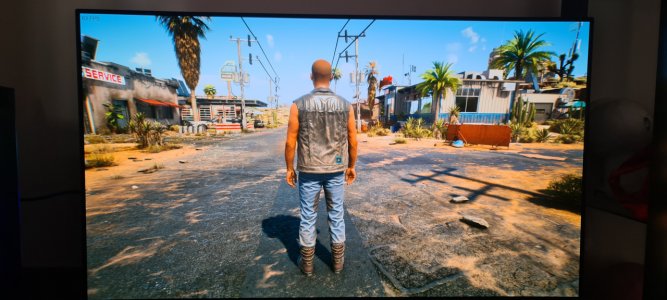
FV43U:
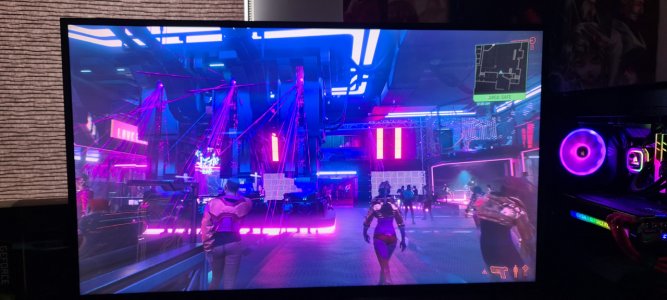
CX:

FV43U:

CX:

FV43U:

CX:

Ok, so I will say it, I have come to the conclusion that I will keep the CX and will be getting rid of the Aorus FV43U.
The CX just has much better colors, and much better darks, and much better motion and input response. I have 'Balance' OD on the Aorus selected, it's not terrible but the motion is just not clear and instant like the OLED pixel, there is just no contest with the motion compared to the CX. It feels much nicer to play with. The only thing the FV43U is better at is having a much higher brightness level, but I don't think the brightness level on the CX is bad anyways, so really to me it's just a no brainer.
I am not saying the Aorus is a bad gaming monitor by any standard. It is still a great monitor, and still outputs a great HDR gaming picture, and I could be happy keeping it, but like another forum member said here previously, the only thing the Aorus did was make him appreciate his CX even more. And I have to 100% agree with him there. Ofcourse I am only comparing one aspect, HDR gaming and response, and the CX is just better for that, that is why I am keeping it. I know some people may disagree with me, but that is just my opinion and it took me a few hrs of gaming to realise it and am confident my choice is correct for my use.
Cyberpunk 2077
FV43U:

CX:
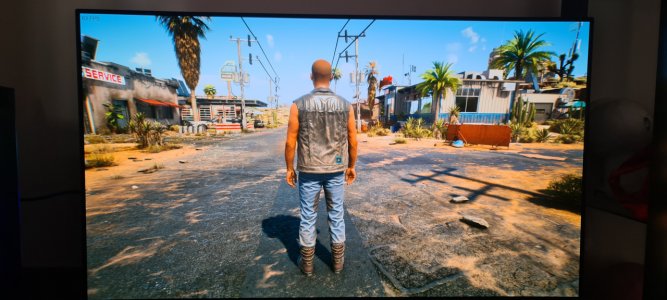
FV43U:
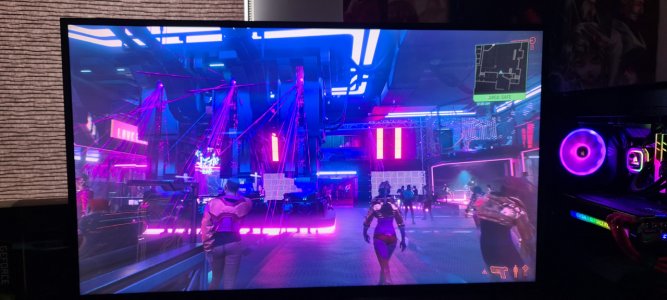
CX:

FV43U:

CX:

FV43U:

CX:

Ok, so I will say it, I have come to the conclusion that I will keep the CX and will be getting rid of the Aorus FV43U.
The CX just has much better colors, and much better darks, and much better motion and input response. I have 'Balance' OD on the Aorus selected, it's not terrible but the motion is just not clear and instant like the OLED pixel, there is just no contest with the motion compared to the CX. It feels much nicer to play with. The only thing the FV43U is better at is having a much higher brightness level, but I don't think the brightness level on the CX is bad anyways, so really to me it's just a no brainer.
I am not saying the Aorus is a bad gaming monitor by any standard. It is still a great monitor, and still outputs a great HDR gaming picture, and I could be happy keeping it, but like another forum member said here previously, the only thing the Aorus did was make him appreciate his CX even more. And I have to 100% agree with him there. Ofcourse I am only comparing one aspect, HDR gaming and response, and the CX is just better for that, that is why I am keeping it. I know some people may disagree with me, but that is just my opinion and it took me a few hrs of gaming to realise it and am confident my choice is correct for my use.
I'm all for more options in these larger 4K screens so it's a shame the Aorus still has motion response issues. Samsung seems to be the only one who has cracked VA panels black smear and response times with their latest gen desktop displays. Would love to see that in larger 4K models too or a ~50" 8K.Ok, so I will say it, I have come to the conclusion that I will keep the CX and will be getting rid of the Aorus FV43U.
The CX just has much better colors, and much better darks, and much better motion and input response. I have 'Balance' OD on the Aorus selected, it's not terrible but the motion is just not clear and instant like the OLED pixel, there is just no contest with the motion compared to the CX. It feels much nicer to play with. The only thing the FV43U is better at is having a much higher brightness level, but I don't think the brightness level on the CX is bad anyways, so really to me it's just a no brainer.
I am not saying the Aorus is a bad gaming monitor by any standard. It is still a great monitor, and still outputs a great HDR gaming picture, and I could be happy keeping it, but like another forum member said here previously, the only thing the Aorus did was make him appreciate his CX even more. And I have to 100% agree with him there. Ofcourse I am only comparing one aspect, HDR gaming and response, and the CX is just better for that, that is why I am keeping it. I know some people may disagree with me, but that is just my opinion and it took me a few hrs of gaming to realise it and am confident my choice is correct for my use.
It's a shame that the pace of advancement is so slow. I have owned the CX for about a year now and it has worked well but it's by no means ideal due to its size and being OLED. It's just the best compromise to me when anything larger with 4K is generally not that great and even the best LCD TVs tend to be 55+ inches.
Chase0023
n00b
- Joined
- Jul 13, 2018
- Messages
- 17
Can u make the CX turn off like a monitor when u power off or do u need to manually turn it off like a TV?
You can but not in any convenient way. Powering on automatically is even more complicated. It's just easier to use the remote or voice commands for that.Can u make the CX turn off like a monitor when u power off or do u need to manually turn it off like a TV?
shadow2761
Limp Gawd
- Joined
- Mar 11, 2016
- Messages
- 455
There might be a setting for this somewhere, but I know it can turn off automatically when its been idle for a short period of time.Can u make the CX turn off like a monitor when u power off or do u need to manually turn it off like a TV?
YouOnlyLiveTwice28
n00b
- Joined
- Jun 2, 2021
- Messages
- 25
I just noticed that the colour shift on text (white text on grey background) when scrolling is only apparent on 144Hz whereas it's basically non-existent on 120Hz. Not sure if that's a bug or due to display stream compression (DSC) as I'm using display port. Anyone else with this monitor notice apparent shifting when scrolling?
Edogcarey51989
n00b
- Joined
- Jun 9, 2021
- Messages
- 14
Did a few more comparisons against the CX, below are some pics. Just to note, that my phone camera is making the photos look more saturated and makes the CX appear blurry when infact it is not at all.
Cyberpunk 2077
FV43U:
View attachment 365015
CX:
View attachment 365016
FV43U:
View attachment 365017
CX:
View attachment 365018
FV43U:
View attachment 365019
CX:
View attachment 365020
FV43U:
View attachment 365021
CX:
View attachment 365022
Ok, so I will say it, I have come to the conclusion that I will keep the CX and will be getting rid of the Aorus FV43U.
The CX just has much better colors, and much better darks, and much better motion and input response. I have 'Balance' OD on the Aorus selected, it's not terrible but the motion is just not clear and instant like the OLED pixel, there is just no contest with the motion compared to the CX. It feels much nicer to play with. The only thing the FV43U is better at is having a much higher brightness level, but I don't think the brightness level on the CX is bad anyways, so really to me it's just a no brainer.
I am not saying the Aorus is a bad gaming monitor by any standard. It is still a great monitor, and still outputs a great HDR gaming picture, and I could be happy keeping it, but like another forum member said here previously, the only thing the Aorus did was make him appreciate his CX even more. And I have to 100% agree with him there. Ofcourse I am only comparing one aspect, HDR gaming and response, and the CX is just better for that, that is why I am keeping it. I know some people may disagree with me, but that is just my opinion and it took me a few hrs of gaming to realise it and am confident my choice is correct for my use.
Response? That's still very vague to me. As I pointed out early, the professional reviews have the Aorus with lower input lag. I'm not sure if this is affected by settings or using HDR. Can you use a non-HDR picture mode and compare the 'response'?
FYI. The FV43U is now up on Amazon and if you look at the varies buying option, you can find them shipped from Amazon (with Amazon return policy) by 3rd party for $999 if you're willing to wait for the Aug shipment and you can always cancel if you find something in stock or cheaper before then.
Last edited:
![[H]ard|Forum](/styles/hardforum/xenforo/logo_dark.png)